
Use the mysql_fetch_row() function to obtain each record in the result set row by row (method 6 of PHP operating MySQL database). Earlier we introduced two types of obtaining data in the result set, so today we will introduce to you the third method of obtaining the result set. The mysql_fetch_row() function is similar to the function mentioned above! In the previous articles "Using the mysql_fetch_array() function to obtain information in the array result set (PHP method 4 for operating MySQL database)" and "Using the mysql_fetch_object() function to obtain a row in the result set as an object (PHP method 5 for operating MySQL database)" The mysql_fetch_array() function and mysql_fetch_object() function are introduced. In this chapter, we introduce the mysql_fetch_row() function in detail! The syntax format of the function is as follows: array mysql_fetch_row(resource result) mysql_fetch_row() function

Introduction: Earlier we introduced two ways to obtain data in the result set, then we Today I will introduce to you the third mysql_fetch_row() function for obtaining result sets. This function is similar to the function mentioned above!
2. MySQL Getting Started Simple Data Query

## Introduction: mysql_init initializes the database link – gets a link mysql_real_connect connects to the database server and executes mysql_query query – the query statement is a string to retrieve each row separately mysql_store_result – the results are stored in the link and are one-time queries obtained from the result set. Header information – mysql_fetch_fields – The header information is stored in the memory space pointed to by the MYSQL_FIELD type pointer. Parsing the header – mysql_field_count gets the number of columns, and the for loop parses mysql_fetch_row column by column from the result set one row at a time
3. Common knowledge points summary of php
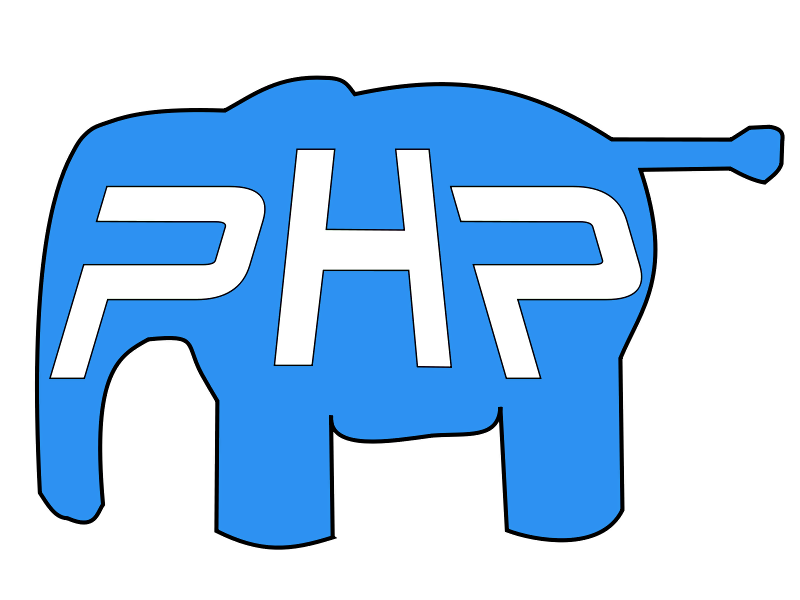
4.
Summary of common PHP knowledge points

5.
php example source code to get all rows and columns in the mysql table

6.
mysql_fetch_row query results are incomplete. Why are the results displayed in alternate rows?
Introduction: Using the mysql_fetch_row function to query the database results, only the results of alternate rows in the database are displayed instead of the complete results. What is the reason? The code is as follows: {code...} This code can only display part of the results, as shown in the figure: Database screenshot: 2. Use the following code to query all...7. [Transfer] The difference between mysql_fetch_row, mysql_fetch_array, mysql_fetch_assoc ##Introduction: [Transfer] The difference between mysql_fetch_row, mysql_fetch_array, mysql_fetch_assoc 8. [Transfer] The difference between mysql_fetch_row, mysql_fetch_array, mysql_fetch_assoc 9. MySQL data table is damaged PHP obtains the implementation code of all tables in the MySQL database 10. array_slice The difference between mysql_fetch_row, mysql_fetch_array, mysql_fetch_assoc##Introduction: array_slice: array_slice The difference between mysql_fetch_row, mysql_fetch_array, mysql_fetch_assoc: Copy the code The code is as follows:
[Related Q&A Recommendations]: php - After extracting the form value and querying mysql, what is the problem with the first page being normal but the second page having an error? php - mysql_fetch_row query results are incomplete. Why are the results displayed on alternate lines? php - How to get a row of data and the number of rows of all data?
The above is the detailed content of 10 recommended articles about the mysql_fetch_row() function. For more information, please follow other related articles on the PHP Chinese website!




