This article mainly introduces the solution to the HTTP error 500.21 when installing the website security dog in win2008 R2. Friends who need it can refer to the WINDOWS 2008 R2 system + IIS7.5. Everything is normal before installing the website security dog. Install the website After SafeDog version 3.3, some PHP websites cannot be accessed. The following error is prompted: HTTP Error 500.21 - Internal Server Error handler "SafedogIISAuditor64" has an error module "IsapiModule" in its module list. Solution: Check whether IIS7.5 adds asp.net extensibility components. If not installed, please install it. Then check whether IIS7.5 is installed with IIS6.0 management compatibility. If not, please install it. After installing the above two items, I visited the relevant website again and everything was normal. 1. Introduction to the solution to the error 500.21 prompted by the website security dog when installing win2008 R2: This article mainly introduces the solution to the HTTP error 500.21 prompted by the website security dog during the win2008 R2 installation
1.About Detailed introduction to security dog

Introduction: This article mainly introduces the security dog tips for win2008 R2 installation website For the solution to HTTP error 500.21, friends who need it can refer to WINDOWS 2008 R2 system + IIS7.5. Everything was normal before installing Website Security Dog. After installing Website Security Dog version 3.3, some PHP websites cannot be accessed. The following error is prompted: HTTP Error 500.21 - Internal Server Error handler "SafedogIISAuditor64" in its module list...
2.Picture of limiting bandwidth in win2008 r2 iis7.5 Introduction to the method

Introduction: When configuring the server today, you need to limit the bandwidth to avoid being attacked for free. Or the traffic is too high and affects other websites. Here we will limit the bandwidth. Generally, it is not easy to find friends who are new to using iis6. Here I will share with you
3.Solution to the problem of insufficient website permissions after IIS7.5 configuration in Win2008 R2
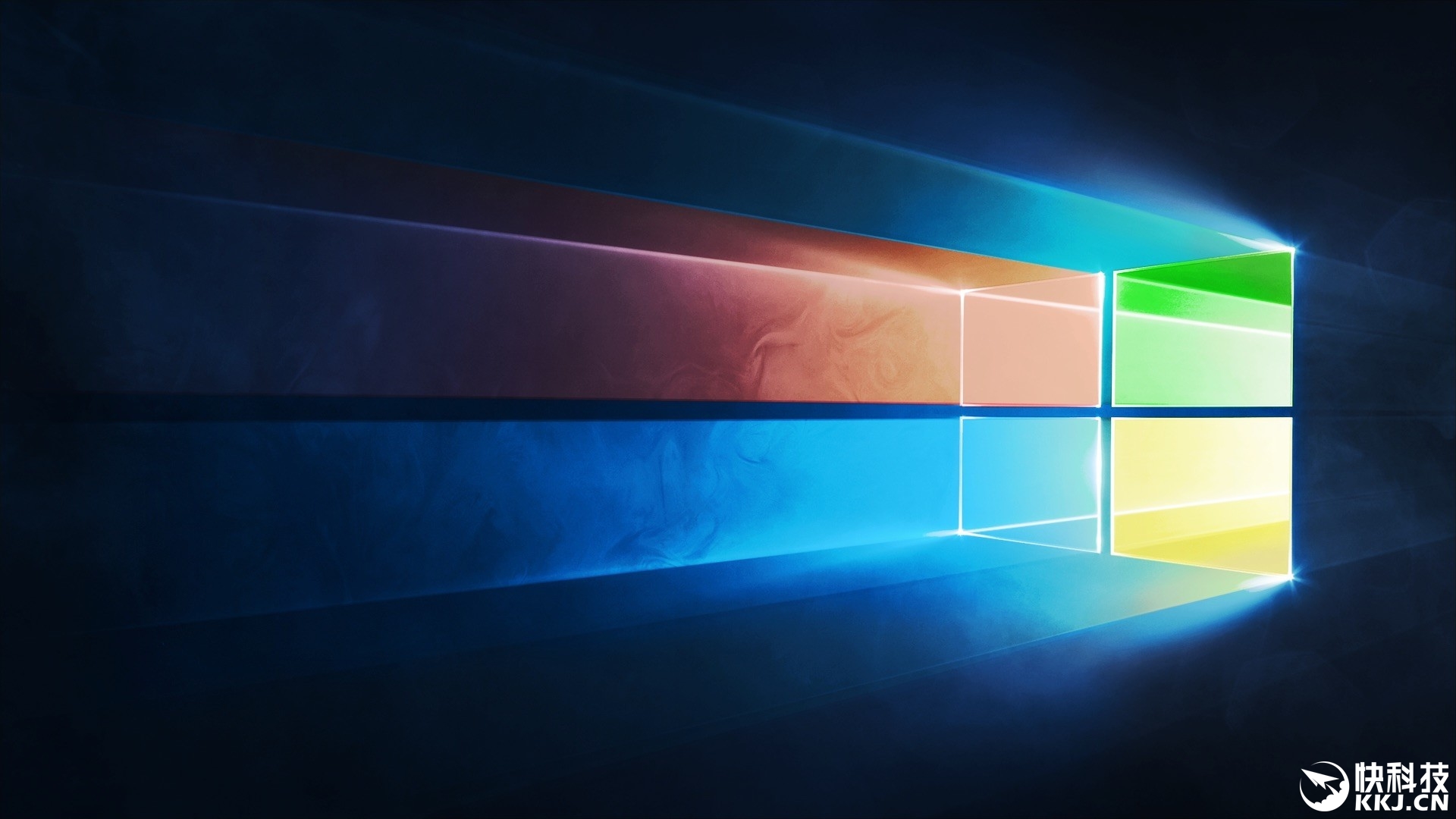
Introduction: This article mainly introduces the solution to the problem of insufficient website permissions after IIS7.5 configuration in Win2008 R2. Friends in need can refer to

##Introduction: This article mainly introduces win2008 r2 IIS7.5 is set to force all files to be downloaded directly. Friends who need it can refer to
5.win2008 The simplest and most powerful way to support PHP environment under iis7/iis7.5 Installing multiple versions (picture)

6.
Win2008 r2 IIS7.5 has a solution to the problem that the FastCGI process often fails recently

7.
Win2008 r2 IIS7.5 Detailed introduction on how to set a directory to prohibit the execution of scripts

8.Windows server 2008 IIS7.5 URLRewrite pseudo-static settings
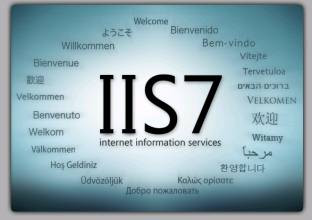
# #Introduction: Windows server 2008 IIS7.5 URLRewrite pseudo-static settings
9.IIS7.5 displays the detailed error message of ASP "500 - Internal server error resolution"

Introduction: In iis6.0, the default is to display the details of the error, which is more convenient to solve the fault, but it is also There are certain security issues. IIS7.5 does not display detailed error content by default. You need to manually open it
10.IIS7.5 Error Code 0x8007007e HTTP error 500.19 solution

Introduction: This article mainly introduces the solution to IIS7.5 Error Code 0x8007007e HTTP error 500.19. Friends in need can refer to
[Related Q&A recommendations]:
iis7.5 Two PHP versions 5.2.17 configuration files have been loaded. 5.6.9's php.ini
iis-ssl certificate - thinkphp configure ssl How to remove the index.php suffix when forcing https access?
javascript - RESTful under IIS7.5 cannot cross-domain PUT and POST
apache - How to match the web server running php under windows Excellent performance
php - File upload failed in IIS7.5 environment
The above is the detailed content of Detailed introduction about IS7.5. For more information, please follow other related articles on the PHP Chinese website!




