HTML5 is a major change in the web development world. HTML5 has the advantages of ease of use, strong interaction, and easy sharing! With the rise of mobile Internet, html5 represents the future trend. Currently, even Adobe encourages users to use HTML5 to replace Flash, so we must embrace html5 and not fall behind! What tools are commonly used to create html5 pages? The following are the 33 latest, most complete and most useful HTML5 development tools recommended by PHP Chinese website in 2017! They are html5 development software, online h5 page production tools, html5 tools commonly used by domestic designers, and 10 excellent foreign html5 development tools. Let’s take a closer look at what development tools html5 has. !
1.html5 development tool software:
1.Dreamweaver (excellent html5 visual development tool)
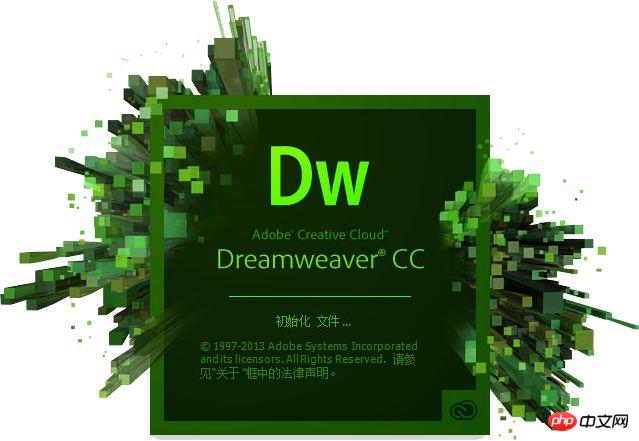
Software download address: //m.sbmmt.com/xiazai/gongju/469
Tool introduction:
Old web page editing software, The function is very powerful. The biggest advantage is visual editing and error prompts. It is very popular among front-end developers and website developers! Dreamweaver CC focuses on responsive design, code editing improvements, on-device web page previews, and batch extraction of web-optimized images in multiple resolutions from Photoshop composites. Integration with the Bootstrap framework helps you build mobile-first, responsive websites. Visual media queries further refine the responsive web design experience by letting you visualize and modify your designs at various breakpoints. Users can not only preview in Live View, but also provide multi-screen preview function. An excellent HTML5 visual development tool, developers can view the rendering effect of HTML5 content through the MultiScreen preview panel. Live View supports HTML5 via the WebKit rendering engine.
2.WebStorm MAC version (the most powerful HTML5 editor)
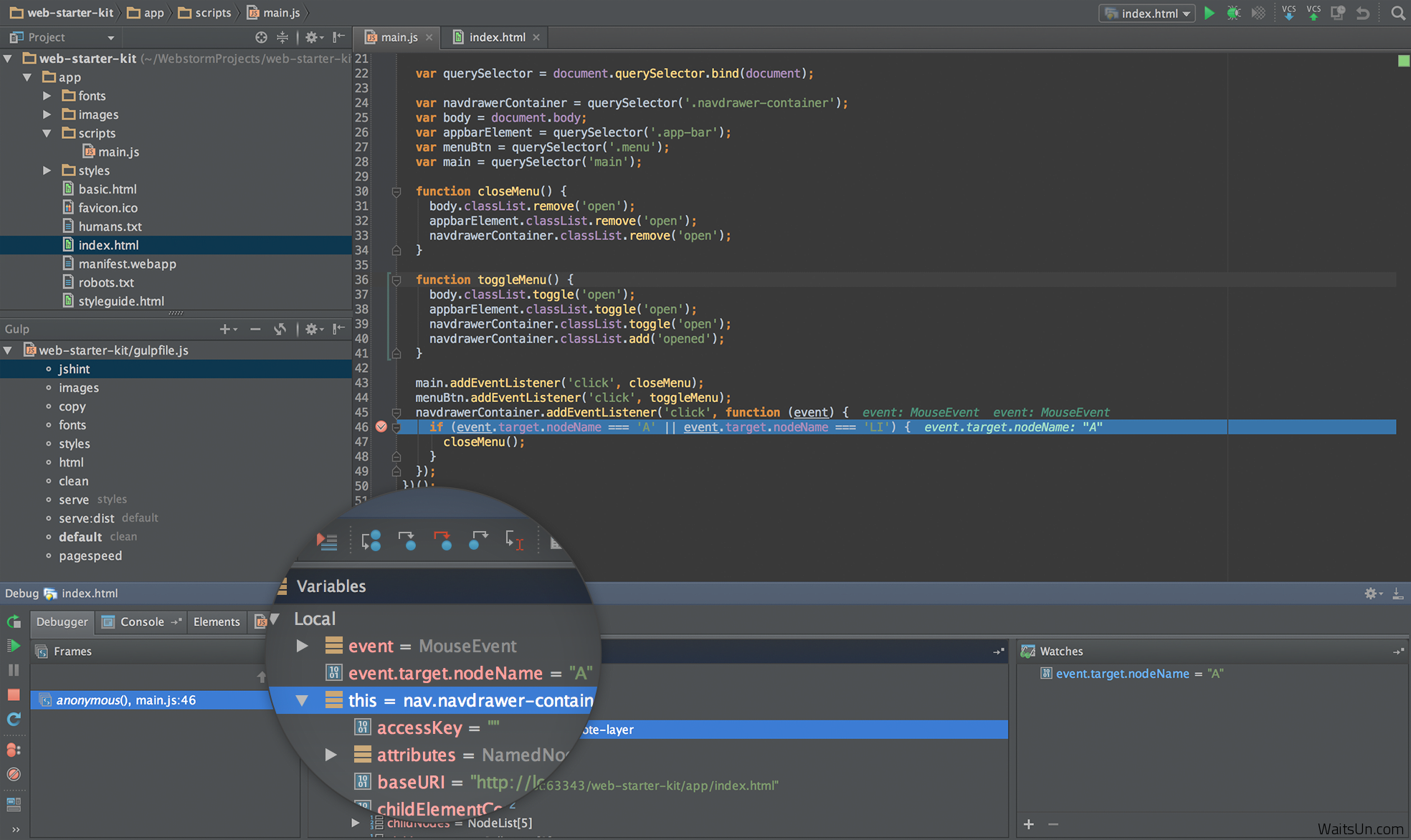
Software download address: //m.sbmmt.com/xiazai /gongju/506
Tool introduction:
is a very easy-to-use JavaScript development tool. It is praised by the majority of Chinese JS developers as "Web front-end development artifact" and "the most useful tool". Powerful HTML5 editor", "the most intelligent JavaScript IDE", etc. It has the same origin as IntelliJ IDEA and inherits the functions of the powerful JS part of IntelliJ IDEA.
3.browser-sync-master (time-saving browser synchronization testing tool)
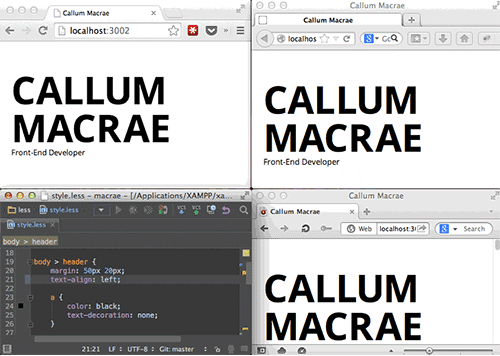
Software download address: http://www.php. cn/xiazai/gongju/666
Tool introduction:
A time-saving browser synchronization testing tool, Browsersync allows the browser to respond to your file changes in real time and quickly (html, js, css, sass, less, etc.) and automatically refresh the page. More importantly, Browsersync can be debugged on PC, tablet, mobile phone and other devices at the same time. You can imagine: "Suppose there are PC, iPad, iPhone, Android and other devices on your desk, and the page you need to debug is opened at the same time. When you use browsersync, any time you save the code, the above devices will be displayed at the same time. Your changes". Whether you are a front-end or back-end engineer, using it will increase your work efficiency by 30%.
2. Online html5 page creation tool
1 Baidu H5 h5.baidu.com
2 H5 online editing produced by Tencent team Device aeditor.alloyteam.com
3 First Page www.ichuye.cn
4 Sohu Express Station www.kuaizhan.com
5 LiveApp www.yunlai.cn Scenario Application
6 xiumi production xiumi.us xiumi produced
7 appcan www.appcan.cn
8 Yiqixiu eqxiu.com
9 Rabbit exhibition
13 Popcorn Rabbit www.baomitu.com
14 Renren Show www.rrxiu. net (formerly known as WE+)
15 Extreme Interactive Entertainment Platform www.jidianhuyu.com H5 Mini Games
3. Facing professional designers (domestic)
1. ih5 www.ih5.cn/
# #2. Mugeda www.mugeda.com
3. Screen www.ps2h5.com
4. Epub360 www.epub360.com
5. dcloud www.dcloud.io
4. Foreign HTML5 development tools
(Article reference:[H5 Development Tools] The 10 best HTML5 in 2017 Recommended application development tools, you can view more detailed content of these tools)
1. Animatron
Animatron is a simple and powerful online html5 tool. Through it, you can Create stunning HTML5 animations and interactive content.
2. Lungo
Lungo is a development framework based on HTML5, specially prepared for developers who want to design, build and share cross-device applications.
3. DevExtreme
DevExtreme is specially prepared for your mobile world, a cross-platform development HTML5/JS framework that can build iOS, Android, Tizen and Windows Phone 8 applications , is the preferred tool for Visual Studio developers to develop cross-platform mobile products. A great H5 development tool!
4. RazorFlow
RazorFlow is used to quickly and easily create responsive HTML5 dashboards that work on all major mobile devices and browsers.
5. Literally Canvas
Literally Canvas is an extensible, open source HTML5 drawing component. You can draw, erase, set the color picker, undo, redo, pan, and zoom. Works successfully on mobile devices. It's easy to get the data URL to upload to a site like Imgur or to load/save the user's drawings.
6. mobl
mobl is a free and open source language that combines HTML5 technology to speed up the construction of mobile Web applications. It can be deployed on Android, iOS and other mobile phones that support HTML5 technology. superior.
7. Edge Animate CC
Edge Animate CC allows you to easily design interactive and vivid HTML content for the modern web.
8. Touchqode (an html5 development tool that can be edited on the mobile phone)
Touchqode brings software development tools to your smartphone, allowing you to browse and edit anytime, anywhere and fix your source code. It features syntax highlighting, code parsing, integrated FTP client, search, file synchronization and more.
9. jQuery Mobile
The jQuery Mobile framework is about "write less, do more". Instead of writing unique applications for each mobile device or operating system, the jQuery Mobile framework allows You design a website and app that runs on all major smartphones, tablets, and desktops.
10. jQWidgets
jQWidgets provides a comprehensive solution for building professional websites and mobile applications, which is completely built on open standards and technologies, such as HTML5, CSS, JavaScript and jQuery. jQWidgets ensures responsive development, helping developers create websites and applications that look beautiful on desktops, tablets, and smartphones.
Summary: The above are the latest and most comprehensive HTML5 development tool recommendations in 2017 brought to you by the php Chinese website. You can download them according to your own needs, or you can go to the php Chinese website. PHP development tools section: //m.sbmmt.com/xiazai/gongju Download other software. If you have any questions during installation and use, please go to our QQ group (group number 374224296) for feedback, or leave us a message. I hope you all Happy learning.
【Recommended tools】
1. Web front-end development tool ranking: 8 html development tools recommended for download
2. MAC Recommended PHP development tools: 10 of the most popular PHP development tools for Mac
3. Recommendations for the nine best PHP development tools in 2017
 The advantages of OTC trading
The advantages of OTC trading
 attributeusage
attributeusage
 What is the difference between pass by value and pass by reference in java
What is the difference between pass by value and pass by reference in java
 How to operate json with jquery
How to operate json with jquery
 How to eliminate html code
How to eliminate html code
 Win7 prompts that application data cannot be accessed. Solution
Win7 prompts that application data cannot be accessed. Solution
 Commonly used mysql management tools
Commonly used mysql management tools
 how to build a website
how to build a website




