
This article is the first article in the series of introduction to WeChat mini programs. It mainly contains the following points:
1. Tutorial arrangement
2. Mini program background and application scenarios
3. Mini program advantages and limitations
4. Essentials for getting started
》》》Study Arrangement
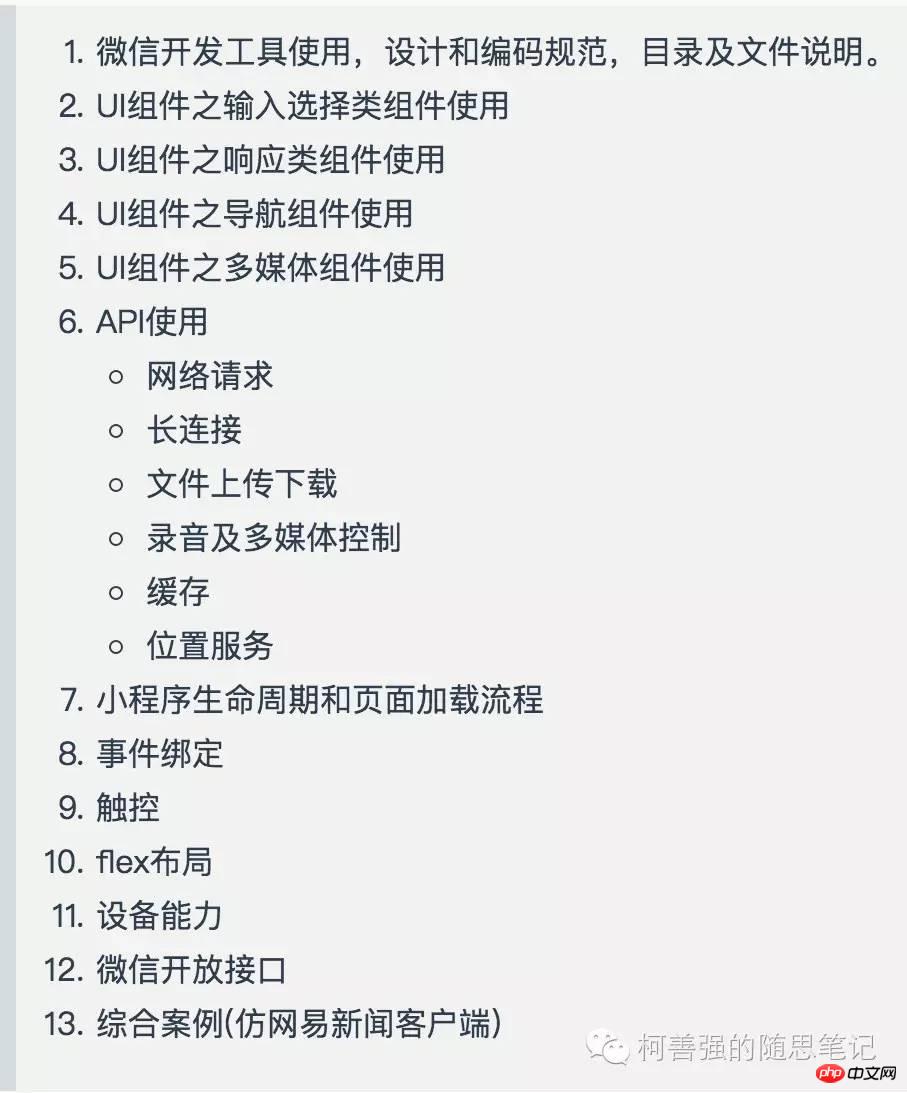
The above order may be subject to change.
》》》Background
In the PC Internet era, everyone must have experienced this situation: receiving software update prompts from time to time, waiting for a few minutes or even longer. After downloading and installing, I forgot my login account or password. For example, if your company connects to the ERP system, you need to install the client on your computer, and you need to download and install it manually every time you upgrade.
In the era of mobile Internet, the inevitable problems of PC Internet C/S architecture are also occurring. Every need you need requires the installation of APP, and more and more APP applications are about to fill up the storage space of mobile phones.
So is there a software architecture that does not require downloading and installation, but can also provide a smooth and friendly user experience like a client?
The answer is HTML5 + javascript;
》》》What is a mini program?
Mini program is a new WeChat application form that runs on the WeChat client, following the WeChat subscription account, service account, and enterprise account. It does not require downloading and installation, and has an experience similar to native applications.
It is written by a mixture of javascript+WXML+WXSS, but it does not run on the browser, so it avoids the problem of unsmooth browser experience to a certain extent.
》》》 Application Scenarios
Mini programs are more suitable for service APPs, which is what Zhang Xiaolong calls use-and-go. Not all services are suitable for mini programs, but most services and startups can connect to their own mini programs. If your product has the following characteristics:
1. 流程简单 2. 低频 3. 非刚需
You can start preparing a mini program version of the APP .
Simple process: With core functions, users can meet their needs in one step, with no choice and no need to stop.
Low frequency: User frequency of use, only once every half a month or even a month, such as selling train tickets and recharging phone bills.
Non-rigid needs: can be understood as needs that users can temporarily give up, such as housekeeping, online education, job recruitment, second-hand buying and selling, travel, ticketing and other specific scenarios.
》》》Advantages and Disadvantages
Advantages:
1. 有微信庞大的基础用户 2. 无需下载安装和更新 3. 统一了Android、IOS、WP三大平台,一套程序,多处运行。 4. 缩短产品开发周期和和节省人力成本,这一点对初创公司尤为重要。
Disadvantages:
1. 平台封闭性过高,比如无法接入支付宝,目前只能使用腾讯自家的支付产品。 2. 不兼容某些WEB标准协议 3. 不支持NPM 4. 组件不完善 5. 不能在浏览器运行 6. 苹果会答应吗?
》》》Must get started Prepare
1. 一台不那么差的电脑 2. 熟悉HTML、CSS、ES6标准 3. 熟练使用javascript,对flex和redux有了解,你可以轻松掌握小程序。 4. 重要的是要有浓厚的兴趣和持久的学习动力。
【Related recommendations】
1. WeChat public account platform source code download
3. WeChat People Network v3.4.5 Advanced Commercial Edition WeChat Rubik’s Cube Source Code
The above is the detailed content of Getting Started with WeChat Development (1) The Correct Way to Get Started. For more information, please follow other related articles on the PHP Chinese website!




