
I have heard about MVC for a long time, but I have never studied it. In the past, I used .NET WebForm the most, and I was more accustomed to the three-tier architecture. Since the company will use the MVC framework to do some projects recently, I also started to get in touch with and learn from it. After reading some tutorials, I roughly understand the general meaning of M-V-C and have a general understanding of this architecture. However, I have to admit that some specific details are still different from WebFrm. Here is just a simple example to get it running. After looking at some examples, most of them use LinqToSql, but ADO is used here. It feels more convenient this way, haha.
Since I have done PHP programs before, it is easy to understand the display method of the front page. It's just that in the MVC framework, there are some default routing rules (of course they can be customized), this rule is quite special
Okay, let's give an example directly!
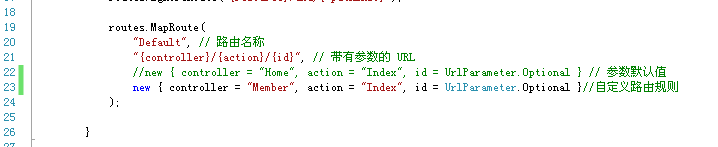
First, create a new empty MVC project, as shown in the picture, here is MVC version 2.0
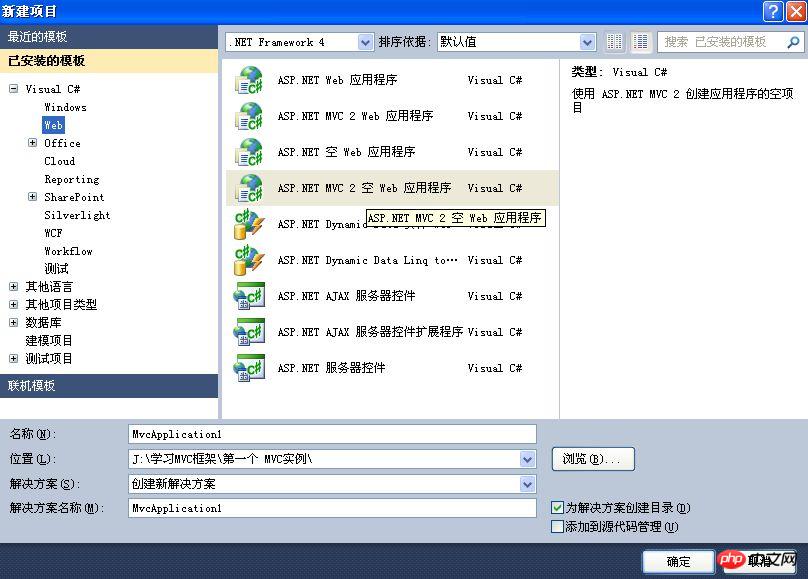
Named here "FirstMvc" automatically adds the project's directory structure
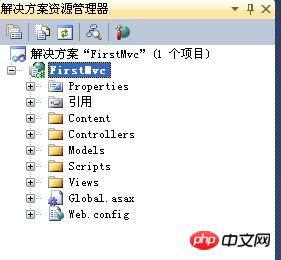
Create a new controller under the "Controller" directory. Name it "MemberController.cs"
At the same time, add the corresponding View in the "View" directory. Adding an Index here
The data logic operation is basically to control It is done in the controller, which is implemented in MemberController.cs.
In order to be more realistic, we also build an entity class under the Model directory and name it Member.cs
Okay, Preparation work done Okay, let’s get started
Front Desk——View
<%@ Page Language="C#" Inherits="System.Web.Mvc.ViewPage<dynamic>" %>
<!DOCTYPE html PUBLIC "-//W3C//DTD XHTML 1.0 Transitional//EN" "http://www.w3.org/TR/xhtml1/DTD/xhtml1-transitional.dtd">
<html xmlns="http://www.w3.org/1999/xhtml">
<head runat="server">
<style type="text/css">
table
{
width: 50%;
border-top: 1px solid #e5eff8;
border-right: 1px solid #e5eff8;
margin: 1em auto;
border-collapse: collapse;
}
td
{
color: #678197;
border-bottom: 1px solid #e5eff8;
border-left: 1px solid #e5eff8;
padding: .3em 1em;
text-align: center;
}
</style>
<script src="http://www.cnblogs.com/Scripts/jquery-1.4.1.min.js" type="text/javascript"></script>【Related Recommendations】
1. Special Recommendations:"php Programmer Toolbox" V0.1 version download
3. MyMVC Detailed explanation of the process of finding Action in the box
4. Detailed explanation of the process of executing Action in the .NET MyMVC framework
5. .NET MyMVC framework tutorial on how to assign values to methods
6. .NET MyMVC framework tutorial on how to handle return values
The above is the detailed content of Entry-level .NET MVC examples. For more information, please follow other related articles on the PHP Chinese website!
 String array assignment method
String array assignment method
 Why disabling automatic updates in Windows 11 is invalid
Why disabling automatic updates in Windows 11 is invalid
 How to embed CSS styles in HTML
How to embed CSS styles in HTML
 The difference between official replacement phone and brand new phone
The difference between official replacement phone and brand new phone
 Can't open app store
Can't open app store
 The role of parseint function
The role of parseint function
 Android desktop software recommendations
Android desktop software recommendations
 Ethereum today's market price
Ethereum today's market price




