
Most of the Python tutorials on the Internet are version 2.X. Compared with python3.X, python2.X has changed a lot. Many libraries are used differently. I installed python3.X. Let’s take a look at the details. Example
0x01
I had nothing to do during the Spring Festival (how free I am), so I wrote a simple program to read some jokes and record the process of writing the program. The first time I came into contact with crawlers was when I saw a post like this. It was a funny post about crawling photos of girls on Omelette. It was not very convenient. So I started to imitate cats and tigers myself and captured some pictures.
Technology is inspiring the future. As a programmer, how can you do such a thing? It is better to make jokes that are better for your physical and mental health.

0x02
Before we roll up our sleeves and get started, let’s popularize some theoretical knowledge.
To put it simply, we need to pull down the content at a specific location on the web page. How to pull it out? We must first analyze the web page to see which piece of content we need. For example, what we crawled this time is jokes from the hilarious website. When we open the jokes page of the hilarious website, we can see a lot of jokes. Our purpose is to obtain this content. Come back and calm down after reading it. If you keep laughing like this, we can't write code. In chrome, we open the Inspect Element and then expand the HTML tags level by level, or click the small mouse to locate the element we need.
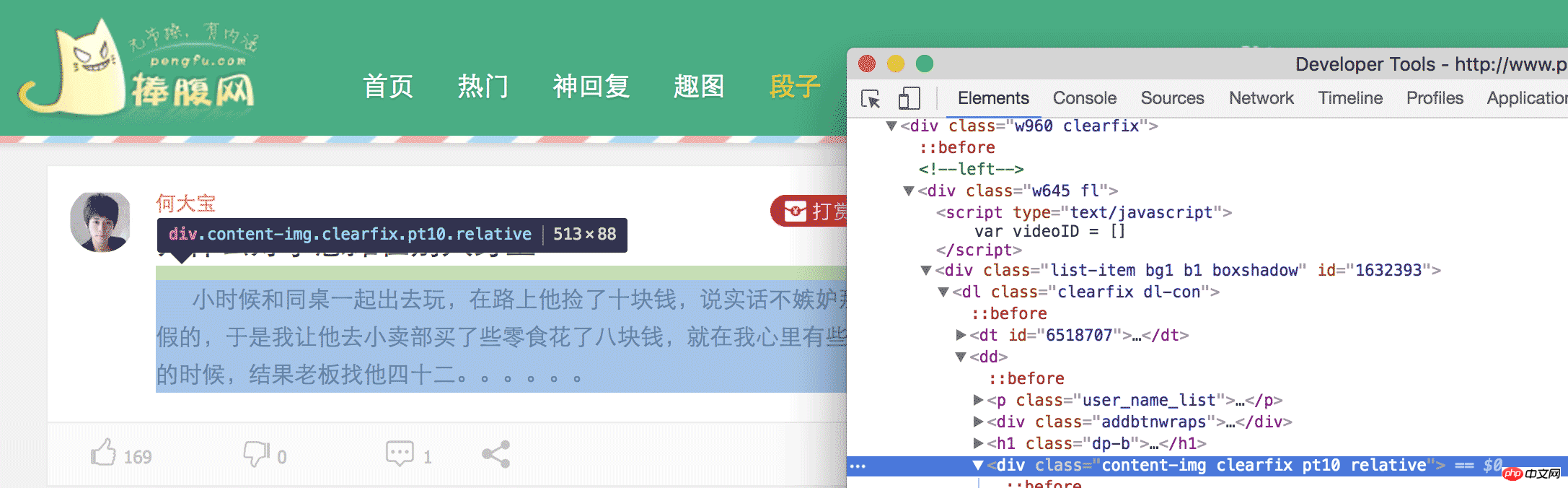
Finally, we can find that the content in
is the joke we need. The same is true when looking at the second joke. So, we can find all the
in this webpage, and then extract the content inside, and we're done.
0x03
Okay, now that we know our purpose, we can roll up our sleeves and get started. I use python3 here. Regarding the choice of python2 and python3, everyone can decide by themselves. The functions can be realized, but there are some differences. But it is still recommended to use python3.
We want to pull down the content we need. First we have to pull down this web page. How to pull it down? Here we need to use a library called urllib. We use the method provided by this library to get the entire web page.
First, we import urllib
The code is as follows:
import urllib.request as request
Then, we can use request to get the web page,
The code is as follows:
return request.urlopen(url).read()
Life is short, I use python, one line of code, download a web page, you said, there is no reason not to use python.
After downloading the web page, we have to parse the web page to get the elements we need. In order to parse elements, we need to use another tool called Beautiful Soup. Using it, we can quickly parse HTML and XML and get the elements we need.
The code is as follows:
soup = BeautifulSoup(getHTML("http://www.pengfu.com/xiaohua_1.html"))It only takes one sentence to use BeautifulSoup to parse a web page, but when you run the code, such a warning will appear, prompting you to specify a parser. Otherwise, errors may be reported on other platforms or systems.
The code is as follows:
/Library/Frameworks/Python.framework/Versions/3.5/lib/python3.5/site-packages/bs4/init.py:181: UserWarning: No parser was explicitly specified, so I'm using the best available HTML parser for this system ("lxml"). This usually isn't a problem, but if you run this code on another system, or in a different virtual environment, it may use a different parser and behave differently.
The code that caused this warning is on line 64 of the file joke.py. To get rid of this warning, change code that looks like this:
BeautifulSoup([your markup])
to this:
BeautifulSoup([your markup], "lxml")
markup_type=markup_type))The types of parsers and the differences between different parsers are explained in detail in the official documents. At present, it is more reliable to use lxml parsing.
After modification
The code is as follows:
soup = BeautifulSoup(getHTML("http://www.pengfu.com/xiaohua_1.html", 'lxml'))In this way, there will be no above warning.
The code is as follows:
p_array = soup.find_all('p', {'class':"content-img clearfix pt10 relative"})Use find_all function to find all p tags of class = content-img clearfix pt10 relative and then traverse this array
The code is as follows:
for x in p_array: content = x.string
In this way, we get the content of destination p. At this point, we have achieved our goal and climbed to our joke.
But when crawling in the same way, such an error will be reported
The code is as follows:
raise RemoteDisconnected("Remote end closed connection without" http.client.RemoteDisconnected: Remote end closed connection without response说远端无响应,关闭了链接,看了下网络也没有问题,这是什么情况导致的呢?莫非是我姿势不对?
打开 charles 抓包,果然也没反应。唉,这就奇怪了,好好的一个网站,怎么浏览器可以访问,python 无法访问呢,是不是 UA 的问题呢?看了下 charles,发现,利用 urllib 发起的请求,UA 默认是 Python-urllib/3.5 而在 chrome 中访问 UA 则是 User-Agent:Mozilla/5.0 (Macintosh; Intel Mac OS X 10_12_3) AppleWebKit/537.36 (KHTML, like Gecko) Chrome/56.0.2924.87 Safari/537.36,那会不会是因为服务器根据 UA 来判断拒绝了 python 爬虫。我们来伪装下试试看行不行
代码如下:
def getHTML(url):
head
ers = {'User-Agent': 'User-Agent:Mozilla/5.0 (Macintosh; Intel Mac OS X 10_12_3) AppleWebKit/537.36 (KHTML, like Gecko) Chrome/56.0.2924.87 Safari/537.36'}
req = request.Request(url, headers=headers)
return request.urlopen(req).read()这样就把 python 伪装成 chrome 去获取糗百的网页,可以顺利的得到数据。
至此,利用 python 爬取糗百和捧腹网的笑话已经结束,我们只需要分析相应的网页,找到我们感兴趣的元素,利用 python 强大的功能,就可以达到我们的目的,不管是 XXOO 的图,还是内涵段子,都可以一键搞定,不说了,我去找点妹子图看看。
# -*- coding: utf-8 -*-
import sys
import urllib.request as request
from bs4 import BeautifulSoup
def getHTML(url):
headers = {'User-Agent': 'User-Agent:Mozilla/5.0 (Macintosh; Intel Mac OS X 10_12_3) AppleWebKit/537.36 (KHTML, like Gecko) Chrome/56.0.2924.87 Safari/537.36'}
req = request.Request(url, headers=headers)
return request.urlopen(req).read()
def get_pengfu_results(url):
soup = BeautifulSoup(getHTML(url), 'lxml')
return soup.find_all('p', {'class':"content-img clearfix pt10 relative"})
def get_pengfu_joke():
for x in range(1, 2):
url = 'http://www.pengfu.com/xiaohua_%d.html' % x
for x in get_pengfu_results(url):
content = x.string
try:
string = content.lstrip()
print(string + '\n\n')
except:
continue
return
def get_qiubai_results(url):
soup = BeautifulSoup(getHTML(url), 'lxml')
contents = soup.find_all('p', {'class':'content'})
restlus = []
for x in contents:
str = x.find('span').getText('\n','<br/>')
restlus.append(str)
return restlus
def get_qiubai_joke():
for x in range(1, 2):
url = 'http://www.qiushibaike.com/8hr/page/%d/?s=4952526' % x
for x in get_qiubai_results(url):
print(x + '\n\n')
return
if name == 'main':
get_pengfu_joke()
get_qiubai_joke()【相关推荐】
1. Python免费视频教程
3. Python基础入门手册
The above is the detailed content of Python implementation of network paragraph page crawler case. For more information, please follow other related articles on the PHP Chinese website!




