
This article mainly introduces the detailed explanation of mvc's use of JsonResult to return Json data. It has certain reference value. Interested friends can refer to it. The following methods are defined in
controller:
public JsonResult UpdateSingle(int id, string actionName, string actionValue)
{
var res = new JsonResult();
//var value = "actionValue";
//db.ContextOptions.ProxyCreationEnabled = false;
var list = (from a in db.Articles
select new
{
name = a.ArtTitle,
yy = a.ArtPublishTime
}).Take(5);
//记得这里要select new 否则会报错:序列化类型 System.Data.Entity.DynamicProxies XXXXX 的对象时检测到循环引用。
//不select new 也行的加上这句 //db.ContextOptions.ProxyCreationEnabled = false;
res.Data = list;//返回列表
var name = "小华";
var age = "12";
var name1 = "小华";
var age1 = "12";
res.Data = new object[] { new { name, age }, new { name1, age1 } };//返回一个自定义的object数组
var person = new { Name = "小明", Age = 22, Sex = "男" };
res.Data = person;//返回单个对象;
res.Data = "这是个字符串";//返回一个字符串,意义不大;
res.JsonRequestBehavior = JsonRequestBehavior.AllowGet;//允许使用GET方式获取,否则用GET获取是会报错。
return res;
}Page call:
<a href="javascript:void(0);" onclick="javascript:upclick(this);">Click Me</a>
<script type="text/javascript">
function upclick(o) {
var obj = $(o);
alert(obj);
$.ajax({
url: "/Articles/UpdateSingle?ran=" + Math.random(),
type: "GET",
dataType: "json",
data: { id: obj.attr("id"), actionName: obj.attr("actionName"), actionValue: obj.attr("actionValue") },
success: function (data) {
// if (data.result == "True") {
// alert("修改成功!");
// }
// if (obj.attr("actionName") == "ArtVerify") {
// }
$(o).html(data[0].name);
obj.attr("actionValue", data[0].result);
}
})
}
</script>The above is used in mvc, how to use it in webform?
Reference Newtonsoft.Json.dll in the webform;
Of course, you can also splice the strings yourself.
protected void Page_Load(object sender, EventArgs e)
{
var customer = new customer { name = "李华", sex = "男" };
var customer1 = new customer { name = "小芳", sex = "女" };
var li = new List<customer>();
li.Add(customer);
li.Add(customer1);
var list = Newtonsoft.Json.JavaScriptConvert.SerializeObject(li);
var tt = "[{\"name\":\"李华\",\"sex\":\"男\"},{\"name\":\"小芳\",\"sex\":\"女\"}]";
//new Newtonsoft.Json.JsonSerializer()..(customer);
Response.Write(tt);
Response.End();
}
public class customer
{
public string name { get; set; }
public string sex { get; set; }
}Page method:
<p>
<a href="javascript:void(0)" onclick="javascript:getJsonData();">GetJsonData</a>
</p>
<p id="datap">
ggg
</p>
<script type="text/javascript">
function getJsonData() {
var str = "";
$.getJSON("/Json.aspx", function (data) {
var tt = "";
$.each(data, function (k, v) {
$.each(v, function (kk, vv) {
tt += kk + ":" + vv + "<br/>";
});
});
$("#datap").html(tt);
});
}
</script>Display results:
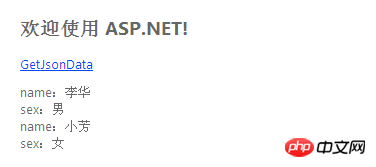
Li Yanhui ASP basic video tutorial
The above is the detailed content of Detailed explanation of how to use JsonResult. For more information, please follow other related articles on the PHP Chinese website!
 What are the methods for detecting ASP vulnerabilities?
What are the methods for detecting ASP vulnerabilities?
 How to connect asp to access database
How to connect asp to access database
 How to solve 0xc000409 error
How to solve 0xc000409 error
 What language can vscode be written in?
What language can vscode be written in?
 What does Douyin sw prompt sound mean?
What does Douyin sw prompt sound mean?
 What are the classifications of linux systems?
What are the classifications of linux systems?
 How to solve Java large file reading exception
How to solve Java large file reading exception
 Introduction to online calculator software
Introduction to online calculator software




