
List boxes come in two forms: drop-down list boxes and menu list boxes, and their basic syntax is the same. When designing website programs, drop-down list boxes and menu list boxes are widely used. Condition selection can be achieved through drop-down list boxes and menu list boxes.
1. Get the value of the drop-down list box
The method of getting the value of the drop-down list box is very simple, and it is the same as getting the value of the text box Similarly, you first need to define the name attribute value of the drop-down list box, and then use $_POST[] global variable to get the value.
The following uses an example to explain how to obtain the value of the drop-down list box. This example is to select the user-specified condition in the drop-down list box, click the "Submit" button, and output the condition value selected by the user. The specific operation steps are as follows:
(1) Create a new index.php page, create a form, add a drop-down list box and a submit button, the main code is as follows:
<!DOCTYPE html>
<html lang="en">
<head>
<meta charset="UTF-8">
<title>form</title>
</head>
<body>
<form action="" method="post" name="form1">
<table width="300" border="0" cellpadding="0" cellspacing="0">
<tr>
<td width="100" height="30" align="center" >
<span class="style2">选择部门:</span>
</td>
<td width="200">
<select name="select" size="1">
<option value="销售部" selected>销售部</option>
<option value="财务部" >财务部</option>
<option value="行政部" >行政部</option>
<option value="后勤部" >后勤部</option>
</select>
<input type="submit" name="submit" value="提交">
</td>
</tr>
</table>
</form>
</body>
</html>Note: In the code of this example, set the size attribute in the
(2) Write a PHP statement, obtain the value of the drop-down list box through the $_POST[] global variable, and use the echo statement to output. The PHP code is shown as follows:
<?php
if($_POST["select"]!= ""){ //响应表单事件,返回多选列表框的值
echo "您选择的部门是:".$_POST["select"];
}
?>(3) Enter the running address in the browser and press the Enter key to get the running result as shown below:
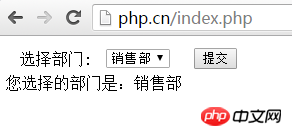
2. Get the value of the menu list box
When the multiple attribute is set in the
<input type="checkbox" name="checkbox[]" multiple>
and then return The page can use the count() function to calculate the size of the array, combined with the for loop statement to output the selected menu item.
Set up a menu list box for users to select their favorite books, click the "Submit" button, and output the selected condition value. The specific operation steps are as follows:
(1) Create a new index.php dynamic page, create a form, add a menu list box
<!DOCTYPE html>
<html lang="en">
<head>
<meta charset="UTF-8">
<title>form</title>
</head>
<body>
<form action="index.php" method="post" name="form1">
<table width="300" border="0" cellpadding="0" cellspacing="0">
<tr>
<td height="30" align="center" valign="middle">
请选择喜欢的图书
</td>
</tr>
<tr>
<td align="center" valign="middle">
<select name="select[]" size="4" multiple>
<option value="PHP开发宝典">PHP开发宝典</option>
<option value="数据库使用手册" >数据库使用手册</option>
<option value="PHP从入门到精通" >PHP从入门到精通</option>
<option value="函数大全" >函数大全</option>
<select>
</td>
</tr>
<tr>
<td height="30" align="center" valign="middle">
<input type="submit" name="submit" value="提交">
</td>
</tr>
</table>
</form>
</body>
</html>Note: The code in this example sets the multiple attribute in the
(2) Write PHP statements, obtain the value of the menu list box through the $_POST[] global variable, and use the echo statement to output. The PHP code is shown as follows:
<?php
if($_POST['submit']=="提交"){ //使用if条件语句判断是否提交了表单
echo "选择的编程书籍为:";
for($i=0; $i<count($_POST['select']);$i++){
echo $_POST['select'][$i]." "; //for循环输出字符串和菜单列表框的值
}
}
?>(3) Enter the running address in the browser and press the Enter key to get the running result as shown below:
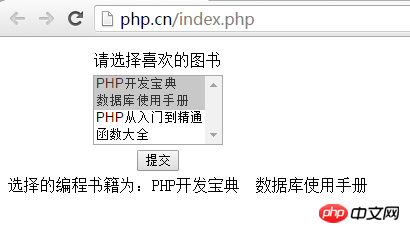
Tips: Friends can hold down the Shift key or Ctrl key and click to select multiple menu items.
The above is the detailed content of php gets the value of form form list box. For more information, please follow other related articles on the PHP Chinese website!




