
This article mainly introduces the first article of implementing simple FTP software in Java language. It analyzes the FTP protocol and has certain reference value. Interested friends can refer to it
FTP(File Transfer Protocol) is the file transfer protocol. Copying files from a remote FTP server to a local computer through an FTP client is called downloading, and copying files from a local computer to a remote FTP server is called upload. Uploading and downloading are the two most commonly used functions of FTP. Function. FTP uses the TCP protocol at the transport layer for transmission, so the connection between the client and the server is reliable and connection-oriented, providing reliable guarantee for data transmission. The goals of FTP are as follows:
Improve file sharing
Provide indirect remote control of computers
Avoid user changes caused by differences in file storage systems between hosts
Provide reliability and efficiency for data transmission
FTP protocolModelAs shown in the figure below
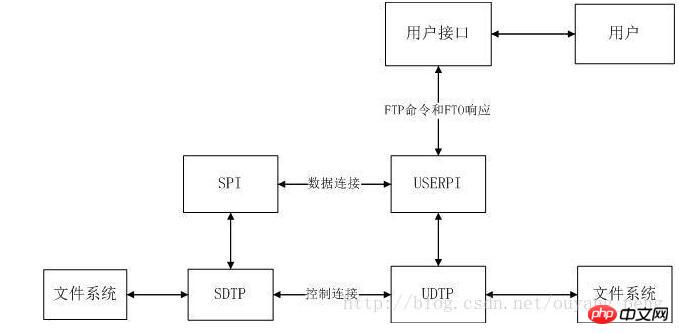
FTP usage TCP service requires two connections. One is a data connection used for data transmission, generally using port 21, and the other is a control connection used to transmit control information (commands and responses), generally using port 20. What a control connection needs to transmit is only control information, such as a line of command or a line of response code, while a data connection needs to transmit a variety of data types, such as text files, graphic files, applications, etc.
The interactive elements used in the FTP protocol model include user
, USERPI, UPTP, SPI, and SDTP. The description is shown in the figure below
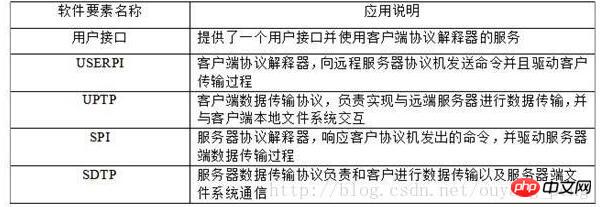
There are two ways to transfer FTP: text transfer mode and binary data transfer mode. The text mode is also called ASCII mode, and the binary mode is also called Binary mode.
FTP services are divided into two types: ordinary FTP and anonymous FTP services.
Commonly used FTP commands are:
1) Access command
USER: Specify Username
ABOR: Abnormal interruption of data connection program
QUIT: Log out from the system
REIN: Reinitialize
2) File management command
CWD: Change the working directory on the server to the specified directory
DELE: Request
to delete a file on the
server. LIST: List subdirectories or files MKD: Request to create a new directory on the server
PWD: Display the current working directory
RMD: Delete the specified directory from the server
3) Data format command
#TYPE: Define the file type, there are four types, and there are four parameters: A, E , I and L correspond to ASCII, EBCDIC, IMAGB and LOCAL types respectively.
MODE: Define the transmission method
4) Port definition command
PASV: The server selects the port,
this port to send the active open PORT: The client selects the port, the server uses this port to create the active open
5) File transfer command
RETR:
, transfer the file from the server to the clientSTOR: store File, file is transferred from client to server STAT: Returns the
status of the file
ALLOO: Allocates storage space for the file on the server
HELP: Ask for server informationNOOP: Check whether the server is working
SYST : Query the operating system used by the server
After the client sends the FTP command, the server returns a response code. The response code is represented by a three-digit code:
The first digit
defines the status of the command.1 means the server received the information correctly but has not yet processed it.
2 means the server has processed the information correctly.
4 indicates that the information is temporarily incorrect.
5 means the information is permanently wrong.
The second number
0 indicates syntax. The third number provides more additional information.
1 represents system status and information.
2 indicates the connection status.
3 represents information related to user authentication.
4 means not specified.
5 represents information related to the file system.
The above is the detailed content of Simple FTP software implemented in Java language - Detailed explanation of FTP protocol (1). For more information, please follow other related articles on the PHP Chinese website!




