
The difference between
ng-bind-html and ng-bind is that ng-bind takes the value as The string is bound to the content of the element, but ng-bind-html takes the value as html and is bound to the html of the element. It is equivalent to .text() and .html() in jq. This article mainly gives you an in-depth introduction to the relevant information of the ng-bind-html directive in AngularJS. Friends who need it can refer to it.
##Preface
When binding data to thehtml tag, if the bound content is plain text, you can use {{}} or ng-bind. But when binding the html tag. When binding content with html tags, angularjs will not render it into html for security reasons, but will display it directly on the page as text
. Let’s look at an example first
<!DOCTYPE html>
<html xmlns="http://www.w3.org/1999/xhtml">
<head>
<meta http-equiv="Content-Type" content="text/html; charset=utf-8" />
<title></title>
<script src="js/angular.min.js"></script>
<script>
angular.module("myapp", []).controller("MyController", function ($scope) {
$scope.content = "<h1>Hello world.</h1>";
$scope.txt = "Hello txt world";
});
</script>
</head>
<body ng-app="myapp">
<p ng-controller="MyController">
{{content}}
<p ng-bind="content"></p>
</p>
</body>
</html>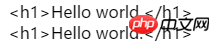
<p ng-bind-html="content"></p>
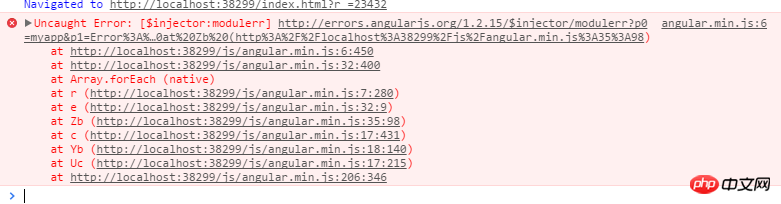 But you can automatically detect whether the html content is safe by introducing the following module
But you can automatically detect whether the html content is safe by introducing the following module
<script src="http://apps.bdimg.com/libs/angular.js/1.5.0-beta.0/angular-sanitize.min.js"></script>
<script>
angular.module("myapp", ["ngSanitize"]).controller("MyController", function ($scope) {
$scope.content = "<h1>Hello world.</h1>";
$scope.txt = "Hello txt world";
});
</script>Refresh the preview at this time
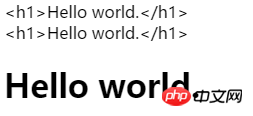
ng-bind-html command is a safe way to Content is bound to HTML elements.
When you want AngularJS to write HTML in your application, you need to detect some dangerous code by introducing the "angular-santize.js" module in the application. , use ngSanitize
functionIn your application you can do so by running the HTML code through the ngSanitize function.
Another processing. Method##By customizing the filter
, all content with html tags will be treated as safe<!DOCTYPE html>
<html xmlns="http://www.w3.org/1999/xhtml">
<head>
<meta http-equiv="Content-Type" content="text/html; charset=utf-8" />
<title></title>
<script src="js/angular.min.js"></script>
<!--<script src="http://apps.bdimg.com/libs/angular.js/1.5.0-beta.0/angular-sanitize.min.js"></script>-->
<script>
angular.module("myapp", []).controller("MyController", function ($scope) {
$scope.content = "<h1>Hello world.</h1>";
$scope.txt = "Hello txt world";
}).filter("safeHtml", function ($sce) {
return function (input) {
//在这里可以对加载html渲染后进行特别处理。
return $sce.trustAsHtml(input);
};
});
</script>
</head>
<body ng-app="myapp">
<p ng-controller="MyController">
{{content}}
<p ng-bind="content"></p>
<!--<p ng-bind-html="content"></p>-->
<p ng-bind-html="content|safeHtml"></p>
</p>
</body>
</html>The above is the detailed content of In-depth understanding of the graphic code of the ng-bind-html directive in AngularJS. For more information, please follow other related articles on the PHP Chinese website!




