
This article mainly introduces the python recursive query menu and converts it into a json instance. It has certain reference value. Interested friends can refer to it.
I recently needed to write a menu in python, and it took me two or three days to get it done. Now I record it here, and friends who need it can learn from it.
Note: The article quotes the complete non-executable code and only excerpts the key parts of the code
Environment
Database: mysql
python:3.6
Table structure
CREATE TABLE `tb_menu` ( `id` varchar(32) NOT NULL COMMENT '唯一标识', `menu_name` varchar(40) DEFAULT NULL COMMENT '菜单名称', `menu_url` varchar(100) DEFAULT NULL COMMENT '菜单链接', `type` varchar(1) DEFAULT NULL COMMENT '类型', `parent` varchar(32) DEFAULT NULL COMMENT '父级目录id', `del_flag` varchar(1) NOT NULL DEFAULT '0' COMMENT '删除标志 0:不删除 1:已删除', `create_time` datetime DEFAULT CURRENT_TIMESTAMP COMMENT '创建时间', `update_time` timestamp NOT NULL DEFAULT CURRENT_TIMESTAMP ON UPDATE CURRENT_TIMESTAMP COMMENT '更新时间', PRIMARY KEY (`id`) USING BTREE ) ENGINE=InnoDB DEFAULT CHARSET=utf8 COMMENT='菜单表';
Python code
In the Menu object, there is a reference to the submenu list "subMenus", the type is list
Core code
def set_subMenus(id, menus):
"""
根据传递过来的父菜单id,递归设置各层次父菜单的子菜单列表
:param id: 父级id
:param menus: 子菜单列表
:return: 如果这个菜单没有子菜单,返回None;如果有子菜单,返回子菜单列表
"""
# 记录子菜单列表
subMenus = []
# 遍历子菜单
for m in menus:
if m.parent == id:
subMenus.append(m)
# 把子菜单的子菜单再循环一遍
for sub in subMenus:
menus2 = queryByParent(sub.id)
# 还有子菜单
if len(menus):
sub.subMenus = set_subMenus(sub.id, menus2)
# 子菜单列表不为空
if len(subMenus):
return subMenus
else: # 没有子菜单了
return NoneTest method
def test_set_subMenus(self):
# 一级菜单
rootMenus = queryByParent('')
for menu in rootMenus:
subMenus = queryByParent(menu.id)
menu.subMenus = set_subMenus(menu.id, subMenus)Note: The basic process is: first query the first-level menu, Then pass the id of the menu at this level and the submenu list of this level menu to the set_subMenus method to recursively set the lower-level menus of the submenu list;
supports passing the menu ID and querying the menu below. All submenus. If you pass a null character, the query starts from the root directory
In the "rootMenus" object, you can see the complete menu tree structure
Convert to Json
The ORM framework I use is: sqlalchemy. The Menu object queried directly from the database will report an error when it is converted to Json. A DTO class needs to be redefined to convert the Menu object into a Dto object.
MenuDto
class MenuDto():
def __init__(self, id, menu_name, menu_url, type, parent, subMenus):
super().__init__()
self.id = id
self.menu_name = menu_name
self.menu_url = menu_url
self.type = type
self.parent = parent
self.subMenus = subMenus
def __str__(self):
return '%s(id=%s,menu_name=%s,menu_url=%s,type=%s,parent=%s)' % (
self.__class__.__name__, self.id, self.menu_name, self.menu_url, self.type, self.parent)
__repr = __str__So, the method of recursively setting submenus was redefined
def set_subMenuDtos(id, menuDtos):
"""
根据传递过来的父菜单id,递归设置各层次父菜单的子菜单列表
:param id: 父级id
:param menuDtos: 子菜单列表
:return: 如果这个菜单没有子菜单,返回None;如果有子菜单,返回子菜单列表
"""
# 记录子菜单列表
subMenuDtos = []
# 遍历子菜单
for m in menuDtos:
m.name = to_pinyin(m.menu_name)
if m.parent == id:
subMenuDtos.append(m)
# 把子菜单的子菜单再循环一遍
for sub in subMenuDtos:
menus2 = queryByParent(sub.id)
menusDto2 = model_list_2_dto_list(menus2,
"MenuDto(id='', menu_name='', menu_url='', type='', parent='', subMenus='')")
# 还有子菜单
if len(menuDtos):
if len(menusDto2):
sub.subMenus = set_subMenuDtos(sub.id, menusDto2)
else: # 没有子菜单,删除该节点
sub.__delattr__('subMenus')
# 子菜单列表不为空
if len(subMenuDtos):
return subMenuDtos
else: # 没有子菜单了
return NoneNote:
When a menu has no submenus, delete the "subMenus" attribute, otherwise a null value will appear when converting to Json
model_list_2_dto_list method can convert Menu list into MenuDto list
to_pinyin is a method to convert Chinese characters into pinyin, no need to pay attention here
View layer's method of returning Json
def get(self):
param = request.args
id = param['id']
# 如果id为空,查询的是从根目录开始的各级菜单
rootMenus = queryByParent(id)
rootMenuDtos = model_list_2_dto_list(rootMenus,
"MenuDto(id='', menu_name='', menu_url='', type='', parent='', subMenus='')")
# 设置各级子菜单
for menu in rootMenuDtos:
menu.name = to_pinyin(menu.menu_name)
subMenus = queryByParent(menu.id)
if len(subMenus):
subMenuDtos = model_list_2_dto_list(subMenus,
"MenuDto(id='', menu_name='', menu_url='', type='', parent='', subMenus='')")
menu.subMenus = set_subMenuDtos(menu.id, subMenuDtos)
else:
menu.__delattr__('subMenus')
menus_json = json.dumps(rootMenuDtos, default=lambda o: o.__dict__, sort_keys=True, allow_nan=false,
skipkeys=true)
# 需要转字典,否则返回的字符串会带有“\”
menus_dict = json_dict(menus_json)
return fullResponse(menus_dict)
fullResponse
from flask import jsonify
def fullResponse(data='', msg='', code=0):
if msg == '':
return jsonify({'code': code, 'data': data})
elif data == '':
return jsonify({'code': code, 'msg': msg})
else:
return jsonify({'code': code, 'msg': msg, 'data': data})Note: The meanings of json and dictionary in python are similar. When json is finally returned to the page, You need to use the json_dict method to convert to dict type first, otherwise the returned string will contain "\"
Query results
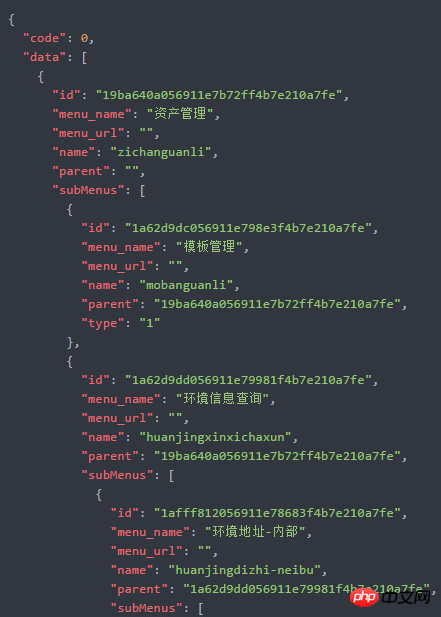
The above is the detailed content of Detailed explanation of python recursive query menu and conversion into json example code. For more information, please follow other related articles on the PHP Chinese website!




