
1. Introduction to Monkey Testing
Monkey testing is a means of automated testing on the Android platform. The Monkey program simulates user operations such as touching the screen, sliding the Trackball, and pressing buttons to test the program on the device. Stress testing is used to detect how long it takes for the program to become abnormal.
2. Introduction to the Monkey program
1) The Monkey program comes with the Android system and is written in Java language. The storage path in the Android file system is: /system/framework/monkey.jar ;
2) The Monkey.jar program is started and executed by a Shell script named "monkey". The storage path of the shell script in the Android file system is: /system/bin/monkey; in this way, it can be executed through CMD Execute in the window: adb shell monkey {+command parameters} to perform Monkey testing.
There are more than a dozen items in the list, and there are also several heavy-duty controls, such as infinite scrolling horizontal banners and controls similar to Taobao headlines that can infinitely scroll vertically. Worried about memory leaks or other problems, I used mokey testing and quickly swiped to discover hidden problems.
Run
monkeyrunner fling.py
Check android monitor memory is also released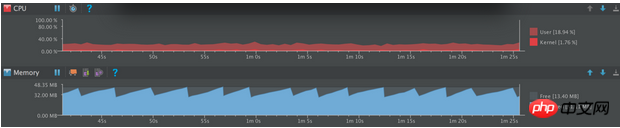
The test code is as follows
The code is as follows fling.py
#!/usr/bin/env monkeyrunner import time from com.android.monkeyrunner import MonkeyRunner, MonkeyDevice device = MonkeyRunner.waitForConnection(5) # fling up def scrollUpFling(): device.touch(100, 500, MonkeyDevice.DOWN) device.touch(100, 100, MonkeyDevice.MOVE) device.touch(100, 100, MonkeyDevice.UP) print "fling up" # fling down def scrollDownFling(): device.touch(100, 400, MonkeyDevice.DOWN) device.touch(100, 500, MonkeyDevice.MOVE) device.touch(100, 500, MonkeyDevice.UP) print "fling down" def fling(): for i in range(1,1000): scrollUpFling() time.sleep(0.1) scrollDownFling() time.sleep(0.1) fling()
The above is the detailed content of Use the Monkey command to quickly slide the screen. For more information, please follow other related articles on the PHP Chinese website!
 IIS unexpected error 0x8ffe2740 solution
IIS unexpected error 0x8ffe2740 solution
 flac format
flac format
 What are the e-commerce platforms?
What are the e-commerce platforms?
 The difference between ++a and a++ in c language
The difference between ++a and a++ in c language
 Where should I fill in my place of birth: province, city or county?
Where should I fill in my place of birth: province, city or county?
 What is the difference between 5g and 4g
What is the difference between 5g and 4g
 How to use btbook magnetic search
How to use btbook magnetic search
 How to configure the path environment variable in java
How to configure the path environment variable in java




