
This article mainly introduces the solution to Mysql 5.7.17 forgotten password. Friends in need can refer to
1. Add skip-grant- in the my.ini file tables, restart the MySQL server
2. Enter cmd as administrator, or use the database management tool, I use navicat hereConnect to the database
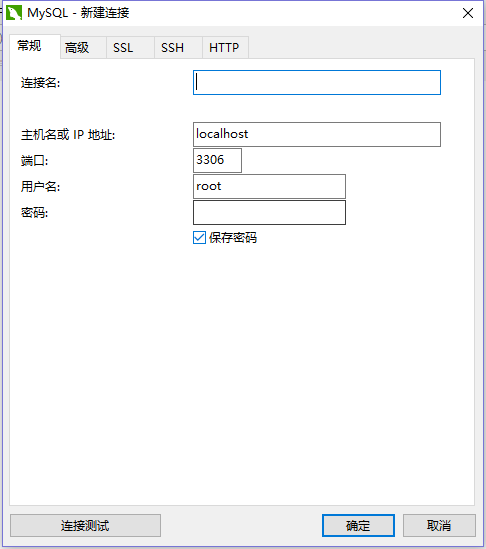
mysql database, click the menu bar Query, and create a new query
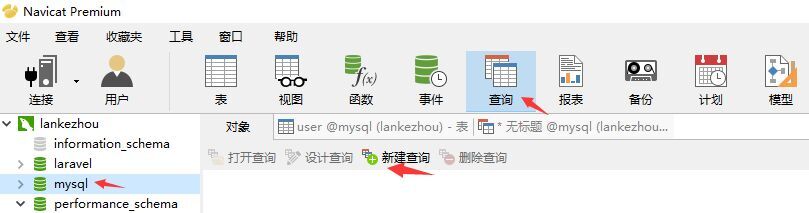
update user set authentication_string = password('root') where user = 'root'
skip-grant-tables
The above is the detailed content of Share the solution to solve the problem of forgotten password in Mysql5.7.17 (picture). For more information, please follow other related articles on the PHP Chinese website!
 What are the anti-virus software?
What are the anti-virus software?
 Domestic digital currency platform
Domestic digital currency platform
 How to configure Tomcat environment variables
How to configure Tomcat environment variables
 What does c# mean?
What does c# mean?
 How to recover permanently deleted files on computer
How to recover permanently deleted files on computer
 How to open html files on mobile phone
How to open html files on mobile phone
 Oracle database recovery method
Oracle database recovery method
 How to solve problems when parsing packages
How to solve problems when parsing packages




