
This article mainly introduces the Spring Boot JPA access Mysql example. The editor thinks it is quite good, so I will share it with you now and give it as a reference. Let’s follow the editor and take a look.
The previous article demonstrated how to build a Spring Boot project through Maven, reference the web module to start the application, and complete simple web application access. This chapter adds data access and port modification on this basis. , the following code and examples (this use case was purely manually tested and passed, so don’t worry about it).
Modify the default port
Add application.properties under src\main\resources and the content is as follows
server.port=8888
ProjectDirectory structure

Start the application, the log shows:
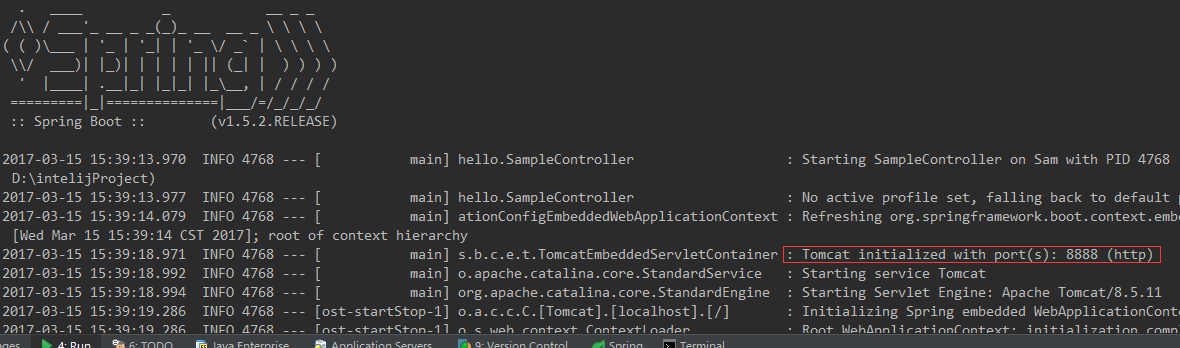
The port has been changed from the default 8080 to 8888
JPA accessmysql database
1. Add
<!-- Spring Boot JPA -->
<dependency>
<groupId>org.springframework.boot</groupId>
<artifactId>spring-boot-starter-data-jpa</artifactId>
<version>RELEASE</version>
</dependency>
<!-- MYSQL -->
<dependency>
<groupId>mysql</groupId>
<artifactId>mysql-connector-java</artifactId>
</dependency>to POM 2. Add application.properties under src\test\resources with the following content (please add The configuration is added to application.properties under src\main\resources):
server.port=8888 spring.datasource.url=jdbc:mysql://localhost:3306/test spring.datasource.username=dbuser spring.datasource.password=dbpass spring.datasource.driver-class-name=com.mysql.jdbc.Driver spring.jpa.properties.hibernate.hbm2ddl.auto=create-drop
create: The table will be generated based on your model class, but every time it is run The last table will be deleted and the table will be regenerated, even if there are no changes twice (disabled in production, you will cry if you accidentally use it...)
create-drop: According to the model class The table is generated, but as soon as the sessionFactory is closed, the table is automatically deleted (disabled for production)
update: The most commonly used attributes also generate tables based on the model class. Even if the table structure changes, the table The rows still exist, the previous rows will not be deleted
validate: It will only compare with the table in the database, and will not create a new table, but will insert new values
3. Create a new entity
src\main\java\com\entity\User.java
package com.entity;
import javax.persistence.Entity;
import javax.persistence.Id;
import javax.persistence.Table;
import java.io.Serializable;
@Entity
@Table(name="t_user")
public class User implements Serializable {
private static final long serialVersionUID = -3258839839160856613L;
@Id
@GeneratedValue
private Long id;
private String name;
private String moblie;
public Long getId() {
return id;
}
public void setId(Long id) {
this.id = id;
}
public String getName() {
return name;
}
public void setName(String name) {
this.name = name;
}
public String getMoblie() {
return moblie;
}
public void setMoblie(String moblie) {
this.moblie = moblie;
}
}New data access Interface (JPA)
src\main\java\com\dao\UserRepository .java
package com.dao;
import entity.User;
import org.springframework.data.jpa.repository.JpaRepository;
/**
* Description:
* date: 2017/3/15 16:28
*/
public interface UserRepository extends JpaRepository<User, Long> {
User findByName(String name);
}As can be seen from the source code, JpaRepository has implemented save (update and save), delete, getOne, findAll and other methods, so for basic data operations, there is no need to define the interface, just use it directly.
//
// Source code recreated from a .class file by IntelliJ IDEA
// (powered by Fernflower decompiler)
//
package org.springframework.data.jpa.repository;
import java.io.Serializable;
import java.util.List;
import org.springframework.data.domain.Example;
import org.springframework.data.domain.Sort;
import org.springframework.data.repository.NoRepositoryBean;
import org.springframework.data.repository.PagingAndSortingRepository;
import org.springframework.data.repository.query.QueryByExampleExecutor;
@NoRepositoryBean
public interface JpaRepository<T, ID extends Serializable> extends PagingAndSortingRepository<T, ID>, QueryByExampleExecutor<T> {
List<T> findAll();
List<T> findAll(Sort var1);
List<T> findAll(Iterable<ID> var1);
<S extends T> List<S> save(Iterable<S> var1);
void flush();
<S extends T> S saveAndFlush(S var1);
void deleteInBatch(Iterable<T> var1);
void deleteAllInBatch();
T getOne(ID var1);
<S extends T> List<S> findAll(Example<S> var1);
<S extends T> List<S> findAll(Example<S> var1, Sort var2);
}4. Write the corresponding unit test to verify whether the written content is correct
Add
<dependency>
<groupId>org.springframework.boot</groupId>
<artifactId>spring-boot-starter-test</artifactId>
</dependency> to the POM to create a unit test case
src\test\java\UserTest.java
import com.SampleController;
import com.dao.UserRepository;
import com.entity.User;
import org.junit.Assert;
import org.junit.Test;
import org.junit.runner.RunWith;
import org.springframework.beans.factory.annotation.Autowired;
import org.springframework.boot.test.context.SpringBootTest;
import org.springframework.test.context.junit4.SpringRunner;
/**
* date: 2017/3/15 17:21
*/
@RunWith(SpringRunner.class)
@SpringBootTest(classes = SampleController.class)
public class UserTest {
@Autowired
private UserRepository userRepository;
@Test
public void saveTest() {
User user = new User();
user.setName("王大锤");
user.setMoblie("13300000000");
userRepository.save(user);
Assert.assertEquals("13300000000", userRepository.findByName("王大锤").getMoblie());
}
}Example of running results
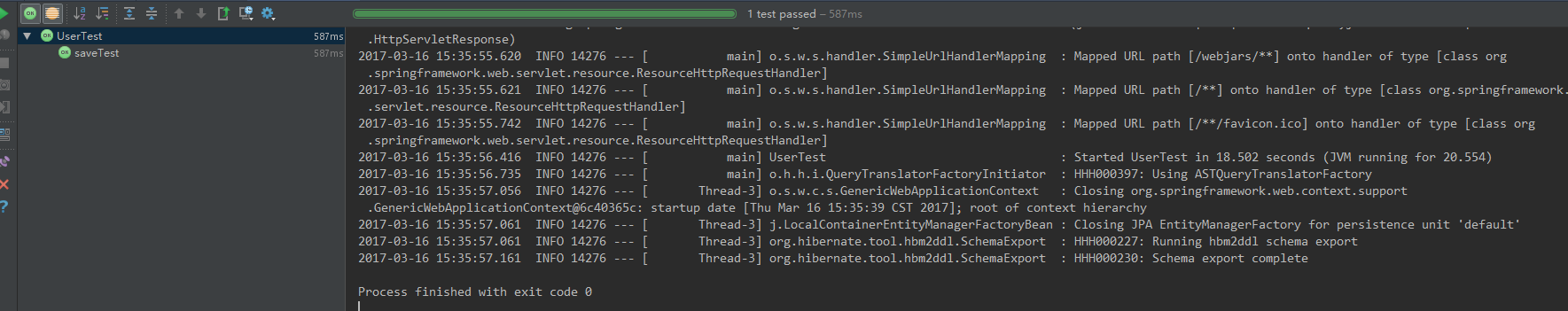
The above is the detailed content of Detailed explanation of Spring Boot JPA access Mysql sample code (picture and text). For more information, please follow other related articles on the PHP Chinese website!




