
Temporary use, for study and research only; please give priority to the graphic introduction link below;
If you encounter difficulties, please post a consultation in the comprehensive communication area;
Official documents are the default You already have the APPID of the WeChat Mini Program, but how to obtain the WeChat Mini Program is indeed a technical task
WeChat Public Platform https://mp.weixin.qq.com/
1. Register on the WeChat Public Platform Click on the link of the mini program, and then select the mini program registration, as shown in the figure below:


2. First write the registration information and install the prompts Account information, email activation, information registration to operate step by step, and activate the email. As for if the email is activated, I think there is no need to say more here (I registered a new email account for this tutorial)
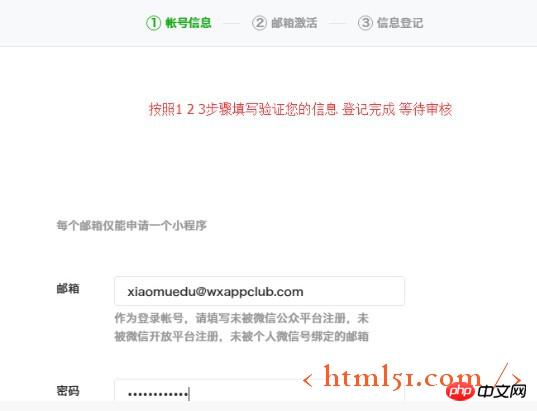
3. In fact, the first two parts are quite simple. Yes, just follow the prompts. The key point is how to write the content of the information registration. As shown in the figure below, I have listed some of the precautions.
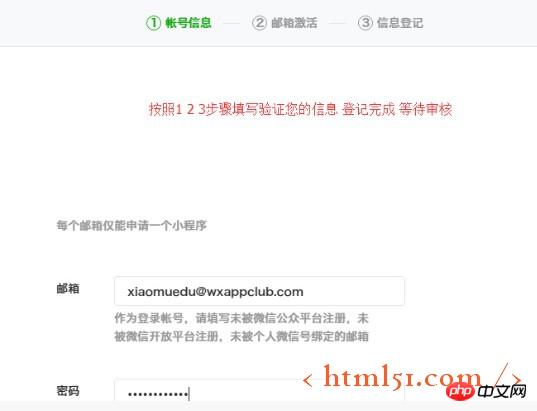
Notes:
1). The key point is to complete the organization code and organization code certificate information. The organization code is 9 or 18 digits, and your ID card Numbers are also available. For the organization code certificate, I went to Baidu and found a random picture and uploaded it. In order to be able to develop WeChat mini programs, I worked hard and tried for a long time. Just figured it out. 2). When logging in with administrator information, you can choose either an enterprise or an individual. If you are an enterprise, you need to fill in the enterprise business license. If it is an individual, you only need to fill in the correct administrator identity information.


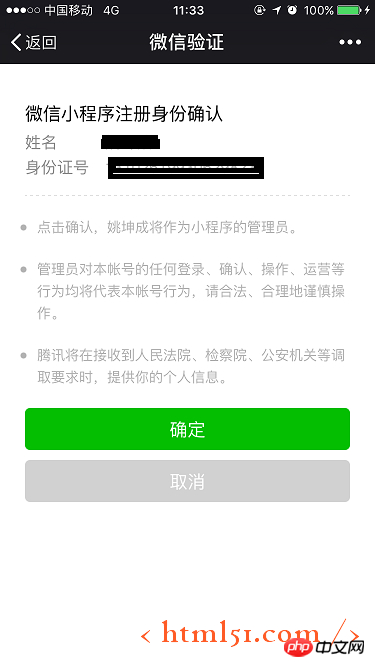
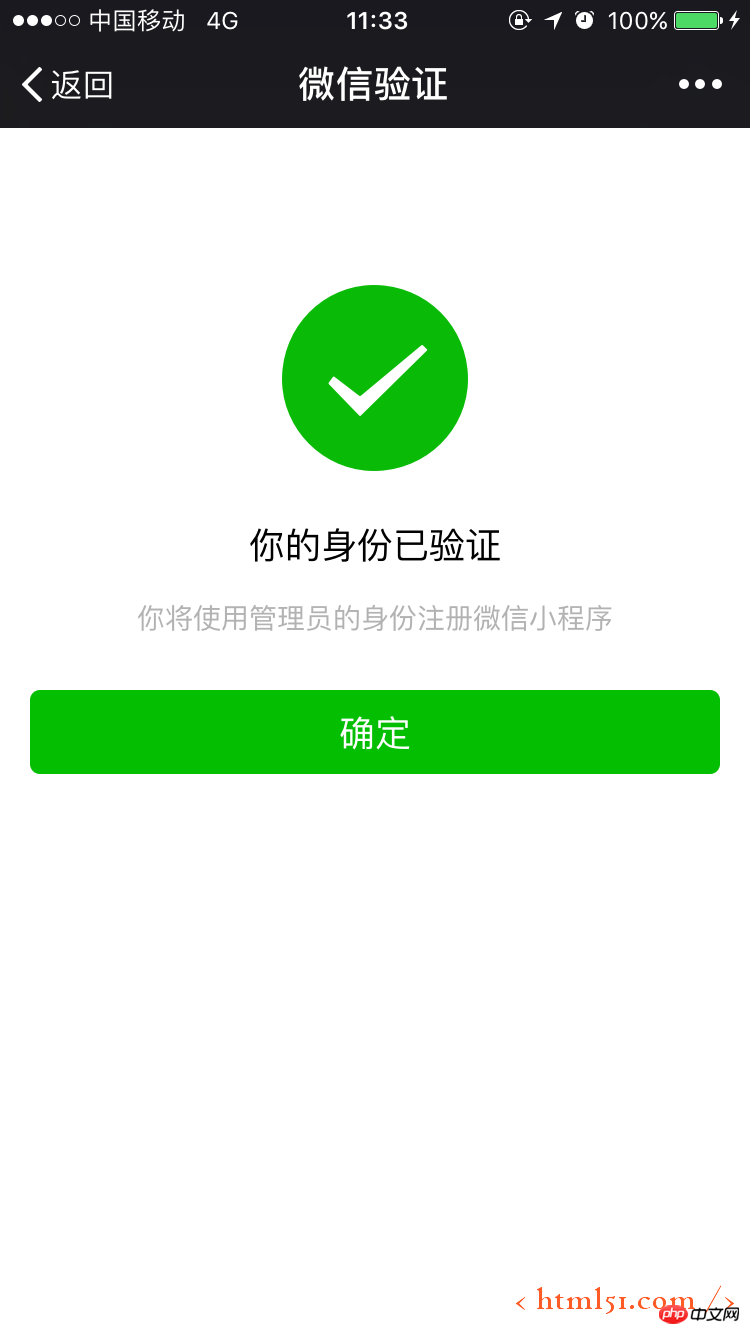

Click the OK button, and there is only the last step left to develop the mini program.
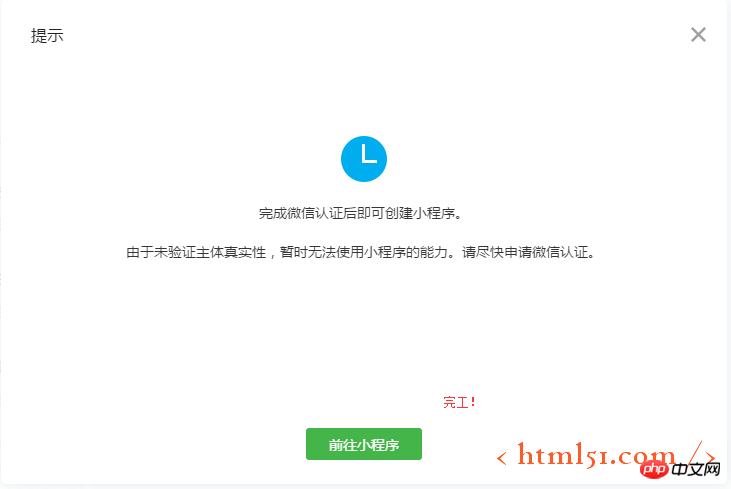
Click the link address of the development settings in the picture below to find the mini program developer you applied for APPID

Enter the development settings page, you will see the APPID (mini program ID)

That’s how we finally got it APPID for mini program development, then you can start your mini program journey
The above is the detailed content of An introduction to the steps for individuals to obtain the APPID of WeChat mini programs. For more information, please follow other related articles on the PHP Chinese website!




