
This article mainly introduces the relevant information on using Android to develop WeChat applet pop-up menu code. This article introduces it to you in great detail through example code. Friends who need it can refer to it
Let me show you the renderings first. The specific renderings are as follows:
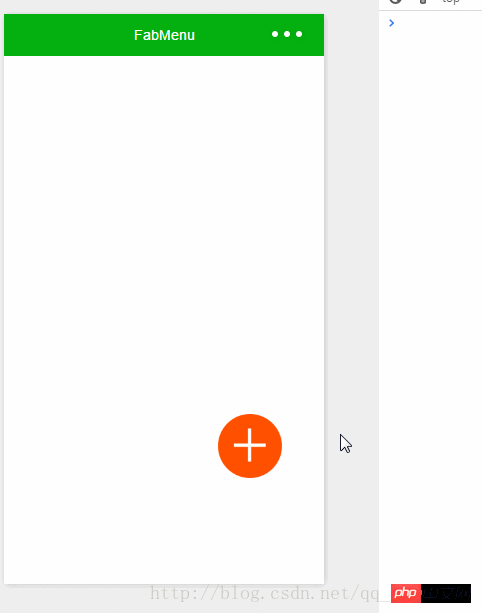
The specific code is as follows:
1 .index.js
//index.js
//获取应用实例
var app = getApp()
Page({
data: {
isPopping: false,//是否已经弹出
animationPlus: {},//旋转动画
animationcollect: {},//item位移,透明度
animationTranspond: {},//item位移,透明度
animationInput: {},//item位移,透明度
//我的博客://m.sbmmt.com/
//CSDN微信小程序开发专栏://m.sbmmt.com/
},
onLoad: function () {
},
//点击弹出
plus: function () {
if (this.data.isPopping) {
//缩回动画
popp.call(this);
this.setData({
isPopping: false
})
} else {
//弹出动画
takeback.call(this);
this.setData({
isPopping: true
})
}
},
input: function () {
console.log("input")
},
transpond: function () {
console.log("transpond")
},
collect: function () {
console.log("collect")
}
})
//弹出动画
function popp() {
//plus顺时针旋转
var animationPlus = wx.createAnimation({
duration: 500,
timingFunction: 'ease-out'
})
var animationcollect = wx.createAnimation({
duration: 500,
timingFunction: 'ease-out'
})
var animationTranspond = wx.createAnimation({
duration: 500,
timingFunction: 'ease-out'
})
var animationInput = wx.createAnimation({
duration: 500,
timingFunction: 'ease-out'
})
animationPlus.rotateZ(180).step();
animationcollect.translate(-100, -100).rotateZ(180).opacity(1).step();
animationTranspond.translate(-140, 0).rotateZ(180).opacity(1).step();
animationInput.translate(-100, 100).rotateZ(180).opacity(1).step();
this.setData({
animationPlus: animationPlus.export(),
animationcollect: animationcollect.export(),
animationTranspond: animationTranspond.export(),
animationInput: animationInput.export(),
})
}
//收回动画
function takeback() {
//plus逆时针旋转
var animationPlus = wx.createAnimation({
duration: 500,
timingFunction: 'ease-out'
})
var animationcollect = wx.createAnimation({
duration: 500,
timingFunction: 'ease-out'
})
var animationTranspond = wx.createAnimation({
duration: 500,
timingFunction: 'ease-out'
})
var animationInput = wx.createAnimation({
duration: 500,
timingFunction: 'ease-out'
})
animationPlus.rotateZ(0).step();
animationcollect.translate(0, 0).rotateZ(0).opacity(0).step();
animationTranspond.translate(0, 0).rotateZ(0).opacity(0).step();
animationInput.translate(0, 0).rotateZ(0).opacity(0).step();
this.setData({
animationPlus: animationPlus.export(),
animationcollect: animationcollect.export(),
animationTranspond: animationTranspond.export(),
animationInput: animationInput.export(),
})
}<!--index.wxml-->
<image src="../../images/collect.png" animation="{{animationcollect}}" class="image-style" bindtap="collect"></image>
<image src="../../images/transpond.png" animation="{{animationTranspond}}" class="image-style" bindtap="transpond"></image>
<image src="../../images/input.png" animation="{{animationInput}}" class="image-style" bindtap="input"></image>
<image src="../../images/plus.png" animation="{{animationPlus}}" class="image-plus-style" bindtap="plus"></image>/**index.wxss**/
.image-style {
height: 150rpx;
width: 150rpx;
position: absolute;
bottom: 250rpx;
right: 100rpx;
opacity: 0;
}
.image-plus-style {
height: 150rpx;
width: 150rpx;
position: absolute;
bottom: 250rpx;
right: 100rpx;
z-index: 100;
}The above is the detailed content of Using Android to develop WeChat applet pop-up menu code. For more information, please follow other related articles on the PHP Chinese website!




