
This article mainly explains in detail how to read MySQL database table data in Python. It has certain reference value. Interested friends can refer to it
The example in this article shares the specific code for reading MySQL database table data in Python for your reference. The specific content is as follows
Environment: Python 3.6, Window 64bit
Purpose: From the MySQL database Read the target table data and process the
code:
# -*- coding: utf-8 -*- import pandas as pd import pymysql ## 加上字符集参数,防止中文乱码 dbconn=pymysql.connect( host="**********", database="kimbo", user="kimbo_test", password="******", port=3306, charset='utf8' ) #sql语句 sqlcmd="select col_name,col_type,col_desc from itf_datadic_dtl_d limit 10" #利用pandas 模块导入mysql数据 a=pd.read_sql(sqlcmd,dbconn) #取前5行数据 b=a.head() print(b) # 读取csv数据 # pd.read_csv() # 读取excel数据 #pd.read_excel() # 读取txt数据 #pd.read_table()
The result is as shown in the figure:
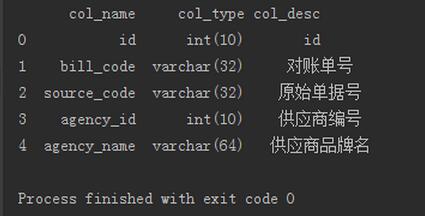
The above is the detailed content of Detailed explanation of how Python reads MySQL database table data. For more information, please follow other related articles on the PHP Chinese website!




