
我们使用了自己写的一个nodejs库,如果您要实现这样的效果,只需要按照下面第一章节的方法即可。当然您也可以在线压缩代码:
下面分两章节,分别讲解如何使用js2image这个库 和 js2image这个库的原理。
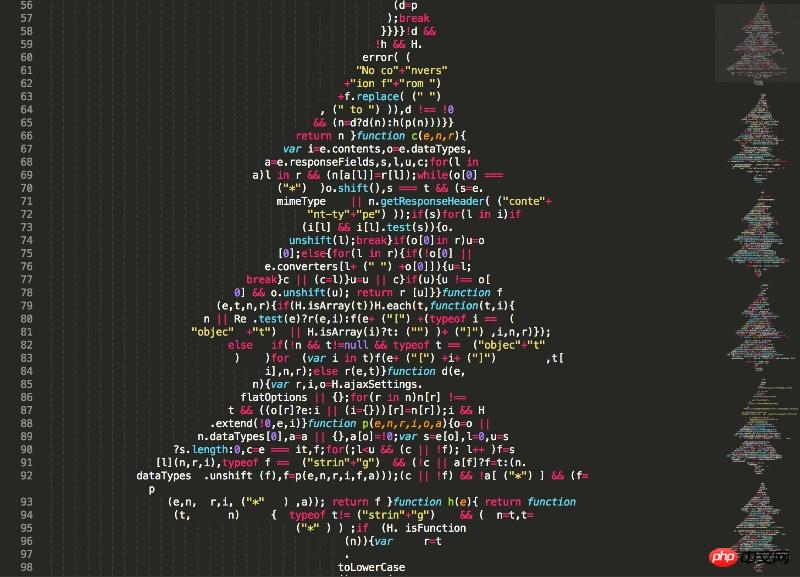
js2image主要有两个比较特殊的特性:
将任意js源码 压缩成 用代码堆砌成图形的最终代码。例如圣诞树,圣诞老人,代码和图片都可以自定义。
压缩后的js代码格式虽然被破坏,但是仍然可以运行。这个是关键点!
使用方式很简单:
npm install js2image -g;
然后在存在js的文件夹中执行:
js2image -s ./resource/jquery.js
或者针对某个目录下所有的js执行(慎用),会深度遍历此目录里所有的js文件然后压缩出.xmas.js后缀的结果文件。
js2image -s ./resource/
即可生成一个对应的 **.xmas.js 的文件。
如果要将js2image集成到gulp或者其他nodes项目中,可以使用用模块的形式:
var Js2Image = require("js2image");//获取结果的
codeJs2Image.getCode("./resource/jquery.js","./resource/tree.png", {}).then(function(code){
console.log(code);
})更多的信息可以参照github上的文档。
如果只是要使用这个效果,看到这里就ok啦,下面讲解这个库的原理,有些地方可能比较绕。
js2image的实现从宏观来说,大体只有3个要点。
从图片生成字符画,这个有现成的库。
把js代码分割成一小块一小块,尽量小,然后用逐行填充的方式分别替换到上一步生成的字符画里去。
js代码中有诸多不能分开的语法,分块的时候要把这些语法保留在一个块内。这个是这个库的难点所在,也是代码最多最绕的地方。
稍有想法的同学估计看到这里基本已经明白是怎么回事了,下面一一讲解这3个要点。
这里用到了一个现成的npm包:image-to-ascii 。这个库的作用是用指定的字符来还原一个图像。而我们用这个库来生成一个用 ☃字符和空格 分别表示黑和白的字符画,然后将字符画的每一行分解成数组的一个元素,供第二步使用,这就是我们中间生成的一个struct,代码见 utils/image-to-struct.js
这是非常重要的一步,js代码具体可以分解成多细的小块呢?
看下面一段代码:
!function
(e,t
){ (
"objec"
+"t") ==
typeof
module && (
"objec"+"t")
== typeof module
.exports?module.
exports=e.document?t(e
,!0):function(e){if(!e.
document) throw new Error (
("jQuer"+"y req"+"uires"+" a wi"
+"ndow "+"with "+"a doc"+"ument") )
; return t (e)}:t(e)}( ("undef"+"ined")
!=typeof window ?window:this,function(e,t){var这是jQuery开始的一段代码,可以看到,大部分操作符都允许中间插入任意多的空格或者换行,我们正是利用这一特性将js代码解肢,然后拼接成任意形状的图片。
核心代码其实就是一个正则,我们用这个正则把js源码解构成一个数组,然后后续根据每行需要的字符数,从这个数组里不断取片段出来拼接。
//分离代码,以可分割单位拆分成数组。
var lines = hold_code.replace(/([^a-zA-Z_0-9=!|&$])/g,"/n$1/n").split("/n");
//有了这个lines数组之后后面就简单了,根据第一步里生成的struct不断遍历从lines抽取代码填充到struct里即可生成最终的代码:
while(lines.length>0){
//循环往struct里填充代码
struct.forEach(function(s){
var chars_arr = s.replace(/ +/g," ");//一行有多组分离的*****
var r = s;
chars_arr.split(/ +/).forEach(function(chars){
if(chars.length == 0){
return;
}
var char_count = chars.length;
//从lines里取出char_count数量的代码来填充,不一定精准,要确保断行正确
var l = pickFromLines(lines,char_count);
r = r.replace(chars,function(){
return l;
})
})
result += r+"/n"
})
}注意:到了这一步,还很早,你分解出来的代码是无法运行的,很多不能换行和加空格的代码都被你分开了,自然会报错,那如何处理这些情况呢?
这一步,我们做的工作就是:
在执行代码分拆之前,提取出代码里所有不可分割的语法,将他们保留在一个对象中,并且在源代码中用占位符替代这些语法,然后让占位符参与上个步骤的分离,因为占位符是一个完整的连字符变量,所以不会被分割。在分割完成之后,我们再把这些占位符替换回来即可。
不过,在js中哪些语法必须是连接在一起才能正常运行的呢?
这里总结下:
字符串不可分割 包括双引号单引号内的内容。
正则表达式绝对不可分割 正则里的转义很难处理,这是这个算法里的难点。
运算操作符 包括2字符的3字符的 例如 以下两种
var double_operator = ["==", ">=", "<=", "+=", "-=", "*=", "/=", "%=", "++", "--", "&&", "||", ">>", "<<"] var three_operator = ['===', '!==']
一些固定语法,可以用正则表达,如下:
var reg_operator = [
{
start:"return",
reg:/^return[^a-zA-Z_0-1"'][a-zA-Z_0-1.]+/
// return 0.1 或者 return function 或者return aaabb
},
{
start:"return/"",
reg:/^return".*?"/ // return "d" 或者 return ""
},
{
start:"return/'",
reg:/^return'.*?'/ // return 'd' 或者 return ''
},
{
start:"throw",
reg:/^throw [a-zA-Z_0-1]+?/ //throw new 或者 throw obj
}
]小数点语法,例如 0.01 因为之前我们用点号来分割代码的,但是这里的点号不能作为分割符使用,需要保留前后数字跟点号在一行 其他语法,例如 value++ 之类的语法,变量和操作符之间不可分割。 那我们如何从源代码中解析出这些语法,然后做处理呢?
核心代码均在 utils/keep-line.js 中
核心算法,事实上是通过一个对字符串的遍历来完成的,然后在遍历每个字符的时候都会判断是否进入某个逻辑来跳跃处理。
例如,判断出当前在双引号内,则进入字符串提取逻辑,一直到字符串结束的时候再继续正常的遍历。
The algorithms of other operators and regular expressions are similar, but there are many details that need to be processed, such as escape characters and so on.
There are some special ones, such as the extraction of decimal point syntax. After judging that the current character is a period, you need to loop forward and backward to find the numbers, and then find out the entire syntax.
I won’t go into details here, but there is a lot of code in the keep-line.js file to do this.
When we achieve this step, the effect is actually very good, and it can also ensure that the code can be runnable. However, some strings in the code are very long, and they always will be kept in one line, which will affect the accuracy of the edges of some patterns (the principle of code separation is that the thinner the better, it is for this consideration).
How we deal with it is to deconstruct the string and separate the string into small pieces in units of 5.
There are two more important issues that need to be dealt with here;
How to deal with escape characters within the string, and some special characters, such as 0×01 Characters, these characters cannot be separated into different strings, so the integrity of these strings must be preserved when separating.
The string is separated into small strings and then spliced together with the + sign. However, attention should be paid to the operator priority, so all separated strings must be enclosed in parentheses. Get up and let this + sign always have the highest priority.
For specific algorithm, see splitDoubleQuot (separating double-quote strings) in keep-line.js.
At this point, the entire application is completed, and graphics code can be successfully generated from any js and image.
The above is the detailed content of Teach you how to write JavaScript code into a Christmas tree. For more information, please follow other related articles on the PHP Chinese website!




