
This small message board function is suitable for discussions, conversations and messages within the class or within the company. It is very convenient. More importantly, it does not require an Internet connection. It is very common for company management.
The following is how this message board is written:
1 First is the login page:
<form action="chuli.php" method="post">
<p style="margin-left: 500px; margin-top: 200px;
height: 250px; width: 250px">/*为了把登录表放到页面中间,比较美观*/
<h1>公司内部留言板</h1>
<p style="margin-top: 20px">用户名:<input type="text" name="username"/></p><br/>
<p>密 码:<input type="password" name="password"/></p><br/>
<p><input type="submit" value="登录"/></p>
</p>
</form>2 After the login page is completed, you need to enter the login processing page, which is the chuli submitted above .php
<?php
session_start(); // 登录之后要把所包含登录的页面连接起来,开启session
include("DADB.class.php");
$db=new DADB();
$user=$_POST["username"];
$pwd=$_POST["password"];
$sql="select password from yuangong where username='{$user}'";
$arr=$db->Query($sql);
if($arr[0][0]==$pwd && !empty($pwd))
{
$_SESSION["username"]=$user;
header("location:main.php");
}
else
{
echo"登录失败";
}
?>As shown in the picture, it is the login page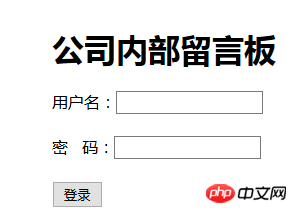
3. After the login is completed, you will enter the main page, which displays the dialogue content you received. The following is the design The code of the database table and the main page:
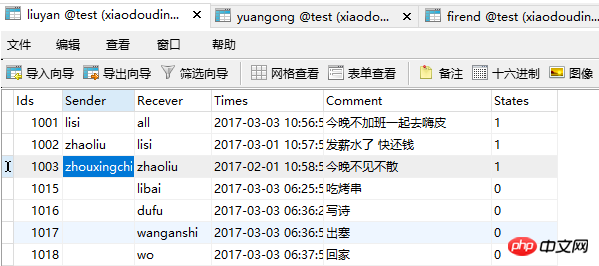
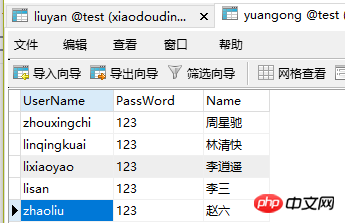
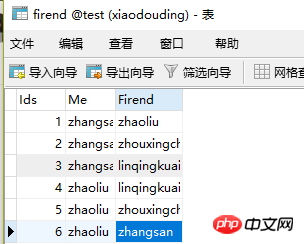
<body>
<p><h3><a href="fabu.php">发布信息</a>
<a href="tuichu.php">退出系统</a></h3> </p>
<br/><br/>
<h2>留言信息:</h2>
<table cellpadding="0" cellspacing="0" border="1" width="60%">
<tr>
<td>发送人</td>
<td>接收人</td>
<td>发送时间</td>
<td>信息内容</td>
</tr>
<?php
session_start();
if(empty($_SESSION["username"]))
{
header("location:login.php");
}
$user=$_SESSION["username"];
include("DADB.class.php");
$db=new DADB();
$sql="select * from liuyan where recever='$user' or recever='all' ";
$arr=$db->Query($sql);
foreach($arr as $v)
{ $fjr=uname($v[1]);
$jsr=uname($v[2]);
echo"<tr>
<td>{$fjr}</td> //发送人和接收人要用到姓名,所以这里我们调用了一个方法
<td>{$jsr}</td>
<td>{$v[3]}</td>
<td>{$v[4]}</td>
</tr>";
}
function uname($user) //运用了uname方法
{
global $db; //要想方法里面也可以用$db 这里用了全局变量
if($user=="all")
{
return "所有人";
}else
{
$sql1="select name from yuangong where username='{$user}'";
$att=$db->Query($sql1);
return $att[0][0];}
}
?>
</table>
</body>4 The code is written here, the more important part is completed, the next step is to enter the release The information page is equivalent to the added page written before, and its processing page is no different from before. The difference is that the current processing page is operated when the user is logged in, and you need to use session to process all logged in pages. Connect
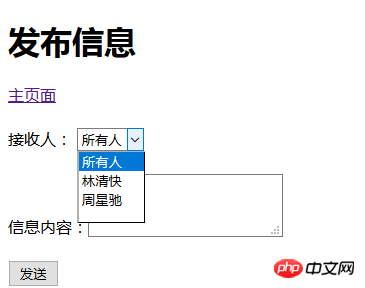
##
<h1>发布信息</h1>
<a href="main.php">主页面</a>
<br />
<br />
<?php
session_start();
if(empty($_SESSION["username"]))
{
header("location:login.php");
exit;
}
$user = $_SESSION["username"];
include("DADB.class.php");
$db = new DADB();
$shaoyou = "select * from firend where me='{$user}'";
$ahaoyou = $db->Query($shaoyou);
?>
<form action="fabuchuli.php" method="post">
<p>接收人:
<select name="jsr">
<option value="all">所有人</option>
<?php
foreach($ahaoyou as $v)
{
$name = uname($v[2]);
echo "<option value='{$v[2]}'>{$name}</option>";
}
?>
</select>
</p>
<br />
<p>
信息内容:<textarea name="neirong"></textarea>
</p><br />
<input type="submit" value="发送" />
</form>
<?php
function uname($user)
{
global $db;
if($user=="all")
{
return "所有人";
}
else
{
$sql1 = "select name from yuangong where username='{$user}'";
$att = $db->Query($sql1);
return $att[0][0];
}
}
?>
</body>
//这是发布页面的代码 和添加页面的代码相似
<?php
<?php
session_start();
$re=$_POST["jsr"];
$comment=$_POST["neirong"];
$time=date("Y-m-d H:i:s"); //获取当前时间
$_SESSION["username"]=$user;
include("DADB.class.php");
$db=new DADB();
$sql="insert into liuyan VALUES ('','{$user}','{$jsr}','{$time}','{$comment}',false)";
if($db->Query($sql,0))
{
header("location:main.php");
}
else{
echo"发布失败";
}
?>
?>
一个简单的留言板已经完成了,退出的时候需要清除session 并且返回到登录页面
//退出页面代码
<?php
session_start();
unset($_SESSION["username"]);
header("location:login.php");
?>



