
With the enrichment of Hybrid applications, HTML5 engineers are no longer satisfied with simply porting the desktop experience to the mobile terminal. They covet the humanized operating experience of mobile native applications. , especially the rich gesture system inherent in native applications. HTML5 does not provide an out-of-the-box gesture system, but it does provide a lower level monitoring of touch events. Based on this, we can make our own gesture library.
Commonly used HTML5 gestures can be divided into two categories, single-point gestures and two-point gestures. Single-point gestures include tap, double tap, long tap, swipe, and move. Two-point gestures include pinch (zoom) and rotate (rotate).
Next we implement a javaScript library that detects these gestures, and use this gesture library to create cool interactive effects.

We won’t go into details here about mobile gesture detection. To summarize, every time a touchmove event occurs, just subtract the coordinate positions between the two displacement points.
The key to gesture detection is to use the three events of touchstart, touchmove, and touchend to decompose gestures.
So how to decompose the click event?
Enter click detection when touchstart occurs with only one touch point. Because the click event is limited to one finger action.
No touchmove event occurs or touchmove is in a small range (as shown below). Limiting touchmove to a small range is to give the user a certain amount of redundancy, because there is no guarantee that the user's finger will not move slightly when it touches the screen.

3.touchend occurs within a short time after touchstart (as shown below). The threshold for this time period is at the millisecond level, which is used to limit the time the finger is in contact with the screen. Because the click event is very fast from start to finish. 
With the above process, you can start to implement tap event monitoring.
_getTime() {
return new Date().getTime();
}
_onTouchStart(e) {
//记录touch开始的位置
this.startX = e.touches[0].pageX;
this.startY = e.touches[0].pageY;
if(e.touches.length > 1) {
//多点监测
...
}else {
//记录touch开始的时间
this.startTime = this._getTime();
}
}
_onTouchMove(e) {
...
//记录手指移动的位置
this.moveX = e.touches[0].pageX;
this.moveY = e.touches[0].pageY;
...
}
_onTouchEnd(e) {
let timestamp = this._getTime();
if(this.moveX !== null && Math.abs(this.moveX - this.startX) > 10 ||
this.moveY !== null && Math.abs(this.moveY - this.startY) > 10) {
...
}else {
//手指移动的位移要小于10像素并且手指和屏幕的接触时间要短语500毫秒
if(timestamp - this.startTime < 500) {
this._emitEvent('onTap')
}
}
}Like click, double-click event also requires us to quantitatively decompose gestures.
Double-click event is the behavior of a finger. So during touchstart, we need to determine how many contact points there are on the screen at this time.
The double-click event contains two independent click behaviors. Ideally, both clicks should land at the same point on the screen. In order to give the user a certain amount of redundant space, the distance between the coordinate points of two clicks is limited to within 10 pixels. 
The essence of a double-click event is two quick clicks. In other words, the time between two clicks is very short. After passing certain test quantification, we set the time interval between two clicks to 300 milliseconds. 
Note that in the double-click event, we detected the displacement and time interval of two adjacent touchstart events.
_onTouchStart(e) {
if(e.touches.length > 1) {
...
} else {
if(this.previousTouchPoint) {
//两次相邻的touchstart之间距离要小于10,同时时间间隔小于300ms
if( Math.abs(this.startX -this.previousTouchPoint.startX) < 10 &&
Math.abs(this.startY - this.previousTouchPoint.startY) < 10 &&
Math.abs(this.startTime - this.previousTouchTime) < 300) {
this._emitEvent('onDoubleTap');
}
}
//保存上一次touchstart的时间和位置信息
this.previousTouchTime = this.startTime;
this.previousTouchPoint = {
startX : this.startX,
startY : this.startY
};
}
}Long press should be the easiest gesture to decompose. We can decompose it like this: within a long period of time after touchstart occurs, if no touchmove or touchend event occurs, then the long press gesture is triggered.
Long press is a finger action and needs to detect whether there is only one contact point on the screen.
If the finger moves in space, the long press event is cancelled.
If the finger stays on the screen for more than 800ms, the long press gesture is triggered.
If the finger stays on the screen for less than 800ms, that is, touchend is triggered within 800ms after touchstart occurs, then the long press event is cancelled. 
_onTouchStart(e) {
clearTimeout(this.longPressTimeout);
if(e.touches.length > 1) {
}else {
this.longPressTimeout = setTimeout(()=>{
this._emitEvent('onLongPress');
});
}
}
_onTouchMove(e) {
...
clearTimeout(this.longPressTimeout);
...
}
_onTouchEnd(e) {
...
clearTimeout(this.longPressTimeout);
...
}Zoom is a very interesting gesture, remember the first-generation iPhone two-finger zoom picture brought to you Was it a shock? Nonetheless, detection of zoom gestures is relatively simple.
Zooming is a two-finger behavior that requires detecting whether there are two contact points on the screen.
The quantification of scaling ratio is obtained by the ratio of the distance between two scaling actions, as shown in the figure below. 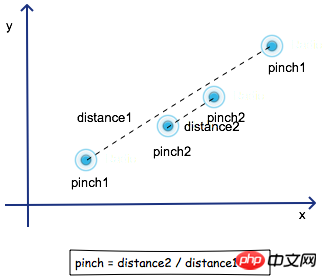
所以缩放的核心是获取两个接触点之间的直线距离。
//勾股定理
_getDistance(xLen,yLen) {
return Math.sqrt(xLen * xLen + yLen * yLen);
}这里的xLen是两个接触点x坐标差的绝对值,yLen相应的就是y坐标差的绝对值。
_onTouchStart(e) {
if(e.touches.length > 1) {
let point1 = e.touches[0];
let point2 = e.touches[1];
let xLen = Math.abs(point2.pageX - point1.pageX);
let yLen = Math.abs(point2.pageY - point1.pageY);
this.touchDistance = this._getDistance(xLen, yLen);
} else {
...
}
}在_onTouchStart函数中获取并且保存 touchstart 发生时两个接触点之间的距离。
_onTouchMove(e) {
if(e.touches.length > 1) {
let xLen = Math.abs(e.touches[0].pageX - e.touches[1].pageX);
let yLen = Math.abs(e.touches[1].pageY - e.touches[1].pageY);
let touchDistance = this._getDistance(xLen,yLen);
if(this.touchDistance) {
let pinchScale = touchDistance / this.touchDistance;
this._emitEvent('onPinch',{scale:pinchScale - this.previousPinchScale});
this.previousPinchScale = pinchScale;
}
}else {
...
}
}旋转手势需要检测两个比较重要的值,一是旋转的角度,二是旋转的方向(顺时针或逆时针)。
其中旋转角度和方向的计算需要通过向量的计算来获取,本文不再展开。
首先,需要获取向量的旋转方向和角度。
//这两个方法属于向量计算,具体原理请阅读本文最后的参考文献
_getRotateDirection(vector1,vector2) {
return vector1.x * vector2.y - vector2.x * vector1.y;
}
_getRotateAngle(vector1,vector2) {
let direction = this._getRotateDirection(vector1,vector2);
direction = direction > 0 ? -1 : 1;
let len1 = this._getDistance(vector1.x,vector1.y);
let len2 = this._getDistance(vector2.x,vector2.y);
let mr = len1 * len2;
if(mr === 0) return 0;
let dot = vector1.x * vector2.x + vector1.y * vector2.y;
let r = dot / mr;
if(r > 1) r = 1;
if(r < -1) r = -1;
return Math.acos(r) * direction * 180 / Math.PI;
}然后,我们在手指发生移动时,调用获取旋转方向和角度的方法。
_onTouchStart(e) {
...
if(e.touches.length > 1) {
this.touchVector = {
x: point2.pageX - this.startX,
y: point2.pageY - this.startY
};
}
...
}
_onTouchMove(e) {
...
if(this.touchVector) {
let vector = {
x: e.touches[1].pageX - e.touches[0].pageX,
y: e.touches[1].pageY - e.touches[0].pageY
};
let angle = this._getRotateAngle(vector,this.touchVector);
this._emitEvent('onRotate',{
angle
});
this.touchVector.x = vector.x;
this.touchVector.y = vector.y;
}
...
}好了,我们的手势系统到这里就完成了。接下来要在实战中检验这套系统是否可靠,做一个简单的图片浏览器,支持图片缩放,旋转,移动,长按。
首先,做好DOM规划,和“之前”一样,我们的事件监听机制并不直接作用在图片上,而是作用在图片的父元素上。

然后,可以开始使用上面的手势检测系统了。
render() {
return (
<Gestures onPinch={this.onPinch} onMove={this.onMove} onRotate={this.onRotate} onDoubleTap={this.onDoubleTap} onLongPress={this.onLongPress}>
<p className="wrapper" >

</p>
</Gestures>
);
}由于我们的手势系统检测的增量,因此不能直接把增量应用在对象上,而是需要把这些增量累加。以旋转为例:
onRotate(event) {
//对增量进行累加
this.angle += event.angle
this.setState({
angle:this.angle
});
}至此,我们的手势检测就完成了。
以上就是HTML5 手势检测原理和实现的内容,更多相关内容请关注PHP中文网(m.sbmmt.com)!
 What are the production methods of html5 animation production?
What are the production methods of html5 animation production?
 The difference between HTML and HTML5
The difference between HTML and HTML5
 The difference between anchoring and aiming
The difference between anchoring and aiming
 Introduction to the meaning of += in C language
Introduction to the meaning of += in C language
 wps replacement shortcut keys
wps replacement shortcut keys
 Is it legal to buy and sell Bitcoin on OKEX?
Is it legal to buy and sell Bitcoin on OKEX?
 Is wifi signal amplifier useful?
Is wifi signal amplifier useful?
 How to configure web server
How to configure web server




