
There are currently only two rendering tags in the WeChat applet: conditional rendering and list rendering.
1. Conditional rendering
In the framework, we use wx:if="{{condition}}" to determine whether the code block needs to be rendered, because wx:if is a control attribute and needs to be added to On a label, that is, on the view label. But if we want to judge multiple component tags at once, we can use a
.js
Page({
data:{
text:"这是www.html51.com的内容",
btnText:"这是按钮的内容",
},.wxml
<button type="default" hover-class="other-button-hover"> default </button>
<button type="primary" bindtap="btnClick"> {{btnText}} </button>
<view wx:if="{{true}}">{{text}}</view>1). When the if condition is true, "This is the content of www.html51.com" can be displayed, as shown in the following figure:
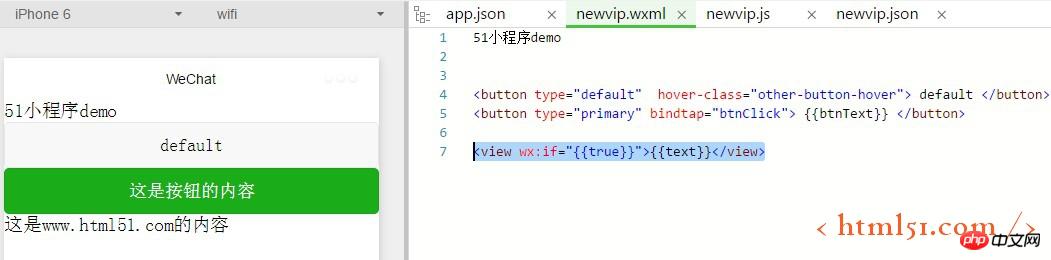
2). When the if condition is false, "This is the content of www.html51.com" will not be displayed, as shown in the following figure:
<view wx:if="{{false}}">{{text}}</view>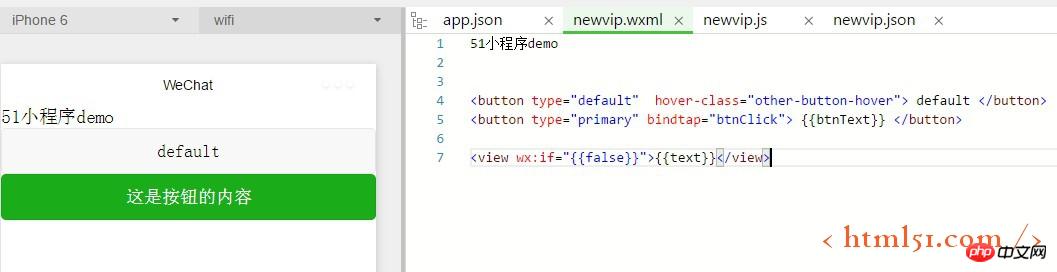
3). Of course, true and false in the above example can also be implemented in data binding format, so when the condition value of wx:if is switched, the framework has a partially rendered process as it ensures that the conditional block is destroyed or re-rendered on switch. The code and implementation renderings are as follows:
data:{
text:"这是www.html51.com的内容",
btnText:"这是按钮的内容",
show :true,
},<view wx:if="{{show}}">{{text}}</view>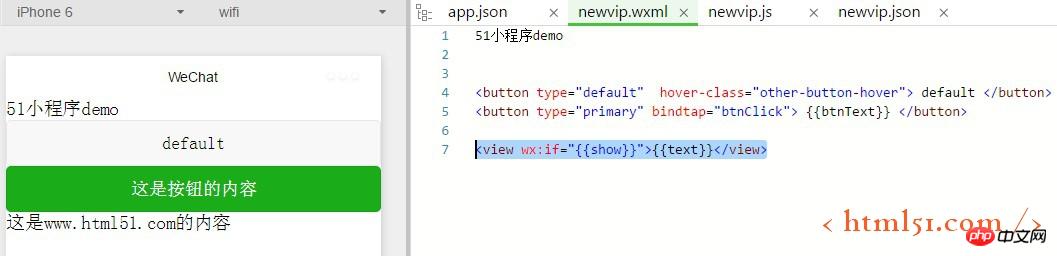
4). We can also make dynamic conditional rendering judgments and perform conditional rendering when the mouse is clicked:
data:{
text:"这是www.html51.com的内容",
btnText:"这是按钮的内容",
show :true,
}, btnClick: function() {
console.log("按钮被点击了了...")
var isShow = this.data.show;
console.log("isShow:" + isShow)
this.setData({text:"这是新的51小程序内容"})
}After compiling, you can see:
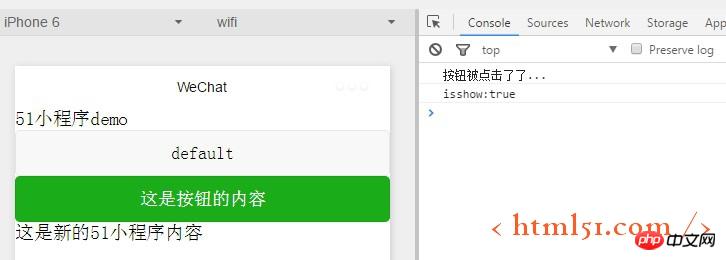
After setting show:false, you can see:
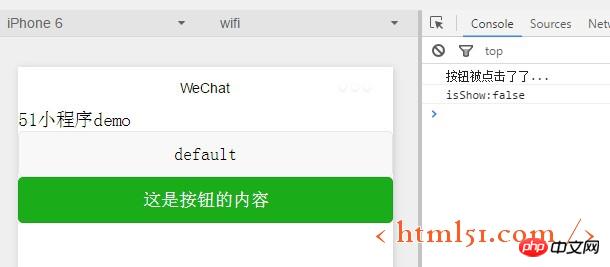
5). We still have to make another The loop action of "hide"-"show" after clicking.
btnClick: function() {
console.log("按钮被点击了了...")
var isShow = this.data.show;
console.log("isShow:" + isShow)
this.setData({text:"这是新的51小程序内容",show:!isShow})
}The compiled display result is as follows:
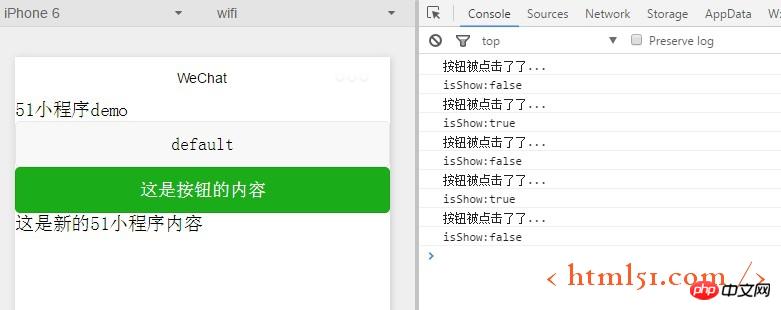
6) You can also use wx:elif and wx:else to add an else block, as follows Display:
<button type="default" hover-class="other-button-hover"> default </button>
<button type="primary" bindtap="btnClick"> {{btnText}} </button>
<view wx:if="{{show}}">{{text}} 1</view>
<view wx:else>{{text}} 2</view>According to the above code, when we click the mouse, it will display 1 2 in a loop. Let’s take a look at the result:
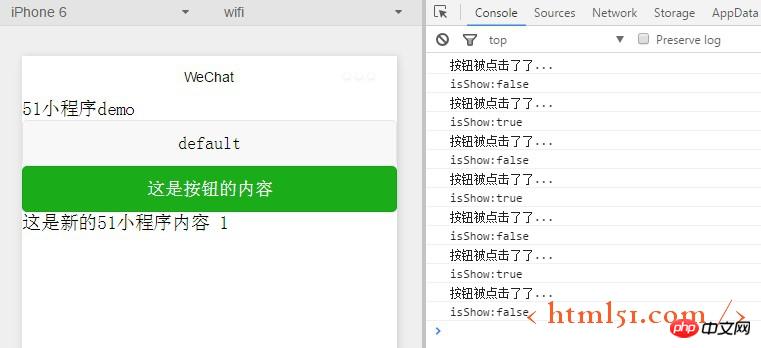
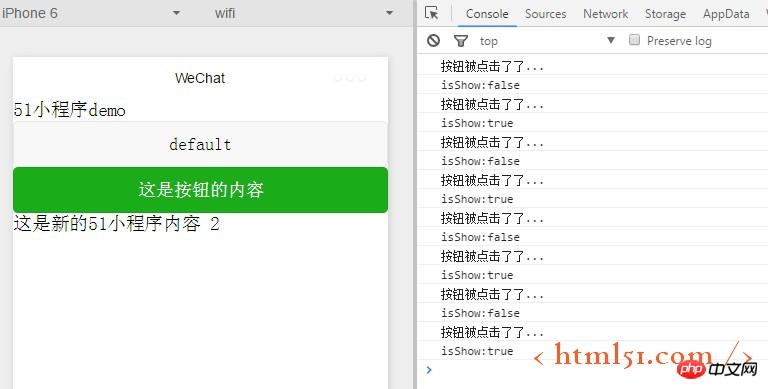
List rendering is actually what we often call for loop rendering. Using list data, we can loop through a bunch of news data, etc., and use the wx:for control attribute on the component to bind an array. , the component can be repeatedly rendered using the data from each item in the array.
<view wx:for="{{array}}">
{{index}}: {{item.message}}
</view><view wx:for="{{['aaa','bbb','ccc']}}">
www.html51.com小程序教程循环播放...
</view>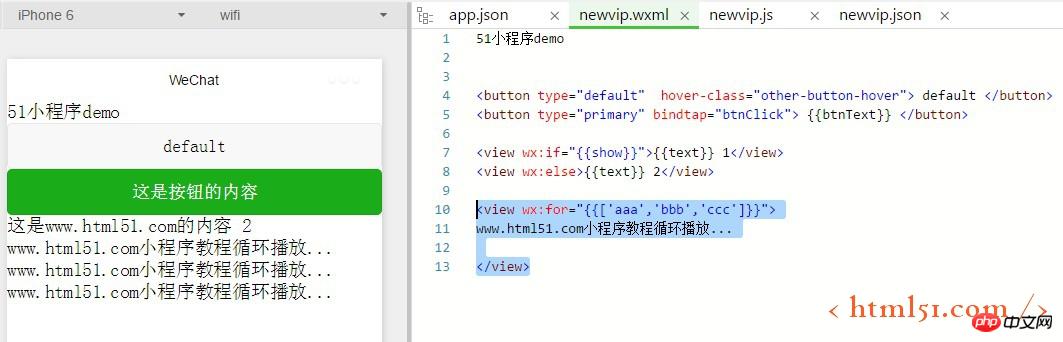
data:{
text : "这是www.html51.com的内容",
btnText : "这是按钮的内容",
show : false,
news : ['aaa','bbb','ccc'],
},<blockquote>51小程序demo
<view wx:for="{{news}}">
{{item}}
</view>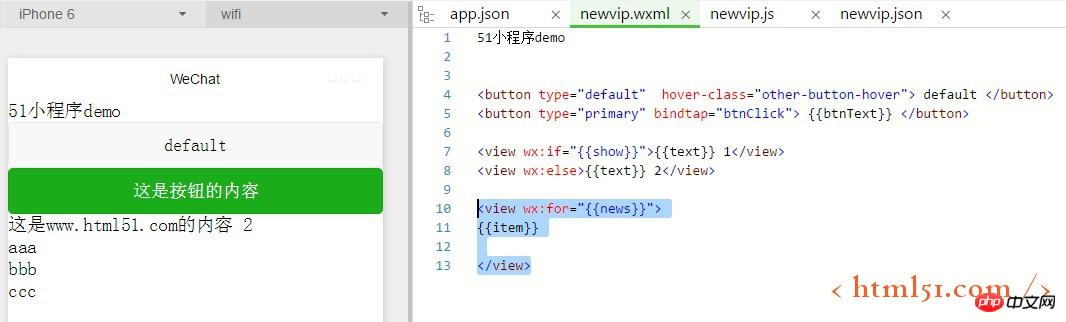
<view wx:for="{{news}}">
{{index}} : {{item}}
</view> 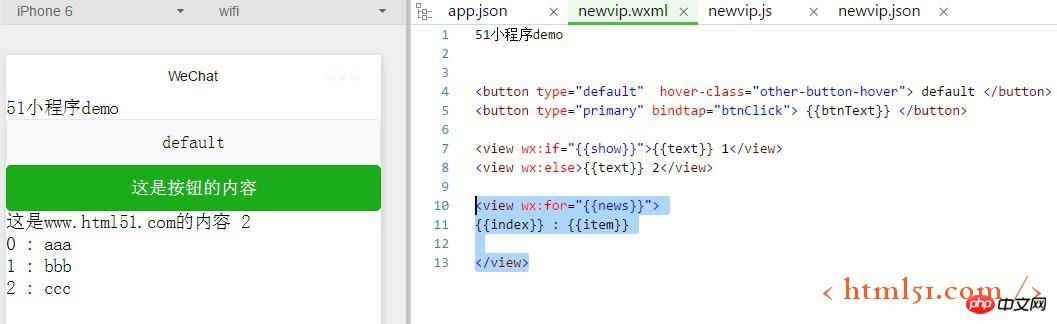
btnClick: function() {
console.log("按钮被点击了了...")
var isShow = this.data.show;
var newsData = this.data.news;
newsData.shift();
console.log("isShow:" + isShow)
this.setData({text:"这是新的51小程序内容",show:!isShow,news:newsData})
}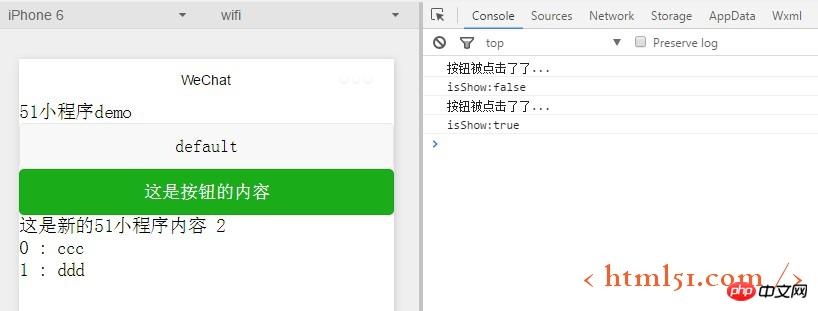
Notes in this section:
1. When assigning show in data, double quotes are not required.
For more WeChat applet: related articles on the use of rendering tags, please pay attention to the PHP Chinese website!




