
There is a multi-dimensional array element operation class in my framework. It is mainly used to read configuration data in the array. It can obtain and set elements through string nodes: a.b.c, as well as cover multi-dimensional arrays. If you need it, you can refer to it. Get off!
<?php
/**
* Created by PhpStorm.
* User: ZHOUZ
* Date: 14-5-25
* Time: 下午5:32
*/
namespace Snail\Component;
/**
* 多维数组节点读写
* Class Node
* @package Snail\Component
*/
class Node extends AComponent
{
/**
* 多维数组节点分隔符
* @var string
*/
const SP = '.';
/**
* 将非字符串类型数据生成字符串节点
* <code>
* Node::create(array('a', 'b', 1, true)) => 'a.b.1.1'
* Node::create('a', 'b', null, false) => 'a.b'
* </code>
* @param mixed $nodes 支持数组、任意参数个数
* @return string
*/
public static function create($nodes) {
! is_array($nodes) && $nodes = func_get_args();
return join(static::SP, array_filter(array_map('strval', $nodes)));
}
/**
* 获取多维数组节点转化为数组键名
* @param string $node
* @return array
*/
public static function explode($node) {
return explode(static::SP, $node);
}
/**
* 设置多维数组节点值
* 注意:
* 由于 PHP 数组数值键名长度只支持 int 的最大长度,
* 为避免出现覆盖等混乱现象,所有节点在转化为键名时都将
* 强制被转换为字符串类型
* @param array & $arr 引用被操作数组的内存地址
* @param string $node 节点路径, 如: a.b.c => $arr['a']['b']['c'];
* @param mixed $value
* @return void
*/
public static function set(array & $arr, $node, $value = null) {
$arr = $arr2 = (array) $arr;
$keys = static::explode($node);
foreach ($keys as $key) {
$key = strval($key);
if (isset($arr[$key])) {
$arr = & $arr[$key];
} else {
$arr[$key] = array();
$arr = & $arr[$key];
}
}
$arr = $value;
}
/**
* 获取多维数组指定节点值
* @param array & $arr 引用被操作数组的内存地址
* @param string $node 节点路径, 如: a.b.c => $arr['a']['b']['c'];
* @param null|mixed $default 若节点不存在时返回该默认值
* @return mixed
*/
public static function get(array & $arr, $node, $default = null) {
if (empty($arr)) return $default;
$keys = static::explode($node);
foreach ($keys as $key) {
$key = strval($key);
if (isset($arr[$key])) {
$arr = & $arr[$key];
} else {
return $default;
}
}
return $arr;
}
/**
* 将第二个多维数组覆盖或添加到第一个多维数组进行合并
* @param array & $arraySrc 引用被更新的数组
* @param array & $arrayReplace 引用需要合并的数据
* @return void 地址操作无返回值
*/
public static function merge(array & $arraySrc, array & $arrayReplace) {
if (empty($arrayReplace)) return;
foreach ($arrayReplace as $k=>& $v) {
if (is_array($v) && isset($arraySrc[$k])) {
static::merge($arraySrc[$k], $v);
} else {
$arraySrc[$k] = $v;
}
}
}
/**
* 判断多维数组中是否存在指定节点,
* 结果同 isset 关键字 (若存在键但值为 NULL 则也会返回 false)
* @param array & $arr 引用原数组
* @param string $node
* @return bool
*/
public static function has(array & $arr, $node) {
if (empty($arr)) return false;
$keys = static::explode($node);
foreach ($keys as $key) {
$key = strval($key);
if (isset($arr[$key])) {
$arr = & $arr[$key];
} else {
return false;
}
}
return true;
}
/**
* 判断多维数组中是否存在指定键
* @param array & $arr 引用原数组
* @param string $node
* @return bool
*/
public static function hasKey(array & $arr, $node) {
if (empty($arr)) return false;
$keys = static::explode($node);
foreach ($keys as $key) {
$key = strval($key);
if (array_key_exists($key, $arr)) {
$arr = & $arr[$key];
} else {
return false;
}
}
return true;
}
/**
* 注销数组中的指定节点元素
* @param array $arr
* @param string $node
* @return void
*/
public static function clear(array & $arr, $node) {
if (empty($arr)) return;
$keys = static::explode($node);
foreach ($keys as $key) {
$key = strval($key);
if (isset($arr[$key])) {
$arr = & $arr[$key];
} else {
return; // 指定节点不存在亦认为是成功
}
}
$arr = null;
unset($arr);
}
}
Here is an example:
<?php echo '<pre class="brush:php;toolbar:false">'; // 测试数组1 $arr1 = ['a'=>['b'=>['c'=>['d'=>['e'=>['f'=>'http://blog.csdn.net/zhouzme']]]]]]; // 测试数组2 $arr2 = ['a'=>['b'=>['c'=>['h'=>['i'=>['j'=>'http://www.hihtml5.com/']]]]]]; echo '读取已存在的多维元素: '; echo Node::get($arr1, 'a.b.c.d.e.f', '默认值'); // //m.sbmmt.com/ echo '<hr>'; echo '读取不存在的多维元素: '; echo Node::get($arr1, 'a.b.c.d.e.g', '默认值'); // 默认值 echo '<hr>'; echo '新增多维元素: '; Node::set($arr1, 'a.b.c.d.e.g', 'http://www.ai9475.com/'); print_r($arr1); echo '<hr>'; echo '读取新增的多维元素: '; echo Node::get($arr1, 'a.b.c.d.e.g', '默认值'); // //m.sbmmt.com/ echo '<hr>'; echo '合并两个数组<br>'; Node::merge($arr1, $arr2); print_r($arr1);
The following is the corresponding output result: 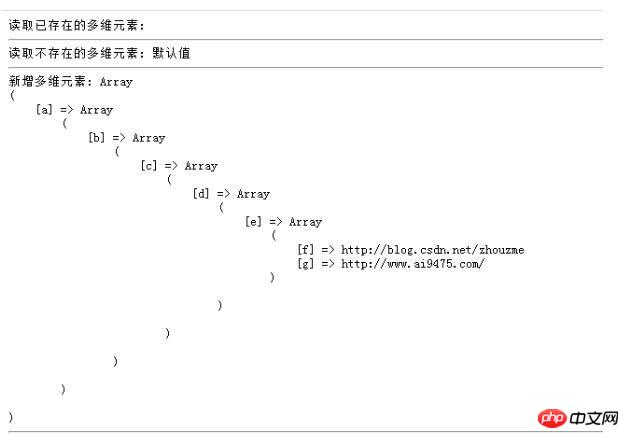
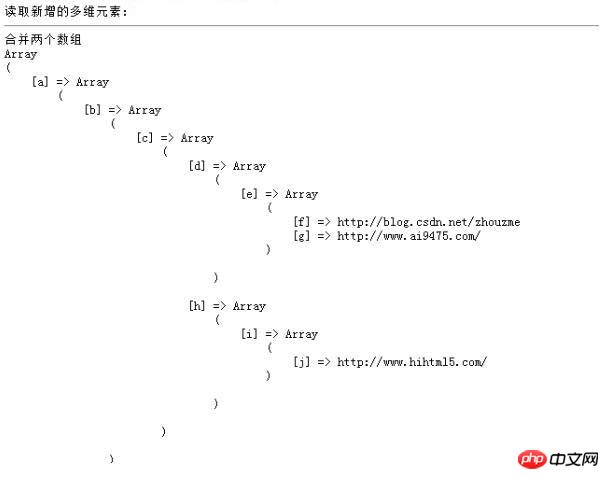
The above is the content of the methods of PHP multi-dimensional array element operation class. For more related content, please pay attention to PHP Chinese website (m.sbmmt.com)!
 How to open php file
How to open php file
 How to find the maximum and minimum value of array elements in Java
How to find the maximum and minimum value of array elements in Java
 How to remove the first few elements of an array in php
How to remove the first few elements of an array in php
 What to do if php deserialization fails
What to do if php deserialization fails
 How to connect php to mssql database
How to connect php to mssql database
 How to connect php to mssql database
How to connect php to mssql database
 How to upload html
How to upload html
 How to solve garbled characters in PHP
How to solve garbled characters in PHP




