
The most interesting thing in HTML5 is this canvas
Through it we can draw the graphics we want
It is also a very important technology
It is used in games, Charts, etc.
Or draw all kinds of cool things
Here I will share with you a website portal
It is all graphics drawn with canvas technology
canvas is a tag of html
It is a graphics container
First, add a canvas element to the html page
<canvas id="myCanvas" width=500 height=500></canvas>
For our later use, I added the id
width and height are defined The size of the canvas
But please note that this is different from the width and height of the css style
For example, if I add such a style to the css style
#myCanvas { border: 1px solid black; width: 250px; height: 250px;}The border border is defined so that we Clear the position of the canvas
If the width and height of the css style are not set, then the canvas size is the width 500 and height 500 we defined on the canvas tag
But here I defined the style width and height, so our canvas is in The actual size of the web page is equivalent to being reduced by 1 times
(the maximum canvas coordinate of canvas is still 500×500)
All we have to do in the html document is to add a canvas tag
Next we Need to use scripts to draw graphics
Get elements We all know
var myCanvas = document.getElementById('myCanvas');
The following code is used to get context objects/environment objects
var ctx = myCanvas.getContext('2d');
getContext is used to specify a drawing environment
Here we use the most commonly used two-dimensional drawing
Use getContext('2d')
(getContext('webgl') is used for 3D drawing)
The obtained ctx is an object (CanvasRenderingContext2D object)
Used to use the two-bit drawing API
In layman terms, the canvas element object is our "canvas"
And through getContext('2d ') The environment object obtained is our "brush"
All our operations below need to use the "brush", which is the context object (here is the variable ctx)
Let’s draw the simplest graphic - line segment
Now there is a 500×500 canvas on the web page
Let’s draw a diagonal line first
ctx.moveTo(100, 100);ctx.lineTo(400, 400);ctx.stroke();
moveTo() Used to specify the starting point of drawing a line segment
lineTo() is used to specify the end point of drawing a line segment (or a passing point)
stroke() Let’s not talk about it for now, just know that it can’t be drawn without it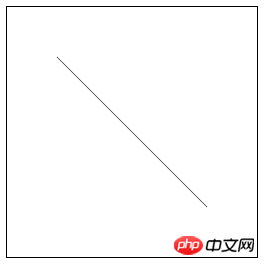
Understanding this, we can now draw a triangle
Just add two lines of code
ctx.moveTo(100, 100);ctx.lineTo(400, 400);ctx.lineTo(100, 400); //增ctx.lineTo(100, 100); //增ctx.stroke();
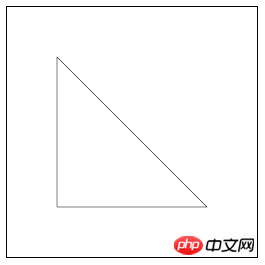
It looks good
Now I will teach you how to change the line width
Change lineWidth
ctx.lineWidth = 50; //增ctx.moveTo(100, 100);ctx.lineTo(400, 400);ctx.lineTo(100, 400);ctx.lineTo(100, 100);ctx.stroke();
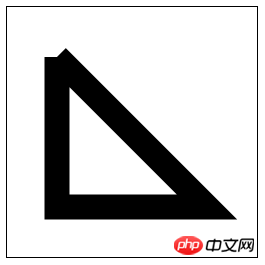
When we make the line thicker
The starting point and the end point cannot be well connected
At this time we need another function closePath()
ctx.lineWidth = 50;ctx.moveTo(100, 100);ctx.lineTo(400, 400);ctx.lineTo(100, 400);ctx.closePath(); //改ctx.stroke();
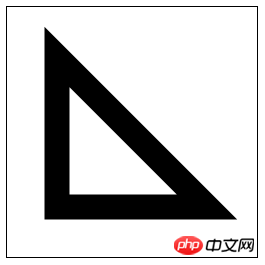 ##closePath() is to solve the problem of closed graphics
##closePath() is to solve the problem of closed graphics
In addition, there is fill()# for drawing solid graphics ##
ctx.lineWidth = 50;ctx.moveTo(100, 100);ctx.lineTo(400, 400);ctx.lineTo(100, 400);ctx.closePath();ctx.fill(); //改
Without one of them, we cannot draw graphics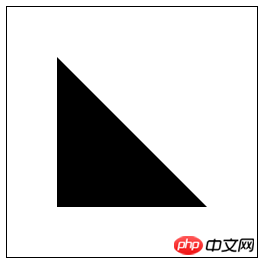 It can be understood that the previous ones are definition rules, and stroke() or fill() is the real The executive officer
It can be understood that the previous ones are definition rules, and stroke() or fill() is the real The executive officer
Another thing to note
Must use beginPath() method
See the example below (strokeStyle/fillStyle is used to set the color of our line segments)
ctx.lineWidth = 60; ctx.strokeStyle = 'red'; ctx.moveTo(100, 100); ctx.lineTo(100, 400); ctx.stroke(); ctx.lineWidth = 20; ctx.strokeStyle = 'blue'; ctx.moveTo(400, 100); ctx.lineTo(400, 400); ctx.stroke();
Because the engine thinks they are a path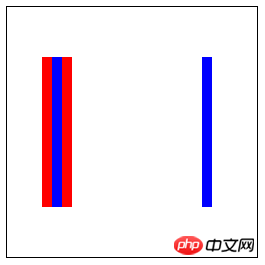 All the properties below overwrite the properties above
All the properties below overwrite the properties above
//一条路径ctx.lineWidth = 60; ctx.strokeStyle = 'red'; ctx.moveTo(100, 100); ctx.lineTo(100, 400); ctx.stroke(); ctx.beginPath(); //增//另一条路径ctx.lineWidth = 20; ctx.strokeStyle = 'blue'; ctx.moveTo(400, 100); ctx.lineTo(400, 400); ctx.stroke();
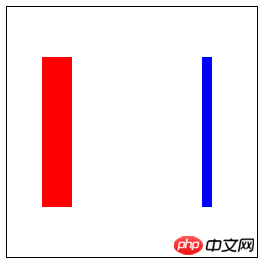 Using the method we learned above can also easily realize a rectangle
Using the method we learned above can also easily realize a rectangle
ctx.moveTo(100, 100);ctx.lineTo(400, 100);ctx.lineTo(400, 400);ctx.lineTo(100, 400);ctx.closePath();ctx.stroke();
We have a simpler Method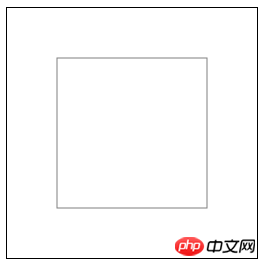
ctx.rect(100, 100, 300, 300);ctx.stroke();
But we also have a simpler one
ctx.strokeRect(100, 100, 300, 300);
ctx.fillRect(100, 100, 300, 300);
clearRect()可以让我们擦除画布上的矩形区域
这就类似于我们的橡皮擦
比如说我在实心矩形中间挖走一块矩形区域
ctx.fillRect(100, 100, 300, 300);ctx.clearRect(150, 150, 200, 200);
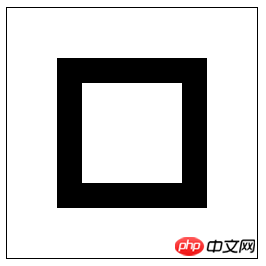
现在我们可以利用这个方法实现一个矩形下落的效果
var width = 500,
height = 500,
y = 50;var timer = setInterval(function(){
ctx.clearRect(0, 0, width, height);
ctx.fillRect(100, y++, 50, 50); if(y > 400){
clearInterval(timer);
}
}, 5);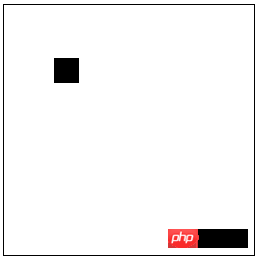
重点就是
每次更新矩形之前,清除一下画布
绘制弧形使用方法
arc(x, y, r, 起始弧度, 结束弧度, 弧线方向)
这里要知道画布的坐标系和浏览器坐标系是一样的
x正半轴朝右
y正半轴朝下
参数中x,y表示弧心(或者理解为圆心)
r就是半径
弧线方向0为顺时针,1为逆时针
下面我们来使用这个方法
先来画一段弧
ctx.arc(250, 250, 200, 0, Math.PI/2, 0);ctx.stroke();
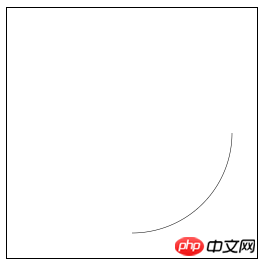
画一个圆
ctx.arc(250, 250, 200, 0, 2*Math.PI, 0);ctx.stroke();
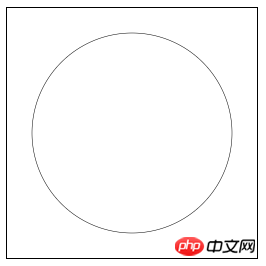
画一个吃豆人
ctx.moveTo(250, 250);ctx.lineTo(450, 250);ctx.arc(250, 250, 200, 0, Math.PI/3, 1);ctx.closePath();ctx.stroke();
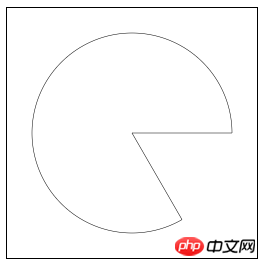
绘制弧形除此之外,还有一个方法
arcTo(x1, y1, x2, y2, r)
r是弧的半径
它的使用方法参照下面的图片 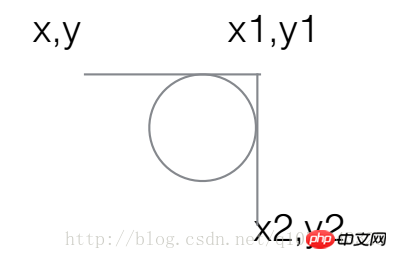
配合我们的线段绘制
可以画出圆角矩形
ctx.moveTo(250, 100); ctx.arcTo(400, 100, 400, 400, 30); ctx.arcTo(400, 400, 100, 400, 30); ctx.arcTo(100, 400, 100, 100, 30); ctx.arcTo(100, 100, 400, 100, 30); ctx.closePath(); ctx.stroke();
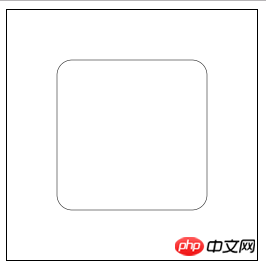
还有更高级的方法就是可以绘制贝塞尔曲线
简单了解就好,不常用
二次贝塞尔曲线 quadraticCurveTo(x1, y1, ex, ey)
三次贝塞尔曲线 bezierCurveTo(x1, y1, x2, y2, ex, ey)
其中x1,y1,x2,y2分别是第一个和第二个控制点的坐标
ex和ey是终点坐标
这里我就盗用网上大神做的图片了
二次贝塞尔曲线: 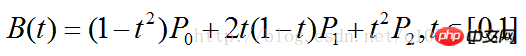
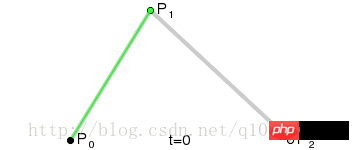
ctx.moveTo(40,340); ctx.lineTo(260,80); ctx.lineTo(360,300); ctx.stroke(); /*绘制二次贝塞尔曲线 */ ctx.beginPath(); ctx.moveTo(40,340); ctx.quadraticCurveTo(260,80,360,300); ctx.strokeStyle = "#f40"; ctx.stroke();
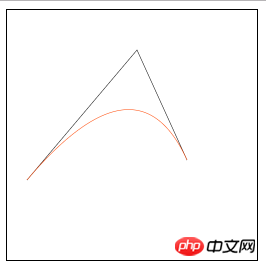
三次贝塞尔曲线: 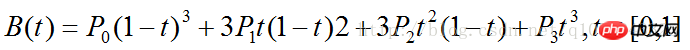
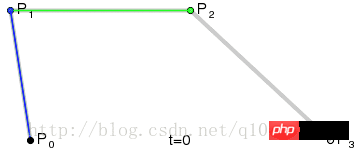
ctx.moveTo(50, 350); ctx.lineTo(120, 160); ctx.lineTo(300, 60); ctx.lineTo(340, 300); ctx.stroke(); /*绘制三次贝塞尔曲线 */ ctx.beginPath(); ctx.moveTo(50, 350); ctx.bezierCurveTo(120, 160, 300, 60, 340, 300); ctx.strokeStyle = "#f40"; ctx.stroke();
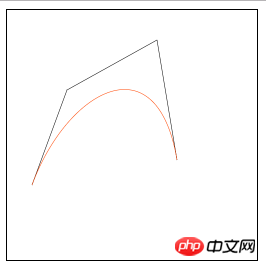
以上就是HTML5画布Canvas线段、矩形、弧形及贝塞尔曲线等简单图形绘制的内容,更多相关内容请关注PHP中文网(m.sbmmt.com)!
 What are the production methods of html5 animation production?
What are the production methods of html5 animation production?
 The difference between HTML and HTML5
The difference between HTML and HTML5
 linux find file command
linux find file command
 Telecom cdma
Telecom cdma
 What should I do if the itinerary card cannot be opened?
What should I do if the itinerary card cannot be opened?
 What is the difference between css framework and component library
What is the difference between css framework and component library
 How to enable secondary logon service
How to enable secondary logon service
 excel duplicate item filter color
excel duplicate item filter color




