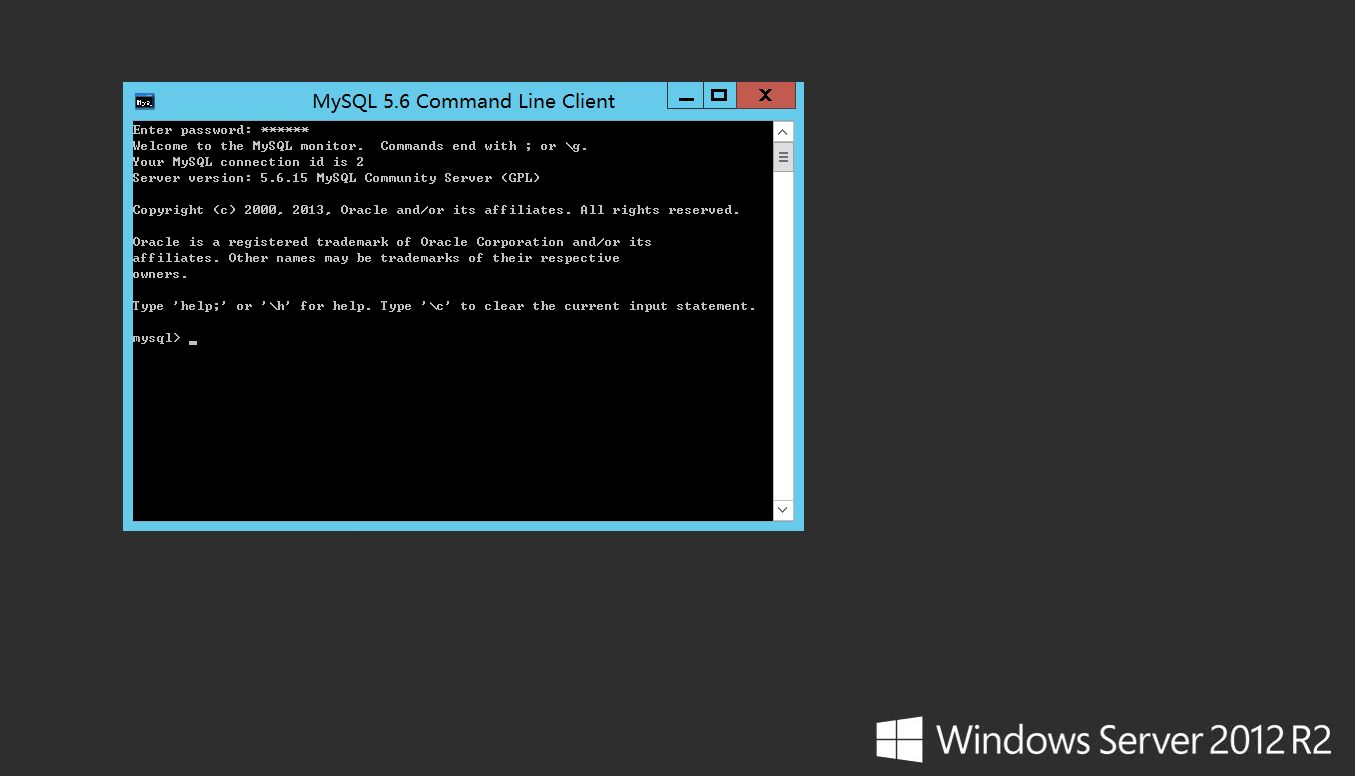MySQL 5.6.15
Download address: //m.sbmmt.com/ ... munity-5.6.15.0.msi
Microsoft Visual C++ 2010 Redistributable Package
Download address: //m.sbmmt.com/ ... 6E/vcredist_x86.exe
Install "vcredist_x86.exe"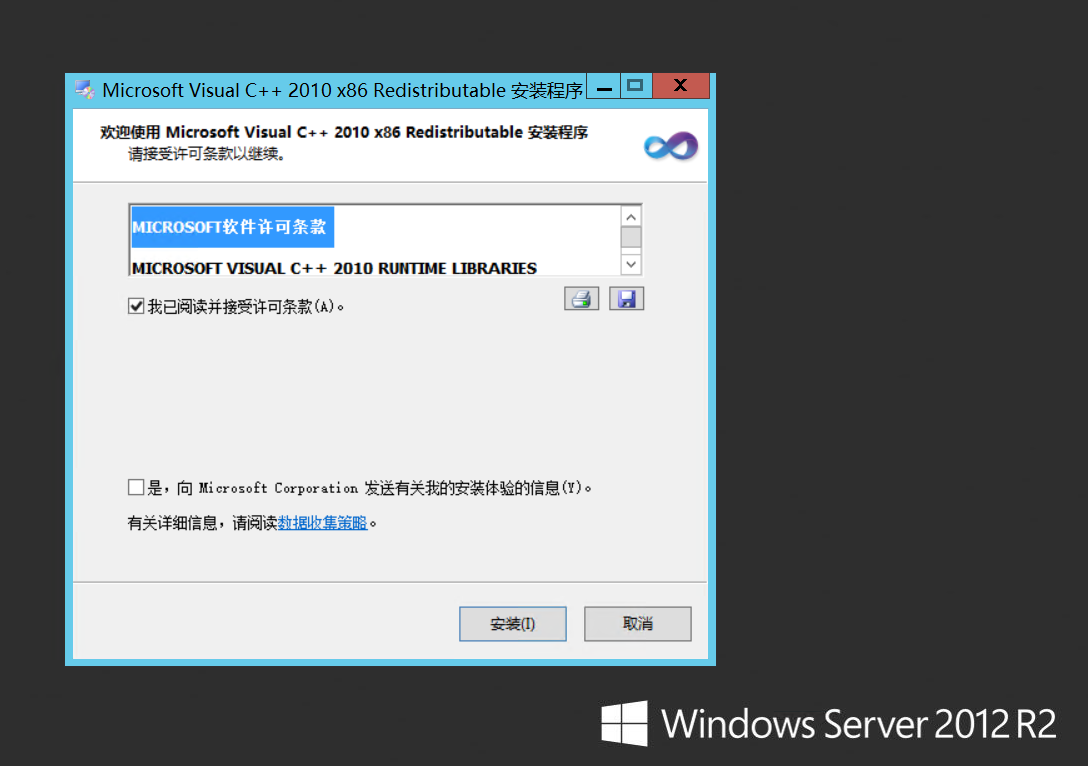
2015-8-12 00:07 Upload
Download attachment
Windows Server 2012 Configuration Guide - MySQL Environment Setup
Open "mysql-installer-community-5.6.15.0.msi" for MySQL installation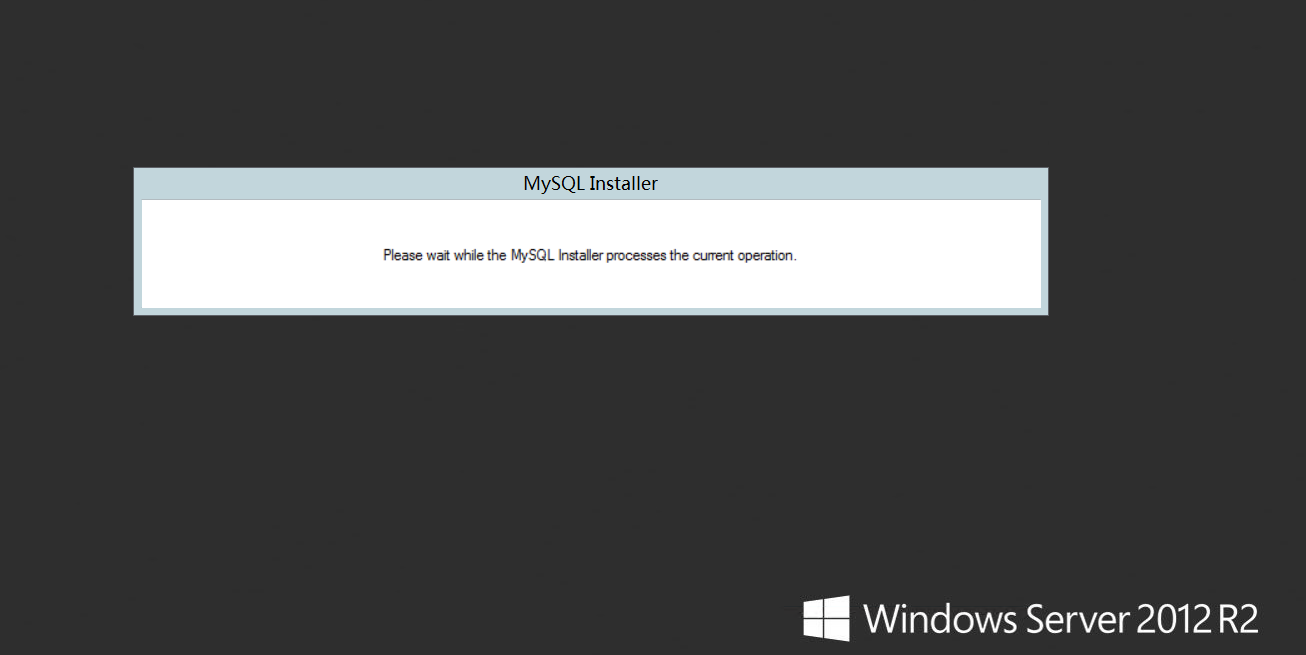
Download AttachmentWindows Server 2012 Configuration Guide - MySQL Environment Setup
Select the first item "Install MySQL Products"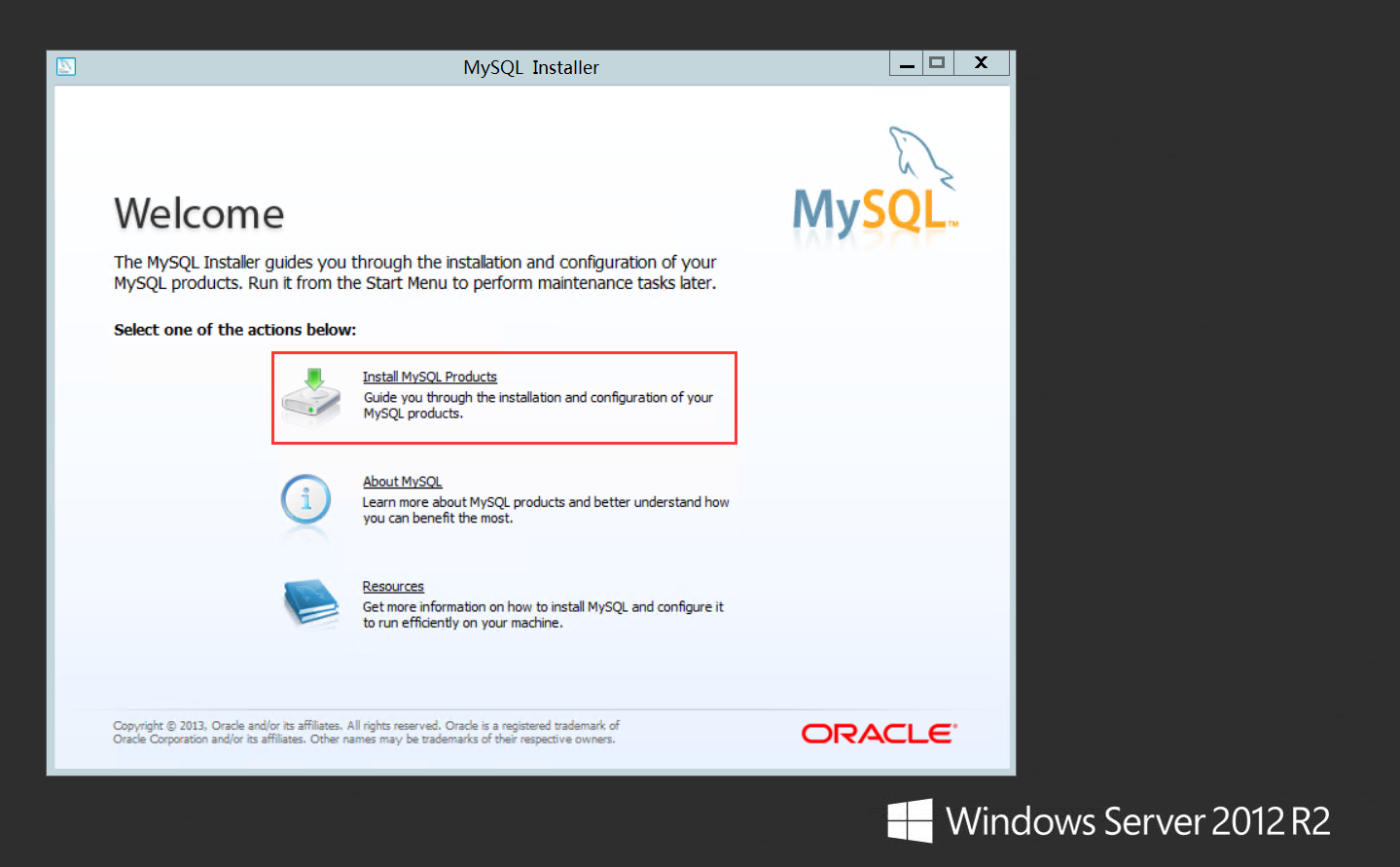
##2015-8-12 00:07 Upload
Windows Server 2012 Configuration Guide - MySQL Environment Setup
Click "I accept the license terms" , and click "Next"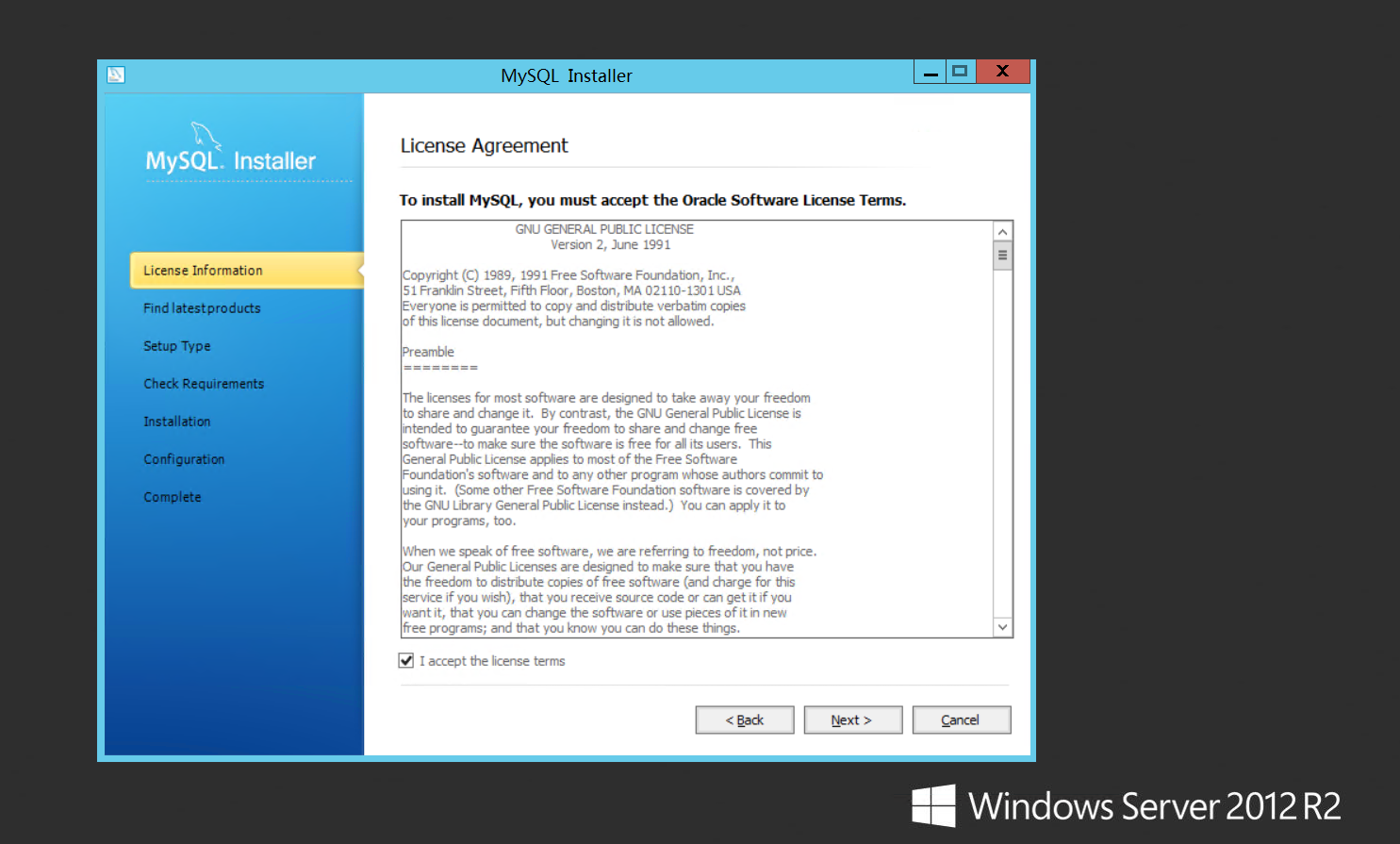
#2015-8-12 00:07 Upload
Download Attachment
Windows Server 2012 Configuration Guide - MySQL Environment Setup
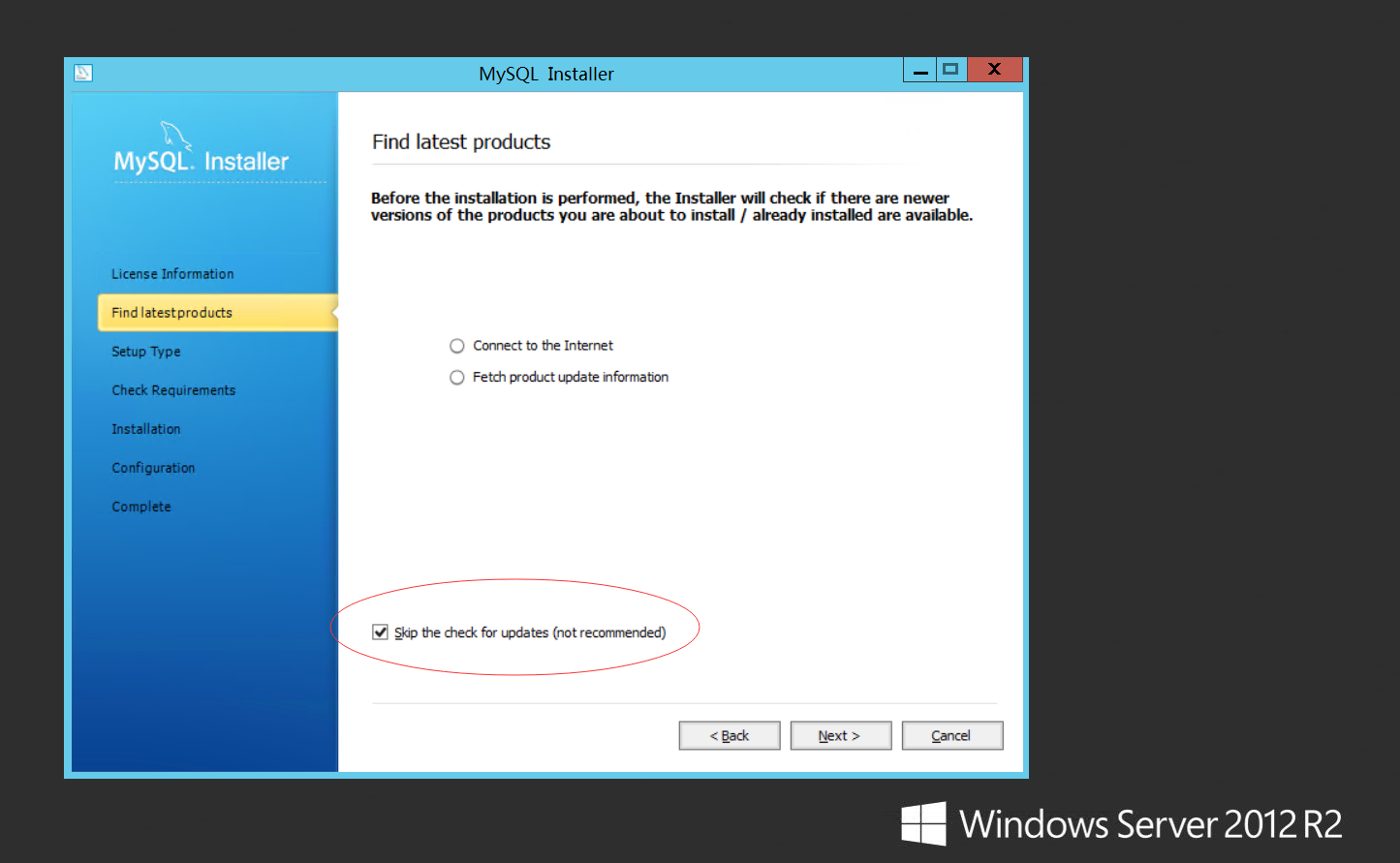
Windows Server 2012 Configuration Guide - MySQL Environment Setup
Click "Custom", which is a custom installation. On the right is to select the installation location and database location of MySQL. Here I choose the default path, click "NEXT"
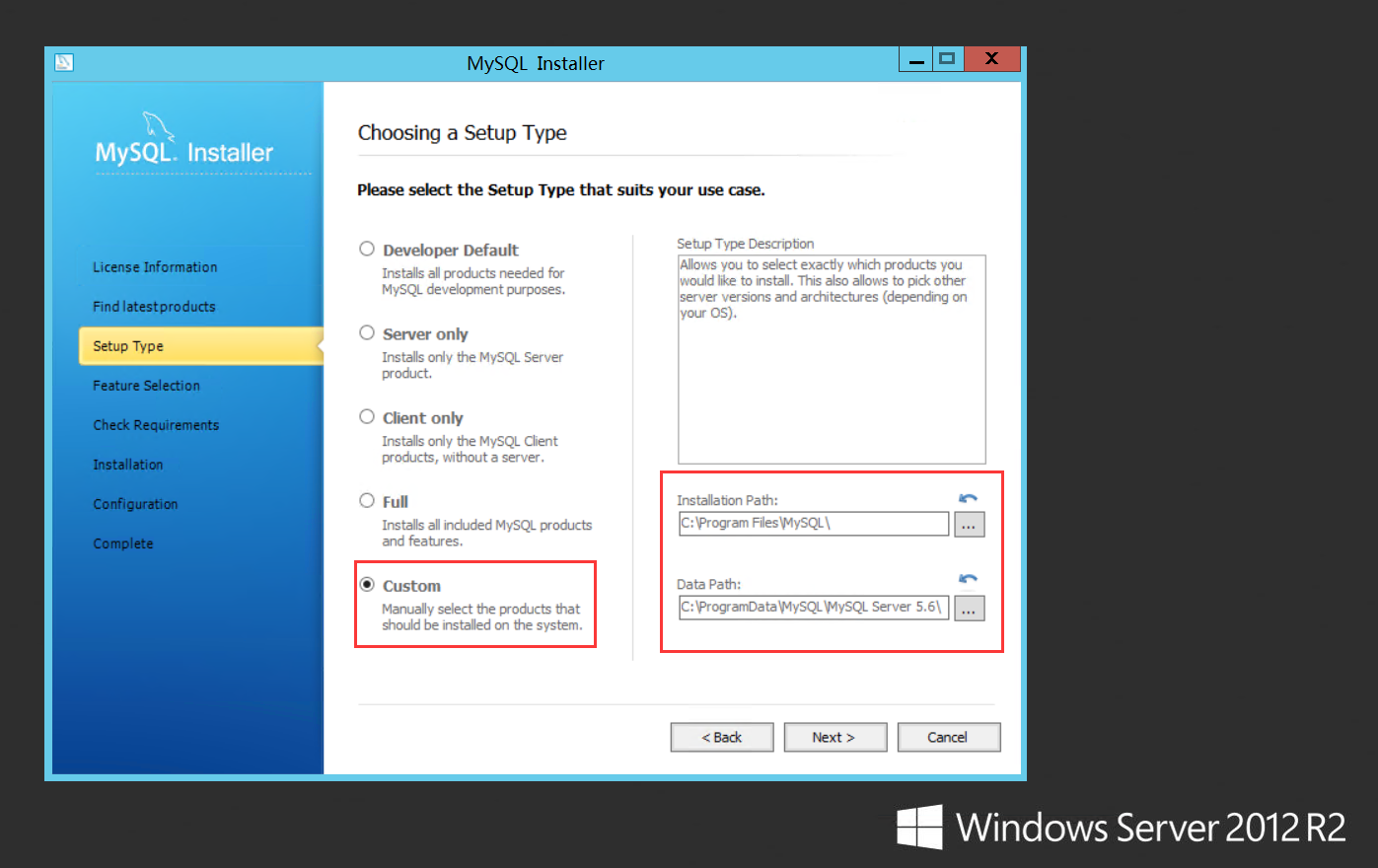
Download Attachment
Windows Server 2012 Configuration Guide - MySQL Environment Setup
Click "NEXT"
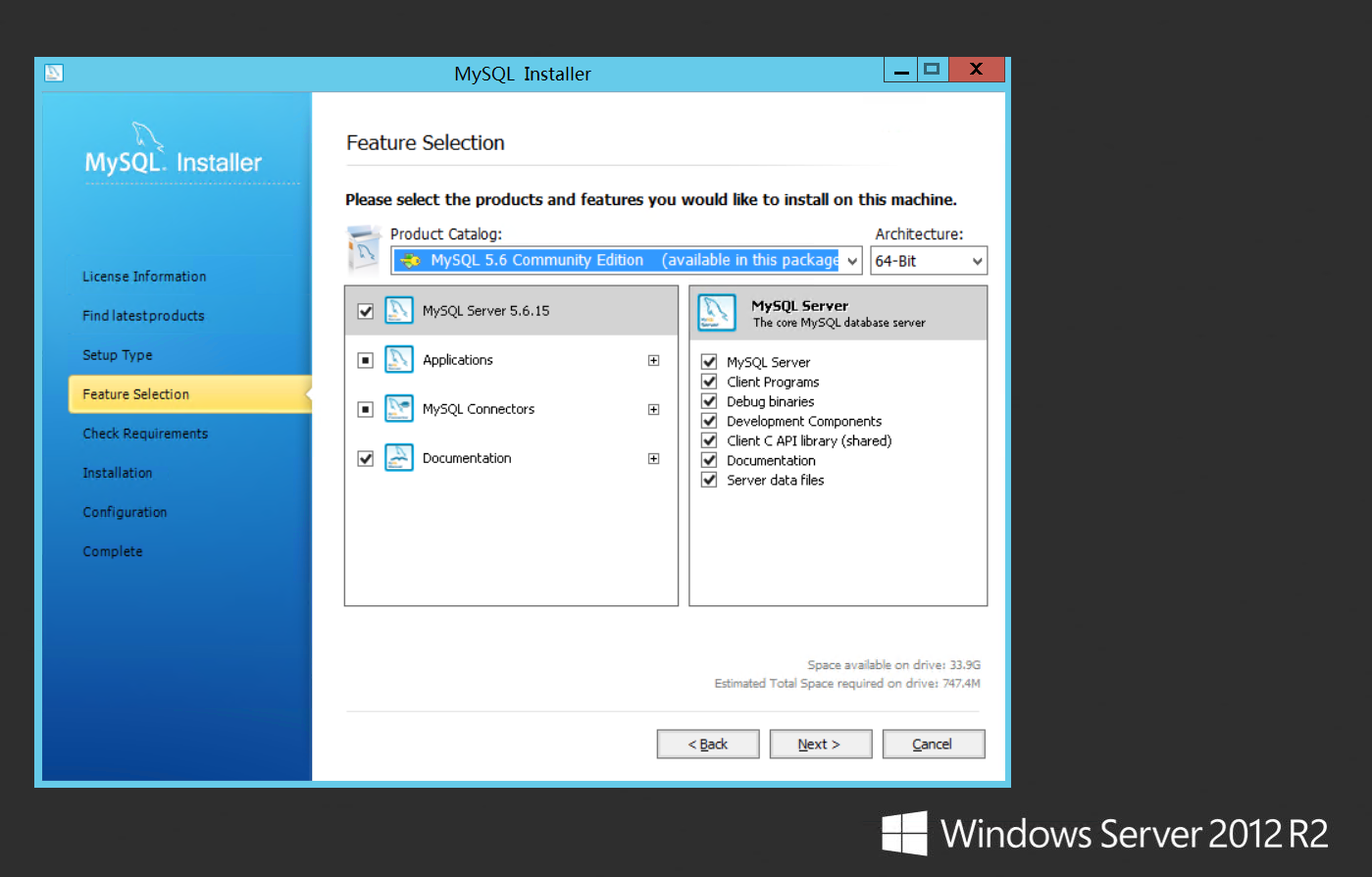
Download attachment
Click "Execute"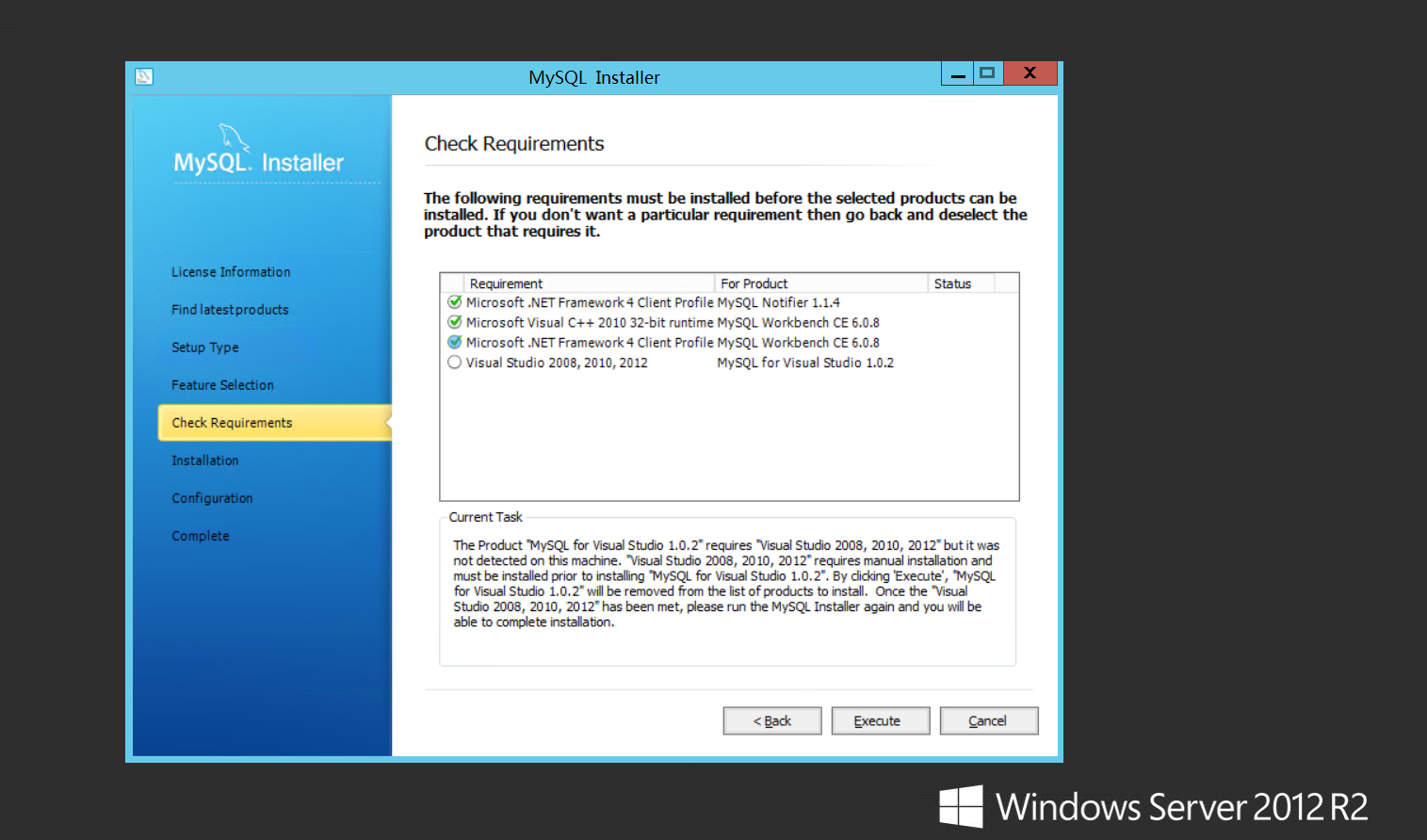
Download AttachmentWindows Server 2012 Configuration Guide - MySQL Environment Setup
Click "
Execute"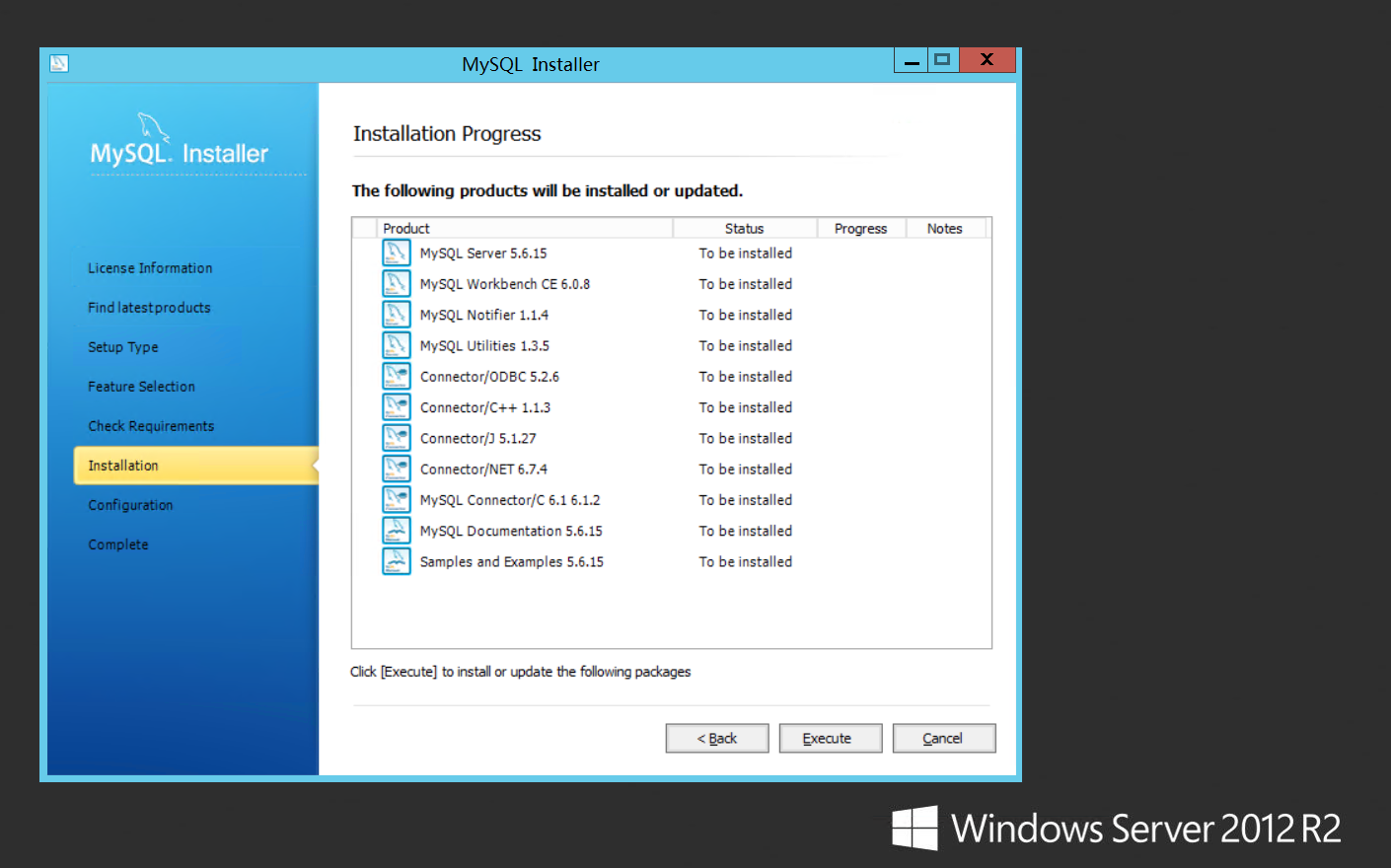
##2015-8-12 00:07 Upload
Windows Server 2012 Configuration Guide - MySQL Environment Setup
Start the installation
##2015- 8-12 00:07 Upload
Download Attachment
Windows Server 2012 Configuration Guide - MySQL Environment Setup
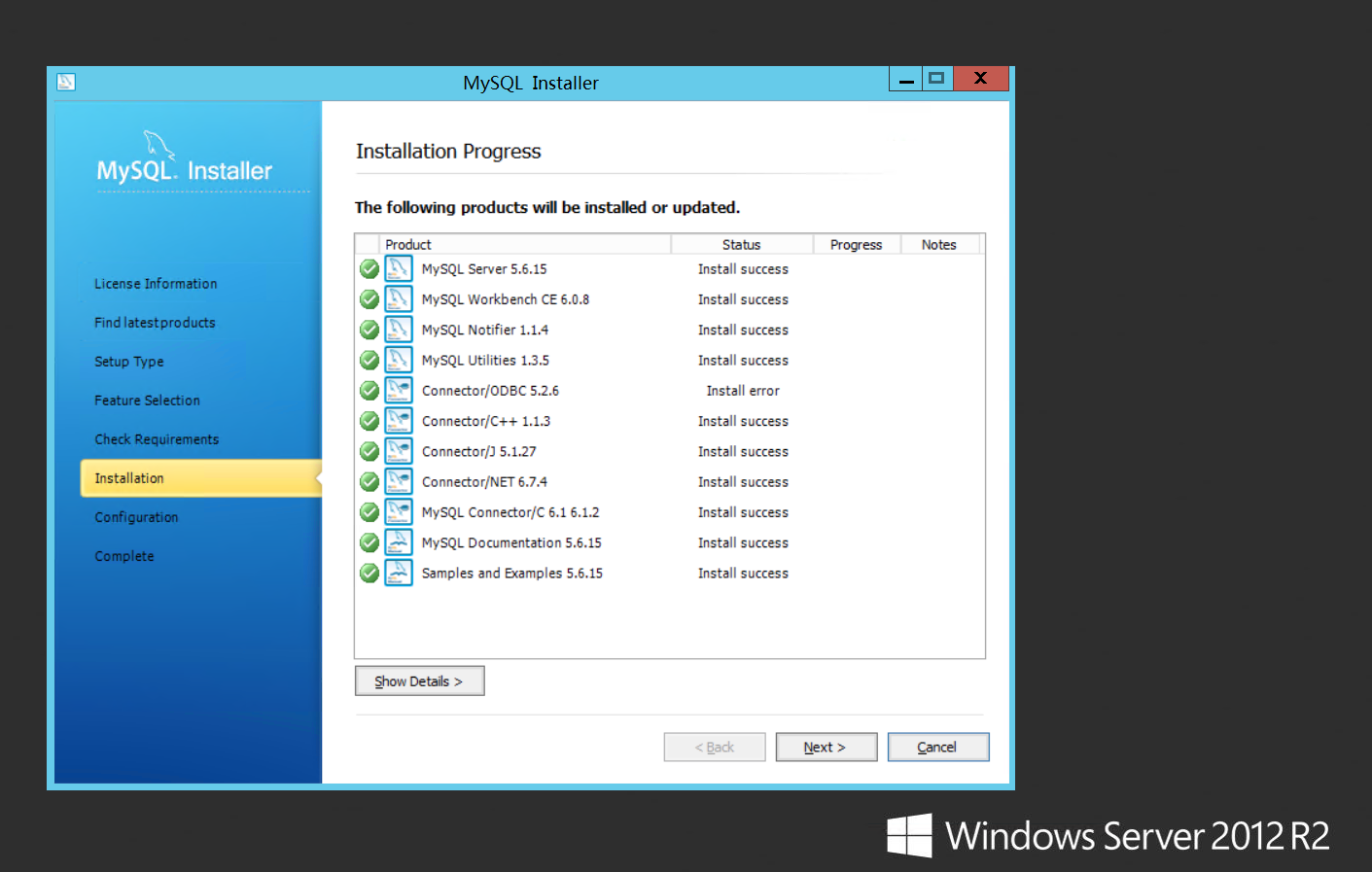
Windows Server 2012 Configuration Guide - MySQL Environment Setup
Click "NEXT"
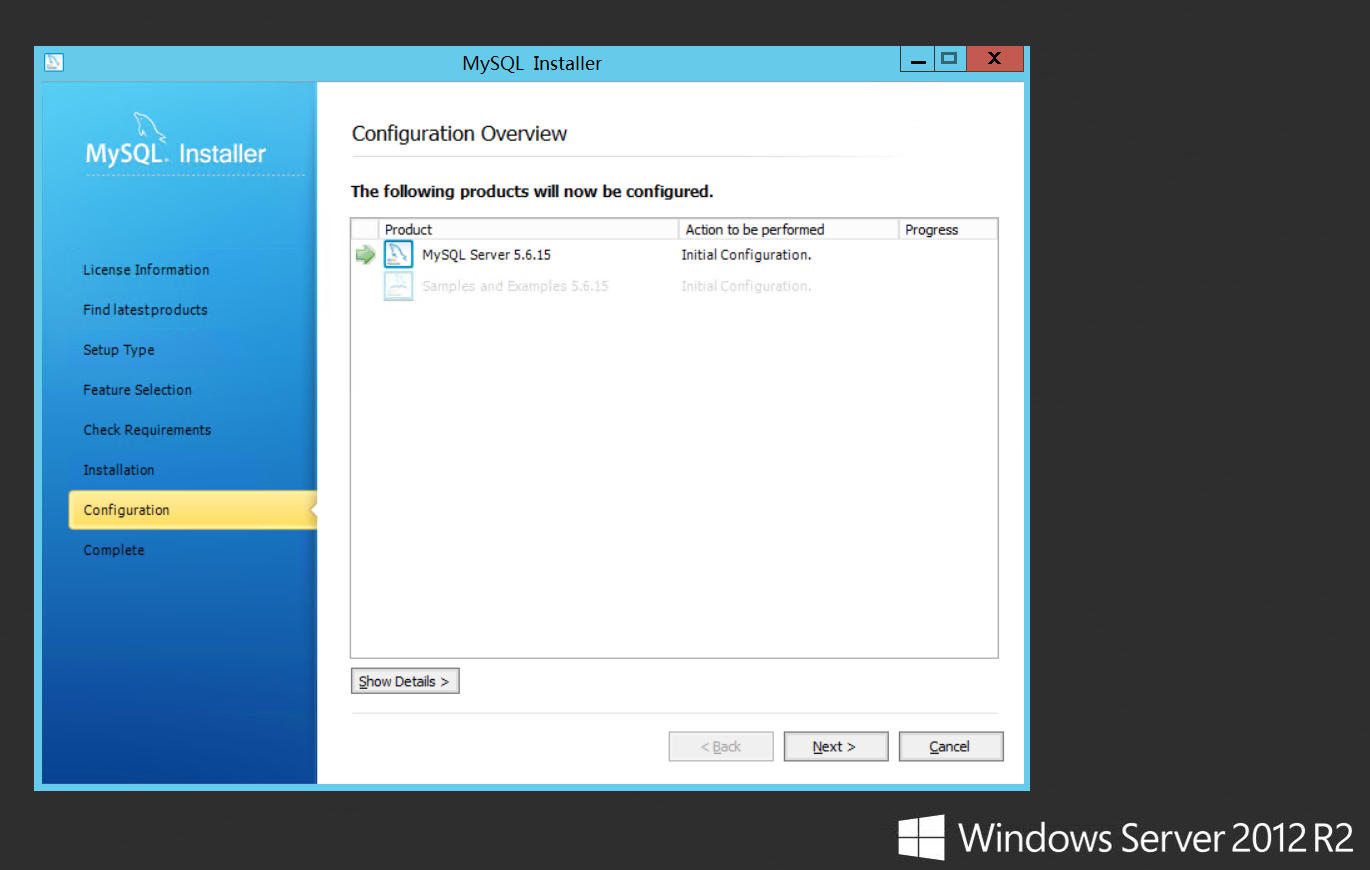
Download Attachment
Windows Server 2012 Configuration Guide - MySQL Environment Setup
Select "
Server Machine
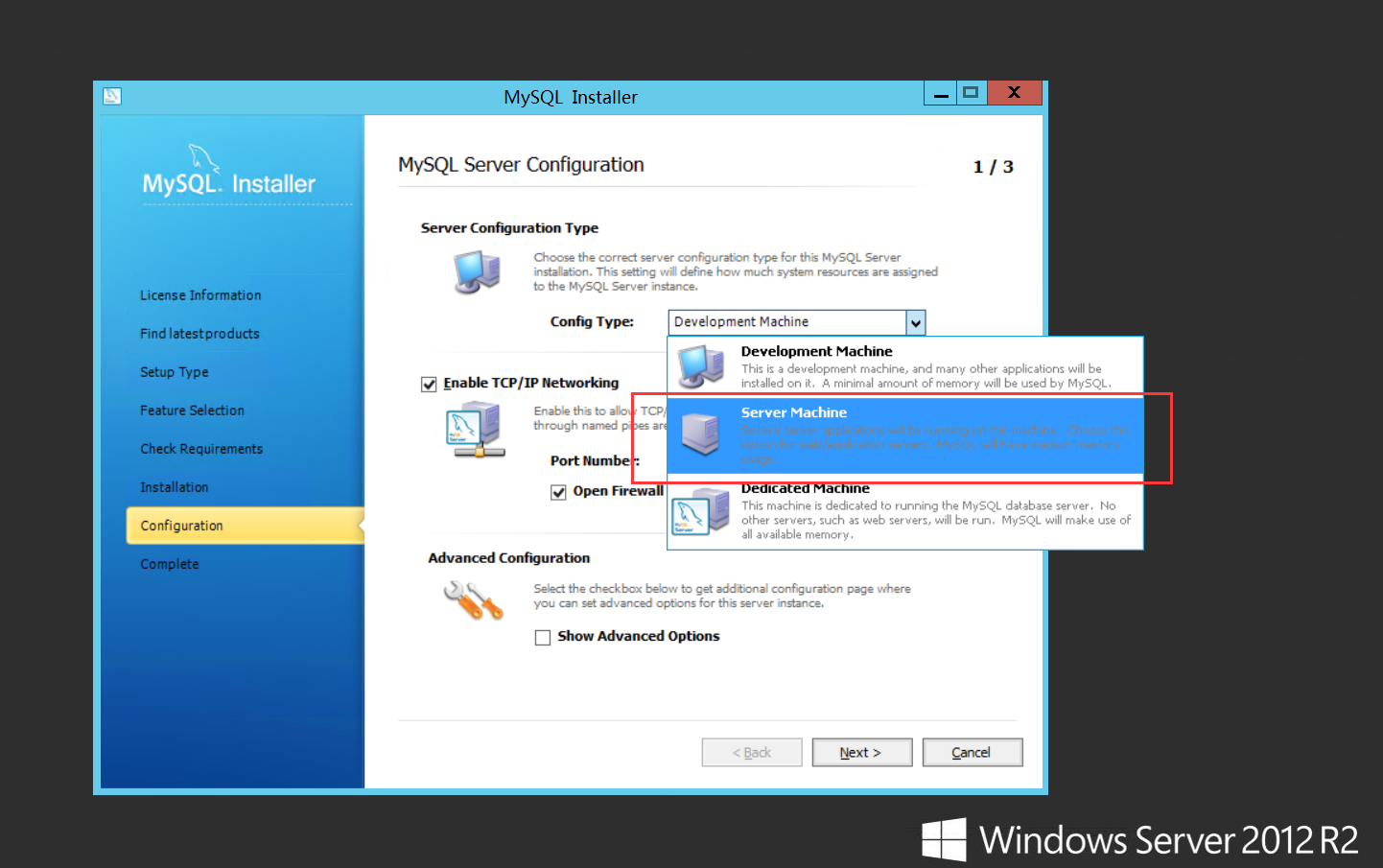
Download Attachment
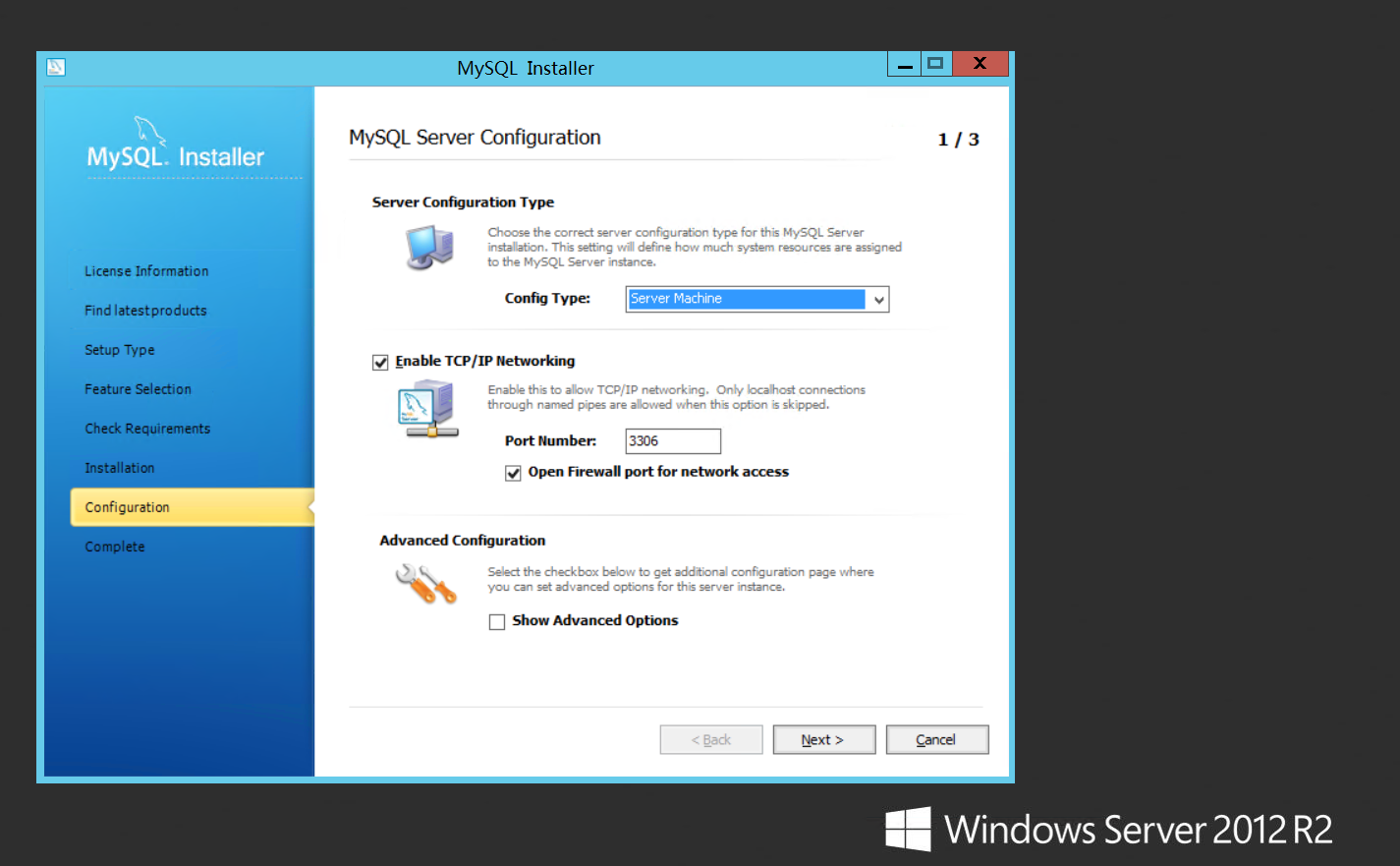
Windows Server 2012 Configuration Guide - MySQL Environment Setup
Set the password here, repeat it twice, and click "NEXT"
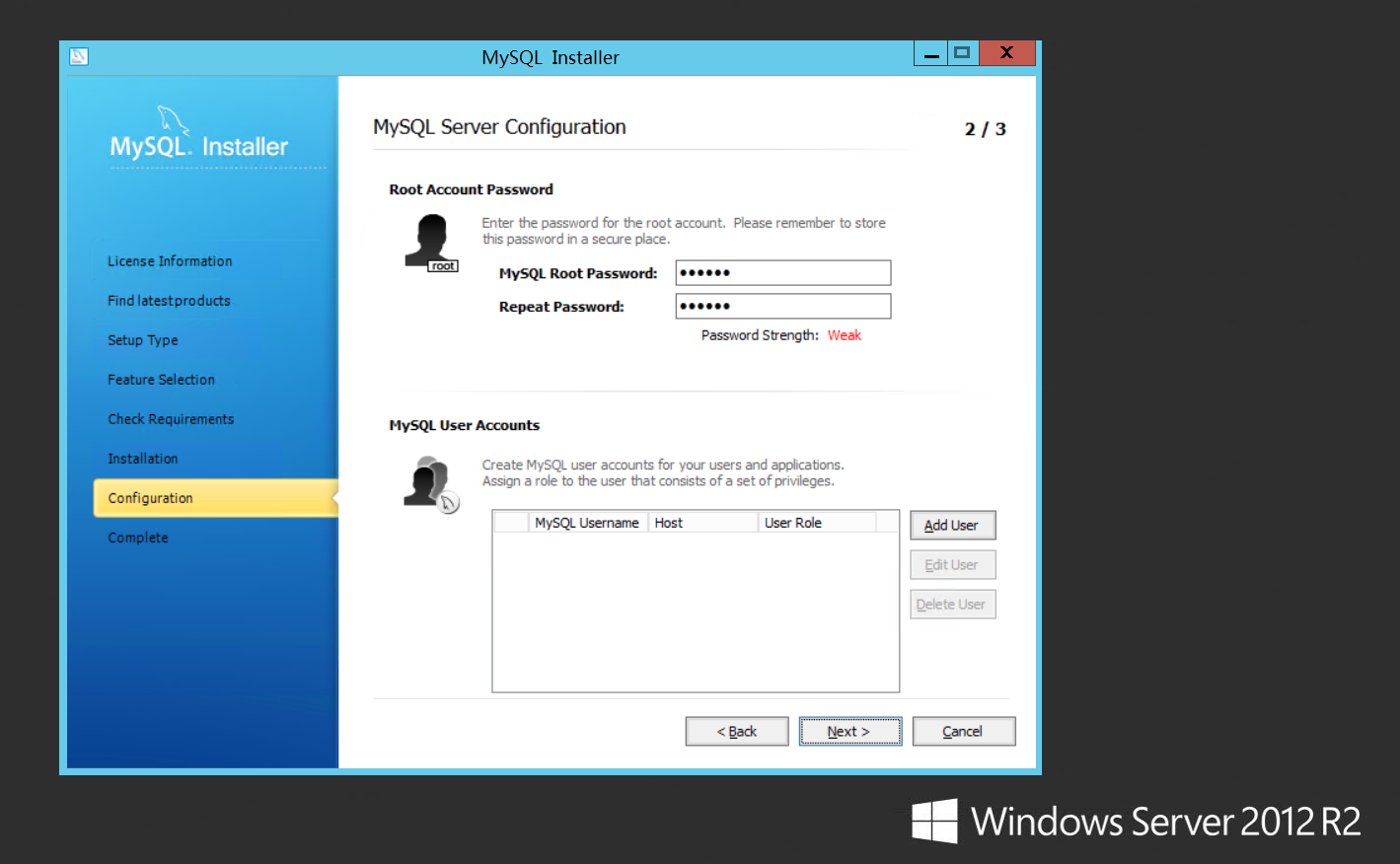 # #2015-8-12 00:08 Upload
# #2015-8-12 00:08 Upload
Download Attachment
Windows Server 2012 Configuration Guide - MySQL Environment Setup
Set Windows Server Name here, which is the service name. Select "Start the MySQL Server at System Startup" to start MySQL when the system is running, and then click "NEXT"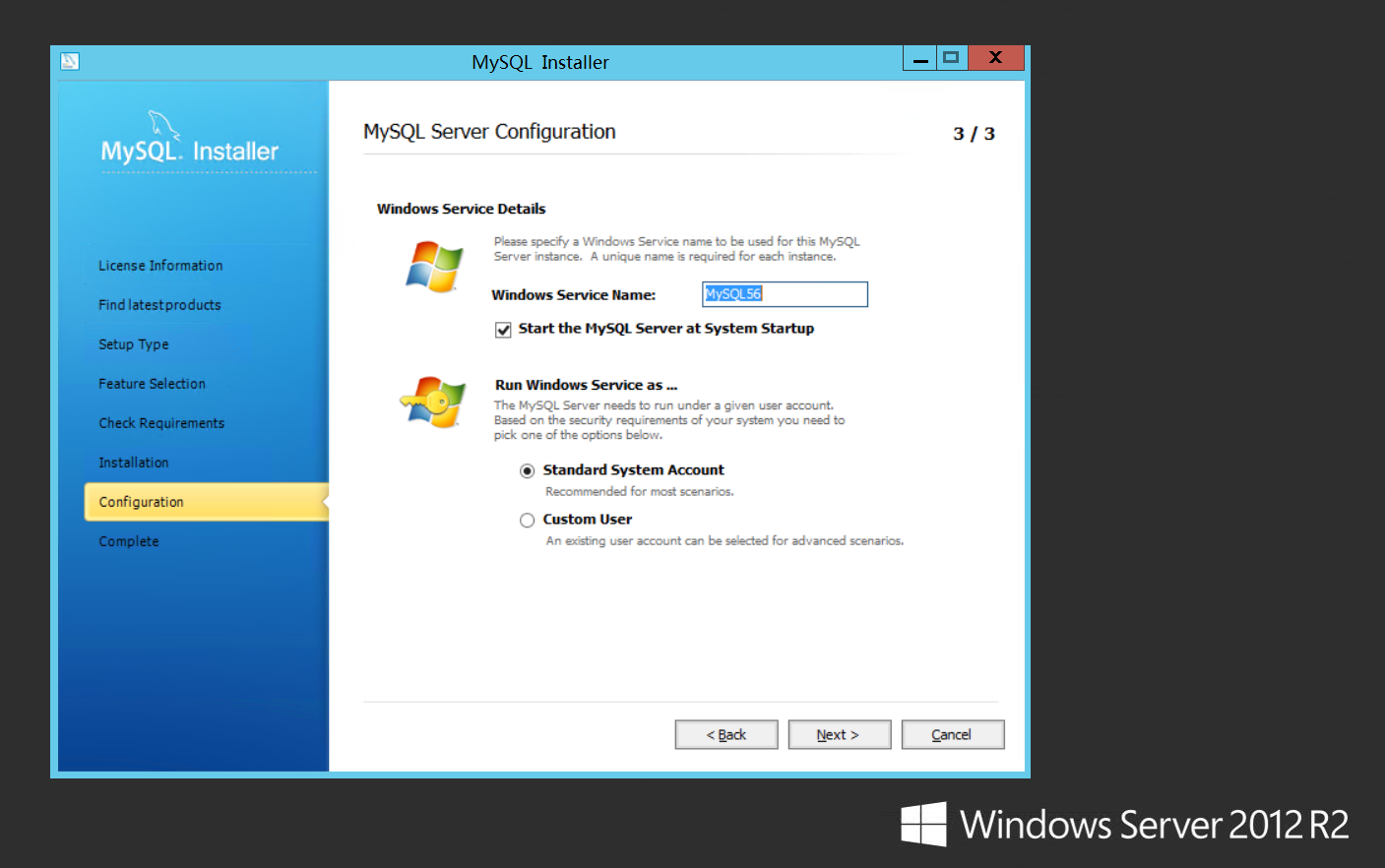
2015-8-12 00:08 Upload
Download attachment
Windows Server 2012 Configuration Guide: MySQL Environment Setup
Click "NEXT"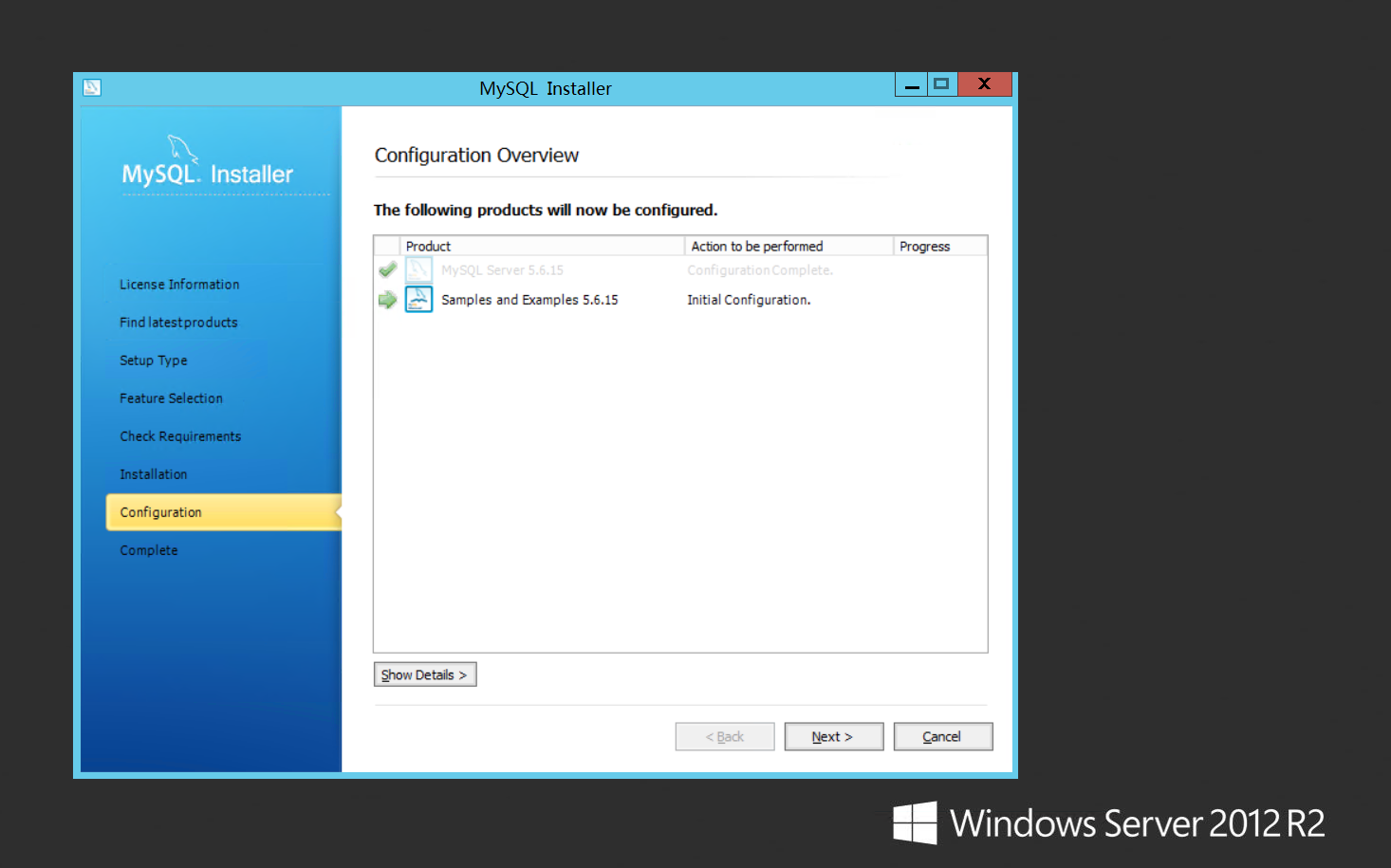
2015-8-12 00:08 Upload
Download Attachment
Windows Server 2012 Configuration Guide MySQL environment setup article
Click "NEXT"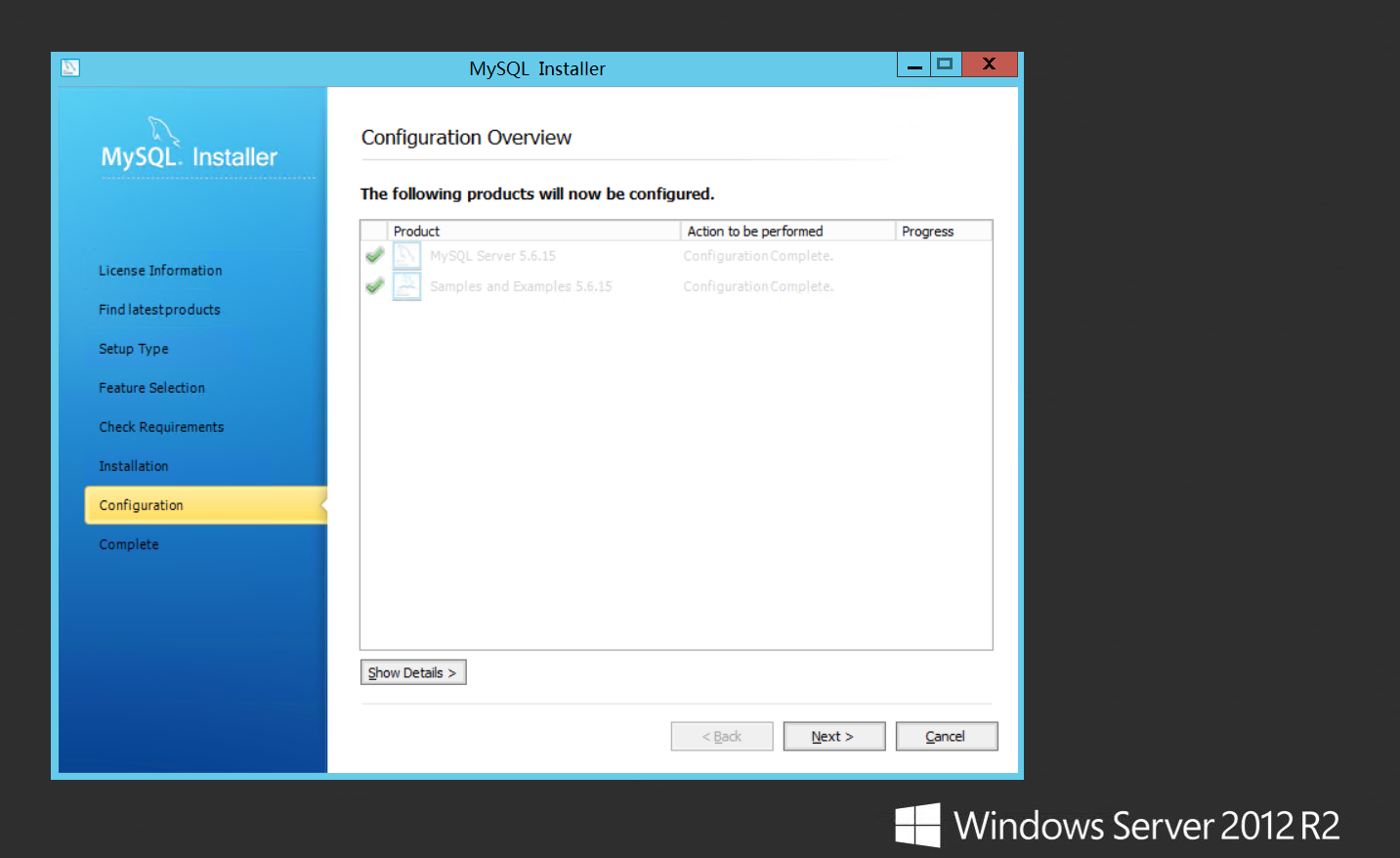
2015-8-12 00:08 Upload
Download Attachment
Windows Server 2012 Configuration Guide - MySQL Environment Setup Chapter
MySQL Workbench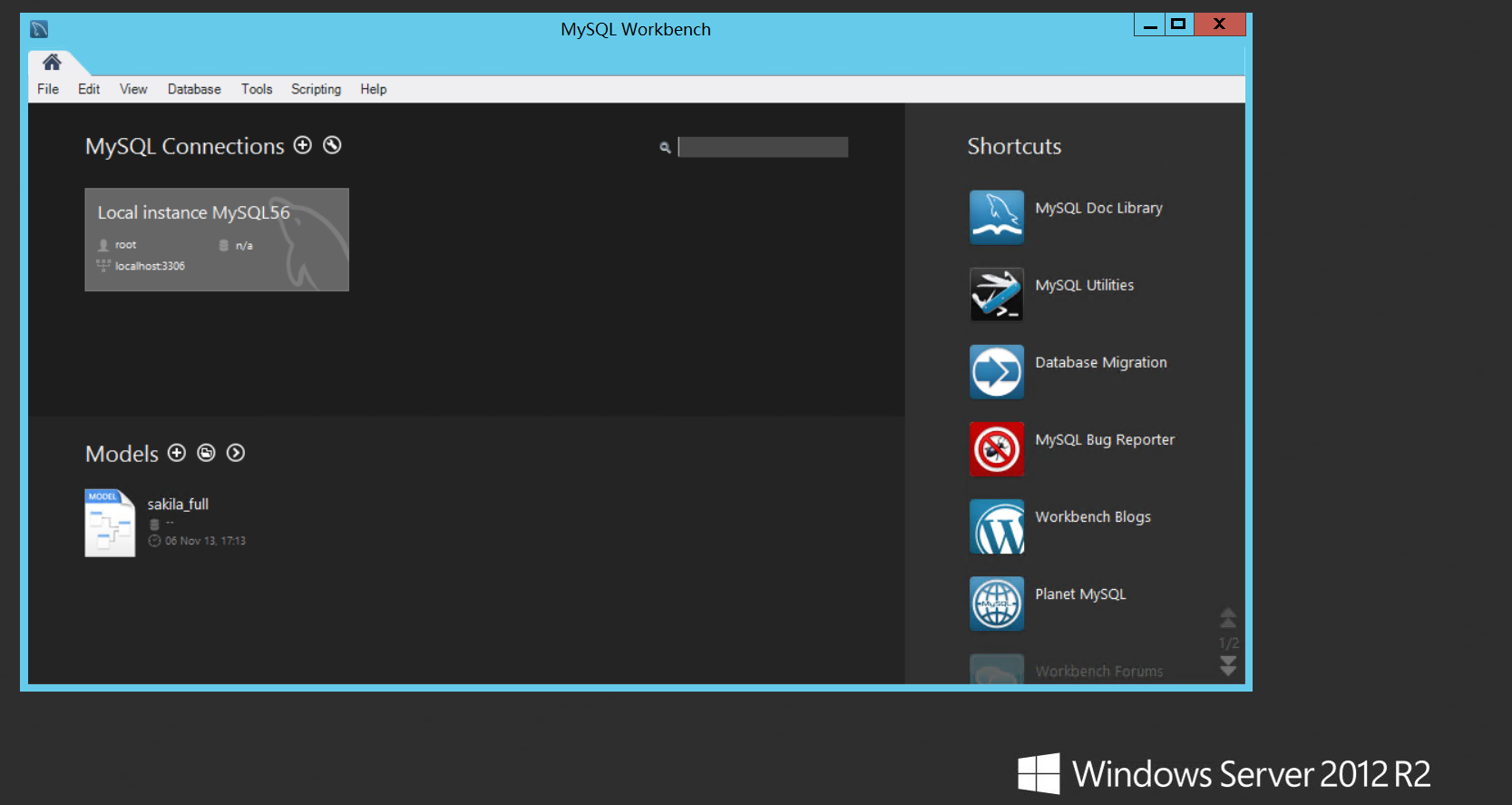
# is displayed after successful installation.
Download AttachmentWindows Server 2012 Configuration Guide - MySQL Environment Setup
Enter C:\Program Files\MySQL\MySQL Server 5.6 and copy "my-default.ini" to "my.ini"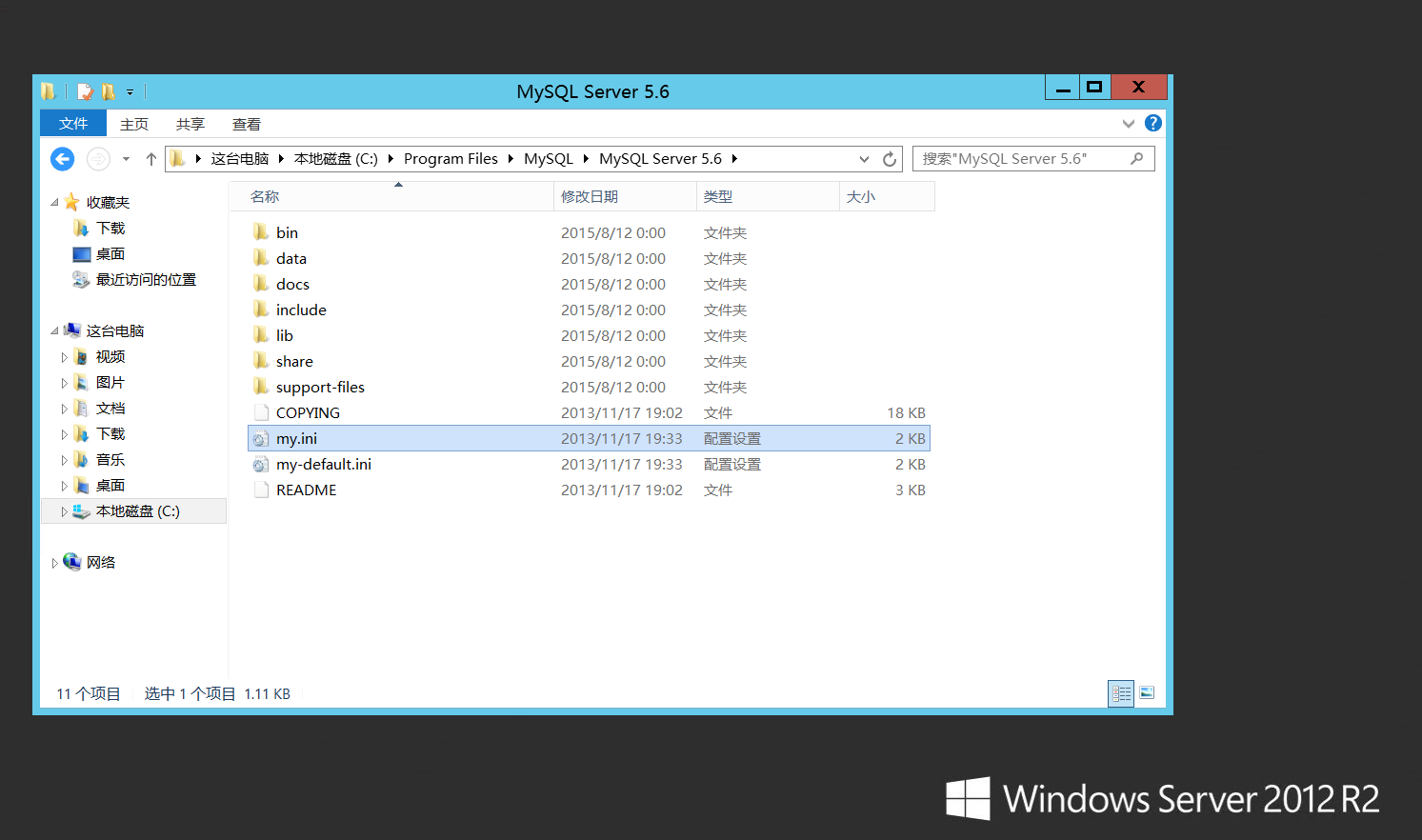
##2015-8-12 00:08 Upload
Windows Server 2012 Configuration Guide - MySQL Environment Setup
Click the Start menu and open "MySQL Server 5.6 Command Line Client”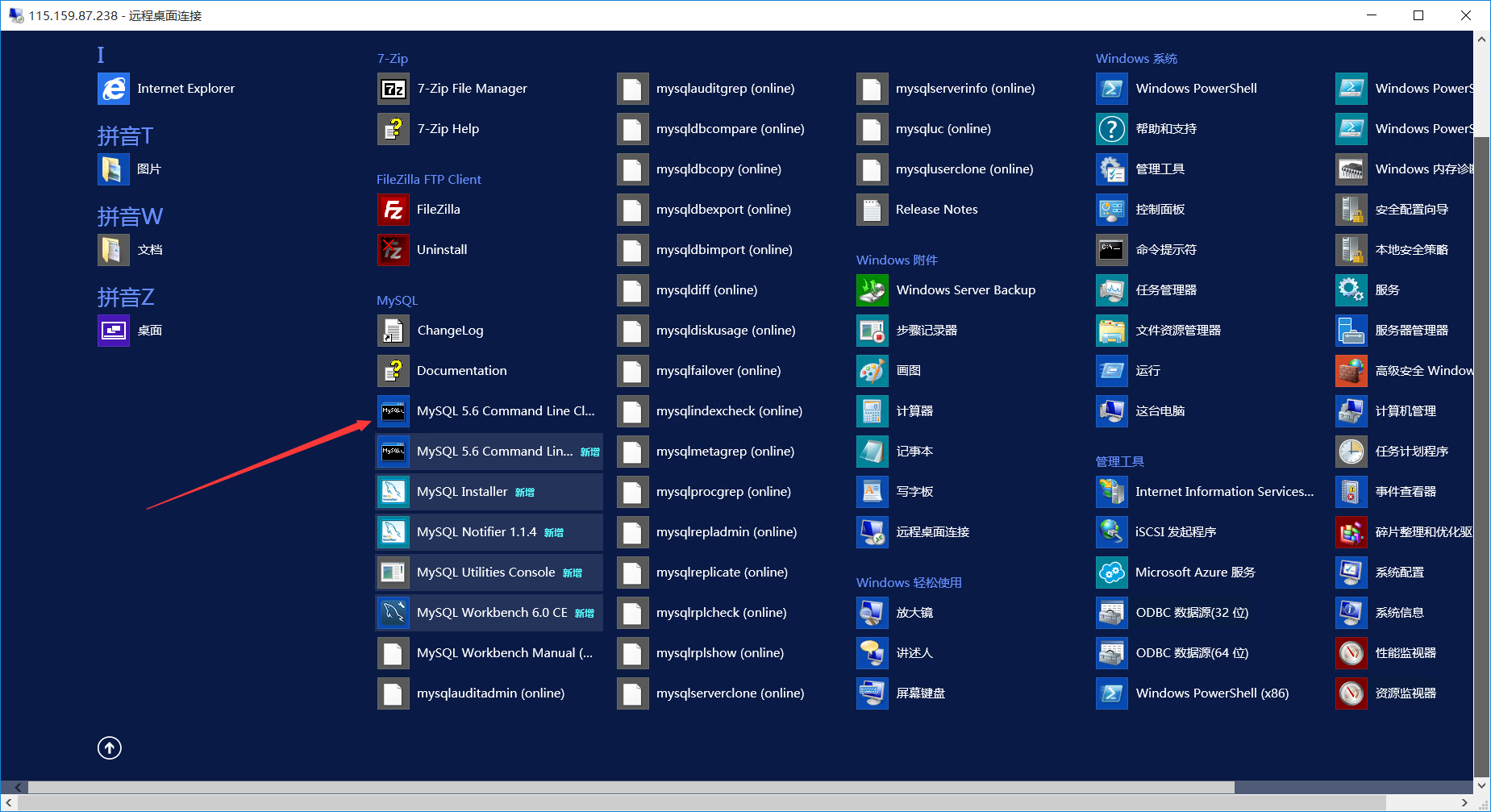
##2015-8-12 00:08 Upload
Download Attachment
Windows Server 2012 Configuration Guide - MySQL Environment Setup
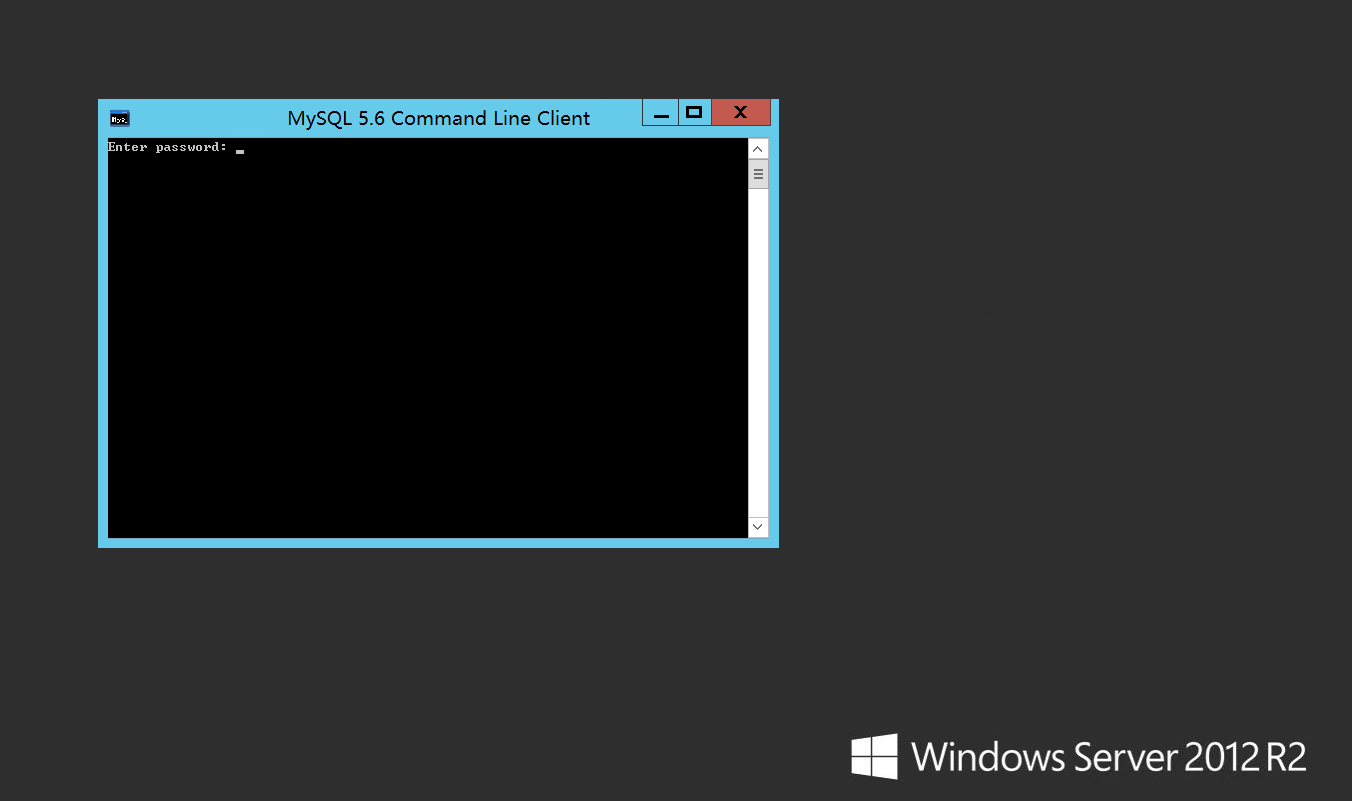
Windows Server 2012 Configuration Guide - MySQL Environment Setup
MySQL has been successfully installed so far