
This article mainly introduces the relevant information about the detailed introduction of the View component of the WeChat applet. Friends who need it can refer to it
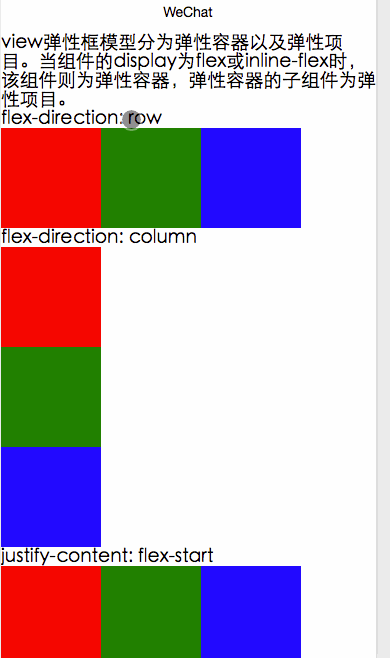
When I first saw this effect, it was really The effect is consistent with ReactNative, and the properties are basically the same.
view This component is a view component and is very simple to use.
Main attributes:
flex-direction: Main two properties: "row" horizontal arrangement "column" vertical arrangement
justify- content Alignment of the main axis (if flex-direction is row, the main axis is horizontal)
Optional attributes ('flex-start', 'flex-end', 'center', 'space- between', 'space-around')
align-items Cross-axis alignment If flex-direction is row, the cross-axis is the vertical direction)
Optional attributes ('flex-start', 'flex-end', 'center')
wxml
<view class="page">
<view class="page__hd">
<text class="page__title">view</text>
<text class="page__desc">弹性框模型分为弹性容器以及弹性项目。当组件的display为flex或inline-flex时,该组件则为弹性容器,弹性容器的子组件为弹性项目。</text>
</view>
<view class="page__bd">
<view class="section">
<view class="section__title">flex-direction: row</view>
<view class="flex-wrp" style="flex-direction:row;">
<view class="flex-item" style="background: red"></view>
<view class="flex-item" style="background: green"></view>
<view class="flex-item" style="background: blue"></view>
</view>
</view>
<view class="section">
<view class="section__title">flex-direction: column</view>
<view class="flex-wrp" style="height: 300px;flex-direction:column;">
<view class="flex-item" style="background: red"></view>
<view class="flex-item" style="background: green"></view>
<view class="flex-item" style="background: blue"></view>
</view>
</view>
<view class="section">
<view class="section__title">justify-content: flex-start</view>
<view class="flex-wrp" style="flex-direction:row;justify-content: flex-start;">
<view class="flex-item" style="background: red"></view>
<view class="flex-item" style="background: green"></view>
<view class="flex-item" style="background: blue"></view>
</view>
</view>
<view class="section">
<view class="section__title">justify-content: flex-end</view>
<view class="flex-wrp" style="flex-direction:row;justify-content: flex-end;">
<view class="flex-item" style="background: red"></view>
<view class="flex-item" style="background: green"></view>
<view class="flex-item" style="background: blue"></view>
</view>
</view>
<view class="section">
<view class="section__title">justify-content: center</view>
<view class="flex-wrp" style="flex-direction:row;justify-content: center;">
<view class="flex-item" style="background: red"></view>
<view class="flex-item" style="background: green"></view>
<view class="flex-item" style="background: blue"></view>
</view>
</view>
<view class="section">
<view class="section__title">justify-content: space-between</view>
<view class="flex-wrp" style="flex-direction:row;justify-content: space-between;">
<view class="flex-item" style="background: red"></view>
<view class="flex-item" style="background: green"></view>
<view class="flex-item" style="background: blue"></view>
</view>
</view>
<view class="section">
<view class="section__title">justify-content: space-around</view>
<view class="flex-wrp" style="flex-direction:row;justify-content: space-around;">
<view class="flex-item" style="background: red"></view>
<view class="flex-item" style="background: green"></view>
<view class="flex-item" style="background: blue"></view>
</view>
</view>
<view class="section">
<view class="section__title">align-items: flex-end</view>
<view class="flex-wrp" style="height: 200px;flex-direction:row;justify-content: center;align-items: flex-end">
<view class="flex-item" style="background: red"></view>
<view class="flex-item" style="background: green"></view>
<view class="flex-item" style="background: blue"></view>
</view>
</view>
<view class="section">
<view class="section__title">align-items: center</view>
<view class="flex-wrp" style="height: 200px;flex-direction:row;justify-content: center;align-items: center">
<view class="flex-item" style="background: red"></view>
<view class="flex-item" style="background: green"></view>
<view class="flex-item" style="background: blue"></view>
</view>
</view>
<view class="section">
<view class="section__title">align-items: center</view>
<view class="flex-wrp" style="height: 200px;flex-direction:row;justify-content: center;align-items: flex-start">
<view class="flex-item" style="background: red"></view>
<view class="flex-item" style="background: green"></view>
<view class="flex-item" style="background: blue"></view>
</view>
</view>
</view>
</view>wxss
.flex-wrp{
height: 100px;
display:flex;
background-color: #FFFFFF;
}
.flex-item{
width: 100px;
height: 100px;
}For more detailed introduction to the WeChat applet View component and related articles, please pay attention to the PHP Chinese website!
 Features of ruby language
Features of ruby language
 What to do if the web page cannot be accessed
What to do if the web page cannot be accessed
 How to add css style to html
How to add css style to html
 Why is my phone not turned off but when someone calls me it prompts me to turn it off?
Why is my phone not turned off but when someone calls me it prompts me to turn it off?
 Detailed process of upgrading win7 system to win10 system
Detailed process of upgrading win7 system to win10 system
 How to open csv format file
How to open csv format file
 The difference between threads and processes
The difference between threads and processes
 Delete exif information
Delete exif information




