HTML5 canvas basic drawing text rendering
There are mainly three properties and three methods related to text rendering: 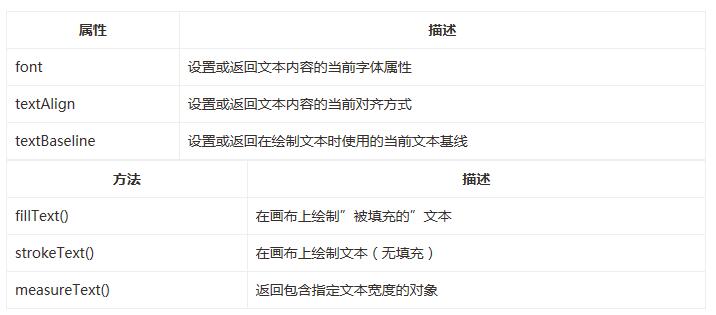
The basic usage of the above properties and methods is as follows:
var canvas = document.getElementById("canvas");
var context = canvas.getContext("2d");
context.font="bold 30px Arial"; //设置样式
context.strokeStyle = "#1712F4";
context.strokeText("欢迎来到我的博客!",30,100);
context.font="bold 50px Arial";
var grd = context.createLinearGradient( 30 , 200, 400 , 300 );//设置渐变填充样式
grd.addColorStop(0,"#1EF9F7");
grd.addColorStop(0.25,"#FC0F31");
grd.addColorStop(0.5,"#ECF811");
grd.addColorStop(0.75,"#2F0AF1");
grd.addColorStop(1,"#160303");
context.fillStyle = grd;
context.fillText("欢迎来到我的博客!",30,200);
context.save();
context.moveTo(200,280);
context.lineTo(200,420);
context.stroke();
context.font="bold 20px Arial";
context.fillStyle = "#F80707";
context.textAlign="left";
context.fillText("文本在指定的位置开始",200,300);
context.textAlign="center";
context.fillText("文本的中心被放置在指定的位置",200,350);
context.textAlign="right";
context.fillText("文本在指定的位置结束",200,400);
context.restore();
context.save();
context.moveTo(10,500);
context.lineTo(500,500);
context.stroke();
context.fillStyle="#F60D0D";
context.font="bold 20px Arial";
context.textBaseline="top";
context.fillText("指定位置在上面",10,500);
context.textBaseline="bottom";
context.fillText("指定位置在下面",150,500);
context.textBaseline="middle";
context.fillText("指定位置居中",300,500);
context.restore();
context.font="bold 40px Arial";
context.strokeStyle = "#16F643";
var text = "欢迎来到我的博客!";
context.strokeText("欢迎来到我的博客!",10,600);
context.strokeText("上面字符串的宽度为:"+context.measureText(text).width,10,650);Effect As follows: 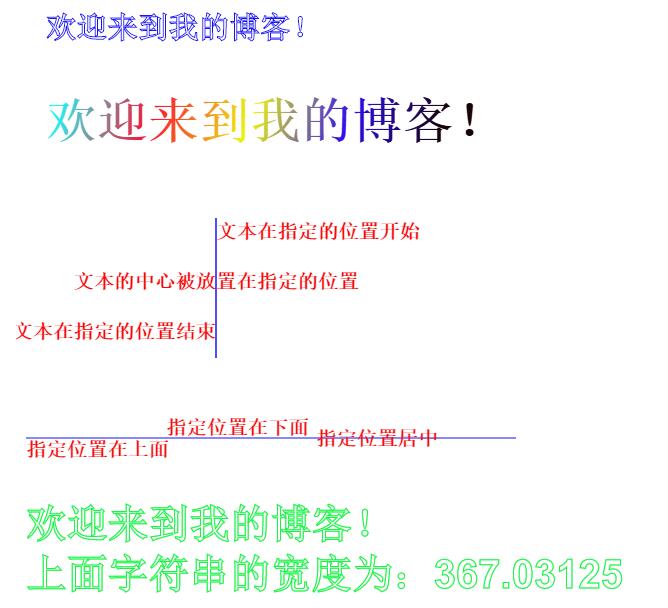
The above is the content of text rendering of HTML5 canvas basic drawing. For more related content, please pay attention to the PHP Chinese website (m.sbmmt.com)!

Hot AI Tools

Undress AI Tool
Undress images for free

Undresser.AI Undress
AI-powered app for creating realistic nude photos

AI Clothes Remover
Online AI tool for removing clothes from photos.

Clothoff.io
AI clothes remover

Video Face Swap
Swap faces in any video effortlessly with our completely free AI face swap tool!

Hot Article

Hot Tools

Notepad++7.3.1
Easy-to-use and free code editor

SublimeText3 Chinese version
Chinese version, very easy to use

Zend Studio 13.0.1
Powerful PHP integrated development environment

Dreamweaver CS6
Visual web development tools

SublimeText3 Mac version
God-level code editing software (SublimeText3)
 How to use radio buttons in HTML5?
Jul 21, 2025 am 01:08 AM
How to use radio buttons in HTML5?
Jul 21, 2025 am 01:08 AM
The key to using radio buttons in HTML5 is to understand how they work and correctly organize the code structure. 1. The name attribute of each radio button must be the same to achieve mutually exclusive selection; 2. Use label tags to improve accessibility and click experience; 3. It is recommended to wrap each option in a div or label to enhance structural clarity and style control; 4. Set default selections through the checked attribute; 5. The value value should be concise and meaningful, which is convenient for form submission processing; 6. The style can be customized through CSS, but the function needs to be ensured to be normal. Mastering these key points can effectively avoid common problems and improve the effectiveness of use.
 Is the tag still used in HTML5?
Jul 21, 2025 am 02:47 AM
Is the tag still used in HTML5?
Jul 21, 2025 am 02:47 AM
Yes, it is part of HTML5, but its use has gradually decreased and is controversial. Used to combine the main title with the subtitle so that only the highest level of titles are identified in the document outline; for example, the main title and subtitle can be wrapped in to indicate that they are only auxiliary titles rather than independent chapter titles; however, reasons why they are no longer widely used include: 1. The browser and screen readers are inconsistent support for them, 2. There are simpler alternatives such as using CSS to control styles, 3. The HTML document outline algorithm is not widely supported; despite this, it can still be considered in websites or documents with high semantic requirements; while in most cases, developers tend to use a single, manage styles through CSS and maintain clear title levels.
 How to write a basic HTML5 page template?
Jul 26, 2025 am 07:23 AM
How to write a basic HTML5 page template?
Jul 26, 2025 am 07:23 AM
Declare the document as HTML5 to avoid the browser from entering weird mode; 2. Define the root element and specify the language to improve accessibility and SEO; 3. It includes ensuring correct character encoding, implementing responsive design, and setting page title; 4. Place all visible content, optionally add CSS, favicon and JavaScript links; this template is complete and compatible with modern browsers, and is suitable for any new HTML file.
 Understanding Server-Sent Events in HTML5
Jul 23, 2025 am 01:21 AM
Understanding Server-Sent Events in HTML5
Jul 23, 2025 am 01:21 AM
Server-SentEvents (SSE) is a technology in HTML5 that implements server pushing data to clients in real time, and is suitable for stock market, notification systems and other scenarios. It is based on the HTTP protocol, and remains open after establishing a connection. The server can send updates at any time, supporting automatic reconnection and standard data formats. The front-end receives data by creating an EventSource object and listening to message events. The backend needs to set the correct MIME type (text/event-stream) and keep the connection open and continuously output data stream. When using it, you need to pay attention to cross-domain issues, connection timeouts, browser compatibility and intermediate layer restrictions.
 Defining custom vocabularies using HTML5 Schema.org markup.
Jul 31, 2025 am 10:50 AM
Defining custom vocabularies using HTML5 Schema.org markup.
Jul 31, 2025 am 10:50 AM
The Schema.org tag helps search engines understand the structured data format of web page content through semantic tags (such as item scope, item type, itemprop); it can be used to define custom vocabulary, methods include extending existing types or using additionalType to introduce new types; in actual applications, keeping the structure clear, using official attributes first, testing code validity, and ensuring that custom types are accessible; precautions include accepting partial support, avoiding spelling errors, and choosing a suitable format such as JSON-LD.
 How does the HTML5 parser handle errors?
Aug 02, 2025 am 07:51 AM
How does the HTML5 parser handle errors?
Aug 02, 2025 am 07:51 AM
HTML5parsershandlemalformedHTMLbyfollowingadeterministicalgorithmtoensureconsistentandrobustrendering.1.Formismatchedorunclosedtags,theparserautomaticallyclosestagsandadjustsnestingbasedoncontext,suchasclosingabeforeaandreopeningitafterward.2.Withimp
 What are HTML5 data attributes?
Aug 06, 2025 pm 05:39 PM
What are HTML5 data attributes?
Aug 06, 2025 pm 05:39 PM
HTML5dataattributesarecustom,validHTMLattributesusedtostoreextrainformationinelementsforJavaScriptorCSS.1.Theyaredefinedasdata-*attributes,likedata-user-id="123".2.Theyallowembeddingprivate,customdatadirectlyinmarkupwithoutaffectinglayoutor
 How to show controls for HTML5 video?
Jul 26, 2025 am 08:11 AM
How to show controls for HTML5 video?
Jul 26, 2025 am 08:11 AM
To display the playback control of HTML5 videos, you must add the controls attribute; 1. Add the controls attribute to the tag to display the default playback, pause, volume, progress bar, full screen and other controls; 2. If you need to customize the display, you can dynamically set video.controls to true or false by JavaScript; 3. The default control style varies by browser and operating system. If you need to fully customize the interface, you need to remove controls and use JavaScript to build custom controls. Adding the controls attribute is the basic and necessary step to implement playback control.







