
I was developing an HTML5 page accessed on WeChat two days ago. There is an order query in which you need to select a time. I just used the input box without adding any styles, and the effect is white. The background plus the borders are ugly and completely inconsistent with the entire background.
I just set the background color of the input box to be transparent (background-color:transparent;). On iOS, the background color and border are gone, but on Android, the border and background color still exist. Later, the style FILTER: alpha(opacity=0) was added, and the border and background were removed in andriod.
It looks much better than before after removing the background and borders, but because the type is date, there is an icon on the right, which feels uncoordinated. With the appearance:none; style icon gone, it looks better than before. The picture below is the effect: 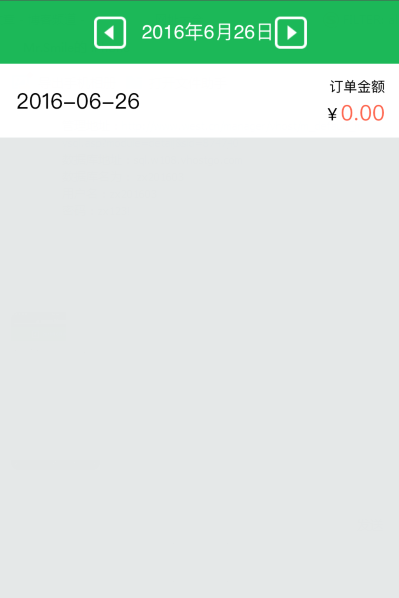
jsp part code:
<p>
<img src="<c:url value="/images/weixin/timeQ.png"/>" class="imgCen" onclick="updateDate(-1);"/>
<input type="date" name="queryDate" id="queryDate" value="" onchange="changeDate();"/>
<img src="<c:url value="/images/weixin/timeH.png"/>" class="imgCen" onclick="updateDate(1);" style="margin-left: -8px;"/>
</p>
Input box style code:
.date input[type=date] {
background-color:transparent;
color:#fff;
FILTER: alpha(opacity=0); /*androd*/
appearance:none; /*下拉框去掉右侧图标*/
-moz-appearance:none;
-webkit-appearance:none;
}The above is a detailed explanation of how to remove the white background and border of the input box on the mobile HTML5 page (compatible with Android and ios). More related content Please pay attention to the PHP Chinese website (m.sbmmt.com)!
 What are the methods of building a mobile website?
What are the methods of building a mobile website?
 What are the production methods of html5 animation production?
What are the production methods of html5 animation production?
 The difference between HTML and HTML5
The difference between HTML and HTML5
 Usage of gettickcount function
Usage of gettickcount function
 How to read data from excel file in python
How to read data from excel file in python
 What programs can be developed with php
What programs can be developed with php
 how to build a website
how to build a website
 How to convert excel to vcf
How to convert excel to vcf




