
Written before: Indexes have a crucial impact on query speed, and understanding indexes is also the starting point for database performance tuning. Consider the following situation, assuming that a table in the database has 10^6 records, the page size of the DBMS is 4K, and 100 records are stored. If there is no index, the query will scan the entire table. In the worst case, if all data pages are not in memory, 10^4 pages need to be read. If these 10^4 pages are randomly distributed on the disk, it needs to be read. 10^4 I/O times, assuming that each disk I/O time is 10ms (ignoring data transfer time), it will take a total of 100s (but in fact it is much better). If you create a B-Tree index for it, you only need to read log100(10^6)=3 pages, which takes 30ms in the worst case. This is the effect of indexing. Many times, when your application performs SQL queries very slowly, you should think about whether you can build an index. Let’s get to the point:
Chapter 2, Indexing and Optimization
1. Select the data type of the index
MySQL supports many data types. Choosing the appropriate data type to store data will have a negative impact on performance. Have a great impact. Generally speaking, some guidelines can be followed:
(1) Smaller data types are usually better: Smaller data types usually require less space on disk, memory, and CPU cache. Processing is faster.
(2) Simple data types are better: Integer data has less processing overhead than characters, because the comparison of strings is more complex. In MySQL, you should use the built-in date and time data types instead of strings to store time; and use integer data types to store IP addresses.
(3) Try to avoid NULL: the column should be specified as NOT NULL, unless you want to store NULL. In MySQL, columns containing null values are difficult to optimize queries because they complicate indexes, index statistics, and comparison operations. You should replace null values with 0, a special value, or an empty string.
1.1. Select identifier
It is very important to choose the appropriate identifier. When choosing, you should not only consider the storage type, but also how MySQL performs operations and comparisons. Once a data type is selected, it should be ensured that all related tables use the same data type.
(1) Integer: Usually the best choice as an identifier, because it can be processed faster and can be set to AUTO_INCREMENT.
(2) String: Try to avoid using strings as identifiers, they consume more space and are slower to process. Also, in general, strings are random, so their position in the index is also random, which can lead to page splits, random access to disk, and clustered index splits (for storage engines using clustered indexes).
2. Introduction to Indexes
For any DBMS, indexes are the most important factor for optimization. For a small amount of data, the impact of not having a suitable index is not great, but as the amount of data increases, the performance will drop sharply.
If multiple columns are indexed (combined index), the order of the columns is very important. MySQL can only perform an effective search on the leftmost prefix of the index. For example:
Assume that there is a combined index it1c1c2(c1,c2), and the query statement select * from t1 where c1=1 and c2=2 can use this index. The query statement select * from t1 where c1=1 can also use this index. However, the query statement select * from t1 where c2=2 cannot use this index because there is no leading column of the combined index. That is, if you want to use the c2 column for search, c1 must be equal to a certain value.
2.1. Type of index
Index is implemented in the storage engine, not in the server layer. Therefore, the indexes of each storage engine are not necessarily exactly the same, and not all storage engines support all index types.
2.1.1, B-Tree Index
Suppose there is the following table:
CREATE TABLE People ( last_name varchar(50) not null, first_name varchar(50) not null, dob date not null, gender enum('m', 'f') not null, key(last_name, first_name, dob) );
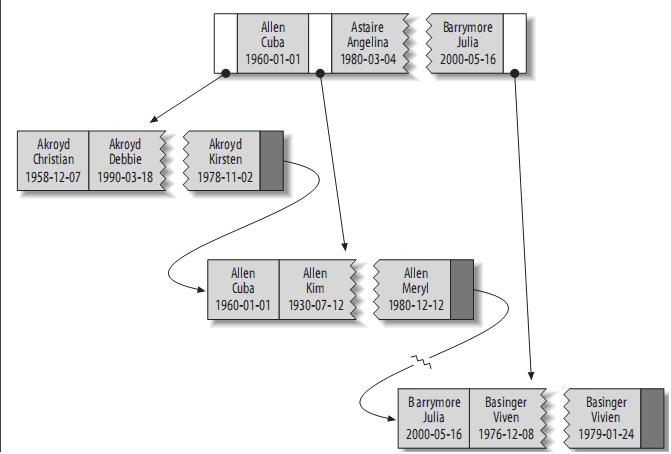
索引存储的值按索引列中的顺序排列。可以利用B-Tree索引进行全关键字、关键字范围和关键字前缀查询,当然,如果想使用索引,你必须保证按索引的最左边前缀(leftmost prefix of the index)来进行查询。
(1)匹配全值(Match the full value):对索引中的所有列都指定具体的值。例如,上图中索引可以帮助你查找出生于1960-01-01的Cuba Allen。
(2)匹配最左前缀(Match a leftmost prefix):你可以利用索引查找last name为Allen的人,仅仅使用索引中的第1列。
(3)匹配列前缀(Match a column prefix):例如,你可以利用索引查找last name以J开始的人,这仅仅使用索引中的第1列。
(4)匹配值的范围查询(Match a range of values):可以利用索引查找last name在Allen和Barrymore之间的人,仅仅使用索引中第1列。
(5)匹配部分精确而其它部分进行范围匹配(Match one part exactly and match a range on another part):可以利用索引查找last name为Allen,而first name以字母K开始的人。
(6)仅对索引进行查询(Index-only queries):如果查询的列都位于索引中,则不需要读取元组的值。
由于B-树中的节点都是顺序存储的,所以可以利用索引进行查找(找某些值),也可以对查询结果进行ORDER BY。当然,使用B-tree索引有以下一些限制:
(1) 查询必须从索引的最左边的列开始。关于这点已经提了很多遍了。例如你不能利用索引查找在某一天出生的人。
(2) 不能跳过某一索引列。例如,你不能利用索引查找last name为Smith且出生于某一天的人。
(3) 存储引擎不能使用索引中范围条件右边的列。例如,如果你的查询语句为WHERE last_name="Smith" AND first_name LIKE 'J%' AND dob='1976-12-23',则该查询只会使用索引中的前两列,因为LIKE是范围查询。
2.1.2、Hash索引
MySQL中,只有Memory存储引擎显示支持hash索引,是Memory表的默认索引类型,尽管Memory表也可以使用B-Tree索引。Memory存储引擎支持非唯一hash索引,这在数据库领域是罕见的,如果多个值有相同的hash code,索引把它们的行指针用链表保存到同一个hash表项中。
假设创建如下一个表:
CREATE TABLE testhash ( fname VARCHAR(50) NOT NULL, lname VARCHAR(50) NOT NULL, KEY USING HASH(fname) ) ENGINE=MEMORY;
包含的数据如下:
假设索引使用hash函数f( ),如下:
CREATE TABLE layout_test ( col1 int NOT NULL, col2 int NOT NULL, PRIMARY KEY(col1), KEY(col2) );
此时,索引的结构大概如下:
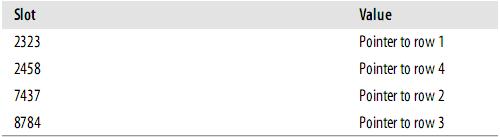
Slots是有序的,但是记录不是有序的。当你执行
mysql> SELECT lname FROM testhash WHERE fname='Peter';
MySQL会计算’Peter’的hash值,然后通过它来查询索引的行指针。因为f('Peter') = 8784,MySQL会在索引中查找8784,得到指向记录3的指针。
因为索引自己仅仅存储很短的值,所以,索引非常紧凑。Hash值不取决于列的数据类型,一个TINYINT列的索引与一个长字符串列的索引一样大。
Hash索引有以下一些限制:
(1)由于索引仅包含hash code和记录指针,所以,MySQL不能通过使用索引避免读取记录。但是访问内存中的记录是非常迅速的,不会对性造成太大的影响。
(2)不能使用hash索引排序。
(3)Hash索引不支持键的部分匹配,因为是通过整个索引值来计算hash值的。
(4)Hash索引只支持等值比较,例如使用=,IN( )和<=>。对于WHERE price>100并不能加速查询。
2.1.3、空间(R-Tree)索引
MyISAM支持空间索引,主要用于地理空间数据类型,例如GEOMETRY。
2.1.4、全文(Full-text)索引
全文索引是MyISAM的一个特殊索引类型,主要用于全文检索。
3、高性能的索引策略
3.1、聚簇索引(Clustered Indexes)
聚簇索引保证关键字的值相近的元组存储的物理位置也相同(所以字符串类型不宜建立聚簇索引,特别是随机字符串,会使得系统进行大量的移动操作),且一个表只能有一个聚簇索引。因为由存储引擎实现索引,所以,并不是所有的引擎都支持聚簇索引。目前,只有solidDB和InnoDB支持。
聚簇索引的结构大致如下: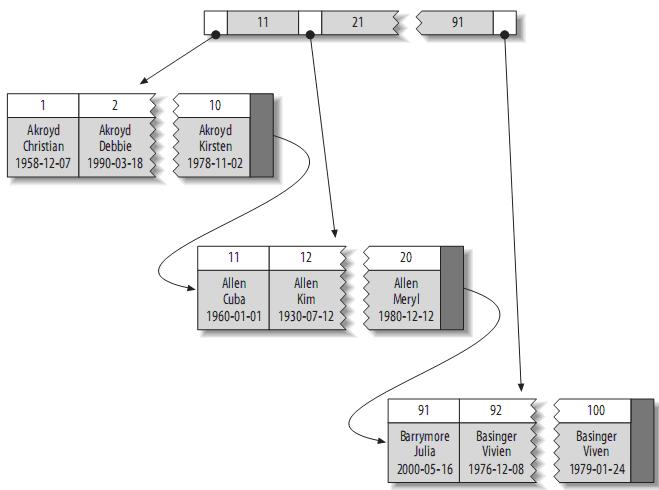
注:叶子页面包含完整的元组,而内节点页面仅包含索引的列(索引的列为整型)。一些DBMS允许用户指定聚簇索引,但是MySQL的存储引擎到目前为止都不支持。InnoDB对主键建立聚簇索引。如果你不指定主键,InnoDB会用一个具有唯一且非空值的索引来代替。如果不存在这样的索引,InnoDB会定义一个隐藏的主键,然后对其建立聚簇索引。一般来说,DBMS都会以聚簇索引的形式来存储实际的数据,它是其它二级索引的基础。
3.1.1、InnoDB和MyISAM的数据布局的比较
为了更加理解聚簇索引和非聚簇索引,或者primary索引和second索引(MyISAM不支持聚簇索引),来比较一下InnoDB和MyISAM的数据布局,对于如下表:
CREATE TABLE layout_test ( col1 int NOT NULL, col2 int NOT NULL, PRIMARY KEY(col1), KEY(col2) );
假设主键的值位于1---10,000之间,且按随机顺序插入,然后用OPTIMIZE TABLE进行优化。col2随机赋予1---100之间的值,所以会存在许多重复的值。
(1) MyISAM的数据布局
其布局十分简单,MyISAM按照插入的顺序在磁盘上存储数据,如下: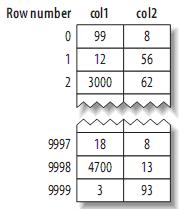
注:左边为行号(row number),从0开始。因为元组的大小固定,所以MyISAM可以很容易的从表的开始位置找到某一字节的位置。
据些建立的primary key的索引结构大致如下: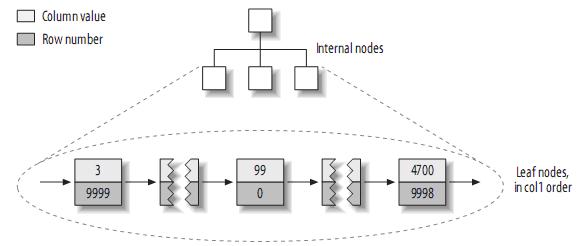
注:MyISAM不支持聚簇索引,索引中每一个叶子节点仅仅包含行号(row number),且叶子节点按照col1的顺序存储。
来看看col2的索引结构: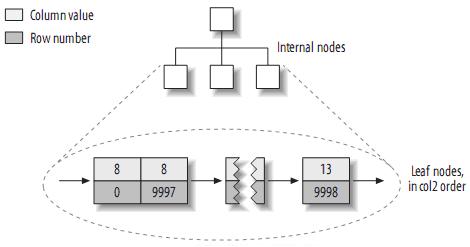
实际上,在MyISAM中,primary key和其它索引没有什么区别。Primary key仅仅只是一个叫做PRIMARY的唯一,非空的索引而已。
(2) InnoDB的数据布局
InnoDB按聚簇索引的形式存储数据,所以它的数据布局有着很大的不同。它存储表的结构大致如下: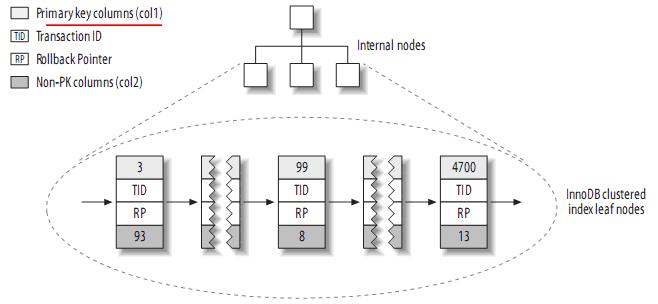
注:聚簇索引中的每个叶子节点包含primary key的值,事务ID和回滚指针(rollback pointer)——用于事务和MVCC,和余下的列(如col2)。
相对于MyISAM,二级索引与聚簇索引有很大的不同。InnoDB的二级索引的叶子包含primary key的值,而不是行指针(row pointers),这减小了移动数据或者数据页面分裂时维护二级索引的开销,因为InnoDB不需要更新索引的行指针。其结构大致如下: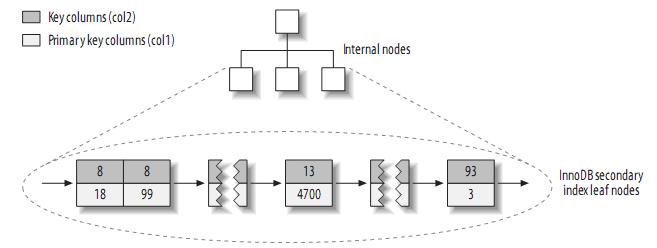
聚簇索引和非聚簇索引表的对比:
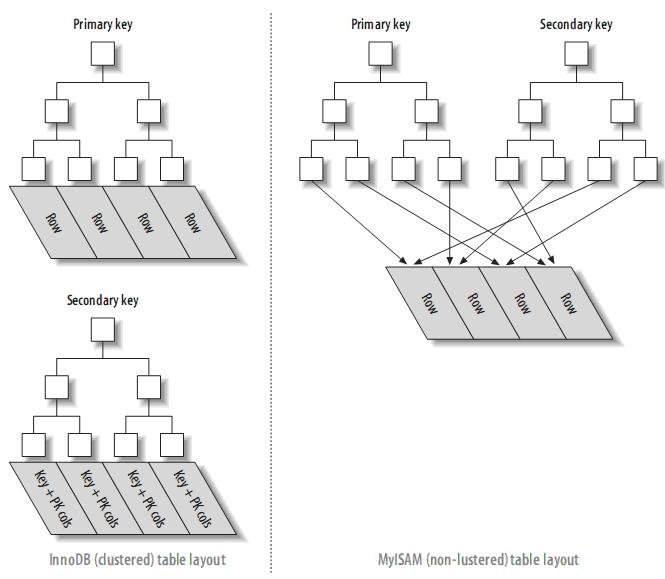
3.1.2、按primary key的顺序插入行(InnoDB)
如果你用InnoDB,而且不需要特殊的聚簇索引,一个好的做法就是使用代理主键(surrogate key)——独立于你的应用中的数据。最简单的做法就是使用一个AUTO_INCREMENT的列,这会保证记录按照顺序插入,而且能提高使用primary key进行连接的查询的性能。应该尽量避免随机的聚簇主键,例如,字符串主键就是一个不好的选择,它使得插入操作变得随机。
3.2、覆盖索引(Covering Indexes)
如果索引包含满足查询的所有数据,就称为覆盖索引。覆盖索引是一种非常强大的工具,能大大提高查询性能。只需要读取索引而不用读取数据有以下一些优点:
(1)索引项通常比记录要小,所以MySQL访问更少的数据;
(2)索引都按值的大小顺序存储,相对于随机访问记录,需要更少的I/O;
(3)大多数据引擎能更好的缓存索引。比如MyISAM只缓存索引。
(4)覆盖索引对于InnoDB表尤其有用,因为InnoDB使用聚集索引组织数据,如果二级索引中包含查询所需的数据,就不再需要在聚集索引中查找了。
覆盖索引不能是任何索引,只有B-TREE索引存储相应的值。而且不同的存储引擎实现覆盖索引的方式都不同,并不是所有存储引擎都支持覆盖索引(Memory和Falcon就不支持)。
对于索引覆盖查询(index-covered query),使用EXPLAIN时,可以在Extra一列中看到“Using index”。例如,在sakila的inventory表中,有一个组合索引(store_id,film_id),对于只需要访问这两列的查询,MySQL就可以使用索引,如下:
mysql> EXPLAIN SELECT store_id, film_id FROM sakila.inventory\G
*************************** 1. row ***************************
id: 1
select_type: SIMPLE
table: inventory
type: index
possible_keys: NULL
key: idx_store_id_film_id
key_len: 3
ref: NULL
rows: 5007
Extra: Using index
1 row in set (0.17 sec)在大多数引擎中,只有当查询语句所访问的列是索引的一部分时,索引才会覆盖。但是,InnoDB不限于此,InnoDB的二级索引在叶子节点中存储了primary key的值。因此,sakila.actor表使用InnoDB,而且对于是last_name上有索引,所以,索引能覆盖那些访问actor_id的查询,如:
mysql> EXPLAIN SELECT actor_id, last_name
-> FROM sakila.actor WHERE last_name = 'HOPPER'\G
*************************** 1. row ***************************
id: 1
select_type: SIMPLE
table: actor
type: ref
possible_keys: idx_actor_last_name
key: idx_actor_last_name
key_len: 137
ref: const
rows: 2
Extra: Using where; Using index3.3、利用索引进行排序
MySQL中,有两种方式生成有序结果集:一是使用filesort,二是按索引顺序扫描。利用索引进行排序操作是非常快的,而且可以利用同一索引同时进行查找和排序操作。当索引的顺序与ORDER BY中的列顺序相同且所有的列是同一方向(全部升序或者全部降序)时,可以使用索引来排序。如果查询是连接多个表,仅当ORDER BY中的所有列都是第一个表的列时才会使用索引。其它情况都会使用filesort。
create table actor( actor_id int unsigned NOT NULL AUTO_INCREMENT, name varchar(16) NOT NULL DEFAULT '', password varchar(16) NOT NULL DEFAULT '', PRIMARY KEY(actor_id), KEY (name) ) ENGINE=InnoDB insert into actor(name,password) values('cat01','1234567'); insert into actor(name,password) values('cat02','1234567'); insert into actor(name,password) values('ddddd','1234567'); insert into actor(name,password) values('aaaaa','1234567');
mysql> explain select actor_id from actor order by actor_id \G
*************************** 1. row ***************************
id: 1
select_type: SIMPLE
table: actor
type: index
possible_keys: NULL
key: PRIMARY
key_len: 4
ref: NULL
rows: 4
Extra: Using index
1 row in set (0.00 sec)
mysql> explain select actor_id from actor order by password \G
*************************** 1. row ***************************
id: 1
select_type: SIMPLE
table: actor
type: ALL
possible_keys: NULL
key: NULL
key_len: NULL
ref: NULL
rows: 4
Extra: Using filesort
1 row in set (0.00 sec)
mysql> explain select actor_id from actor order by name \G
*************************** 1. row ***************************
id: 1
select_type: SIMPLE
table: actor
type: index
possible_keys: NULL
key: name
key_len: 18
ref: NULL
rows: 4
Extra: Using index
1 row in set (0.00 sec) 当MySQL不能使用索引进行排序时,就会利用自己的排序算法(快速排序算法)在内存(sort buffer)中对数据进行排序,如果内存装载不下,它会将磁盘上的数据进行分块,再对各个数据块进行排序,然后将各个块合并成有序的结果集(实际上就是外排序)。对于filesort,MySQL有两种排序算法。
(1)两遍扫描算法(Two passes)
实现方式是先将须要排序的字段和可以直接定位到相关行数据的指针信息取出,然后在设定的内存(通过参数sort_buffer_size设定)中进行排序,完成排序之后再次通过行指针信息取出所需的Columns。
注:该算法是4.1之前采用的算法,它需要两次访问数据,尤其是第二次读取操作会导致大量的随机I/O操作。另一方面,内存开销较小。
(3) 一次扫描算法(single pass)
该算法一次性将所需的Columns全部取出,在内存中排序后直接将结果输出。
注:从 MySQL 4.1 版本开始使用该算法。它减少了I/O的次数,效率较高,但是内存开销也较大。如果我们将并不需要的Columns也取出来,就会极大地浪费排序过程所需要的内存。在 MySQL 4.1 之后的版本中,可以通过设置 max_length_for_sort_data 参数来控制 MySQL 选择第一种排序算法还是第二种。当取出的所有大字段总大小大于 max_length_for_sort_data 的设置时,MySQL 就会选择使用第一种排序算法,反之,则会选择第二种。为了尽可能地提高排序性能,我们自然更希望使用第二种排序算法,所以在 Query 中仅仅取出需要的 Columns 是非常有必要的。
当对连接操作进行排序时,如果ORDER BY仅仅引用第一个表的列,MySQL对该表进行filesort操作,然后进行连接处理,此时,EXPLAIN输出“Using filesort”;否则,MySQL必须将查询的结果集生成一个临时表,在连接完成之后进行filesort操作,此时,EXPLAIN输出“Using temporary;Using filesort”。
3.4、索引与加锁
索引对于InnoDB非常重要,因为它可以让查询锁更少的元组。这点十分重要,因为MySQL 5.0中,InnoDB直到事务提交时才会解锁。有两个方面的原因:首先,即使InnoDB行级锁的开销非常高效,内存开销也较小,但不管怎么样,还是存在开销。其次,对不需要的元组的加锁,会增加锁的开销,降低并发性。
InnoDB仅对需要访问的元组加锁,而索引能够减少InnoDB访问的元组数。但是,只有在存储引擎层过滤掉那些不需要的数据才能达到这种目的。一旦索引不允许InnoDB那样做(即达不到过滤的目的),MySQL服务器只能对InnoDB返回的数据进行WHERE操作,此时,已经无法避免对那些元组加锁了:InnoDB已经锁住那些元组,服务器无法解锁了。
来看个例子:
create table actor( actor_id int unsigned NOT NULL AUTO_INCREMENT, name varchar(16) NOT NULL DEFAULT '', password varchar(16) NOT NULL DEFAULT '', PRIMARY KEY(actor_id), KEY (name) ) ENGINE=InnoDB insert into actor(name,password) values('cat01','1234567'); insert into actor(name,password) values('cat02','1234567'); insert into actor(name,password) values('ddddd','1234567'); insert into actor(name,password) values('aaaaa','1234567');
SET AUTOCOMMIT=0; BEGIN; SELECT actor_id FROM actor WHERE actor_id < 4 AND actor_id <> 1 FOR UPDATE;
该查询仅仅返回2---3的数据,实际已经对1---3的数据加上排它锁了。InnoDB锁住元组1是因为MySQL的查询计划仅使用索引进行范围查询(而没有进行过滤操作,WHERE中第二个条件已经无法使用索引了):
-> WHERE actor_id < 4 AND actor_id <> 1 FOR UPDATE \G
*************************** 1. row ***************************
id: 1
select_type: SIMPLE
table: actor
type: index
possible_keys: PRIMARY
key: PRIMARY
key_len: 4
ref: NULL
rows: 4
Extra: Using where; Using index
1 row in set (0.00 sec)
mysql> 表明存储引擎从索引的起始处开始,获取所有的行,直到actor_id<4为假,服务器无法告诉InnoDB去掉元组1。
为了证明row 1已经被锁住,我们另外建一个连接,执行如下操作:
SET AUTOCOMMIT=0; BEGIN; SELECT actor_id FROM actor WHERE actor_id = 1 FOR UPDATE;
该查询会被挂起,直到第一个连接的事务提交释放锁时,才会执行(这种行为对于基于语句的复制(statement-based replication)是必要的)。
如上所示,当使用索引时,InnoDB会锁住它不需要的元组。更糟糕的是,如果查询不能使用索引,MySQL会进行全表扫描,并锁住每一个元组,不管是否真正需要。
以上就是理解MySQL——索引与优化的内容,更多相关内容请关注PHP中文网(m.sbmmt.com)!




