
This article mainly introduces the method of using nodejs to monitor file changes and using sftp to upload to the server. It is very good and has reference value. Friends who need it can refer to it.
I am using react+express recently. A tool-based website of your own (actually a treasure hunting island snapper)
And then because it needs to be changed frequently, it also needs to be put on the server for testing. I always have to use webpack and upload the files manually, which is very annoying. So I simply searched and wrote a script that can detect file changes and automatically upload them.
First, we use npm to install two modules packaged by others.
npm install ssh2-sftp-client npm install gaze
The first module is used to upload files via sftp,
The second module is used to monitor The file has changed. Of course, you can also use the fs module that comes with node.
The usage of these two modules is here: ssh2-sftp-client gaze
After installation, the first step is to monitor the changes in the file, because my file has been built using webpack Okay, so there will only be file changes, no files will be added, so you only need to use changed here. For other usages, please refer to the link above, they are all similar
gaze(['你的文件路径/*.*','还可以使用数组的方式监听多个文件夹/app.js'], function(err, watcher) {
let watched = this.watched();
//监听文件的变化
this.on('changed', (filepath) => {
//romotePath是我文件的远程位置
let romotePath = '/root' + filepath.substr(15);
//put为上传文件的函数,下面会讲
put(filepath,romotePath);
console.log(filepath + ' was changed');
});
});Then start writing our function to upload files
function put(localPath,romotePath){
let sftp = new Client();
sftp.connect({
host: '你的服务器地址',
port: '端口,没改过的话是22',
username: '连接的用户名',
password: '密码'
}).then(() => {
return sftp.put(localPath,romotePath);
}).then(() =>{
console.log("上传完成");
}).catch((err) => {
console.log(err, 'catch error');
});
}Okay, don’t We forgot to import the module at the beginning of our file.
let Client = require('ssh2-sftp-client'); let gaze = require('gaze');
Next let’s experiment. Go to our folder webpack
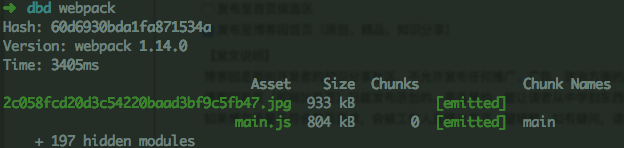
As expected, you can see that it has been modified and uploaded. Uploading takes time, please be patient.
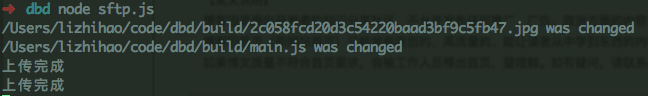
# Came to our server, and sure enough, the latest modification time has become now.
From now on, I finally don’t have to upload them one by one. Every time you want to modify it directly. Open a window to start this script, and you can happily code.
The above is the editor’s introduction to using nodejs to monitor file changes and using sftp to upload to the server. I hope it will be helpful to everyone. If you have any questions, please leave me a message and the editor will reply in time. Ours. I would also like to thank you all for your support of the PHP Chinese website!
For more related articles using nodejs to monitor file changes and uploading to the server using sftp, please pay attention to the PHP Chinese website!




