
1. Problem background
Set the route map for the outbound and return journey, and set the route with different colors
2. Implementation source code
<!doctype html>
<html>
<head>
<meta charset="utf-8">
<meta http-equiv="X-UA-Compatible" content="IE=edge">
<meta name="viewport" content="initial-scale=1.0, user-scalable=no, width=device-width">
<title>高德地图-绘制去程和回程路线</title>
<link rel="stylesheet" href="http://cache.amap.com/lbs/static/main1119.css"/>
<script type="text/javascript" src="http://webapi.amap.com/maps?v=1.3&key=323b2a75430429a747a32b5c318f7f5a&plugin=AMap.Driving"></script>
<script type="text/javascript" src="http://cache.amap.com/lbs/static/addToolbar.js"></script>
<style type="text/css">
#panel {
position: fixed;
background-color: white;
max-height: 90%;
overflow-y: auto;
top: 10px;
right: 10px;
width: 280px;
}
</style>
</head>
<body>
<p id="container"></p>
<p id="panel" style="display:none;"></p>
<script type="text/javascript">
//初始化地图
var map = new AMap.Map("container", {
resizeEnable: true,
center: [114.295482,30.582582],
zoom: 13
});
//初始化导航类
var driving = new AMap.Driving({
map: map,
panel: "panel"
});
// 起点到终点
driving.search(new AMap.LngLat(114.295482,30.582582), new AMap.LngLat(114.26836,30.643449));
var lineArr = [
[114.295482,30.582582],
[114.26836,30.643449]
];
var lineArr1 = [
[114.26836,30.643449],
[114.295482,30.582582]
];
var polyline = new AMap.Polyline({
path: lineArr, // 设置线覆盖物路径
strokeColor: '#3366FF', // 线颜色
strokeOpacity: 1, // 线透明度
strokeWeight: 2, // 线宽
strokeStyle: 'solid', // 线样式
strokeDasharray: [10, 5], // 补充线样式
geodesic: true // 绘制大地线
});
polyline.setMap(map);
//初始化导航类
var driving1 = new AMap.Driving({
map: map,
panel: "panel"
});
//终点到起点
driving1.search(new AMap.LngLat(114.26836,30.643449), new AMap.LngLat(114.295482,30.582582));
var polyline1 = new AMap.Polyline({
path: lineArr, // 设置线覆盖物路径
strokeColor: '#00FF00', // 线颜色
strokeOpacity: 1, // 线透明度
strokeWeight: 2, // 线宽
strokeStyle: 'solid', // 线样式
strokeDasharray: [10, 5], // 补充线样式
geodesic: true // 绘制大地线
});
polyline1.setMap(map);
</script>
</body>
</html>
3. Implementation result
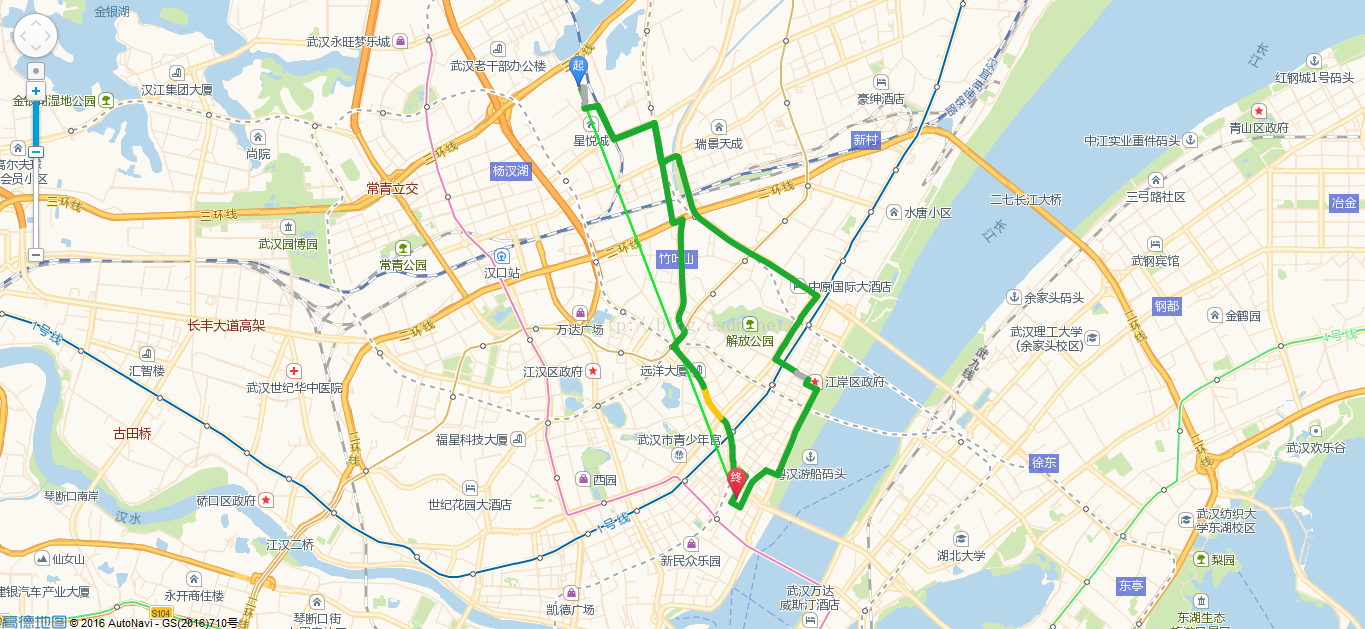
# That’s it Amap - content for drawing outbound and return routes. For more related content, please pay attention to the PHP Chinese website (m.sbmmt.com)!
 What does java routing mean?
What does java routing mean?
 What to do if there is no sound from the computer microphone
What to do if there is no sound from the computer microphone
 What is the difference between php and java
What is the difference between php and java
 What does root server mean?
What does root server mean?
 js string to array
js string to array
 How to buy, sell and trade Bitcoin
How to buy, sell and trade Bitcoin
 Can Douyin sparks be lit again if they have been off for more than three days?
Can Douyin sparks be lit again if they have been off for more than three days?
 What is the difference between USB-C and TYPE-C
What is the difference between USB-C and TYPE-C




