
City selector is essential in mobile development.
Create a blank space.
gif:
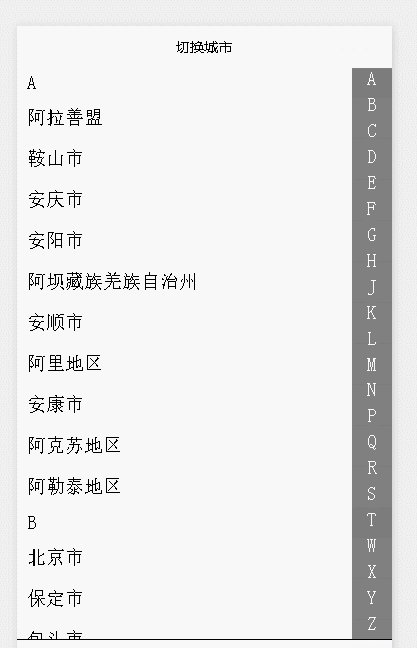
Only part of the js code is shown here:
var city = require('../../utils/city.js');
Page({
data: {
searchLetter: [],
showLetter: "",
winHeight: 0,
tHeight: 0,
bHeight: 0,
startPageY: 0,
cityList: [],
isShowLetter: false,
scrollTop: 0,
city: ""
},
onLoad: function (options) {
// 生命周期函数--监听页面加载
var searchLetter = city.searchLetter;
var cityList = city.cityList();
// console.log(cityInfo);
var sysInfo = wx.getSystemInfoSync();
console.log(sysInfo);
var winHeight = sysInfo.windowHeight;
//添加要匹配的字母范围值
//1、更加屏幕高度设置子元素的高度
var itemH = winHeight / searchLetter.length;
var tempObj = [];
for (var i = 0; i < searchLetter.length; i++) {
var temp = {};
temp.name = searchLetter[i];
temp.tHeight = i * itemH;
temp.bHeight = (i + 1) * itemH;
tempObj.push(temp)
}
this.setData({
winHeight: winHeight,
itemH: itemH,
searchLetter: tempObj,
cityList: cityList
})
console.log(this.data.cityInfo);
},
onReady: function () {
// 生命周期函数--监听页面初次渲染完成
},
onShow: function () {
// 生命周期函数--监听页面显示
},
onHide: function () {
// 生命周期函数--监听页面隐藏
},
onUnload: function () {
// 生命周期函数--监听页面卸载
},
onPullDownRefresh: function () {
// 页面相关事件处理函数--监听用户下拉动作
},
onReachBottom: function () {
// 页面上拉触底事件的处理函数
},
onShareAppMessage: function () {
// 用户点击右上角分享
return {
title: 'title', // 分享标题
desc: 'desc', // 分享描述
path: 'path' // 分享路径
}
},
searchStart: function (e) {
var showLetter = e.currentTarget.dataset.letter;
var pageY = e.touches[0].pageY;
this.setScrollTop(this, showLetter);
this.nowLetter(pageY, this);
this.setData({
showLetter: showLetter,
startPageY: pageY,
isShowLetter: true,
})
},
searchMove: function (e) {
var pageY = e.touches[0].pageY;
var startPageY = this.data.startPageY;
var tHeight = this.data.tHeight;
var bHeight = this.data.bHeight;
var showLetter = 0;
console.log(pageY);
if (startPageY - pageY > 0) { //向上移动
if (pageY < tHeight) {
// showLetter=this.mateLetter(pageY,this);
this.nowLetter(pageY, this);
}
} else {//向下移动
if (pageY > bHeight) {
// showLetter=this.mateLetter(pageY,this);
this.nowLetter(pageY, this);
}
}
},
searchEnd: function (e) {
// console.log(e);
// var showLetter=e.currentTarget.dataset.letter;
var that = this;
setTimeout(function () {
that.setData({
isShowLetter: false
})
}, 1000)
},
nowLetter: function (pageY, that) {//当前选中的信息
var letterData = this.data.searchLetter;
var bHeight = 0;
var tHeight = 0;
var showLetter = "";
for (var i = 0; i < letterData.length; i++) {
if (letterData[i].tHeight <= pageY && pageY <= letterData[i].bHeight) {
bHeight = letterData[i].bHeight;
tHeight = letterData[i].tHeight;
showLetter = letterData[i].name;
break;
}
}
this.setScrollTop(that, showLetter);
that.setData({
bHeight: bHeight,
tHeight: tHeight,
showLetter: showLetter,
startPageY: pageY
})
},
bindScroll: function (e) {
console.log(e.detail)
},
setScrollTop: function (that, showLetter) {
var scrollTop = 0;
var cityList = that.data.cityList;
var cityCount = 0;
var initialCount = 0;
for (var i = 0; i < cityList.length; i++) {
if (showLetter == cityList[i].initial) {
scrollTop = initialCount * 30 + cityCount * 41;
break;
} else {
initialCount++;
cityCount += cityList[i].cityInfo.length;
}
}
that.setData({
scrollTop: scrollTop
})
},
bindCity: function (e) {
var city = e.currentTarget.dataset.city;
this.setData({ city: city })
}
})The above is the entire content of this article. I hope it will be helpful to everyone's learning, and I also hope that everyone will support the PHP Chinese website.
For more detailed explanations of the city selector in WeChat applet development and city switching related articles, please pay attention to the PHP Chinese website!




