
This article mainly introduces a comprehensive summary of using Python to draw charts. The editor thinks it is quite good. Now I will share it with you and give it as a reference. Let’s follow the editor and take a look.
Before using Python to draw charts, we need to install two library files, numpy and matplotlib.
Numpy is an open source numerical computing extension for Python, which can be used to store and process large matrices and is more efficient than Python's own data structure; matplotlib is a Python image framework, using its graphic effects and drawing under MATLAB The graphics are similar.
Below I will introduce how to use Python to draw through some simple code.
1. Graphic drawing
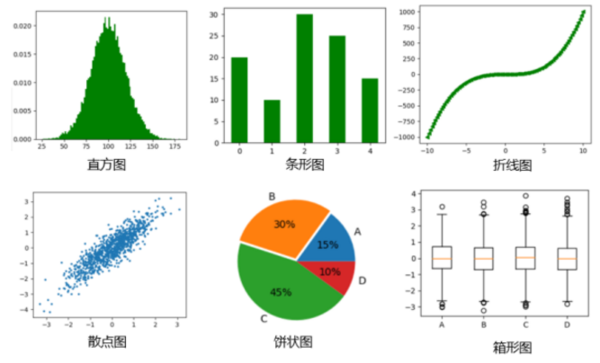
importmatplotlib.pyplotasplt importnumpyasnp mu=100 sigma=20 x=mu+sigma*np.random.randn(20000)# 样本数量 plt.hist(x,bins=100,color='green',normed=True)# bins显示有几个直方,normed是否对数据进行标准化 plt.show()
importmatplotlib.pyplotasplt importnumpyasnp y=[20,10,30,25,15] index=np.arange(5) plt.bar(left=index,height=y,color='green',width=0.5) plt.show()
importmatplotlib.pyplotasplt importnumpyasnp x=np.linspace(-10,10,100) y=x**3 plt.plot(x,y,linestyle='--',color='green',marker='<') plt.show()
importmatplotlib.pyplotasplt importnumpyasnp x=np.random.randn(1000) y=x+np.random.randn(1000)*0.5 plt.scatter(x,y,s=5,marker='<')# s表示面积,marker表示图形 plt.show()
importmatplotlib.pyplotasplt importnumpyasnp labels='A','B','C','D' fracs=[15,30,45,10] plt.axes(aspect=1)#使x y轴比例相同 explode=[0,0.05,0,0]# 突出某一部分区域 plt.pie(x=fracs,labels=labels,autopct='%.0f%%',explode=explode)#autopct显示百分比 plt.show()
importmatplotlib.pyplotasplt importnumpyasnp np.random.seed(100) data=np.random.normal(size=(1000,4),loc=0,scale=1) labels=['A','B','C','D'] plt.boxplot(data,labels=labels) plt.show()
2. Image adjustment
1. 23 point shapes"."point","pixel"o"circle"v"triangle_down "^"triangle_up"<"triangle_left">"triangle_right"1"tri_down "2"tri_up"3"tri_left"4"tri_right"8"octagon "s"square"p"pentagon"*"star"h"hexagon1"H"hexagon2 "+"plus"x"x"D"diamond"d"thin_diamond
b:blueg:greenr:redc:cyan m:magentay:yellowk:blackw:white
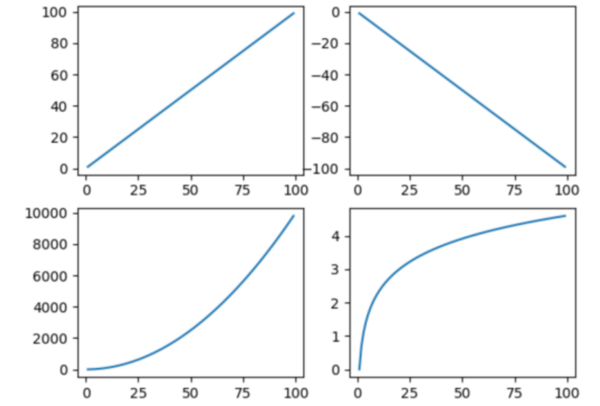
importmatplotlib.pyplotasplt importnumpyasnp x=np.arange(1,100) plt.subplot(221)#2行2列第1个图 plt.plot(x,x) plt.subplot(222) plt.plot(x,-x) plt.subplot(223) plt.plot(x,x*x) plt.subplot(224) plt.plot(x,np.log(x)) plt.show()
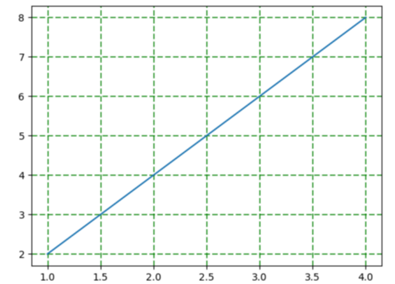
importmatplotlib.pyplotasplt importnumpyasnp y=np.arange(1,5) plt.plot(y,y*2) plt.grid(True,color='g',linestyle='--',linewidth='1') plt.show()
6. Generate legend
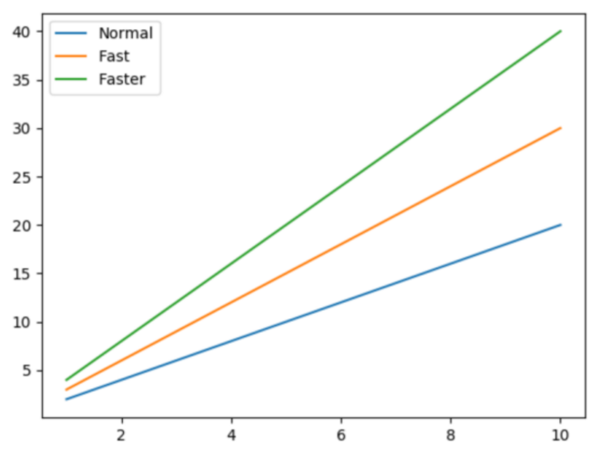
importmatplotlib.pyplotasplt importnumpyasnp x=np.arange(1,11,1) plt.plot(x,x*2) plt.plot(x,x*3) plt.plot(x,x*4) plt.legend(['Normal','Fast','Faster']) plt.show()




