
We have done many touch screen special effects before, so, today, we will analyze the touch screen principle of js.
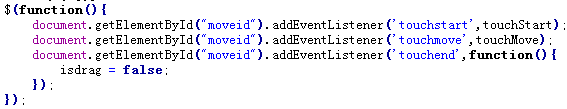
Let’s illustrate with an example today. In implementing the touch screen, we must use js's addEventListener, and then add
touchstart, touchmove, touchend. Today we added jquery to our code, which is just used to obtain ID and CSS. Haha, after all, everyone in JQ is using it. But for adding events, you still have to use the document, getElementById mode, because this thing is only available in JS, and there is no such thing as
TOUCH in JQUERY.
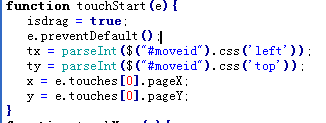
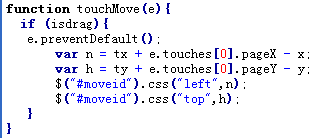
<!DOCTYPE>
<html>
<head>
<meta id="viewport" name="viewport" content="width=device-width, initial-scale=1.0, minimum-scale=1.0, maximum-scale=1.0, user-scalable=no" />
<meta name="MobileOptimized" content="320"/>
<title>触屏特效,手机网页</title>
<style type="text/css">
html{-webkit-text-size-adjust:100%;-ms-text-size-adjust:100%;}
body,div,dl,dt,dd,ul,ol,li,h1,h2,h3,h4,h5,h6,pre,code,form,fieldset,legend,input,textarea,p,blockquote,th,td,hr,button,
article,aside,details,figcaption,figure,footer,header,hgroup,menu,nav,section {margin:0;padding:0;}
.dragme{background:#000;
width:60px;height:60px;
color:#fff; position:absolute; left:40px; top:40px; text-align:center; line-height:60px;}
</style>
<script type="text/javascript" src="
</script>
<meta http-equiv="Content-Type" content="text/html; charset=gb2312">
</head>
<body>
<div id="moveid" class="dragme">
lvtao.net</div> <script type="text/javascript"> var isdrag=false;
var tx,x,ty,y;
$(function(){
document.getElementById("moveid").addEventListener('touchstart',touchStart);
document.getElementById("moveid").addEventListener('touchmove',touchMove); document.getElementById("moveid").addEventListener('touchend',function(){
isdrag = false;
});
});function touchStart(e){
isdrag = true;
e.preventDefault();
tx = parseInt($("#moveid").css('left'));
ty = parseInt($("#moveid").css('top'));
x = e.touches[0].pageX;
y = e.touches[0].pageY;
}
function touchMove(e){
if (isdrag){
e.preventDefault(); var n = tx + e.touches[0].pageX - x; var h = ty + e.touches[0].pageY - y;
$("#moveid").css("left",n);
$("#moveid").css("top",h);
}
}
</script> </body></html>



