
Database version type: Mysql5.5
Connect in the application When accessing the database, it prompts that the database connection failed. Open the database to view, as shown below.
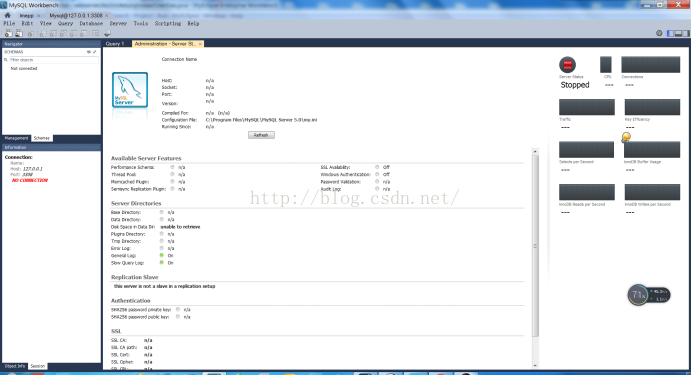
The reason is that there is a problem with the mysql service. After restarting the mysql service, the database is successfully connected.
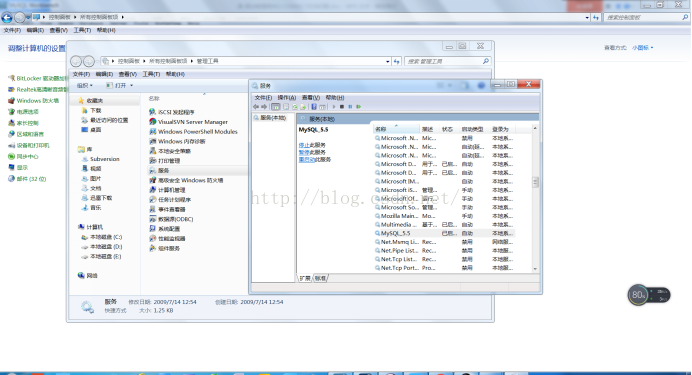
1.//m.sbmmt.com/

The above is the content of mysql advanced (twenty-five) to solve the database NO CONNECTION problem, more For related content, please pay attention to the PHP Chinese website (m.sbmmt.com)!
 What are the anti-virus software?
What are the anti-virus software?
 Domestic digital currency platform
Domestic digital currency platform
 How to configure Tomcat environment variables
How to configure Tomcat environment variables
 What does c# mean?
What does c# mean?
 How to recover permanently deleted files on computer
How to recover permanently deleted files on computer
 How to open html files on mobile phone
How to open html files on mobile phone
 Oracle database recovery method
Oracle database recovery method
 How to solve problems when parsing packages
How to solve problems when parsing packages




