
This article mainly introduces the detailed explanation of the WeChat mini program Canvas enhanced component examples and source code sharing related information. WeZRender is a WeChat mini program Canvas enhanced component. Here is a detailed introduction. Friends who need it can refer to it
WeZRender is a WeChat applet Canvas enhancement component based on the HTML5 Canvas class library ZRender.
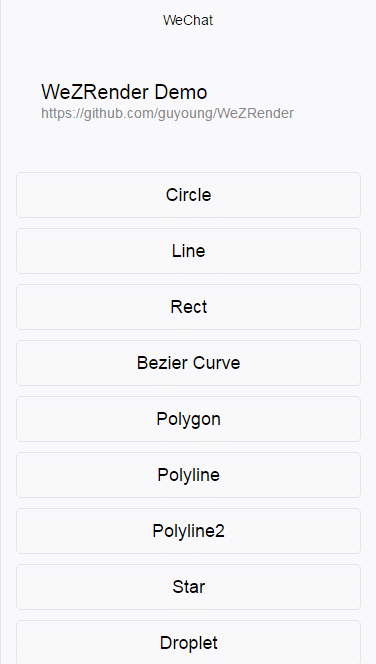
Using
WXML:
<canvas style="width: 375px; height: 600px;" canvas-id="line-canvas-1">canvas>
JS:
var wezrender = require('../../lib/wezrender');
zr = wezrender.zrender.init("line-canvas-1", 375, 600);Features
Data-driven
Using WeZRender to draw, you only need to define the graphics data.
var circle = new wezrender.graphic.shape.Circle(
shape: {
cx: 50,
cy: 50,
r: 50
},
style: {
fill: 'red',
lineWidth: 10
}
});Rich graphic options
Built-in a variety of graphic elements (circle, ellipse, ring, sector, rectangle, polygon, straight line, curve, heart shape, Water drops, rose lines, Trochoid, text, pictures, etc.), unified and rich graphic attributes fully meet personalized needs.
var droplet = new wezrender.graphic.shape.Droplet({
shape: {
cx: 200,
cy: 300,
width: 50,
height: 50
},
style: {
fill: '#ff9999'
}
});Powerful animation support
Provides a promise-style animation interface and common easing functions to easily realize various animation needs.
var image = new wezrender.graphic.Image({
style: {
x: 0,
y: 0,
image: '../../images/koala.jpg',
width: 32,
height: 24,
text: 'koala'
}
});
zr.add(image);
image.animateStyle(true)
.when(2000, {
x: 350,
y: 450,
width: 360,
height: 270,
})
.start();Easy to Expand
The divide and conquer graph definition strategy allows for extending graph elements.
var Pin = wezrender.graphic.Path.extend({
type: 'pin',
shape: {
// x, y on the cusp
x: 0,
y: 0,
width: 0,
height: 0
},
buildPath: function (path, shape) {
var x = shape.x;
var y = shape.y;
var w = shape.width / 5 * 3;
// Height must be larger than width
var h = Math.max(w, shape.height);
var r = w / 2;
// Dist on y with tangent point and circle center
var dy = r * r / (h - r);
var cy = y - h + r + dy;
var angle = Math.asin(dy / r);
// Dist on x with tangent point and circle center
var dx = Math.cos(angle) * r;
var tanX = Math.sin(angle);
var tanY = Math.cos(angle);
path.arc(
x, cy, r,
Math.PI - angle,
Math.PI * 2 + angle
);
var cpLen = r * 0.6;
var cpLen2 = r * 0.7;
path.bezierCurveTo(
x + dx - tanX * cpLen, cy + dy + tanY * cpLen,
x, y - cpLen2,
x, y
);
path.bezierCurveTo(
x, y - cpLen2,
x - dx + tanX * cpLen, cy + dy + tanY * cpLen,
x - dx, cy + dy
);
path.closePath();
}
});Thank you for reading, I hope it can help everyone, thank you for your support of this site!
For more detailed explanations of WeChat applet Canvas enhanced component examples and source code sharing related articles, please pay attention to the PHP Chinese website!




