
This is the first step in this permission control. The scanning interface obtains the information about the elements to be assigned permissions and stores it in the database.
This step is divided into three small steps:
(1). Mark the elements on the interface to which permissions are to be assigned
(2). Scan the interface to obtain the element information for which permissions are to be assigned . (ID, title, hierarchical relationship)
(3). Store in the database.
1. Mark the elements on the interface to which permissions are to be assigned.
When scanning, I found it difficult at first because there were too many HTML elements and many hierarchical relationships. At the beginning, I used the
<!DOCTYPE html PUBLIC "-//W3C//DTD XHTML 1.0 Transitional//EN" "http://www.w3.org/TR/xhtml1/DTD/xhtml1-transitional.dtd">
<html xmlns="http://www.w3.org/1999/xhtml">
<head>
<meta http-equiv="Content-Type" content="text/html; charset=utf-8" />
<meta name="Author" content="kudychen@gmail.com" />
<meta http-equiv="X-UA-Compatible" content="IE=EmulateIE7" />
<title>用户管理——查询用户</title>
<script src="../../js/DIV/jquery.js"></script>
<script src="../../js/DIV/DIV.js"></script>
<link href="../../css/admin.global.css" rel="stylesheet" type="text/css" />
<link href="../../css/admin.content.css" rel="stylesheet" type="text/css" />
<style type="text/css">
.btn-middle {
width: 76px;
}
</style>
</head>
<body>
<form id="Form" method="post" runat="server" >
<%--box标记 main 开始标记--%>
<box id="main" title="主要">
<div class="location">当前位置:用户管理 -> 查询用户</div>
<div class="blank10"></div>
<%--box标记 QueryUser 开始标记--%>
<box id="QueryUser" title="查询用户">
<div class="search block" >
<div class="h">
<span class="icon-sprite icon-magnifier"></span>
<h3>快速搜索</h3>
</div>
<div class="tl corner"></div>
<div class="tr corner"></div>
<div class="bl corner"></div>
<div class="br corner"></div>
<div class="cnt-wp">
<div class="cnt">
<div class="search-bar">
<label class="first txt-green">用户名:</label>
<input value="" type="text" name="username" id="username" class="input-small" />
<asp:LinkButton ID="lbtQuery" class="btn-lit" runat="server"
OnClick="lbtQuery_Click" Width="58px"><span >查询</span></asp:LinkButton>
<%--box标记 AddUser 开始标记--%>
<box id="AddUser" title="添加用户">
<a class="btn-lit btn-middle" href="AdmAddUser.aspx">
<span>添加用户</span>
</a>
</box>
<%--box标记 AddUser结束标记--%>
</div>
</div>
</div>
</div>
</box>
<%--box标记 QueryUser结束标记--%>
<%--box标记 UserList开始标记--%>
<box id="UserList" title="用户列表">
<span class="block">
<div class="tl corner"></div>
<div class="tr corner"></div>
<div class="bl corner"></div>
<div class="br corner"></div>
<div class="cnt-wp">
<div class="cnt">
<div class="h">
<span class="icon-sprite icon-list"></span>
<h3>用户列表</h3>
</div>
<div class="blank10"></div>
<asp:Repeater ID="rpUserInfo" runat="server" onitemcommand="rpUserInfo_ItemCommand">
<HeaderTemplate>
<table class="data-table history" id="mainTable" border="0" cellspacing="0" cellpadding="0">
<tr>
<th scope="col">用户名称</th>
<th scope="col">角色</th>
<th scope="col">操作记录</th>
<th scope="col">编辑</th>
</tr>
</HeaderTemplate>
<ItemTemplate>
<tr>
<td class="txt160 c"><%#Eval("UserName")%></td>
<td class="txt c"><%#Eval("RoleName")%></td>
<td class="txt80 c"><a href="AdmOperatorRecord.aspx?UserId=<%#Eval("UserNo") %>" title="操作记录">操作记录</a></td>
<td class="icon">
<%--box标记 EditUserInfo开始标记--%>
<box id="EditUserInfo" title="编辑用户">
<a class="opt" title="编辑" href="AdmUpdateUser.aspx?UserId=<%#Eval("UserNo") %>">
<span class="icon-sprite icon-edit">
</span>
</a>
</box>
<%--box标记 EditUserInfo结束标记--%>
</td>
</tr>
</ItemTemplate>
<FooterTemplate>
</table>
</FooterTemplate>
</asp:Repeater>
</div>
</div>
</span>
<span id="spanFirst">第一页</span> <span id="spanPre">上一页</span> <span id="spanNext">下一页</span> <span id="spanLast">最后一页</span> 第<span id="spanPageNum"></span>页/共<span id="spanTotalPage"></span>页
</box>
<%--box标记 UserList 结束标记--%>
</box>
<%--box标记 main 结束标记--%>
</form>
</body>
</html>2. Scan the interface to obtain the element information to which permissions are to be assigned.
Since there is a
$(document).ready(function () {
var rootboxs = document.getElementById("main");
var child = rootboxs.childNodes;
findchildbox(child)
});
//搜寻子节点
function findchildbox(parentNode) {
for (var i = 0; i < parentNode.length; i++) {
///
if (parentNode[i].nodeName == "BOX") {
var childboxId = parentNode[i].id;
var childboxTitle = encodeURI(parentNode[i].title);
var parentbox = findparentbox(parentNode[i].parentNode);
var parentboxId = parentbox.id;
if (window.XMLHttpRequest) {
//IE7 above,firefox,chrome^^
xmlhttp = new XMLHttpRequest();
//为了兼容部分Mozillar浏览器,当来自服务器响应开头不是xml,导致的无法响应问题
if (xmlhttp.overrideMimeType) {
xmlhttp.overrideMimeType('text/xml');
}
}
else if (window.ActiveXObject) {
//IE5\IE6
xmlhttp = new activeXObject("Microsoft.XMLHTTP");
}
if (xmlhttp == null || xmlhttp == undefined) {
alert("con't create XMLHttpRequest Object");
}
//注册回调函数
xmlhttp.onreadystatechange = callback;
//发送信息
xmlhttp.open('GET', '../../Manager/RoleManager/AddBox.ashx?childboxId=' + childboxId + '&childboxTitle=' + childboxTitle + '&parentboxId=' + parentboxId, true);
xmlhttp.send(null);
function callback() {
//判断交互是否完成,是否正确返回
if (xmlhttp.readyState == 4 && xmlhttp.status == 200) {
}
}
}
findchildbox(parentNode[i].childNodes)
}
}
//查询父节点
function findparentbox(child) {
if (child.nodeName == "BOX") {
return child;
} else {
return findparentbox(child.parentNode)
}
}3. Store in the database.
Using AJAX to save into the database, we encountered problems at the beginning, because the time required to scan the interface was too short, and the second piece of data came before the first piece of data was inserted into the database. This causes part of the information in the first piece of data to be replaced by the second record, causing problems with the data stored in the database. At first, I planned to add a delay in JS, but the table name didn't work. Then I added something similar to a lock into a class of programs, and counted it as a delay so that the stored data would not be wrong. Here is the code:
using System;
using System.Collections.Generic;
using System.Linq;
using System.Web;
using BLL.Manager.RoleUserManagerBLL;
using System.Data;
using System.Text;
using Model;
using BLL;
namespace ExamSystemV3.Manager.RoleManager
{
/// <summary>
/// AddBox 的摘要说明
/// </summary>
public class AddBox : IHttpHandler
{
public void ProcessRequest(HttpContext context)
{
context.Response.ContentType = "text/plain";
System.Threading.Thread.Sleep(1000);
DIVEntity EDiv = new DIVEntity();
AdmDIVManager admDIVManager = new AdmDIVManager();
PublicBLL publicBll = new PublicBLL();
string strChildBoxId = "";
string strChildBoxTitle = "";
strChildBoxId = context.Request.QueryString["childboxId"].ToString().Trim();
strChildBoxTitle = context.Server.UrlDecode(context.Request.QueryString["childboxTitle"].ToString().Trim());
string strParentBoxId=context.Request.QueryString["parentboxId"].ToString ().Trim();;
string strState = "是";
string strDateTime = publicBll.GetDate();
string strIP = publicBll.GetWebClientIp();
string strOperator ="xvshu";//context.Session["UserNo"].ToString().Trim(); ;
EDiv.Id = strChildBoxId;
EDiv.MainRelation = strParentBoxId;
EDiv.DIVName = strChildBoxTitle;
EDiv.DIVDescribe = strChildBoxTitle;
EDiv.Operator = strOperator;
EDiv.OperatorIP = strIP;
EDiv.State = strState;
EDiv.DateTime = strDateTime;
admDIVManager.AddDIV(EDiv);
}
public bool IsReusable
{
get
{
return false;
}
}
}
}Use the TreeView control to display it as shown below:
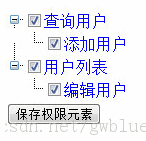
For more ASP.NET permission control on HTML page elements (2), please pay attention to the PHP Chinese website for related articles!




