
I was bored today and wanted to write something, and suddenly I thought of writing a calculator in javascript. There are still many bugs in the program. Let’s record them here first and correct them later.
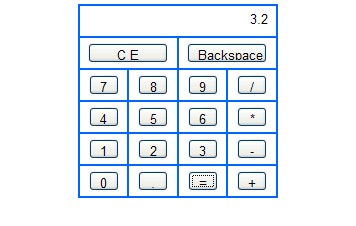
The code is as follows:
<!DOCTYPE html PUBLIC "-//W3C//DTD XHTML 1.0 Transitional//EN" "http://www.w3.org/TR/xhtml1/DTD/xhtml1-transitional.dtd">
<html xmlns="http://www.w3.org/1999/xhtml">
<head>
<meta http-equiv="Content-Type" content="text/html; charset=utf-8" />
<title>javascript实现简易计算器的代码_脚本之家</title>
<style type="text/css">
input{
width:30px;
height:20px;
text-align:center;
}
#tbCalculator td
{
text-align:center;
vertical-align:middle;
}
</style>
<script type="text/javascript">
var result; //保存点击运算符之前输入框中的数值
var operator; //保存运算符
var isPressEqualsKey = false; //记录是否按下”=“键
//数字键事件
function connectionDigital(control)
{
var txt = document.getElementById('txtScream');
if(isPressEqualsKey)
{
txt.value = ""; //已进行过计算,则清空数值输入框重新开始
isPressEqualsKey = false;
}
//数值输入已经存在小数点,则不允许再输入小数点
if(txt.value.indexOf('.') > -1 && control.value == '.')
return false;
txt.value += control.value; //将控件值赋给数值输入框中
}
//退格键事件
function backspace()
{
var txt = document.getElementById('txtScream');
txt.value = txt.value.substring(0,txt.value.length - 1);
}
//ce键事件:清空数字输入框
function clearAll()
{
document.getElementById('txtScream').value = "";
result = "";
operator = "";
}
// +、-、*、/ 事件
function calculation(control)
{
//将运算符保存入全局变量中
operator = control.value;
var txt = document.getElementById('txtScream');
if(txt.value == "")return false; //数值输入框中没有数字,则不能输入运算符
//将数值输入框中的值保存到计算表达式中
result = txt.value;
//清空输入框,以待输入操作值
txt.value = "";
}
//计算结果
function getResult()
{
var opValue;
//计算表达式中存在运算符
var sourseValue = parseFloat(result);
var txt = document.getElementById('txtScream');
if(operator == '*')
opValue = sourseValue * parseFloat(txt.value);
else if(operator == '/')
opValue = sourseValue / parseFloat(txt.value);
else if(operator == '+')
opValue = sourseValue + parseFloat(txt.value);
else if(operator == '-')
opValue = sourseValue - parseFloat(txt.value);
txt.value = opValue;
isPressEqualsKey = true;
result = "";
opValue = "";
}
</script>
</head>
<body>
<table id="tbCalculator" width="200" border="1" align="center" cellpadding="0" cellspacing="0" bordercolor="#0066FF">
<tr>
<td height="30" colspan="4" align="center">
<input type="text" name="txtScream" id="txtScream" style="width:180px; border-style:none; text-align:right;" readonly="readonly" /> </td>
</tr>
<tr>
<td height="30" colspan="2">
<input type="button" name="btnCE" id="btnCE" value="C E" style="width:80px;" align="right"; onclick="clearAll();" /></td>
<td height="30" colspan="2">
<input type="button" name="btn10" id="btn10" value="Backspace" style="width:80px;" align="right"; onclick="backspace();" /></td>
</tr>
<tr>
<td height="30"><input type="button" name="btn7" id="btn7" value="7" onclick="connectionDigital(this);" /></td>
<td><input type="button" name="btn8" id="btn8" value="8" onclick="connectionDigital(this);"/></td>
<td><input type="button" name="btn9" id="btn9" value="9" onclick="connectionDigital(this);" /></td>
<td><input type="button" name="btn6" id="btn6" value="/" onclick="calculation(this);" /></td>
</tr>
<tr>
<td height="30">
<input type="button" name="btn4" id="btn4" value="4" onclick="connectionDigital(this);"/></td>
<td><input type="button" name="btn5" id="btn5" value="5" onclick="connectionDigital(this);"/></td>
<td><input type="button" name="btn6" id="btn6" value="6" onclick="connectionDigital(this);"/></td>
<td><input type="button" name="btn13" id="btn13" value="*" onclick="calculation(this);" /></td>
</tr>
<tr>
<td height="30">
<input type="button" name="btn1" id="btn1" value="1" onclick="connectionDigital(this);"/></td>
<td><input type="button" name="btn2" id="btn2" value="2" onclick="connectionDigital(this);"/></td>
<td><input type="button" name="btn3" id="btn3" value="3" onclick="connectionDigital(this);"/></td>
<td><input type="button" name="btn18" id="btn18" value="-" onclick="calculation(this);" /></td>
</tr>
<tr>
<td height="30"><input type="button" name="btn0" id="btn0" value="0" onclick="connectionDigital(this);"/></td>
<td><input type="button" name="btndot" id="btndot" value="." onclick="connectionDigital(this);" /></td>
<td><input name="btn22" type="button" id="btn22" value="=" onclick="getResult();" /></td>
<td><input type="button" name="btn23" id="btn23" value="+" onclick="calculation(this);" /></td>
</tr>
</table>
</body>
</html>The above javascript code to implement a simple calculator is all the content shared by the editor. I hope it can be useful to everyone. A reference, and I hope everyone will support the PHP Chinese website.
For more articles related to JavaScript code for implementing a simple calculator, please pay attention to the PHP Chinese website!
 The eight most commonly used functions in excel
The eight most commonly used functions in excel
 How to round in Matlab
How to round in Matlab
 What are the web servers?
What are the web servers?
 The difference between static web pages and dynamic web pages
The difference between static web pages and dynamic web pages
 What is the role of sip server
What is the role of sip server
 How to solve the problem that document.cookie cannot be obtained
How to solve the problem that document.cookie cannot be obtained
 How to open iso file
How to open iso file
 How to comment code in html
How to comment code in html




