
90. Profile not found error "CodeSign error: no provisioning profile at path '/Users/yourname/Library/MobileDevice/ProvisioningProfiles/F87A055A-EC0D-4F19-A015-57AB09DEBECB.mobileprovision'"
In ProjectNavigator Select your project and use View ->Version Editor -> Show Version Editor (or use the "
" button on the toolbar). Edit in the current version (that is, the text pane on the left), search for the "F87A055A-EC0D-4F19-A015-57AB09DEBECB" string, and then change all ""PROVISIONING_PROFILE[sdk=iphoneos*]"="F87A055A-EC0D-4F19 -A015-57AB09DEBECB ";" line is deleted.
91. In iOS 7, the navigation bar overlaps the view of the ViewController (that is, the view moves up 44 pixels)
Set the Top Bar of the navigation controller to an "Opacque..." (opaque) type.
92. Why are the navigation bar's toughBarButtonItems displayed in the opposite order to when they were added?
The items in rightBarButtonItems are added from right to left when added.
Suppose we add 3 buttons to rightBarButtonItems like this:
[self.navigationItem setRightBarButtonItems:@[b1,b2,b3]animated:NO]; Then the order of the 3 buttons you see is: b3, b2,b1.
93. Why sometimes after installing a program through OTA, there will be an extra "Installing..." icon and the icon cannot be deleted?
This problem only exists under iOS 7. As shown in the figure below: 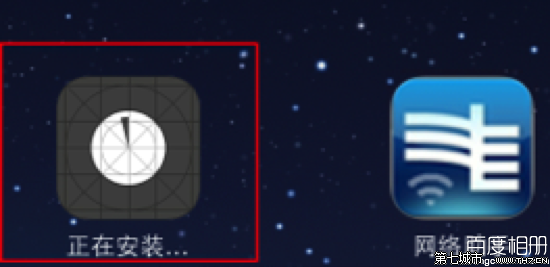
Among them, "Network Assistant" is the icon that appears on the desktop after the program is installed, and "Installing..." is the installation process. The icon displayed in , this icon still exists after the installation is completed, and the user cannot delete it.
This is caused by the inconsistency between the bunndle id in the installation description file (.plist file) and the .ipa file. The solution is to modify the project's Bundle ID to the Bundle ID in the .plist file, compile a new .ipa file, and then reinstall the .ipa file on the device. At this time, the "Installing..." icon can be deleted.
94. The SDK header file was unintentionally modified. Xcode reported "'xxx.h' has been modified since the precompiled header was built"
Clean. It still failed to compile. When closing Xcode, Xcode prompted that the file does not exist. , cannot save automatically, and does not allow exit. Use "Force Quit..." to close Xcode, Clean, and recompile successfully.
95. The in-house release under iOS 7.1 cannot install the app, and the report "Could not load non-https manifest URL"
Put the manifest.plist file used for deployment on the https server, and change the manifest URL by The original http address is changed to https address.
96. How to make the image of UIButton located on the right side of the title?
By default, the image of UIButton is located to the left of the title: 
But sometimes you may want it to be like this: 
You need to use the setImageEdgeInsets method:
float width = _button.bounds.size.width; [_buttonsetImageEdgeInsets:UIEdgeInsetsMake(0, width-_button.imageView.bounds.size.width,0, 0)]; [_buttonsetTitleEdgeInsets:UIEdgeInsetsMake(0, -_button.imageView.bounds.size.width+5,0, 0)];
97. Modify the section header style of the table view
Please use the willDisplayHeaderView method in UITableViewDelegate.
- (void)tableView:(UITableView *)tableViewwillDisplayHeaderView:(UIView *)view forSection:(NSInteger)section
{
if([viewisKindOfClass:[UITableViewHeaderFooterView class]]){
UITableViewHeaderFooterView *tableViewHeaderFooterView =(UITableViewHeaderFooterView *) view;
tableViewHeaderFooterView.contentView.backgroundColor = [UIColorclearColor];
tableViewHeaderFooterView.textLabel.font=[UIFont systemFontOfSize:13];
tableViewHeaderFooterView.textLabel.textColor=[UIColor blackColor];
}
}98. Customize the background color of the search bar
for (UIView *subview in self.searchBar.subviews)
{
if([subview isKindOfClass:NSClassFromString(@"UISearchBarBackground")])
{
[subview removeFromSuperview];
break;
}
}
self.searchBar.backgroundColor = [UIColor colorWithWhite:0.85 alpha:1];99. UIScrollView will not scroll under Autolayout
Only when the ContentSize of UIScrollView is greater than the frame size of UIScrollView, UIScrollView can scroll.
However, due to the influence of constraints, setting ContentSize is often invalid, so UIScrollView cannot be scrolled. We can implement the viewDidLayoutSubviews method and set ContentSize in this method:
- (void)viewDidLayoutSubviews {
_scrollView.contentSize=CGSizeMake(_scrollView.frame.size.width,_scrollView.frame.size.height+60);
}100. A certain type "Unknown type name" appears in the header file
In fact, the framework or library where the type is located has been Be quoted. For example, the error "Unknown type name CGPoint" occurs, and the framework CoreGraphics where CGPoint is located has been correctly referenced by the project.
This error is caused by "cross header file reference". A typical error is that a header file (e.g. a.h) is included in a .pch file. And .pch files are automatically included when compiling any .m files. Therefore, if you want to include an a.h file in a .pch file, the correct way is to use the #ifdef__OBJC__ macro:
#ifdef __OBJC__ #import "a.h" #endif
The above is the content of iOS Development Questions (8), more related content Please pay attention to the PHP Chinese website (m.sbmmt.com)!




