
Date and time are functions available on any mobile phone platform, and the same is true for Android.
DatePicker: Used to implement date (year, month, day)
TimePicker: Used to implement time (hour, minute, second)
Calendar: Calendar is a set of annual date objects and an integer field. Abstract base class for conversion between, such as month, day, hour, etc.
For example
final Calendar calendar=Calendar.getInstance(); mYear=calendar.get(Calendar.YEAR);—获取年份 mMonth=calendar.get(Calendar.MONTH);—获取月份 mDay=calendar.get(Calendar.DAY_OF_MONTH);—获取日 mHour=calendar.get(Calendar.HOUR_OF_DAY);—获取时 mMinute=calendar.get(Calendar.MINUTE);—获取分
etc., you can refer to the API documentation
TimePickerDialog and DatePickerDialog are time classes in the form of dialog boxes.
Without further ado, the example is as follows:
DateTest.java file
package org.loulijun.datetest;
import java.util.Calendar;
import android.app.Activity;
import android.app.DatePickerDialog;
import android.app.TimePickerDialog;
import android.os.Bundle;
import android.view.View;
import android.widget.Button;
import android.widget.DatePicker;
import android.widget.TextView;
import android.widget.TimePicker;
public class DateTest extends Activity {
/** Called when the activity is first created. */
TextView textview;
TimePicker timepicker;
DatePicker datepicker;
Button btn1;
Button btn2;
//JAVA中的Calendar类
Calendar c;
@Override
public void onCreate(Bundle savedInstanceState) {
super.onCreate(savedInstanceState);
setContentView(R.layout.main);
/*Like other locale-sensitive classes, Calendar provides a class method, getInstance,
*for getting a default instance of this class for general use.
*Calendar's getInstance method returns a calendar whose locale is based on system settings
*and whose time fields have been initialized with the current date and time:
*/
c=Calendar.getInstance();
textview=(TextView)findViewById(R.id.textview);
btn1=(Button)findViewById(R.id.button1);
btn2=(Button)findViewById(R.id.button2);
//获取DatePicker对象
datepicker=(DatePicker)findViewById(R.id.datepicker1);
//将日历初始化为当前系统时间,并设置其事件监听
datepicker.init(c.get(Calendar.YEAR),c.get(Calendar.MONTH),c.get(Calendar.DAY_OF_MONTH),
new DatePicker.OnDateChangedListener() {
@Override
public void onDateChanged(DatePicker view, int year, int monthOfYear,
int dayOfMonth) {
// TODO Auto-generated method stub
//当前日期更改时,在这里设置
c.set(year,monthOfYear,dayOfMonth);
}
});
//获取TimePicker对象
timepicker=(TimePicker)findViewById(R.id.timepicker1);
//设置为24小时制显示时间
timepicker.setIs24HourView(true);
//监听时间改变
timepicker.setOnTimeChangedListener(new TimePicker.OnTimeChangedListener() {
@Override
public void onTimeChanged(TimePicker view, int hourOfDay, int minute) {
// TODO Auto-generated method stub
//时间改变处理
//c.set(year,month,hourOfDay,minute,second);
}
});
btn1.setOnClickListener(new Button.OnClickListener()
{
@Override
public void onClick(View v) {
// TODO Auto-generated method stub
new DatePickerDialog(DateTest.this,
new DatePickerDialog.OnDateSetListener() {
@Override
public void onDateSet(DatePicker view, int year, int monthOfYear,
int dayOfMonth) {
//设置日历
}
},c.get(Calendar.YEAR),c.get(Calendar.MONTH),c.get(Calendar.DAY_OF_MONTH)).show();
}
});
btn2.setOnClickListener(new Button.OnClickListener()
{
@Override
public void onClick(View v) {
// TODO Auto-generated method stub
new TimePickerDialog(DateTest.this,
new TimePickerDialog.OnTimeSetListener() {
@Override
public void onTimeSet(TimePicker view, int hourOfDay, int minute) {
// TODO Auto-generated method stub
//设置时间
}
},c.get(Calendar.HOUR_OF_DAY),c.get(Calendar.MINUTE),true).show();
}
});
}
}main.xml file
<?xml version="1.0" encoding="utf-8"?>
<LinearLayout xmlns:android="http://schemas.android.com/apk/res/android"
android:orientation="vertical"
android:layout_width="fill_parent"
android:layout_height="fill_parent"
>
<TextView
android:id="@+id/textview"
android:layout_width="fill_parent"
android:layout_height="wrap_content"
android:text="时间控件使用"
/>
<DatePicker
android:id="@+id/datepicker1"
android:layout_width="wrap_content"
android:layout_height="wrap_content"
/>
<TimePicker
android:id="@+id/timepicker1"
android:layout_width="wrap_content"
android:layout_height="wrap_content"
/>
<Button
android:id="@+id/button1"
android:layout_width="wrap_content"
android:layout_height="wrap_content"
android:text="设置日期"
android:layout_gravity="center"
/>
<Button
android:id="@+id/button2"
android:layout_width="wrap_content"
android:layout_height="wrap_content"
android:text="设置时间"
android:layout_gravity="center"
/>
</LinearLayout>Run result As follows:
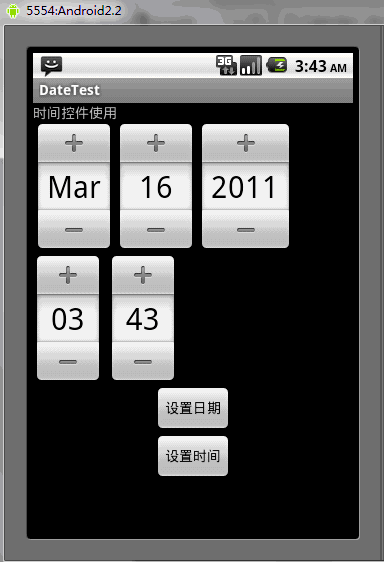
When you click the "Set Date" button, the following dialog box style DatePickerDialog will be displayed

When you click the "Set Time" button, a TimePickerDialog with the following dialog box style will pop up
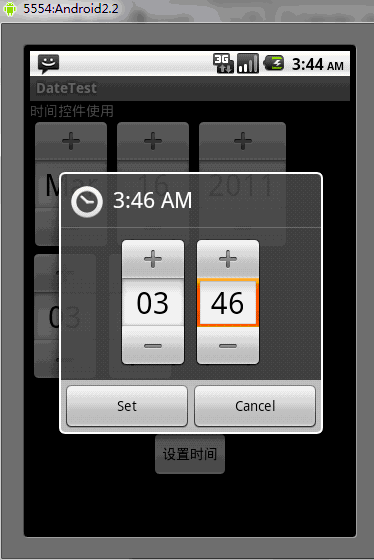
The above is the Android UI control series: DatePicker, TimePicker (date and time selection) Content, please pay attention to the PHP Chinese website (m.sbmmt.com) for more related content!
 How to restart the service in swoole framework
How to restart the service in swoole framework
 The relationship between bandwidth and network speed
The relationship between bandwidth and network speed
 How to switch between Huawei dual systems
How to switch between Huawei dual systems
 Python online playback function implementation method
Python online playback function implementation method
 Remove header line
Remove header line
 What is the difference between a demo machine and a real machine?
What is the difference between a demo machine and a real machine?
 What are the common secondary developments in PHP?
What are the common secondary developments in PHP?
 Introduction to article tag attributes
Introduction to article tag attributes




