
Install mysql and workbench
Open workbench, click the "+" icon on the home page "mysql connections" to create a connection, fill in the corresponding name, IP address, password, etc., and then click "test connection" Test whether the connection is successful
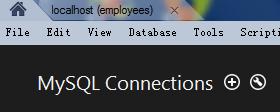
Select the ">" arrow in "Models" at the bottom of the home page, select "create eer model from database", and then select the connection that has been created. Then follow the steps and select the corresponding database and corresponding table
The above is the content of mysql using workbench to create an existing table class diagram. For more related content, please pay attention to the PHP Chinese website (m.sbmmt.com)!




