
1. Create a template project from the official website
Enter the official website to download the template project
Select according to the picture below:
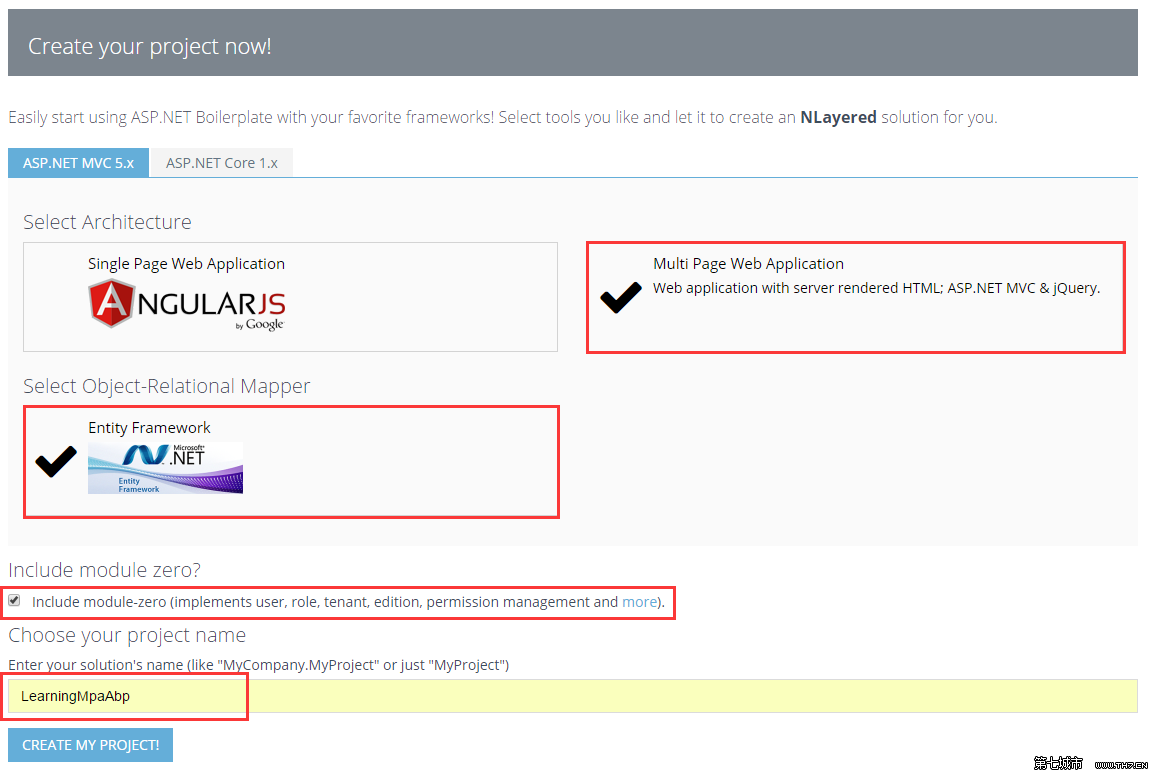
Input verification Code starts downloading
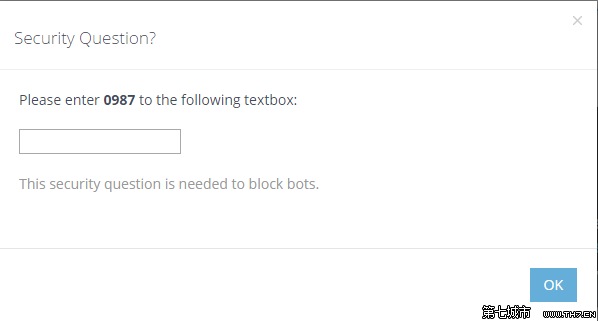
Download prompt:
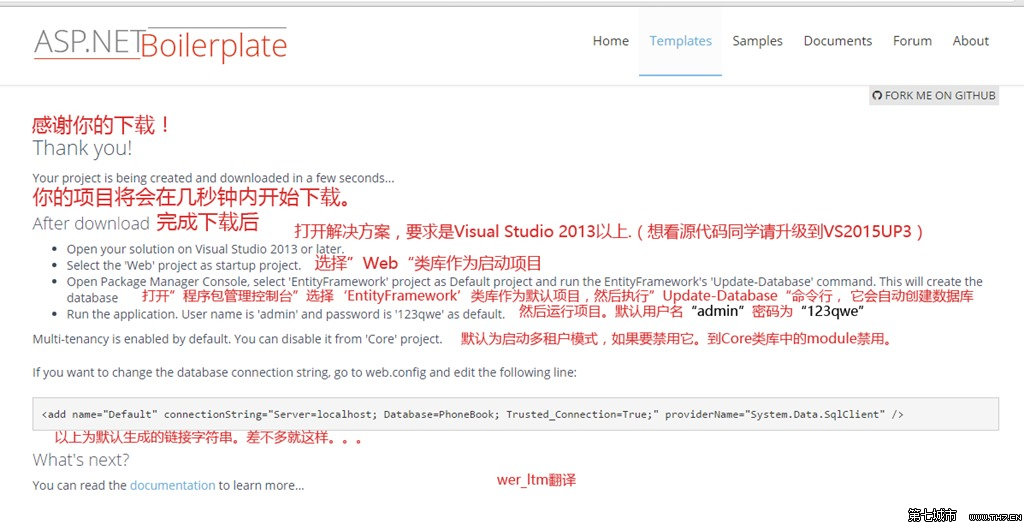
2. Start the project
Use VS2015 to open the project and restore the Nuget package:
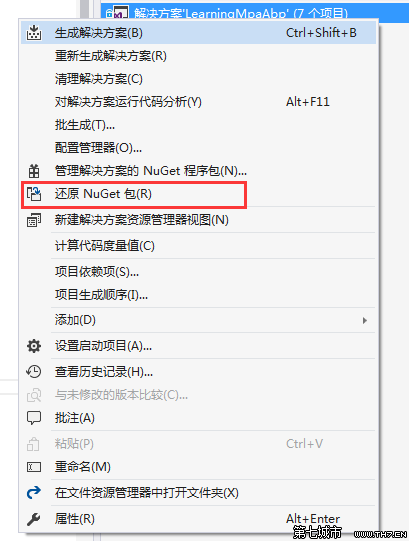
Set the project ending with Web and set it as the startup project:
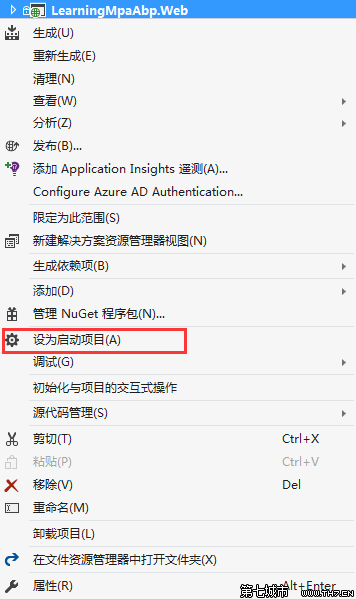
Open Web.config and modify the connection string. (Because the instance of my locally installed sqlserver is .sqlexpress, I need to manually modify the server.)

Open the package manager console and select the project ending with EntityFramework. And execute Update-Database to create the database.
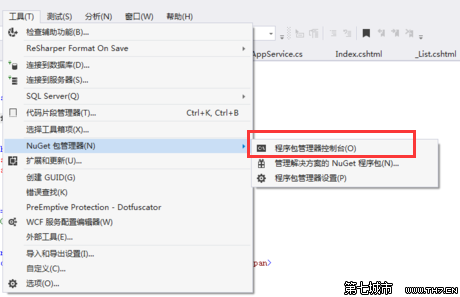
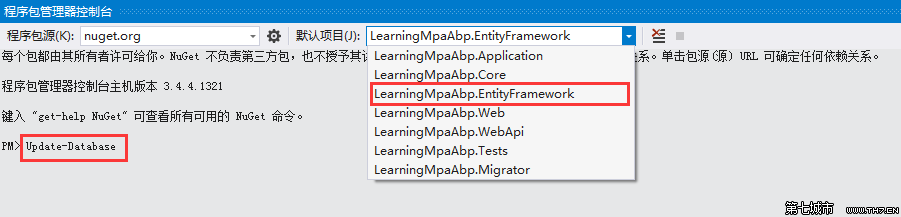
Ctrl+F5 to run, use the account admin/123qwe, leave the Tenancy name blank, and log in.
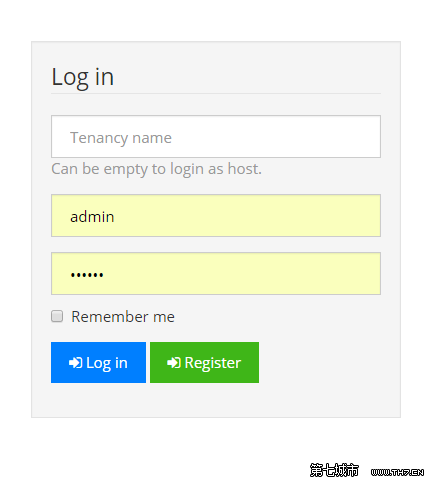
At this point, the ASP.NET MVC version of the MPA website project has been successfully created using the ABP template.
The source code has been uploaded to Github-LearningMpaAbp, you can refer to it yourself.
ABP Getting Started Series Directory - Practical Exercises for Learning the Abp Framework
The above is the content of the ABP Getting Started Series (2) - Creating a MAP version project through a template. For more related content, please Follow the PHP Chinese website (m.sbmmt.com)!




