
In android applications, multi-screen sliding is a very common style. The code implementation without viewpager will be very long. If ViewPager is used, the code will be much shorter. However, using ViewPager also has disadvantages: it needs to import android-support -v4.jar, details cannot be controlled. But now the situation is different. android-support-v4 provides many practical functions, so that now a new android project will import this jar package by default. Then we will also use viewpager to do sliding. Another concept is Fragment and FragmentActivity. Fragment is a special class with a life cycle consistent with activity and an interface consistent with view. That is, Fragment is equal to a View with a life cycle. However, it should be noted that Fragment is not a View. , it has no inheritance relationship with View. The advantage of using Fragment is that Fragment can be reused, and each Fragment can handle its own business internally just like an activity. In this way, the coupling between modules is lower and the internal logic is much clearer than writing all business in an activity. Also, since the business of each module is implemented inside Fragment, the activity only needs to manage several Fragments and does not need to do business-related things. Finally, Fragment can be used to adapt to different resolution models. match. Fragments are available in sdk (android 3.0 and higher) and android-support-v4, but due to compatibility issues, we can only use the fragments in android-support-v4, unless you want your apk to only run on 3.0 On future Android phones, the situation of FragmentActivity will be similar to Fragment. Regarding Fragment and FragmentActivity, there are actually some basic usages that need to be understood. However, considering that Fragment is not the focus of this article, we will not introduce it here. In addition, this article only uses Fragment to make a simple interface, which everyone should understand at a glance. ,well, let's get back to business.
ViewPager + Fragment is often used. The code is extracted from actionbarsherlock. This effect is known to be switched by sliding. Let’s go directly to the code.
Here is a brief explanation of FragmentStatePagerAdapter and FragmentPagerAdapter
2 adapters:
The first fragment state adapter - only the first fragment, the current fragment and the next fragment will exist at present, and the others will be destroyed , suitable for loading multiple data;
The second FragmentPagerAdapter - all exist, so it is not suitable for loading a large amount of data such as pictures, and it is easy to overflow memory.
Project structure:
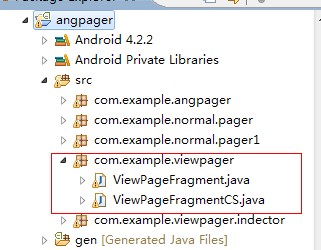
1. activity adapter together (static type Fragment)
public class ViewPageFragment extends FragmentActivity {
//这个是有多少个 fragment页面
static final int NUM_ITEMS = 5;
private MyAdapter mAdapter;
private ViewPager mPager;
private int nowPage;
@Override
protected void onCreate(Bundle savedInstanceState) {
super.onCreate(savedInstanceState);
setContentView(R.layout.pagers_fragment_main);
mAdapter = new MyAdapter(getSupportFragmentManager() );
mPager = (ViewPager)findViewById(R.id.mypagers_pager);
mPager.setAdapter(mAdapter);
}
/**
* 有状态的 ,只会有前3个存在 其他销毁, 前1个, 中间, 下一个
*/
public static class MyAdapter extends FragmentStatePagerAdapter {
public MyAdapter(FragmentManager fm) {
super(fm);
}
@Override
public int getCount() {
return NUM_ITEMS;
}
//得到每个item
@Override
public Fragment getItem(int position) {
return ArrayFragment.newInstance(position);
}
// 初始化每个页卡选项
@Override
public Object instantiateItem(ViewGroup arg0, int arg1) {
// TODO Auto-generated method stub
return super.instantiateItem(arg0, arg1);
}
@Override
public void destroyItem(ViewGroup container, int position, Object object) {
System.out.println( "position Destory" + position);
super.destroyItem(container, position, object);
}
}
/**
* 无状态的 会全部加载着, 这个适合少量的 特别多的图片啊啥的 还是用 FragmentStatePagerAdapter
* @author lilei
*/
// public static class MyAdapter extends FragmentPagerAdapter {
// public MyAdapter(FragmentManager fm ) {
// super(fm);
//
// }
//
// @Override
// public int getCount() {
// return NUM_ITEMS;
// }
//
// @Override
// public Fragment getItem(int position) {
// // 返回相应的 fragment
// return ArrayFragment.newInstance(position);
// }
//
// @Override
// public void destroyItem(ViewGroup container, int position, Object object) {
// System.out.println( "position Destory" + position);
// super.destroyItem(container, position, object);
// }
// }
/**
* 所有的 每个Fragment
*/
public static class ArrayFragment extends Fragment {
int mNum;
static ArrayFragment newInstance(int num) {
ArrayFragment array= new ArrayFragment();
Bundle args = new Bundle();
args.putInt("num", num);
array.setArguments(args);
return array;
}
@Override
public void onCreate(Bundle savedInstanceState) {
super.onCreate(savedInstanceState);
mNum = getArguments() != null ? getArguments().getInt("num") : 1;
System.out.println("mNum Fragment create ="+ mNum);
}
@Override
public View onCreateView(LayoutInflater inflater, ViewGroup container,
Bundle savedInstanceState) {
System.out.println("onCreateView = ");
//在这里加载每个 fragment的显示的 View
View v = null;
if(mNum == 0){
v = inflater.inflate(R.layout.pagers_fragment1, container, false);
((TextView)v.findViewById(R.id.textView1)).setText(mNum+ "= mNum");
}else if(mNum == 1){
v = inflater.inflate(R.layout.pagers_fragment1, container, false);
((TextView)v.findViewById(R.id.textView1)).setText(mNum+ "= mNum");
}else if(mNum == 2){
v = inflater.inflate(R.layout.pagers_fragment1, container, false);
((TextView)v.findViewById(R.id.textView1)).setText(mNum+ "= mNum");
}else{
v = inflater.inflate(R.layout.pagers_fragment1, container, false);
((TextView)v.findViewById(R.id.textView1)).setText(mNum+ "= mNum");
}
return v;
}
@Override
public void onActivityCreated(Bundle savedInstanceState) {
System.out.println("onActivityCreated = ");
super.onActivityCreated(savedInstanceState);
}
@Override
public void onDestroyView(){
System.out.println(mNum + "mNumDestory");
super.onDestroyView();
}
@Override
public void onDestroy(){
super.onDestroy();
}
}
}2. Nothing too much with 1 The big difference (the use depends on the individual)
public class ViewPageFragmentCS extends FragmentActivity {
//这个是有多少个 fragment页面
private MyAdapter mAdapter;
private ViewPager mPager;
private List<Entity> list = new ArrayList<ViewPageFragmentCS.Entity>();;
@Override
protected void onCreate(Bundle savedInstanceState) {
super.onCreate(savedInstanceState);
setContentView(R.layout.pagers_fragment_main);
for (int i = 0; i < 7 ; i++) {
Entity ee = new Entity();
ee.name = "ll"+ i;
ee.age = ""+ i;
list.add(ee);
}
mAdapter = new MyAdapter(getSupportFragmentManager(),list);
mPager = (ViewPager)findViewById(R.id.mypagers_pager);
mPager.setAdapter(mAdapter);
}
private class Entity{
public String name;
public String age;
}
// 在这里你可以传 list<Fragment> 也可以传递 list<Object>数据
public class MyAdapter extends FragmentStatePagerAdapter {
List<Entity> list_ee;
public MyAdapter(FragmentManager fm, List<Entity> ee) {
super(fm);
this.list_ee = ee ;
}
@Override
public int getCount() {
return list_ee.size();
}
// 初始化每个页卡选项
@Override
public Object instantiateItem(ViewGroup arg0, int position) {
ArrayFragment ff = (ArrayFragment)super.instantiateItem(arg0, position);
ff.setThings(list_ee.get(position),position);
return ff;
}
@Override
public void destroyItem(ViewGroup container, int position, Object object) {
System.out.println( "position Destory" + position);
super.destroyItem(container, position, object);
}
@Override
public Fragment getItem(int arg0) {
// TODO Auto-generated method stub
return new ArrayFragment();
}
}
/**
* 所有的 每个Fragment
*/
public class ArrayFragment extends Fragment {
private Entity ee;
private int position;
public void setThings(Entity ee,int position){
this.ee =ee ;
this.position = position;
}
@Override
public void onCreate(Bundle savedInstanceState) {
super.onCreate(savedInstanceState);
}
@Override
public View onCreateView(LayoutInflater inflater, ViewGroup container,
Bundle savedInstanceState) {
System.out.println("onCreateView = ");
//在这里加载每个 fragment的显示的 View
View v = inflater.inflate(R.layout.pagers_fragment1, container, false);
((TextView)v.findViewById(R.id.textView1)).setText(ee.name+ "= ee.Name -=age"+ ee.age);
return v;
}
@Override
public void onActivityCreated(Bundle savedInstanceState) {
System.out.println("onActivityCreated = ");
super.onActivityCreated(savedInstanceState);
}
@Override
public void onDestroyView(){
System.out.println("onDestroyView = "+ position);
super.onDestroyView();
}
@Override
public void onDestroy(){
System.out.println("onDestroy = "+ position);
super.onDestroy();
}
}
} Just copy it and you can see the effect. Don’t forget the V4 package. You can complete the xml layout file by yourself.
When you slide to the 3rd page, you can see that the 1st page is destroyed and the 4th one is generated. Currently, there are 2, 3, and 4:
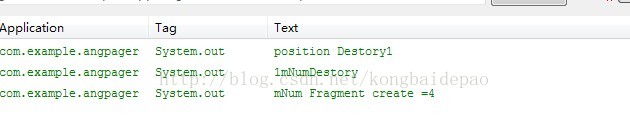
More Android For related articles using ViewPager+Fragment in App to achieve sliding switching effect, please pay attention to the PHP Chinese website!




