
Create temporary files through Java's File class, and then automatically delete the temporary files when the program exits. Next, we will create a JFrame interface, click the Create button to create a temp folder under the current directory and create a text file in the format of mytempfile******.tmp. The code is as follows:
import java.io.*;
import java.util.*;
import javax.swing.*;
import java.awt.event.*;
/**
* 功能: 创建临时文件(在指定的路径下)
*/
public class TempFile implements ActionListener
{
private File tempPath;
public static void main(String args[]){
TempFile ttf = new TempFile();
ttf.init();
ttf.createUI();
}
//创建UI
public void createUI()
{
JFrame frame = new JFrame();
JButton jb = new JButton("创建临时文件");
jb.addActionListener(this);
frame.add(jb,"North");
frame.setSize(200,100);
frame.setDefaultCloseOperation(JFrame.EXIT_ON_CLOSE);
frame.setVisible(true);
}
//初始化
public void init(){
tempPath = new File("./temp");
if(!tempPath.exists() || !tempPath.isDirectory())
{
tempPath.mkdir(); //如果不存在,则创建该文件夹
}
}
//处理事件
public void actionPerformed(ActionEvent e)
{
try
{
//在tempPath路径下创建临时文件"mytempfileXXXX.tmp"
//XXXX 是系统自动产生的随机数, tempPath对应的路径应事先存在
File tempFile = File.createTempFile("mytempfile", ".txt", tempPath);
System.out.println(tempFile.getAbsolutePath());
FileWriter fout = new FileWriter(tempFile);
PrintWriter out = new PrintWriter(fout);
out.println("some info!" );
out.close(); //注意:如无此关闭语句,文件将不能删除
//tempFile.delete();
tempFile.deleteOnExit();
}
catch(IOException e1)
{
System.out.println(e1);
}
}
}Rendering:

Click to create a temporary file Rendering:
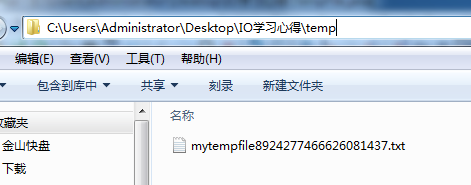
A very simple and practical function, I hope you guys will like it.
For more java implementations that create temporary files and then automatically delete the files when the program exits, please pay attention to the PHP Chinese website!




