
前言
今天工作中遇到了一个问题,如果将目录A中的文件拷贝到目录B中(前提目录B没有该文件),并保持文件在目录A的结构。项目重点如下:
需要在目录B中保持文件在目录A中的结构。假设A目录文件 A/test/1.txt,转移到目录B中应该是B/test/1.txt。同时还需要考虑目录B中是否存在test目录,多级目录就要考虑递归了。(还好,bash shell里写个目录递归遍历还是比较简单的。)
需要考虑A中文件是否在B中已经存在同名文件,如果存在,则不需要拷贝。
项目需求示例图如下:
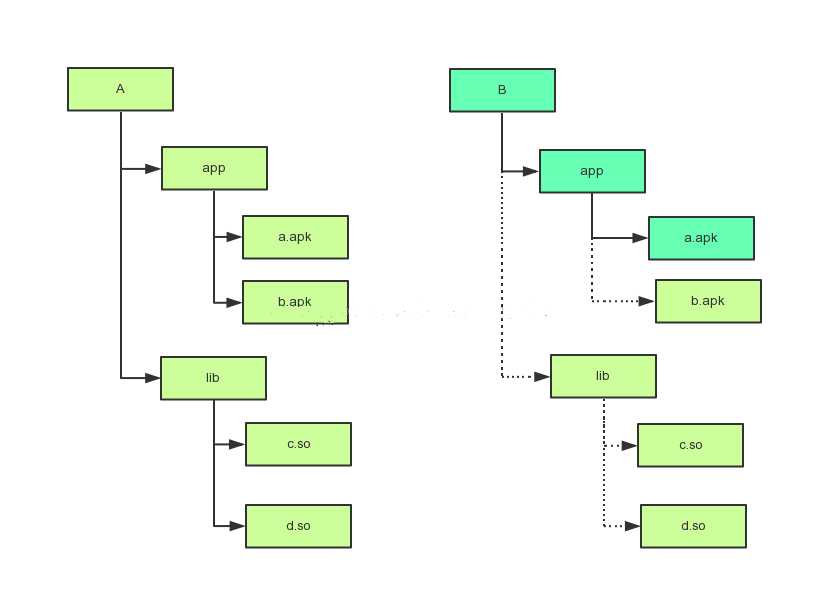
实现
项目需求有了,知道设计到递归,代码就很好写了。这里给出一个demo示例,供大家参考。
#!/bin/bash
function recursive_copy_file()
{
dirlist=$(ls $1)
for name in ${dirlist[*]}
do
if [ -f $1/$name ]; then
# 如果是文件,并且$2不存在该文件,则直接copy
if [ ! -f $2/$name ]; then
cp $1/$name $2/$name
fi
elif [ -d $1/$name ]; then
# 如果是目录,并且$2不存在该目录,则先创建目录
if [ ! -d $2/$name ]; then
mkdir -p $2/$name
fi
# 递归拷贝
recursive_copy_file $1/$name $2/$name
fi
done
}
source_dir="/tmp/test/system"
dest_dir="/tmp/test/systemback"
recursive_copy_file $source_dir $dest_dir更多使用Bash Shell对目录中的文件实现递归式拷贝相关文章请关注PHP中文网!




