Install freemarkEditor plug-in, code highlighting
Install freemarkEditor plug-in online
1. Toolbar-Help-Install new software
2. Click Add, as shown in the figure
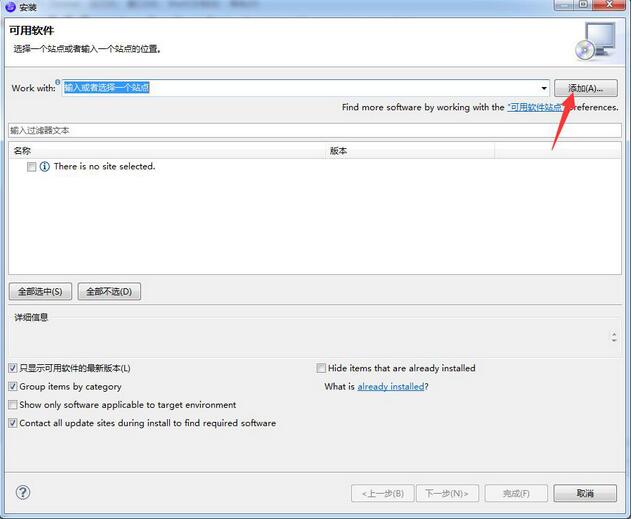
3. Enter the address: http://download.jboss.org/jbosstools/updates/development/indigo/, as shown in the figure
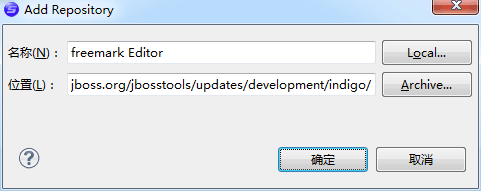
4. Click OK and select the option as shown in the picture,
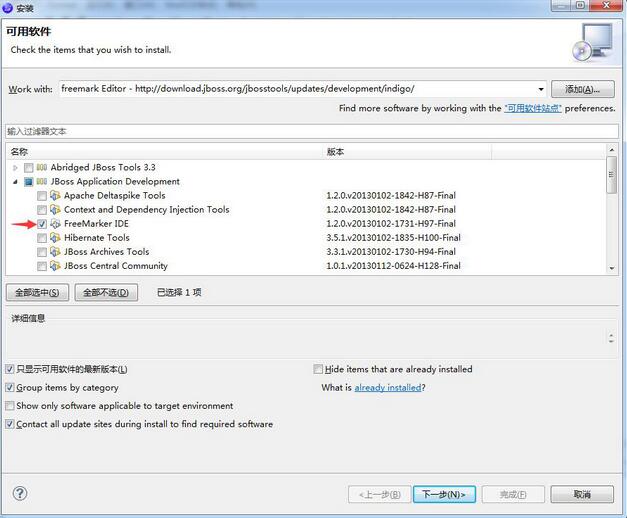
5. Change the file opening method
windows ==> ; preferences ==> General ==> Editors ==> file Associations,
中文:Window==> Preferences==>General==> Editors==>File Associations
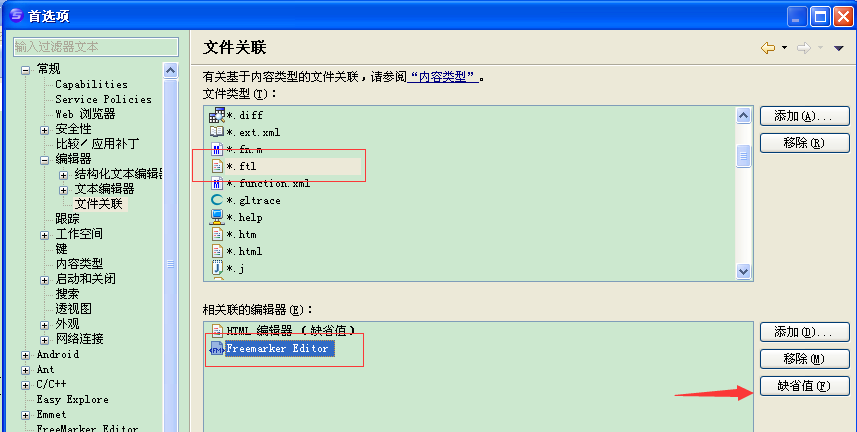
The above is the entire content of this article. I hope it will be helpful to everyone's learning. I also hope that everyone will support the PHP Chinese website.
For more articles related to the Eclipse installation Free marker plug-in tutorial, please pay attention to the PHP Chinese website!




