
First of all, you need to pay attention to:
When installing the access database, you need to install an office version that matches the local system. For win7 64-bit systems, then Office must also be 64-bit. It is best to install office2010. . .
Because I have experienced the pain from 2003-2007-2010, especially when installing 2010, because the 2003 version of office was loaded, I needed to completely clear the 2003 version of office.
Anyone who can pretend to be in 2010 should try to pretend to be in 2010, but if you don’t pretend to be in 2010, that’s up to you o(* ̄▽ ̄*)o .
The first step
To install office 2010, I passed this directly. Dear students, just search it on Baidu. Pay attention to the number of bits of the local operating system. Just install it! !
Step 2
After installing office, first open your --Control Panel--Management Tools--(Data Source)ODBC--System DNS--Add--Access Database
Note that you can also set your account and password in ODBC. Click Advanced to set it up.
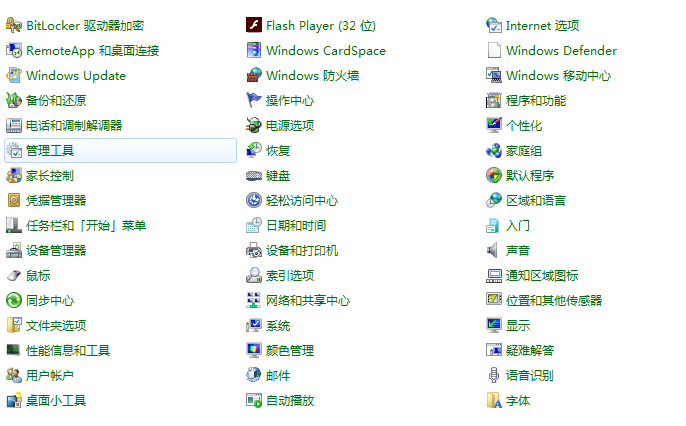
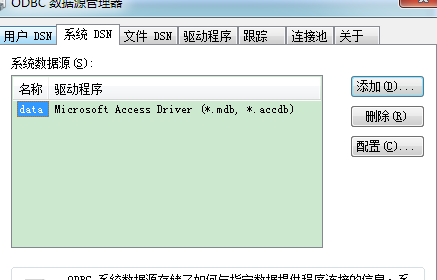
The third step
The code for PHP to connect access data is as follows:
What I want to say is that there are several ways to connect data in PHP, PDO driver, ado, and the ODBC connection method I talked about today,
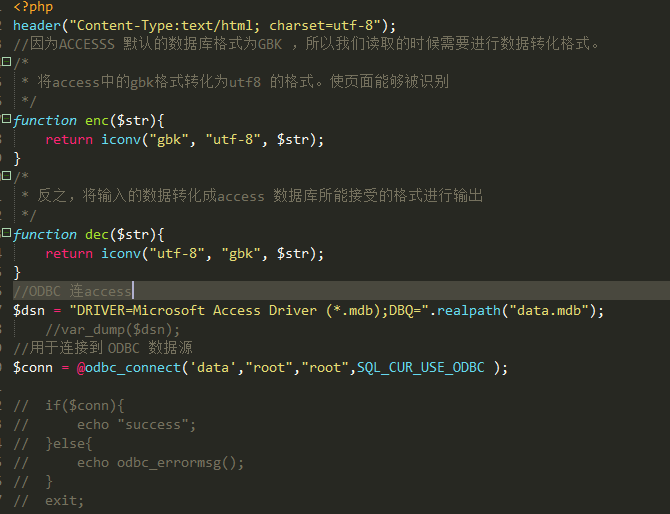
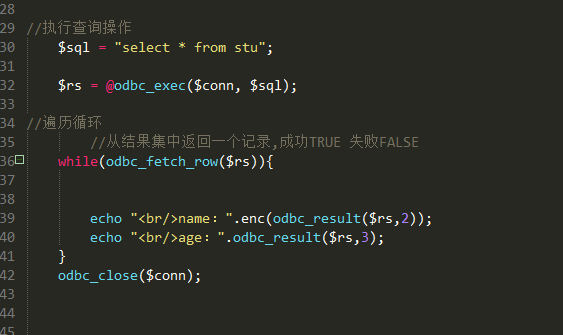
Summary
The above is all the precautions for connecting Access database with PHP. I hope the content of this article can be helpful to everyone who usually uses PHP to connect Access database. If you have any questions, please leave a message for discussion.
For more information on the precautions for connecting PHP to Access databases, please pay attention to the PHP Chinese website for related articles!




