PhpStorm is a lightweight and convenient PHP IDE designed to provide user efficiency, deeply understand the user's coding, provide intelligent code completion, fast navigation and instant error checking.
How phpstorm automatically formats JS code:
Select Code->Reformat Code in turn,
The shortcut key under mac is option+commend +l
The shortcut key under win is ctrl+alt+l
After opening, it is as shown below:
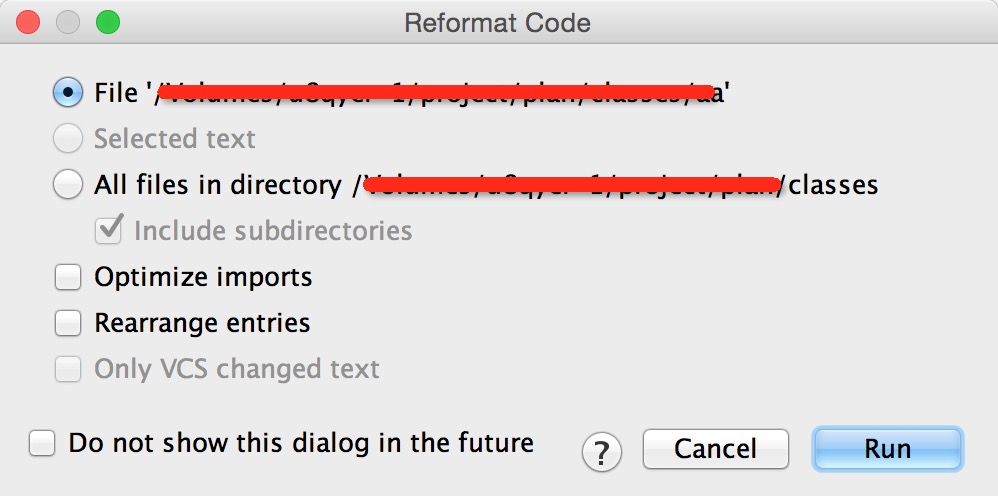
It can be done The operations are:
1, you can choose to automatically format the code of the currently opened file
2, to automatically format the selected code
3, Automatically format the code for all files in a directory
The above is an introduction to the method of automatically formatting JS code with phpstorm. For more related tutorials, please focus on the PHP Chinese website!




