This article introduces JSP programming technology to implement a simple shopping cart program, as follows:
1 Problem Description
Using JSP programming technology to implement a simple shopping Car procedures, specific requirements are as follows.
(1) Use JSP to write a login page. The login information includes user name and password. Use two buttons to submit and reset the login information respectively.
(2) Write a JSP program to obtain the login information submitted by the user and query the database. If the user name is the name of a member of this group and the password is the corresponding student ID, use the JSP built-in object method to jump Go to the order page (displaying catalog information such as the type and unit price of the goods in the store); otherwise, use JSP action to prompt the user to log in again (note: this page must include the previous login interface).
(3) When the customer fills in the quantity of the required goods and clicks the submit button, the previously ordered goods are placed in the shopping cart and the relevant information in the shopping cart is displayed, including the name and quantity of the goods and The total price of all items.
(4) Write the product information into the database, and calculate the price by searching the database.
The following functions are selected:
(5) Implement a simple registration function so that new users can write their information (name and student number) into the database for later login Use
(6) to rewrite the relevant operations of the database into a JavaBean
2 Solution
2.1 Implement the function
( 1) User login. (Complete login authentication by querying the MongoDB database)
(2) User registration. (User registration is completed by writing to the MongoDB database)
(3) Remember the password. (By using cookies, the function of remembering the homepage username and password is achieved)
(4) View products. (By querying the MongoDB database, specific product information is returned and displayed on the client interface)
(5) Purchase the product.
(6) Shopping cart. (Display the specific information of the products purchased by the user, delete the purchased products or add the quantity of purchased products, and calculate the total price of the products currently purchased by the user)
2.2 Final running rendering
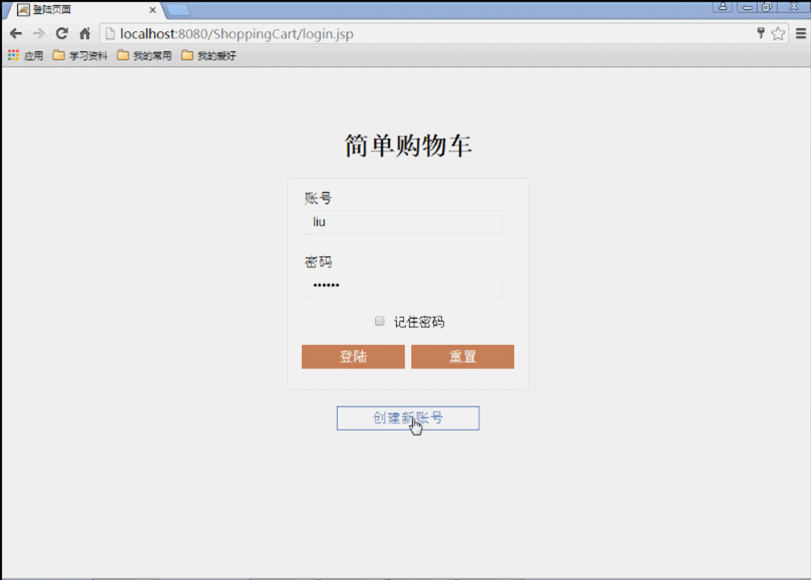
2.3 Schematic diagram of the system functional framework
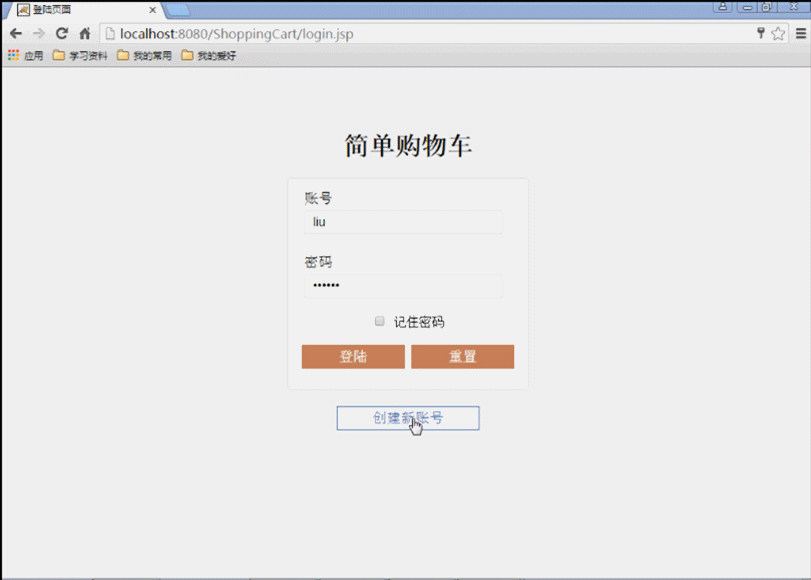
Figure 1: Example diagram of the system functional framework
Detailed explanation:
(1) Browse Open the homepage login.jsp user login page in the browser;
(2) Click the Create New User button to enter the register.jsp user registration page;
(3) If registration fails, it will stay at register. jsp original page; if the registration is successful, it will jump to the register_success.jsp registration success prompt page. Click the return button to return to the login.jsp page on the homepage;
(4) Enter the user name and password on the homepage login.jsp page , the request is sent to the login_action.jsp login processing script page, and the data matching successfully jumps to the welcome.jsp shopping home page, otherwise it jumps to the login video login_Fail.jsp page;
(5) Enter welcome.jsp shopping After the home page, click the next page and previous page buttons to view the current product information; click the purchase button once for the same product to purchase one product, and click multiple times to purchase multiple products; click the view shopping cart button to achieve internal Jump to the Cart.jsp shopping cart page, where you can view the currently purchased item number, name, price, purchase quantity, and total price information of all items, and provide the functions of deleting purchased items and adding the number of purchased items;
(6) The shopping homepage welcom.jsp page consists of three pages: header.jsp, main_shop.jsp, and bottom.jsp, as shown in Figure 2 below:
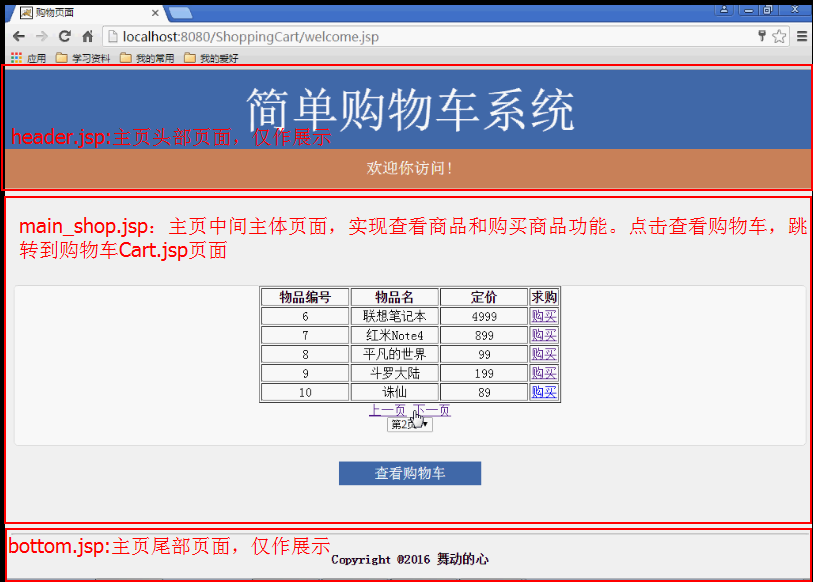
Figure 2: Shopping homepage welcome.jsp page
2.4 Introduction to MongoDB and system environment configuration
MongoDB is a member of the NoSQL family, and is a commonly used relational database (for example, mysql, SQLserver, etc.), the complex relationships and associations between entities are abandoned. In other words, MongoDB is a document database, just like we write documents every day. We don’t have to worry about the specific content of various documents or carefully classify them. They can all be stored on the hard drive of our computer. Please see below a comparison table of noun concepts between MongoDB and relational databases:

As can be seen from the above table, in the relational database we are familiar with, the specific entity table corresponds to the collection in MongoDB, the rows in the table correspond to the documents in the MongoDB collection, and the columns in the table correspond to the fields in the MongoDB document. The key primary key is automatically generated by the system in MongoDB. The primary key automatically generated by MongoDB is generated according to a specific method. Specifically, it has 12 bytes. The 12 bytes are generated as follows:
0 |1|2|3 | 4|5|6 | 7|8 | 9|10|11
Timestamp| Machine | PID | Counter
The above is my preliminary learning If there are any mistakes in the introduction of MongoDB, you are welcome to correct me.
After talking about the concept, we have to go to the specific application. The data format stored and read in MongoDB is BSON format. BSON format is a kind of data similar to JSON format. Its specific style is as follows:
/* 7 createdAt:2016/11/22 下午3:52:51*/
{
"_id" : ObjectId("5833f953e9d60125601a8c8b"),
"sid" : "7",
"sname" : "红米Note4",
"sprice" : "899"
},
/* 8 createdAt:2016/11/22 下午3:53:19*/
{
"_id" : ObjectId("5833f96fe9d60125601a8c8c"),
"sid" : "8",
"sname" : "平凡的世界",
"sprice" : "99"
},
/* 9 createdAt:2016/11/22 下午3:53:43*/
{
"_id" : ObjectId("5833f987e9d60125601a8c8d"),
"sid" : "9",
"sname" : "斗罗大陆",
"sprice" : "199"
},When we query and obtain data from the MongoDB database, its format is BSON format and cannot be directly matched with the data obtained by the client. Here, after obtaining the BSON format data in the database, I call the BSON.toMap() method in the MongoDB driver package to convert the BSON format into a string in Map key-value pair format, and then call Map.get("name" in Map ) method to obtain the value of the specific key-value pair, thereby matching the data in the client page.
Finally, the most critical point is to import the MongoDB driver package into the new project to facilitate the client and business layer to operate the database. Here I am using the mongo-java-driver-3.3.0.jar package, and the download link for each version of the driver package: http://central.maven.org/maven2/org/mongodb/mongo-java-driver/
2.5 Core function code explanation
(1) User login function
realizes user login, which is mainly implemented by the code in the login_action.jsp script, which has been given in the code Specific comments are as follows:
<%@ page language="java" import="java.util.*,com.mongodb.*" pageEncoding="UTF-8"%>
<%
String path = request.getContextPath();
String basePath = request.getScheme()+"://"+request.getServerName()+":"+request.getServerPort()+path+"/";
%>
<!DOCTYPE HTML PUBLIC "-//W3C//DTD HTML 4.01 Transitional//EN">
<html>
<head>
<base href="<%=basePath%>">
<title>My JSP 'login_action.jsp' starting page</title>
<meta http-equiv="pragma" content="no-cache">
<meta http-equiv="cache-control" content="no-cache">
<meta http-equiv="expires" content="0">
<meta http-equiv="keywords" content="keyword1,keyword2,keyword3">
<meta http-equiv="description" content="This is my page">
<!--
<link rel="stylesheet" type="text/css" href="styles.css">
-->
</head>
<body>
<%
response.setContentType("text/html;charset=utf-8"); //确保显示的汉字信息以正确编码方式显示
request.setCharacterEncoding("utf-8"); //确保获取的汉字信息以正确编码方法获取
String userName=(String)request.getParameter("username"); //获取登录页面用户名
String passWord=(String)request.getParameter("password");//获取登陆页面密码
String checkBox = request.getParameter("save_password");//获取登陆页面记住密码选择框属性值
boolean login_test = false; //设定登陆布尔值,若用户名和密码成功匹配,则为true
try{
// 连接到 mongodb 服务
MongoClient mongoClient = new MongoClient( "localhost" , 27017 );
//此处采用无用户名和密码验证方式登陆
@SuppressWarnings("deprecation")
DB db = mongoClient.getDB( "library" ); //连接到数据库library
DBCollection coll = db.getCollection("userInfo"); //获取library数据库中集合userInfo
System.out.println("Collection userInfo selected successfully");
DBCursor cursor = coll.find(); //查询集合userInfo中文档信息
int i=1;
while (cursor.hasNext()) { //检索集合userInfo中所有文档信息
System.out.println("userInfo Document: "+i);
DBObject show = cursor.next();
System.out.println(show);
@SuppressWarnings("rawtypes")
Map show1 = show.toMap(); //将检索结果show(Bson类型)转换为Map类型
String toname = (String)show1.get("username"); //提取Map中字段名为username的属性值
String topassword = (String)show1.get("password"); //提取Map中字段名为password的属性值
if(toname.equals(userName) && topassword.equals(passWord)){
//将从数据库中获取的用户名和密码与表单中获取的数据进行验证,匹配成功则使login_test值为true
System.out.println("登陆成功!!!!!"+"username:"+toname+" password:"+topassword);
//request.getRequestDispatcher("welcome.jsp").forward(request, response);
login_test = true;
}
System.out.println(show1.get("username"));
i++;
}
}catch(Exception e){
System.err.println( e.getClass().getName() + ": " + e.getMessage() );
}
if(login_test) {
if ("save".equals(checkBox)) {
//Cookie存取时用URLEncoder.encode进行编码(PS:读取时URLDecoder.decode进行解码)
String name1 = java.net.URLEncoder.encode(userName,"UTF-8");
//创建两个Cookie对象
Cookie nameCookie = new Cookie("username", name1);
//设置Cookie的有效期为3天
nameCookie.setMaxAge(60 * 60 * 24 * 3);
String pwd = java.net.URLEncoder.encode(passWord,"UTF-8");
Cookie pwdCookie = new Cookie("password", pwd);
pwdCookie.setMaxAge(60 * 60 * 24 * 3);
response.addCookie(nameCookie);
response.addCookie(pwdCookie);
}
// request.getRequestDispatcher("welcome.jsp").forward(request, response);
response.sendRedirect("welcome.jsp");
}
else{
response.sendRedirect("login_Fail.jsp");
// request.getRequestDispatcher("loginFail.jsp").forward(request, response);
}
%>
</body>
</html>(2) User registration function
The implementation principle of the user registration function is basically the same as that of user login. The only difference is that user login is to query the database, while user registration It is written to the database. The specific code will not be posted here. It will be shown in the specific coding below.
(3) Remember password function
implements remembering password. Two cookies are used here. When the user logs in correctly, Cookie_one gets the user name and adds it to the current browser cookie. , Cookie_two gets the password and also adds it to the current browser cookie. In the user name and password input boxes on the login home page, fill in the user name and password obtained by the system from the cookie, thereby realizing the password remembering function. The details are as follows:
if(login_test) {
if ("save".equals(checkBox)) {
//Cookie存取时用URLEncoder.encode进行编码(PS:读取时URLDecoder.decode进行解码)
String name1 = java.net.URLEncoder.encode(userName,"UTF-8");
//创建两个Cookie对象
Cookie nameCookie = new Cookie("username", name1);
//设置Cookie的有效期为3天
nameCookie.setMaxAge(60 * 60 * 24 * 3);
String pwd = java.net.URLEncoder.encode(passWord,"UTF-8");
Cookie pwdCookie = new Cookie("password", pwd);
pwdCookie.setMaxAge(60 * 60 * 24 * 3);
response.addCookie(nameCookie);
response.addCookie(pwdCookie);
}
// request.getRequestDispatcher("welcome.jsp").forward(request, response);
response.sendRedirect("welcome.jsp");
}
else{
response.sendRedirect("login_Fail.jsp");
// request.getRequestDispatcher("loginFail.jsp").forward(request, response);
}<%@ page language="java" import="java.util.*" pageEncoding="UTF-8"%>
<%
String path = request.getContextPath();
String basePath = request.getScheme()+"://"+request.getServerName()+":"+request.getServerPort()+path+"/";
String username = "";
String password = "";
//获取当前站点的所有Cookie
Cookie[] cookies = request.getCookies();
for (int i = 0; i < cookies.length; i++) {
//对cookies中的数据进行遍历,找到用户名、密码的数据
if ("username".equals(cookies[i].getName())) {
//读取时URLDecoder.decode进行解码(PS:Cookie存取时用URLEncoder.encode进行编码)
username = java.net.URLDecoder.decode(cookies[i].getValue(),"UTF-8");
} else if ("password".equals(cookies[i].getName())) {
password = java.net.URLDecoder.decode(cookies[i].getValue(),"UTF-8");
}
}
%>
<!DOCTYPE HTML PUBLIC "-//W3C//DTD HTML 4.01 Transitional//EN">
<html>
<head>
<base href="<%=basePath%>">
<title>登陆页面</title>
<meta http-equiv="pragma" content="no-cache">
<meta http-equiv="cache-control" content="no-cache">
<meta http-equiv="expires" content="0">
<meta http-equiv="keywords" content="keyword1,keyword2,keyword3">
<meta http-equiv="content-type" content="text/html; charset=UTF-8">
<meta http-equiv="description" content="This is my page">
<link rel="stylesheet" type="text/css" href="css/login.css">
</head>
<body>
<div class="content">
<div class="head">
<h1>简单购物车</h1>
</div>
<!-- 登录面板 -->
<div class="panel">
<form action="login_action.jsp" method="post">
<!-- 账号和密码组 -->
<div class="group">
<label>账号</label>
<input type="text" placeholder="请输入账号" name="username" value="<%=username%>">
</div>
<div class="group">
<label>密码</label>
<input type="password" placeholder="请输入密码" name="password" value="<%=password%>">
</div>
<div>
<input type="checkbox" value="save" name="save_password">
<label>记住密码</label>
</div>
<div class="group">
<label></label>
</div>
<!-- 登录按钮 -->
<div class="login">
<button type="submit" name="login">登陆</button>
<button type="reset" name="reset">重置</button>
</div>
</form>
</div>
<!-- 注册按钮 -->
<div class="register">
<button onclick="window.location.href='register.jsp'">创建新账号</button>
</div>
</div>
</body>
</html>(4) Query products and purchase products
The function here is mainly to operate the MongoDB database and return the specific information of the product. As long as you understand the user login function, here The functional code will be figured out quickly, and the specific code is shown later.
(5) Shopping Cart
The function here is also to mainly operate MongoDB data, and implement shopping cart related functions through user interaction with the client. The specific code is shown later.
2.6 Specific coding
The explanation of specific coding will be introduced in the approximate order of implementing functions, as follows:
2.6.1 User login and password remembering
The first thing you look at is the login.jsp page on the home page. In order to display it beautifully, this thing uses a login.css file (the following pages all use login.css files). The specific code of login.css is as follows:
@CHARSET "UTF-8";
/*按照样图要求,添加一个浅灰色背景*/
body{
background-color: #F2F2F2;
}
/*设置内容模块距离顶部一个有一段距离100px*/
.content {
margin-top: 80px;
}
/*登录和注册按钮的整体样式*/
.content button {
height: 30px;/*登录和注册按钮的高度*/
color: white;/*登录和注册按钮字体颜色为白色*/
font-size: 18px;/*登录和注册按钮的字体大小*/
border: 0px;/*无边框*/
padding: 0px;/*无内边距*/
cursor: pointer;/*登录和注册按钮的选择时为手形状*/
}
/*头部名称*/
.content .head {
text-align: center;/*子内容居中*/
}
/*登录面板*/
.content .panel {
background-color: white;/*登录面板背景颜色为白色*/
width: 302px;/*宽度为302px*/
text-align: center;/*子内容居中*/
margin: 0px auto;/*自身居中*/
padding-top: 10px;/*顶部的内边距为20px*/
padding-bottom: 10px;/*底部的内边距为20px*/
border: 1px solid #ddd;/*边框颜色为灰色*/
border-radius: 5px;/*边框边角有5px的弧度*/
}
/*购物主页购物面板*/
.content .panel1 {
background-color: white;/*购物主页面板背景颜色为白色*/
width: 1000px;/*宽度为600px*/
text-align: center;/*子内容居中*/
margin: 0px auto;/*自身居中*/
border: 1px solid #ddd;/*边框颜色为灰色*/
border-radius: 5px;/*边框边角有5px的弧度*/
}
/*登录和密码组*/
.content .panel .group {
text-align: left;/*子内容居中*/
width: 262px;/*宽度为262px*/
margin: 0px auto 20px;/*自身居中,并距离底部有20px的间距*/
}
.content .panel .group label {
line-height: 30px;/*高度为30px*/
font-size: 18px;/*字体大小为18px*/
}
.content .panel .group input {
display: block;/*设置为块,是为了让输入框独占一行*/
width: 250px;/*宽度为250px*/
height: 30px;/*高度为30px*/
border: 1px solid #ddd;/*输入框的边框*/
padding: 0px 0px 0px 10px;/*左边内边距为10px,显得美观*/
font-size: 16px;/*字体大小*/
}
.content .panel .group input:focus{
border-left: 1px solid #CC865E;/*当输入框成为焦点时,左边框颜色编程褐色*/
}
.content .panel .login button {
background-color: #CC865E;/*按钮的背景颜色*/
width: 130px;/*按钮的宽度*/
}
.content .panel .login button:hover {
background-color: white;/*按钮选中后背景颜色为白色*/
color: #CC865E;/*按钮选中后字体颜色为褐色*/
border: 1px solid #CC865E;/*按钮选中后边框颜色为褐色*/
}
/*注册按钮*/
.content .register {
text-align: center;/*子内容居中*/
margin-top: 20px;/*顶部的内边距为20px*/
}
.content .register button {
background-color: #466BAF;/*按钮的背景颜色为蓝色*/
width: 180px;/*按钮的宽度*/
}
.content .register button:hover {
background-color: white;/*按钮选中后背景颜色为白色*/
color: #466BAF;/*按钮选中后字体颜色为蓝色*/
border: 1px solid #466BAF;/*按钮选中后边框颜色为蓝色*/
}Login.jsp The specific code is as follows:
<%@ page language="java" import="java.util.*" pageEncoding="UTF-8"%>
<%
String path = request.getContextPath();
String basePath = request.getScheme()+"://"+request.getServerName()+":"+request.getServerPort()+path+"/";
String username = "";
String password = "";
//获取当前站点的所有Cookie
Cookie[] cookies = request.getCookies();
for (int i = 0; i < cookies.length; i++) {
//对cookies中的数据进行遍历,找到用户名、密码的数据
if ("username".equals(cookies[i].getName())) {
//读取时URLDecoder.decode进行解码(PS:Cookie存取时用URLEncoder.encode进行编码)
username = java.net.URLDecoder.decode(cookies[i].getValue(),"UTF-8");
} else if ("password".equals(cookies[i].getName())) {
password = java.net.URLDecoder.decode(cookies[i].getValue(),"UTF-8");
}
}
%>
<!DOCTYPE HTML PUBLIC "-//W3C//DTD HTML 4.01 Transitional//EN">
<html>
<head>
<base href="<%=basePath%>">
<title>登陆页面</title>
<meta http-equiv="pragma" content="no-cache">
<meta http-equiv="cache-control" content="no-cache">
<meta http-equiv="expires" content="0">
<meta http-equiv="keywords" content="keyword1,keyword2,keyword3">
<meta http-equiv="content-type" content="text/html; charset=UTF-8">
<meta http-equiv="description" content="This is my page">
<link rel="stylesheet" type="text/css" href="css/login.css">
</head>
<body>
<div class="content">
<div class="head">
<h1>简单购物车</h1>
</div>
<!-- 登录面板 -->
<div class="panel">
<form action="login_action.jsp" method="post">
<!-- 账号和密码组 -->
<div class="group">
<label>账号</label>
<input type="text" placeholder="请输入账号" name="username" value="<%=username%>">
</div>
<div class="group">
<label>密码</label>
<input type="password" placeholder="请输入密码" name="password" value="<%=password%>">
</div>
<div>
<input type="checkbox" value="save" name="save_password">
<label>记住密码</label>
</div>
<div class="group">
<label></label>
</div>
<!-- 登录按钮 -->
<div class="login">
<button type="submit" name="login">登陆</button>
<button type="reset" name="reset">重置</button>
</div>
</form>
</div>
<!-- 注册按钮 -->
<div class="register">
<button onclick="window.location.href='register.jsp'">创建新账号</button>
</div>
</div>
</body>
</html>The login processing script login_action.jsp code is as follows:
<%@ page language="java" import="java.util.*,com.mongodb.*" pageEncoding="UTF-8"%>
<%
String path = request.getContextPath();
String basePath = request.getScheme()+"://"+request.getServerName()+":"+request.getServerPort()+path+"/";
%>
<!DOCTYPE HTML PUBLIC "-//W3C//DTD HTML 4.01 Transitional//EN">
<html>
<head>
<base href="<%=basePath%>">
<title>My JSP 'login_action.jsp' starting page</title>
<meta http-equiv="pragma" content="no-cache">
<meta http-equiv="cache-control" content="no-cache">
<meta http-equiv="expires" content="0">
<meta http-equiv="keywords" content="keyword1,keyword2,keyword3">
<meta http-equiv="description" content="This is my page">
<!--
<link rel="stylesheet" type="text/css" href="styles.css">
-->
</head>
<body>
<%
response.setContentType("text/html;charset=utf-8"); //确保显示的汉字信息以正确编码方式显示
request.setCharacterEncoding("utf-8"); //确保获取的汉字信息以正确编码方法获取
String userName=(String)request.getParameter("username"); //获取登录页面用户名
String passWord=(String)request.getParameter("password");//获取登陆页面密码
String checkBox = request.getParameter("save_password");//获取登陆页面记住密码选择框属性值
boolean login_test = false; //设定登陆布尔值,若用户名和密码成功匹配,则为true
try{
// 连接到 mongodb 服务
MongoClient mongoClient = new MongoClient( "localhost" , 27017 );
//此处采用无用户名和密码验证方式登陆
@SuppressWarnings("deprecation")
DB db = mongoClient.getDB( "library" ); //连接到数据库library
DBCollection coll = db.getCollection("userInfo"); //获取library数据库中集合userInfo
System.out.println("Collection userInfo selected successfully");
DBCursor cursor = coll.find(); //查询集合userInfo中文档信息
int i=1;
while (cursor.hasNext()) { //检索集合userInfo中所有文档信息
System.out.println("userInfo Document: "+i);
DBObject show = cursor.next();
System.out.println(show);
@SuppressWarnings("rawtypes")
Map show1 = show.toMap(); //将检索结果show(Bson类型)转换为Map类型
String toname = (String)show1.get("username"); //提取Map中字段名为username的属性值
String topassword = (String)show1.get("password"); //提取Map中字段名为password的属性值
if(toname.equals(userName) && topassword.equals(passWord)){
//将从数据库中获取的用户名和密码与表单中获取的数据进行验证,匹配成功则使login_test值为true
System.out.println("登陆成功!!!!!"+"username:"+toname+" password:"+topassword);
//request.getRequestDispatcher("welcome.jsp").forward(request, response);
login_test = true;
}
System.out.println(show1.get("username"));
i++;
}
}catch(Exception e){
System.err.println( e.getClass().getName() + ": " + e.getMessage() );
}
if(login_test) {
if ("save".equals(checkBox)) {
//Cookie存取时用URLEncoder.encode进行编码(PS:读取时URLDecoder.decode进行解码)
String name1 = java.net.URLEncoder.encode(userName,"UTF-8");
//创建两个Cookie对象
Cookie nameCookie = new Cookie("username", name1);
//设置Cookie的有效期为3天
nameCookie.setMaxAge(60 * 60 * 24 * 3);
String pwd = java.net.URLEncoder.encode(passWord,"UTF-8");
Cookie pwdCookie = new Cookie("password", pwd);
pwdCookie.setMaxAge(60 * 60 * 24 * 3);
response.addCookie(nameCookie);
response.addCookie(pwdCookie);
}
// request.getRequestDispatcher("welcome.jsp").forward(request, response);
response.sendRedirect("welcome.jsp");
}
else{
response.sendRedirect("login_Fail.jsp");
// request.getRequestDispatcher("loginFail.jsp").forward(request, response);
}
%>
</body>
</html>Login failure login_Fail.jsp page The code is as follows:
<%@ page language="java" import="java.util.*" pageEncoding="UTF-8"%>
<%
String path = request.getContextPath();
String basePath = request.getScheme()+"://"+request.getServerName()+":"+request.getServerPort()+path+"/";
%>
<!DOCTYPE HTML PUBLIC "-//W3C//DTD HTML 4.01 Transitional//EN">
<html>
<head>
<base href="<%=basePath%>">
<title>登陆失败</title>
<meta http-equiv="pragma" content="no-cache">
<meta http-equiv="cache-control" content="no-cache">
<meta http-equiv="expires" content="0">
<meta http-equiv="keywords" content="keyword1,keyword2,keyword3">
<meta http-equiv="description" content="This is my page">
<link rel="stylesheet" type="text/css" href="css/login.css">
</head>
<body>
<div class="content">
<div class="panel1">
<h1>输入用户名和密码不正确,请重新登陆!!!</h1>
</div>
<div class="register">
<button onclick="window.location.href='login.jsp'">返回</button>
</div>
</div>
</body>
</html>2.6.2 User registration
The registration home page register.jsp page code is as follows:
<%@ page language="java" import="java.util.*" pageEncoding="UTF-8"%>
<%
String path = request.getContextPath();
String basePath = request.getScheme()+"://"+request.getServerName()+":"+request.getServerPort()+path+"/";
%>
<!DOCTYPE HTML PUBLIC "-//W3C//DTD HTML 4.01 Transitional//EN">
<html>
<head>
<base href="<%=basePath%>">
<title>注册页面</title>
<meta http-equiv="pragma" content="no-cache">
<meta http-equiv="cache-control" content="no-cache">
<meta http-equiv="expires" content="0">
<meta http-equiv="keywords" content="keyword1,keyword2,keyword3">
<meta http-equiv="content-type" content="text/html; charset=UTF-8">
<meta http-equiv="description" content="This is my page">
<link rel="stylesheet" type="text/css" href="css/login.css">
<Script Language="JavaScript">
function check()
{
var tmp,str;
str=document.myform.password1.value;
tmp=document.myform.password2.value;
if(str != tmp)
alert("两次密码输入不一致,请重新确认密码!!!");
}
</Script>
</head>
<body>
<div class="content">
<div class="head">
<h1>欢迎来到简单购物车系统注册页面</h1>
</div>
<!-- 注册面板 -->
<div class="panel">
<form name="myform" action="register_action.jsp" method="post">
<!-- 账号和密码组 -->
<div class="group">
<label></label>
<input type="text" placeholder="请输入注册账号" name="username1">
</div>
<div class="group">
<label></label>
<input type="password" placeholder="请输入注册密码" name="password1">
</div>
<div class="group">
<label></label>
<input type="password" placeholder="请确认注册密码" name="password2">
</div>
<!-- 注册按钮 -->
<div class="login">
<button type="submit" name="register" onclick="check()">注册</button>
<button type="reset" name="reset1">重置</button>
</div>
</form>
<div class="register">
<button onclick="window.location.href='login.jsp'">返回</button>
</div>
</div>
</div>
</body>
</html>The registration processing script register_action.jsp code is as follows;
<%@ page language="java" import="java.util.*,com.mongodb.*" pageEncoding="UTF-8"%>
<%
String path = request.getContextPath();
String basePath = request.getScheme()+"://"+request.getServerName()+":"+request.getServerPort()+path+"/";
String text_change = "等待注册";
%>
<!DOCTYPE HTML PUBLIC "-//W3C//DTD HTML 4.01 Transitional//EN">
<html>
<head>
<base href="<%=basePath%>">
<title>My JSP 'register_action.jsp' starting page</title>
<meta http-equiv="pragma" content="no-cache">
<meta http-equiv="cache-control" content="no-cache">
<meta http-equiv="expires" content="0">
<meta http-equiv="keywords" content="keyword1,keyword2,keyword3">
<meta http-equiv="Content-Type" content="text/html;charset=UTF-8">
<meta http-equiv="description" content="This is my page">
</head>
<body>
<%
response.setContentType("text/html;charset=utf-8"); //确保显示的汉字信息以正确编码方式显示
request.setCharacterEncoding("utf-8"); //确保获取的汉字信息以正确编码方法获取
String userName1=(String)request.getParameter("username1"); //获取页面用户名
String passWord1=(String)request.getParameter("password1");//获取注册页面密码1
String passWord2=(String)request.getParameter("password2");//获取注册页面密码2
if(!passWord1.equals(passWord2)){
//如果用户两次输入密码不一致,则跳转到注册原页面register.jsp,即实现未跳转效果
response.sendRedirect("register.jsp");
}
try{
// 连接到 mongodb 服务
MongoClient mongoClient = new MongoClient( "localhost" , 27017 );
//此处采用无用户名和密码验证方式登陆
@SuppressWarnings("deprecation")
DB db = mongoClient.getDB( "library" ); //连接到数据库library
DBCollection coll = db.getCollection("userInfo"); //获取library数据库中集合userInfo
System.out.println("Collection userInfo selected successfully");
DBObject user = new BasicDBObject();//定义一个Bson变量,用于存储注册的用户名和密码
user.put("username", userName1);
user.put("password", passWord1);
coll.insert(user); //向集合userInfo中插入注册用户信息
response.sendRedirect("register_success.jsp"); //注册成功后,自动跳转到注册成功提示页面
}catch(Exception e){
System.err.println( e.getClass().getName() + ": " + e.getMessage() );
}
%>
</body>
</html>The register_success.jsp page code of the successful registration prompt page is as follows:
<%@ page language="java" import="java.util.*" pageEncoding="UTF-8"%>
<%
String path = request.getContextPath();
String basePath = request.getScheme()+"://"+request.getServerName()+":"+request.getServerPort()+path+"/";
%>
<!DOCTYPE HTML PUBLIC "-//W3C//DTD HTML 4.01 Transitional//EN">
<html>
<head>
<base href="<%=basePath%>">
<title>注册成功</title>
<meta http-equiv="pragma" content="no-cache">
<meta http-equiv="cache-control" content="no-cache">
<meta http-equiv="expires" content="0">
<meta http-equiv="keywords" content="keyword1,keyword2,keyword3">
<meta http-equiv="description" content="This is my page">
<link rel="stylesheet" type="text/css" href="css/login.css">
</head>
<body>
<div class="content">
<div class="panel1">
<h1>恭喜您,您已经成功注册简单购物车系统</h1>
</div>
<div class="register">
<button onclick="window.location.href='login.jsp'">返回</button>
</div>
</div>
</body>
</html>2.6.3 View products
First look at the welcome.jsp page code on the shopping homepage:
<%@ page language="java" import="java.util.*" pageEncoding="UTF-8"%> <% String path = request.getContextPath(); String basePath = request.getScheme()+"://"+request.getServerName()+":"+request.getServerPort()+path+"/"; %> <!DOCTYPE HTML PUBLIC "-//W3C//DTD HTML 4.01 Transitional//EN"> <html> <head> <base href="<%=basePath%>"> <title>购物页面</title> <meta http-equiv="pragma" content="no-cache"> <meta http-equiv="cache-control" content="no-cache"> <meta http-equiv="expires" content="0"> <meta http-equiv="keywords" content="keyword1,keyword2,keyword3"> <meta http-equiv="description" content="This is my page"> <!-- <link rel="stylesheet" type="text/css" href="styles.css"> --> </head> <frameset rows="30%,60%,10%" cols="*" frameborder="no" border="0" framespacing="0"> <frame src="header.jsp"> <frame src="main_shop.jsp"> <frame src="bottom.jsp"> </frameset> <body> </body> </html>
Home page header header.jsp page code:
<%@ page language="java" import="java.util.*" contentType="text/html;charset=gb2312" pageEncoding="gb2312"%>
<%
String path = request.getContextPath();
String basePath = request.getScheme()+"://"+request.getServerName()+":"+request.getServerPort()+path+"/";
%>
<!DOCTYPE HTML PUBLIC "-//W3C//DTD HTML 4.01 Transitional//EN">
<html>
<head>
<base href="<%=basePath%>">
<title></title>
<meta http-equiv="pragma" content="no-cache">
<meta http-equiv="cache-control" content="no-cache">
<meta http-equiv="expires" content="0">
<meta http-equiv="keywords" content="keyword1,keyword2,keyword3">
<meta http-equiv="description" content="This is my page">
<meta http-equiv="Content-Type" content="text/html;charset=gb2312">
</head>
<body topmargin="0" leftmargin="0" rightmargin="0" style="background-color: #F2F2F2;overflow-x:hidden;overflow-y:hidden">
<form action="">
<table width="100%" height="79" border="0" cellpadding="0"
cellspacing="0" align=center>
<tr>
<td bgcolor="F9A859" valign="top">
<table width="100%" height="100" border="0" align="center"
cellpadding="0" cellspacing="0" bgcolor="#466BAF">
<tr>
<td align="center" style="font-size:60px;color: white;">
简单购物车系统
</td>
</tr>
</table>
</td>
</tr>
<tr>
<td bgcolor="F9A859" valign="top">
<table width="100%" height="50" border="0" align="center" cellpadding="0"
cellspacing="0" bgcolor="#CC865E">
<tr>
<td align="center" style="font-size:20px;color: white;">
欢迎你访问!</td>
</tr>
</table>
</td>
</tr>
</table>
</form>
</body>
</html>Tail bottom.jsp page code:
<%@ page language="java" import="java.util.*" pageEncoding="UTF-8"%>
<%
String path = request.getContextPath();
String basePath = request.getScheme()+"://"+request.getServerName()+":"+request.getServerPort()+path+"/";
%>
<!DOCTYPE HTML PUBLIC "-//W3C//DTD HTML 4.01 Transitional//EN">
<html>
<head>
<base href="<%=basePath%>">
<title>My JSP 'bottom.jsp' starting page</title>
<meta http-equiv="pragma" content="no-cache">
<meta http-equiv="cache-control" content="no-cache">
<meta http-equiv="expires" content="0">
<meta http-equiv="keywords" content="keyword1,keyword2,keyword3">
<meta http-equiv="description" content="This is my page">
</head>
<body style="background-color: #F2F2F2;overflow-x:hidden;overflow-y:hidden">
<hr>
<h4 style="width:100%;text-align:center">Copyright @2016 舞动的心</h4>
</body>
</html>Home page middle body main_shop.jsp page code;
<%@ page contentType="text/html;charset=GBK" import="java.util.*,com.liuzhen.shop.MongodbBean" %>
<%
String path = request.getContextPath();
String basePath = request.getScheme()+"://"+request.getServerName()+":"+request.getServerPort()+path+"/";
String cp=request.getParameter("cp");//cp为分页数
//int page_number = DBBean.getTotalPage();
//int currpage = page_number;
int currpage=(cp==null||cp=="")?1:Integer.parseInt(cp);
String[][] ss = MongodbBean.getGoodList(currpage);
int n = MongodbBean.getlength(ss);
%>
<!DOCTYPE HTML PUBLIC "-//W3C//DTD HTML 4.01 Transitional//EN">
<html>
<head>
<base href="<%=basePath%>">
<title>购物页面</title>
<meta http-equiv="pragma" content="no-cache">
<meta http-equiv="cache-control" content="no-cache">
<meta http-equiv="expires" content="0">
<meta http-equiv="keywords" content="keyword1,keyword2,keyword3">
<meta http-equiv="description" content="This is my page">
<link rel="stylesheet" type="text/css" href="css/login.css">
</head>
<body style="overflow-x:hidden;overflow-y:hidden">
<div class="content">
<div class="panel1">
<table border="1" align="center">
<tr>
<th width="30%" align="center">物品编号</th>
<th width="30%" align="center">物品名</th>
<th width="30%" align="center">定价</th>
<th width="50%" align="center">求购</th>
</tr>
<%
for(int i=0;i<n;i++)
{
%>
<tr>
<td height="30%" align="center"><%= ss[i][0] %></td>
<td height="30%" align="center"><%= ss[i][1] %></td>
<td height="30%" align="center"><%= ss[i][2] %></td>
<td height="30%" align="center"><a href="Buy.jsp?sid=<%= ss[i][0] %>&action=buy">购买</a></td>
</tr>
<%
}
%>
</table>
<%
int tp=MongodbBean.getTotalPage();
if(currpage!=1)
{
%>
<a href="main_shop.jsp?cp=<%=currpage-1%>">上一页</a>
<%
}
if(currpage!=tp)
{
%>
<a href="main_shop.jsp?cp=<%=currpage+1%>">下一页</a>
<%
}
%>
<form action="main_shop.jsp" name="myform">
<select name="cp" onchange="document.myform.submit()">
<%
for(int i=1;i<=tp;i++)
{
%>
<option value="<%=i%>" <%= (i==currpage)?"selected":"" %>>第<%=i%>页</option>
<%
}
%>
</select>
</form>
</div>
<div class="register">
<button onclick="window.location.href='Cart.jsp'">查看购物车</button>
</div>
</div>
</body>
</html>To realize the function of viewing products, it is mainly realized by calling the MongodbBean.java class. The specific code is as follows:
package com.liuzhen.shop;
import java.util.Map;
import java.util.Vector;
import com.mongodb.*;
public class MongodbBean {
static int span=5; //设定JSP页面表单单页显示物品信息行数为5行
//返回数据库中全部货物编号sid
public static String[] getGood_sid(){
String[] good_sid_temporary = new String[100]; //定义一个长度为100的暂时存放货物编号的一维数组
// 连接到 mongodb 服务
MongoClient mongoClient = new MongoClient( "localhost" , 27017 );
//此处采用无用户名和密码验证方式登陆
@SuppressWarnings("deprecation")
DB db = mongoClient.getDB( "library" ); //连接到数据库library
DBCollection coll = db.getCollection("good"); //获取library数据库中集合good
System.out.println("Collection userInfo selected successfully");
DBCursor cursor = coll.find(); //查询集合good中文档信息
int i=0;
while (cursor.hasNext()) { //检索集合good中所有文档信息
DBObject show = cursor.next();
@SuppressWarnings("rawtypes")
Map show1 = show.toMap(); //将检索结果show(Bson类型)转换为Map类型
String tosid = (String)show1.get("sid"); //提取Map中字段名为sid的属性值
good_sid_temporary[i] = tosid; //将数据库中查询的货物编号存储入数组good_sid
i++;
}
String[] good_sid = new String[i]; //根据查询数据遍历集合中文档信息i值来确定最终返回数组长度
for(int j=0;j<i;j++){
good_sid[j] = good_sid_temporary[j];
}
return good_sid;
}
//返回数据库中全部货物名称sname
public static String[] getGood_sname(){
String[] good_sname_temporary = new String[100]; //定义一个长度为100的暂时存放货物名称的一维数组
// 连接到 mongodb 服务
MongoClient mongoClient = new MongoClient( "localhost" , 27017 );
//此处采用无用户名和密码验证方式登陆
@SuppressWarnings("deprecation")
DB db = mongoClient.getDB( "library" ); //连接到数据库library
DBCollection coll = db.getCollection("good"); //获取library数据库中集合good
System.out.println("Collection userInfo selected successfully");
DBCursor cursor = coll.find(); //查询集合good中文档信息
int i=0;
while (cursor.hasNext()) { //检索集合good中所有文档信息
DBObject show = cursor.next();
@SuppressWarnings("rawtypes")
Map show1 = show.toMap(); //将检索结果show(Bson类型)转换为Map类型
String tosname = (String)show1.get("sname"); //提取Map中字段名为sname的属性值
good_sname_temporary[i] = tosname; //将数据库中查询的货物名称存储入数组good_sname
i++;
}
String[] good_sname = new String[i]; //根据查询数据遍历集合中文档信息i值来确定最终返回数组长度
for(int j=0;j<i;j++){
good_sname[j] = good_sname_temporary[j];
}
return good_sname;
}
//返回数据库中全部货物价格sprice
public static String[] getGood_sprice(){
String[] good_sprice_temporary = new String[100]; //定义一个长度为100的暂时存放货物价格的一维数组
// 连接到 mongodb 服务
MongoClient mongoClient = new MongoClient( "localhost" , 27017 );
//此处采用无用户名和密码验证方式登陆
@SuppressWarnings("deprecation")
DB db = mongoClient.getDB( "library" ); //连接到数据库library
DBCollection coll = db.getCollection("good"); //获取library数据库中集合good
System.out.println("Collection userInfo selected successfully");
DBCursor cursor = coll.find(); //查询集合good中文档信息
int i=0;
while (cursor.hasNext()) { //检索集合good中所有文档信息
DBObject show = cursor.next();
@SuppressWarnings("rawtypes")
Map show1 = show.toMap(); //将检索结果show(Bson类型)转换为Map类型
String tosprice = (String)show1.get("sprice"); //提取Map中字段名为sname的属性值
good_sprice_temporary[i] = tosprice; //将数组库中查询的货物价格存储入数组good_sprice
i++;
}
String[] good_sprice = new String[i]; //根据查询数据遍历集合中文档信息i值来确定最终返回数组长度
for(int j=0;j<i;j++){
good_sprice[j] = good_sprice_temporary[j];
}
return good_sprice;
}
//根据分页当前page数,从数据库中获取当前单个页面货物种类的具体信息,并以二维数据返回具体信息
public static String[][] getGoodList(int page)
{
String[][] result=null;
Vector<String[]> v=new Vector<String[]>(); //定义一个Vector集合,一个记录存放一个货物的具体信息
String[] good_sid = getGood_sid(); //获取货物编号
String[] good_sname = getGood_sname(); //获取货物名称
String[] good_sprice = getGood_sprice(); //获取货物价格
int len = good_sid.length;
for(int i=0;i<span;i++){
int t = (page-1)*span+i; //获取货物编号
if(t >= len){
//如果当前货物编号大于数据库中已有编号,则跳出循环
break;
}
String[] good_temp=new String[3]; //定义一个长度为3的数组,用于存放一个物品的编号、名称、价格信息
good_temp[0]=good_sid[t];
good_temp[1]=good_sname[t];
good_temp[2]=good_sprice[t];
v.add(good_temp); //将1个物品的信息存入Vector集合中
}
int size = v.size();
result=new String[size][]; //根据Vercotr大小,给result指定行数大小
for(int j=0;j<size;j++)
{
//返回Vector中一个值(其中即表示一个物品的sid,名称和价格),并赋值给result[j],即result二维数组一行表示一个物品具体信息
result[j]=(String[])v.elementAt(j);
}
return result;
}
//根据货物sid,返回其价格信息
public static double getPrice(String sid)
{
double price = 0; //定义返回物品的价格
String[] good_sprice = getGood_sprice(); //获取全部物品的价格
int i = Integer.parseInt(sid); //将String类型的物品编号sid转换为int型
String sprice = good_sprice[i]; //根据sid获取物品的价格
price = Double.parseDouble(sprice); //将String类型的价格信息转换为double型,并赋值给price
return price;
}
//根据货物sid,返回货物的名称和价格,一一个长度为2的数组返回
public static String[] getDetail(String sid)
{
String[] good_detail=null;
good_detail = new String[2];
String[] good_sname = getGood_sname(); //获取全部物品名称
String[] good_sprice = getGood_sprice(); //获取全部物品价格
int i = Integer.parseInt(sid); //将String类型的物品编号sid转换为int型
good_detail[0] = good_sname[i]; //根据物品编号sid,得到名称存入数组good_detail中
good_detail[1] = good_sprice[i]; //根据物品编号sid,得到物品价格存入数组good_detail中
return good_detail;
}
//通过查询数据库中货物种类数目,以5行为一页,返回现有货物页数
public static int getTotalPage()
{
int page = 0;
String[] good_sid = getGood_sid();
int len = good_sid.length;
page = len/span+((len%span==0)?0:1); //以span(span值为5)行为一页,计算货物具有的页数page
return page;
}
//返回一个二维数组的行数大小
public static int getlength(String[][] a){
return a.length;
}
public static void main(String args[]){
// String[] good_sid = getGood_sid(); //定义一个存放货物编号的一维数组
// String[] good_sname = getGood_sname(); //定义一个存放货物名称的一维数组
// String[] good_sprice = getGood_sprice(); //定义一个存放货物价格的一维数组
//
// for(int j=0;j<10;j++){
// System.out.println("货物sid:"+good_sid[j]);
// System.out.println("货物sname:"+good_sname[j]);
// System.out.println("货物是price:"+good_sprice[j]);
// System.out.println("**************************");
// System.out.println();
// }
System.out.println("分页数目(测试):"+MongodbBean.getTotalPage());
String[][] ss=MongodbBean.getGoodList(MongodbBean.getTotalPage());
for(int i=0;i<ss.length;i++)
{
System.out.println(ss[i][0]);
System.out.println(ss[i][1]);
System.out.println(ss[i][2]);
System.out.println("***********");
}
int n = ss.length;
System.out.println("数组长度为:"+n);
}
}2.6.4 Purchase of goods
To realize the purchase of goods, through The Buy.jsp business processing script calls the ShopCartBean.java class to implement it.
ShopCartBean.java class code is as follows:
package com.liuzhen.shop;
import java.util.HashMap;
import java.util.Iterator;
import java.util.Set;
public class ShopCartBean {
//ShopCartBean类构造函数
public ShopCartBean(){
}
//定义一个存储整形数值的键值对hashMap
HashMap<String, Integer> hm=new HashMap<String, Integer>();
//定义购物车总物品总价格,初始值为0
double total=0;
//添加购买的物品,存入哈希表hm中,并计算购买成功后的总价格
public void add(String sid)
{
if(hm.containsKey(sid))
{
//如果hm中包含键值对sid,则获取该键值对中的值,并加1
int xc=((Integer)hm.get(sid)).intValue()+1;
//把上面获取的xc值存入hm中
hm.put(sid,new Integer(xc));;
}
else
{
//如果hm中不包含键值对sid,则将该键值对存入hm中,并该键值对值为1
hm.put(sid,new Integer(1));
}
total=total+MongodbBean.getPrice(sid); //购买物品后,计算物品总价格
}
//获取购物车当前物品总价格
public double getTotal()
{
return total;
}
//根据物品编号sid,设定购买物品数目,并将购买数目存入哈希表hm中,并更新当前购物车物品总价格
public void setCount(int c,String sid)
{
int yc=((Integer)hm.get(sid)).intValue();
total=total+(c-yc)*MongodbBean.getPrice(sid);
hm.put(sid,new Integer(c));
}
//根据物品编号sid,从购物车中删除物品,并删除存入哈希表hm中物品的数目,以及当前购物车物品总价格
public void deleteFromCart(String sid)
{
int yc=((Integer)hm.get(sid)).intValue();
total=total-yc*MongodbBean.getPrice(sid);
hm.remove(sid);
}
//判断当前哈希表hm是否为空
public boolean isEmpty()
{
return hm.isEmpty();
}
//返回用户购买物品的详细信息(物品编号、物品名称、物品价格、物品购买数量)
public String[][] getCart()
{
//定义一个set集合,存放哈希表hm中键值对的键名称
Set<String> ks=hm.keySet();
//定义一个迭代器,用于遍历set集合
Iterator<String> ii=ks.iterator();
//获取哈希表hm中键值对的个数
int size=hm.size();
//定义二维数组,存放购买物品的信息
String rs[][]=new String[size][];
for(int i=0;i<size;i++)
{
String sid=(String)ii.next(); //存放键值对的键名,即货物的编号sid
String[] sa=new String[4];
sa[0]=sid; //获取购买货物sid
String[] sat=MongodbBean.getDetail(sid); //根据货物sid,获取购买货物的名称和价格
sa[1]=sat[0]; //获取购买货物名称
sa[2]=sat[1]; //获取购买货物价格
sa[3]=((Integer)hm.get(sid)).toString(); //获取购买货物数量
rs[i]=sa; //将上述单个物品详细存入二维数组rs中
}
return rs;
}
}Buy.jps shopping processing script code is as follows:
<%@ page language="java" import="java.util.*" contentType="text/html;charset=utf-8" pageEncoding="gb2312"%>
<%
String path = request.getContextPath();
String basePath = request.getScheme()+"://"+request.getServerName()+":"+request.getServerPort()+path+"/";
%>
<jsp:useBean id="cart" scope="session" class="com.liuzhen.shop.ShopCartBean"/>
<%
String action=request.getParameter("action");
if(action==null)
{
%>
<jsp:forward page="main_shop.jsp"/>
<%
}
else if(action.trim().equals("buy"))
{
String sid=request.getParameter("sid");
cart.add(sid.trim());
%>
<jsp:forward page="main_shop.jsp"/>
<%
}
else if(action.trim().equals("gc"))
{
String sid=request.getParameter("sid");
String count=request.getParameter("count");
cart.setCount(Integer.parseInt(count),sid);
%>
<jsp:forward page="Cart.jsp"/>
<%
}
else if(action.trim().equals("del"))
{
String sid=request.getParameter("sid");
cart.deleteFromCart(sid);
%>
<jsp:forward page="Cart.jsp"/>
<%
}
%>
<!DOCTYPE HTML PUBLIC "-//W3C//DTD HTML 4.01 Transitional//EN">
<html>
<head>
<base href="<%=basePath%>">
<title></title>
<meta http-equiv="pragma" content="no-cache">
<meta http-equiv="cache-control" content="no-cache">
<meta http-equiv="expires" content="0">
<meta http-equiv="keywords" content="keyword1,keyword2,keyword3">
<meta http-equiv="description" content="This is my page">
<!--
<link rel="stylesheet" type="text/css" href="styles.css">
-->
</head>
<body>
</body>
</html>2.6.5 Shopping Cart
The shopping cart function is mainly implemented by calling the ShopCartBean.java class through the Cart.jsp page. The ShopCartBean.java class code is given above. Please see the Cart.jsp shopping cart page code below:
<%@ page language="java" import="java.util.*" contentType="text/html;charset=gb2312" import="com.liuzhen.shop.MongodbBean"
pageEncoding="gb2312"%>
<%
String path = request.getContextPath();
String basePath = request.getScheme()+"://"+request.getServerName()+":"+request.getServerPort()+path+"/";
%>
<jsp:useBean id="cart" scope="session" class="com.liuzhen.shop.ShopCartBean"/>
<!DOCTYPE HTML PUBLIC "-//W3C//DTD HTML 4.01 Transitional//EN">
<html>
<head>
<base href="<%=basePath%>">
<title>购物车</title>
<meta http-equiv="pragma" content="no-cache">
<meta http-equiv="cache-control" content="no-cache">
<meta http-equiv="expires" content="0">
<meta http-equiv="keywords" content="keyword1,keyword2,keyword3">
<meta http-equiv="description" content="This is my page">
<meta http-equiv="Content-Type" content="text/html;charset=gb2312">
<link rel="stylesheet" type="text/css" href="css/login.css">
</head>
<body>
<div class="content">
<div class="panel1">
<%
if(cart.isEmpty())
{
%>
<font color="red" size="20">购物车中没有任何商品!!!</Font>
<%
}
else
{
%>
<h2>购物车</h2>
<table border="1">
<tr>
<td width="27%" align="center">物品编号</td>
<td width="27%" align="center">物品名</td>
<td width="27%" align="center">定价</td>
<td width="27%" align="center">数量</td>
<td width="27%" align="center">求购</td>
</tr>
<%
String[][] ssa=cart.getCart();
for(int i=0;i<ssa.length;i++)
{
%>
<tr>
<td height="30%" align="center"><%= ssa[i][0] %></td>
<td height="30%" align="center"><%= ssa[i][1] %></td>
<td height="30%" align="center"><%= ssa[i][2] %></td>
<td>
<form action="Buy.jsp" method="post">
<input type="text" name="count" value="<%= ssa[i][3] %>">
<input type="hidden" name="sid" value="<%= ssa[i][0] %>">
<input type="hidden" name="action" value="gc">
</form>
</td>
<td><a href="Buy.jsp?sid=<%= ssa[i][0] %>&action=del">删除</a></td>
</tr>
<%
}
%>
</table>
<br>
<br>
本订单总价为:<%= Math.round(cart.getTotal()*100)/100.0%>
<%
}
%>
<br>
<div class="register">
<button onclick="window.location.href='main_shop.jsp'">继续购物</button>
</div>
</div>
</div>
</body>
</html>above That’s the entire content of this article. I hope it will be helpful to everyone’s learning. I also hope everyone will support the PHP Chinese website.
For more related articles using MongoDB and JSP to implement a simple shopping cart system example, please pay attention to the PHP Chinese website!
 What file is resource?
What file is resource?
 How to set a scheduled shutdown in UOS
How to set a scheduled shutdown in UOS
 Springcloud five major components
Springcloud five major components
 The role of math function in C language
The role of math function in C language
 What does wifi deactivated mean?
What does wifi deactivated mean?
 iPhone 4 jailbreak
iPhone 4 jailbreak
 The difference between arrow functions and ordinary functions
The difference between arrow functions and ordinary functions
 How to skip connecting to the Internet after booting up Windows 11
How to skip connecting to the Internet after booting up Windows 11




