I upgraded the local development environment without involving the production environment. In fact, the process of upgrading from 5.3.0 to 5.3.3 is quite simple. It is just a bit troublesome to modify my own program. I encountered a small problem and upgraded Later, my project could not connect to mysql. The reason was the problem of database configuration string. I just changed localhost to 127.0.0.1. I will not use localhost again in the future...
Text
Environment introduction: WAMP PHP version 5.3.0 vc6, upgrade to 5.3.3 vc6
Steps
0. Stop the WAMP service and copy the decompressed php5.3.3 to E:Wampbinphp
1. Replace php5nsapi.dll and php5ts.dll in the E:WampbinapacheApache2.2.11bin directory to the latest version
2. Replace the path of extension_dir = "E:/Wamp/bin/php/php5.3.3/ext/" in E:WampbinapacheApache2.2.11binphp.ini
Copy memcache.dll to php. In the ext directory of 5.3.3 (so that memcache can be supported)
Add the loading path extension=php_memcache.dll
extension=php_exif.dll Copy this from above and the exif should be in mbstring Load it later, otherwise it will prompt that it cannot be loaded
3. Modify the LoadModule php5_module "E:/Wamp/bin/php/php5.3.3/php5apache2_2.dll"
in E:WampbinapacheApache2.2.11confhttpd.conf4. Check PHP info to see if it is successful
After the upgrade is completed, check if your program can run
Picture 0
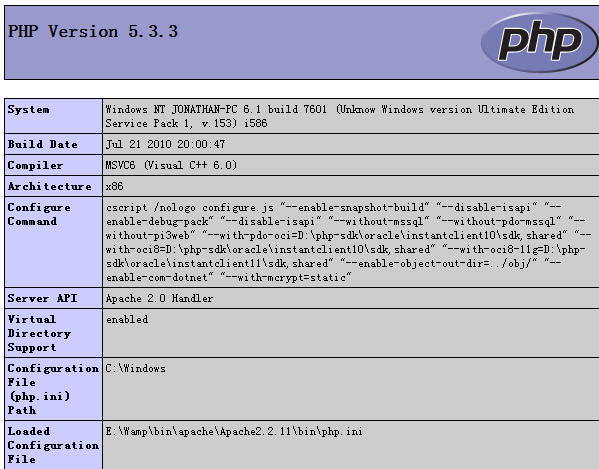
Picture 1
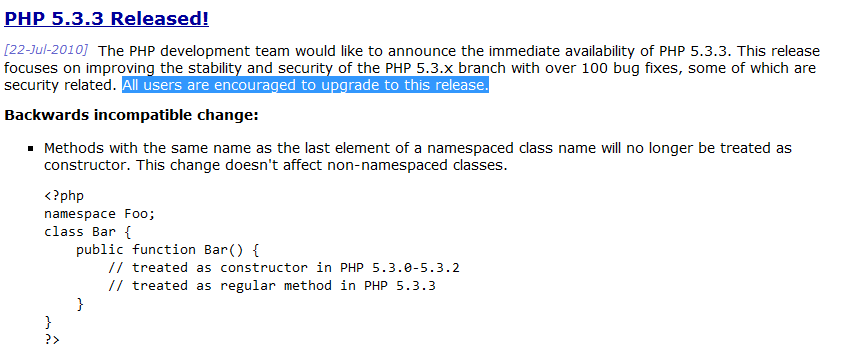
Picture 2
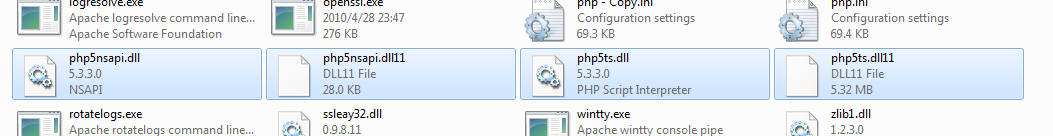
Picture 3 There is no problem with the connection
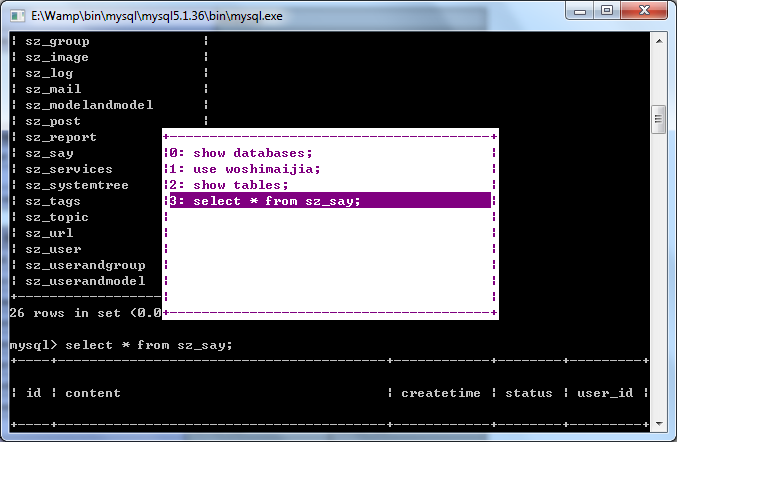
Figure 4 Found the problem of being unable to connect to the database
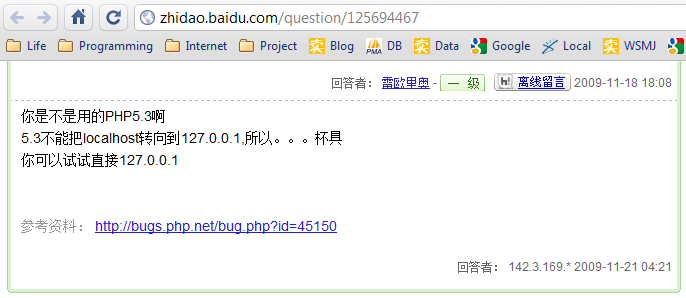
Figure 5 PHP has added a new parameter max_file_uploads, which is the maximum number of requests per time Number of files that can be uploaded
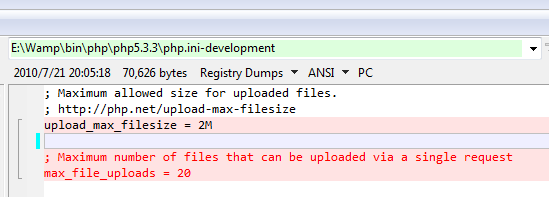
For more related articles on the process and precautions of upgrading PHP to 5.3.3 under windows, please pay attention to the PHP Chinese website!




