
We see more timing functions on mobile phones, such as scheduled garbage cleaning, alarm clocks, etc. The timing function mainly uses the Timer object in Java, and it uses multi-threading technology internally.
The Time class mainly The function responsible for completing scheduled tasks is to execute a task at the beginning of a specified time. The function of the Timer class is to set up scheduled tasks, and the class that encapsulates the task content is the TimerTask class. This class is an abstract class, and inheritance is required Implement a run method.
By checking the documentation, we see that Timer has the following constructors:
 Timer has so many methods:
Timer has so many methods:
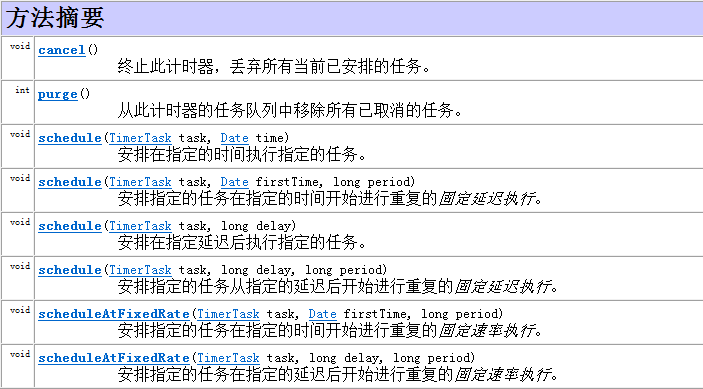 Now we use a timer to complete a simple function, that is Three seconds after running the project, "It's time for you to wake up" is printed on the console to simulate the function of an alarm clock:
Now we use a timer to complete a simple function, that is Three seconds after running the project, "It's time for you to wake up" is printed on the console to simulate the function of an alarm clock:
package com.wang.reflect;
import java.util.Timer;
import java.util.TimerTask;
class MyTask extends TimerTask{
@Override
public void run() {
System.out.println("您该起床了!!!!");
}
}
public class TimerDemo {
public static void main(String[] args) {
//创建定时器对象
Timer t=new Timer();
//在3秒后执行MyTask类中的run方法
t.schedule(new MyTask(), 3000);
}
}After running, we found that the console printed out quite a lot of text after three seconds, but although the task was executed It's over, but the process is not destroyed and is still in red status. What's the reason?
Creating a Timer is equivalent to starting a new thread. This new thread is not a daemon thread, so it will keep running.
In Time There is a cancel() method in both the class and the TimerTask class. The function of the
TimerTask class is to clear itself from the task queue (a Timer object can execute multiple Timerask tasks). The function of the Timer class is: Clear all tasks in the task queue.
Write an example below to regularly delete all files in a directory on the specified disk:
package com.wang.reflect;
import java.io.File;
import java.text.ParseException;
import java.text.SimpleDateFormat;
import java.util.Date;
import java.util.Timer;
import java.util.TimerTask;
class MyTask extends TimerTask{
/**
* 定时删除指定位置的文件,(这里以删除f盘下aa文件夹的所有文件为例)
*/
@Override
public void run() {
File file=new File("f://aa");
deleteFolder(file);
}
public void deleteFolder(File file){
File[] files=file.listFiles();
for(File f:files){
if(f.isDirectory()){
//使用递归
deleteFolder(f);
}else{
f.delete();
}
}
file.delete();
}
}
public class TimerDemo {
public static void main(String[] args) throws ParseException {
//创建定时器对象
Timer t=new Timer();
String time="2016-04-04 11:26:40";
Date d=new SimpleDateFormat("yyyy-MM-dd HH:mm:ss").parse(time);
t.schedule(new MyTask(), d);
}
}Note that if in the above test code, the Date type time I gave, it will be early At the current time, the task task will be executed immediately.




